Diving into the realm of gaming monitors, MSI has unleashed its latest marvel – the MEG 342C QD OLED. With promises of immersive visuals and cutting-edge technology, this monitor has sparked curiosity among gamers and tech enthusiasts alike. Let’s embark on a journey to uncover the features, performance, and overall verdict of this impressive display.
Pros
- Outstanding color precision and image clarity
- Minimal input delay
- Convenient software to prevent screen burn-in
- Vibrant RGB lighting
- Features HDMI 2.1 and USB-C ports
- Supports FreeSync VRR and is compatible with G-SYNC technology
- Achieves deep black levels without any halo effect
Cons
- Bulky construction
- Slight dimness in brightness
Please follow us on Facebook and Twitter.
Technical Specification
| Feature | Specification |
| Screen Size | 34 inches |
| Native Resolution | 3440 x 1440 pixels |
| Aspect Ratio | 21:9 |
| Screen Technology | OLED |
| Brightness | 250 nits |
| Contrast Ratio | 1,000,000:1 |
| Refresh Rate | 175 Hz |
| Adaptive Sync | Variable Refresh Rate |
| Video Inputs | HDMI, DisplayPort |
| USB Ports | 5 (excluding upstream) |
| HDR Support | DisplayHDR 400 |
| Dimensions (H x W x D) | 14.76 x 32.10 x 11.54 inches |
| Weight | 20.5 lbs |
| Warranty | 3 years for both parts and labor |
Overview
MSI is involved in various aspects of modern personal computing, offering products ranging from keyboards to motherboards to monitors. Their latest addition is the MSI MEG 342C QD-OLED monitor, priced at $1,099. This OLED gaming display features a gentle curve and an ultrawide aspect ratio. While it may not boast the slimness or style of competitors like the Alienware 34 Curved QD-OLED Gaming Monitor (AW3423DWF), the 3440-by-1440-pixel MEG 342C impresses with its exceptional performance, minimal input lag, and a refresh rate of 175Hz. Though it’s not a budget option, the pricing is reasonable. Additionally, it offers convenient ports and reliable software to prevent screen burn-in, which contributes to its recognition as an Editors’ Choice award winner.
Exploring The Allure Of Large OLED Displays
The MEG 342C QD-OLED shares similarities with many other curved OLED monitors released this year. Notably, it features a subtle 1,800mm curve, often denoted as “1800R,” indicating the radius of a circle formed by aligning these monitors edge to edge. A lower radius number implies a more pronounced curvature. This tighter curve is believed to better emulate the natural shape of the human eye, enhancing the viewing experience by accommodating the eye’s inherent depth perception. While curved monitors typically don’t go below 1,000mm in curvature, some models have surpassed this, such as the flexible Corsair Xeneon Flex (with an 800R bend) and the LG OLED Flex (with a 900R bend).

When it comes to power efficiency, color gamut, and viewing angles, MSI’s OLED panel outperforms IPS and VA screens, two other common panel technologies found in gaming monitors. However, the trade-off is the higher cost associated with OLED technology. Even for smaller displays like the 27-inch Corsair Xeneon 27QHD240 OLED, prices can reach around $1,000. Nevertheless, considering the size of the monitor, MSI offers good value at just over $1,000, with occasional sales bringing it below the four-digit price point.
It’s not just about having a pretty screen, the fancy design goes all the way to how it’s made. The stand, control stick, and shortcut buttons have this cool gold touch, giving it a classy vibe. Some might think it’s a bit flashy, but I dig the sleek mix of gold and black. And check out how the MSI logo pops with just a hint of gold.
Measuring 14.77 by 32.11 by 11.53 inches (HWD), the monitor is slightly smaller than the Alienware 34 and significantly lighter, tipping the scales at just 20.4 lbs. Despite its compact dimensions and attractive gold accents, it does appear quite bulky overall. However, its bulkiness is easily overlooked once you realize the extensive connectivity options it offers. The monitor also offers picture-in-picture and picture-by-picture modes, allowing you to utilize multiple input sources simultaneously. This feature enables you to engage in activities such as gaming, watching content, streaming, and working all on one screen. You can arrange separate windows side by side or nested within each other, particularly useful for multitasking individuals.
Features of MSI MEG 342C

Located at the back of the monitor is a directional joystick designed for effortless navigation through the OSD (On-Screen Display) menu. Adjacent to it, there’s a power button and a macro key. Pressing the macro key launches the Gaming Intelligence desktop application, enabling you to conveniently adjust OSD settings using your keyboard and mouse.
Handy gaming functionalities encompass crosshair overlays, Optix Scope (which magnifies the region around your crosshair), and Night Vision improves visibility in low-light settings by adjusting the gamma curve, alongside on-screen timers and various picture presets.
Additionally, there’s a built-in light sensor capable of automatically adjusting screen brightness based on ambient lighting conditions. Other features include Sound Tune for active noise cancellation and a KVM switch.
On the bottom bezel of the screen, there’s an RGB LED strip known as the SpectrumBar, which can synchronize with on-screen content using the MSI Glow Sync option.
Connectivity and Design of MSI MEG 342C

The monitor stand is robust and allows for adjustments including height up to 100mm, tilt ranging from -5° to 20°, and compatibility with 100x100mm VESA mounts.
Much like its counterparts in the QD-OLED category, the MSI MEG 342C presents a subtle 1800R screen curvature, enhancing immersion. Its glossy exterior amplifies image vibrancy, surpassing the dullness of matte finishes and eradicating any hint of graininess.
However, the glossy finish also increases screen reflectivity, particularly when exposed to direct light, leading to elevated black levels.
Equipped with a built-in cooling fan, typically operating silently but occasionally becoming more audible, the fan’s behavior may vary among different units of the monitor and could potentially be addressed through a firmware update.
The monitor offers extensive connectivity options, including DP 1.4 with DSC, two HDMI 2.1 ports with full 48 Gbps bandwidth, a USB-C port with DP Alt Mode and 65W Power Delivery, a quad-USB 3.0 hub, a microphone jack, a headphone jack, and a combo audio jack.
DP 1.4 supports resolutions up to 3440×1440 at 175Hz with 10-bit color depth, while HDMI 2.1 inputs support the same resolution and refresh rate with 12-bit color depth when PC Mode is selected in the OSD menu.
The MSI MEG 342C additionally offers support for 4K 120Hz downscaling, catering to consoles equipped with HDR and VRR technology. However, it’s important to note that consoles do not support ultrawide resolutions, so gameplay will feature black bars at the sides of the screen.
Read Also: 23.6″ MSI Optix MAG241C Gaming Monitor Technical Specifications and Review
Media and Gaming Performance of MSI MEG 342C
Transitioning to gaming performance assessment, we employ the HDFury 4K Diva HDMI matrix to evaluate the monitor’s input lag, which we measured at under 1 millisecond (ms), a commendable outcome. A higher refresh rate corresponds to a higher frame rate ceiling, resulting in smoother picture rendering on your screen. At the monitor’s maximum refresh rate of 175Hz, you will have the chance to fully utilize those higher frame rates, assuming the device you’re using can handle them effectively. While this discrepancy may not be significant in gameplay for individuals. Enthusiastic gamers prioritize high refresh rates with minimal input lag, both of which the MSI monitor delivers impressively.
When it comes to maintaining smooth motion, the MEG 342C QD-OLED doesn’t offer support for AMD Freesync or Nvidia G-Sync. Instead, it utilizes variable refresh rates (VRR). The distinction? Well, not a whole lot, to be honest. All three technologies aim to synchronize the refresh rate of your monitor with the frame rate of your source, effectively eliminating screen tearing that may occur during drops in frame rate.
In our real-world testing, we put Cyberpunk 2077, Returnal, and Counter-Strike: Global Offensive through their paces, and each game delivered solid performance without significant issues or screen tearing. Viewing from different angles revealed no glare or distortion, while colors remained vibrant during various 4K video tests.
The Image Quality of MSI MEG 342C QD-OLED
The screen has a glossy finish, which enhances the depth of black compared to matte displays. It’s equipped with a high-quality anti-reflective coating, minimizing unwanted reflections to the point where it’s nearly impossible to see the surrounding environment on the screen, even in well-lit rooms.

The response time clocks in at 0.04 milliseconds, showcasing the MSI MEG 342C’s superiority over even the fastest gaming IPS panels, which typically boast response times of 1-3 milliseconds at best. This feature styles it the perfect option for online shooters where quick responses to in-game events are a must.
Furthermore, thanks to its OLED panel, this monitor achieves true black color representation. The absence of any additional screen glow becomes particularly evident in complete darkness, where a black background on the screen can easily be mistaken for the monitor being turned off.
The first photo was captured with a shutter speed of 1/9 of a second, while the second was taken over 11 seconds:


Viewing angles are optimized, with the OLED monitor surpassing even the most premium IPS models in this aspect. Even when observed from the side, the brightness and color saturation remain consistent.
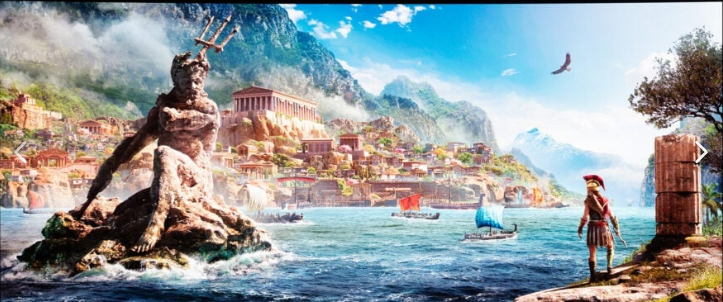
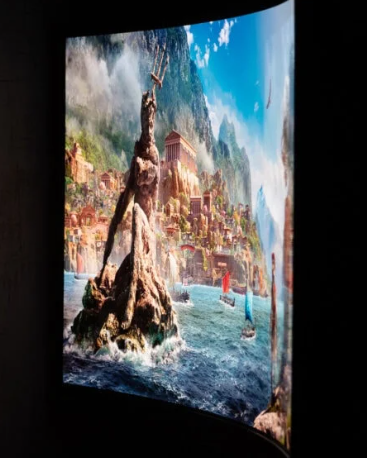
Traditionally, OLEDs adjust their maximum brightness dynamically in HDR mode based on the brightness of the current scene. Additionally, the MSI MEG 342C QD-OLED offers two modes for handling HDR content, which can be selected in the Image – DisplayHDR menu. These modes include True Black 400, where the maximum brightness remains below 401 cd/m², and Peak 1000 nits, where the peak brightness can approach 1000 cd/m² (as long as the screen is mostly black with a small white “window” occupying 1.5% of the total image area).
In the latter case, the automatic brightness limitation operates more aggressively, noticeable when using Windows, so it’s advisable to reserve this mode for movie sessions and opt for True Black 400, which maintains a peak brightness of 250-451 cd/m² depending on the scene.

The on-screen menu features two distinct video mode menus simultaneously: gaming, tailored for various game genres with optimizations, and professional, offering color space emulation and typical options for cinema or work settings. The gaming menu also incorporates the Premium Color mode, which, as described on the official website, is designed to showcase all the benefits of the QD-OLED panel. Let’s begin with this mode.
In this mode, the monitor achieves its maximum color gamut, surpassing the sRGB space and covering 94% of Adobe RGB (98% of DCI-P3). The brightness in SDR mode ranges from 31 to 255 cd/m², providing adequate illumination for gaming in nearly pitch-dark environments and for typical office lighting during work tasks.
The static contrast value obtained during the tests, which is 18421:2, does not accurately reflect reality. In the absence of backlighting and any discernible brightness in the black field, this parameter should theoretically be undefined due to division by zero. The recorded value is solely due to the measurement error of the colorimeter, which registered the “brightness” of the black field at 0.02 cd/m².
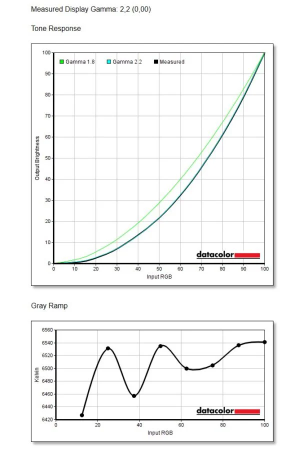

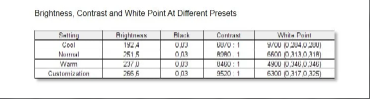
The MSI MEG 342C QD-OLED does not offer manual gamma adjustments, but the preset value from the manufacturer aligns perfectly with 2.2. Additionally, the color temperature in Normal mode closely matches the standard value of 6600K. Users can adjust the image to appear warmer or cooler by selecting Warm (4800K) or Cool (9600K) settings.
With no separate backlight, the uniformity of color temperature and white field across the entire screen area is exceptional, with virtually no fluctuations in these parameters.

In Premium Color mode, the image showcases vibrant, saturated colors, appearing even more impressive than on “regular” monitors equipped with Quantum Dot technology. However, this enhancement compromises color accuracy, with an average ΔE value of 3.82 and a maximum nearing 7. Hence, we suggest utilizing this mode for gaming sessions. For work or tasks demanding precise color reproduction, it’s better to choose another mode.
For instance, the User mode in the professional menu provides manual adjustment of all parameters, with a color gamut nearly identical to that of Premium Color. However, the image in User mode presents a more subdued and balanced appearance, with exceptionally high color accuracy (average ΔE = 0.91, maximum = 2). It’s worth noting that a ΔE value below two is generally considered imperceptible to the average user in terms of differences between reference colors and those displayed by the monitor.
The Premium Color modes feature a wide range of Chromatic spectrum, such as Wide Color Gamut (WCG), Adobe Wide Gamut RGB, and sRGB:

The gaming presets exhibit variations in Color warmth, Gamma adjustment, Image clarity, and other characteristics. Despite their visual similarities, the FPS mode stands out for its peculiar absence of green color.
Arranged from the leftmost to the rightmost, the gaming presets are Deluxe Palette, Customized Mode, First-Person Shooter Setting, High-Speed Mode, Strategy Mode, and Role-Playing Mode:

In the professional menu, the Anti-Blue mode, which significantly warms the image, and the Movie mode, which inexplicably emphasizes dark areas strongly, stand out visually.
The professional modes, from left to right, are Eco, User, Anti-Blue, Movie, Office, sRGB, Adobe RGB, and Display P3:

Comparable Monitor and Pricing of MSI MEG 342C
The price of the MSI MEG 342C falls between $800 and $1,100, aligning with other QD-OLED panels on the market. Let’s delve into their comparisons.
Six monitors utilize the same QD-OLED panel, delivering comparable image quality and performance. Nonetheless, they vary in features, warranty, connectivity options, pricing, HDR accuracy, and more. Let’s explore their distinctions:
| Max. Refresh Rate | Cooling Fans | HDR (AMD GPUs) | |
| Dell AW3423DWF | 165Hz (120Hz 10-bit) | 1 | Good |
| Dell AW3423DWF | 175Hz (144Hz 10-bit) | 2 | Good |
| Dell AW3423DWF | 175Hz 10-bit | 1 | Good |
| Dell AW3423DWF | 175Hz 10-bit | None | Not Tested |
| Dell AW3423DWF | 175Hz 10-bit | None | Bad* |
| Dell AW3423DWF | 175Hz 10-bit | 1 | Bad** |
*Restricted to approximately 450 nits unless VRR is turned off.
**HDR Game Mode achieves around 1000 nits but tends to overly brighten the image, whereas True Black Mode is capped at approximately 450 nits, resulting in some scenes appearing excessively dark.
Pricing and warranty terms may differ depending on the region. Typically, we suggest opting for the Dell AW3423DWF because of its competitive pricing and warranty coverage, which includes protection against burn-in.
Please note that ASUS has introduced a 34-inch 3440×1440 240Hz ultrawide monitor with an 800R curved display based on LG’s W-OLED panel, named the ROG Swift PG34WCDM.
In the upcoming year, we anticipate the release of more 34-inch and 39-inch W-OLED models, as well as monitors utilizing Samsung’s third-generation 34-inch 3440×1440 240Hz QD-OLED panel. For further details, refer to our article on OLED monitors.
It’s important to recognize that pricing and warranty terms may vary depending on the region.
In general, both Dell’s and MSI’s models offer an outstanding HDR gaming experience. Your choice between them may depend on factors such as design, connectivity options, and additional features.
For those using an AMD GPU, we recommend avoiding the Samsung Odyssey OLED G8, as it’s restricted to around 450 nits unless AMD FreeSync is turned off. However, it operates smoothly with NVIDIA GPUs.
Read Also: 27” MSI Optix MAG271R Gaming Monitor Review
Conclusion
There are a few complaints to mention. The stand is somewhat bulky, but it’s not out of the ordinary for an ultrawide monitor, and it’s simple to switch to a desk mount if needed. While OLED comes with the risk of burn-in, MSI’s features help mitigate it, and nowadays, it doesn’t seem any more prevalent than LCD degradation. The MSI MEG 342C main drawback lies in its brightness, but this is an inherent limitation of the technology. OLED pixels emit light organically without relying on a backlight.

On the other hand, you’re treated to exceptional black levels, impeccable contrast, and color accuracy that surpasses all but the highest-quality IPS panels. The build quality is impressive, boasting unmatched response times, and striking a remarkable balance between resolution and refresh rate.
However, like any emerging technology, there’s a significant initial investment, priced at £899 / $950 unless you stumble upon a good deal. While there are numerous 34-inch ultrawide available with 3440×1440 resolution and even 175Hz refresh rate, the addition of QD-OLED sets it apart from virtually everything else. It’s a rare sight to behold gaming visuals of such high quality, and MSI offers it at a reasonable price considering what’s included.





