Looking for a powerful gaming laptop that’s sleek and stealthy? Well, you might want to take a closer look at the MSI GS63VR Stealth Pro. This beast of a machine is not only stylish but also packs a serious punch when it comes to gaming performance. Let’s dive into a review of this impressive gaming laptop.
It’s essentially an updated version of the Ghost Pro GS60, but for some reason, MSI has chosen to rename it the Stealth. Nonetheless, this model is part of their slim and lightweight lineup, and let me tell you, it’s quite an impressive piece of machinery!
Having witnessed the GS73VR in action, my curiosity was piqued about the MSI GS63VR Stealth Pro as well. On paper, it appears to be essentially a scaled-down, 15-inch version. Like the GS73VR, it boasts a revamped chassis. As someone who previously owned a GS60, I’m intrigued by this model to see if it offers something I’d prefer over the larger GS73VR. Fortunately, a friend of mine purchased one and graciously lent it to me for a few days.
I only had the opportunity to review the FHD version for a few days, but I was so impressed that I decided to test out the 4k version as well. In my review below, you’ll get to hear my thoughts on both versions for a change. Take a look at my detailed impressions, particularly regarding the differences in the screen and battery life. It’s worth noting that the FHD version I reviewed is the 001 model from Best Buy, which differs significantly from the other models.
Pros
- Stylish, Attractive Design
- Excellent Graphics and Overall Functionality
- Stunning Screen
- Personalizable Keyboard for Enhanced Comfort
Cons
- Gets Warm During Gaming Sessions
- The Touchpad Can Be Temperamental
List of content
- Specification
- Initial Impression and Appearance
- Screen And Display
- Audio Quality
- Webcam
- Trackpad And Keyboard
- Gaming Graphics and VR: Enhanced with Max-Q Technology
- Hardware Performance and Exploring Upgrade Opportunities
- Software And Warranty
- Connectivity And Emissions (Heat)
- Battery Performance
- Price And Availability
Technical Specification of MSI GS63VR Stealth Pro
Below are the specs for the MSI GS63VR Stealth Pro I’m currently assessing:
| Feature | Specification |
| Model | MSI GS63VR Stealth Pro |
| Display | FHD 15.6″ (1920×1080) Anti-Glare LED-backlit with 120Hz IPS |
| Graphics | GeForce GTX 1070 by Nvidia 8GB GDDR5 Max-Q |
| Processor | Core i7-7700HQ by Intel 2.8GHz (3.8 GHz with Turbo Boost) |
| Memory | 32GB DDR4 2400Hz |
| OS | Windows 10 Home |
| Storage | 512GB SSD, 1TB HDD |
| Ports | Thunderbolt, HDMI, DisplayPort, Headphones, USB 2.0, 3 USB 3.0, 1 USB 3.1 Gen2, Microphone, Card Reader |
| Battery | 65Whr, 3-Cell Li-Polymer |
| Wireless | Killer Wireless-n/a/ac 1535, Bluetooth 4.1 |
| Dimensions | 15.32″ x 10.82″ x 0.98″; 5.82 lbs. |
| Price | $2,463 |
Initial Impression and Appearance
Upon lifting the MSI GS63VR Stealth Pro for the first time, I was immediately struck by its impression. It truly resembles a scaled-down version of the previous MSI Ghost Pro GS60. Not only is it marginally thinner, but it’s also lighter and boasts a smaller overall footprint. Coming in at just under 4 pounds and packing considerable power, these are the two most enticing attributes of this laptop.
In terms of construction, it’s exceptionally sturdy. I couldn’t pinpoint any weak areas that might cause concern. After my experience with the GS73VR, I instinctively checked for sharp edges, but to my surprise, I couldn’t find any. Regardless of how I hold it, it feels robust and easy to manage. MSI has truly delivered on this front.
The lid resembles those of other MSI laptops, featuring a brushed Lithium-Magnesium alloy in black. Adorned with the MSI logo and their Gaming G series dragon emblem, it illuminates when the screen is active, with no option to disable it.

However, the opposite side of the MSI GS63VR Stealth Pro has changed. While it still sports a metallic cover, for this model, it’s almost entirely coated in black felt. Undoubtedly, this alteration is aimed at better heat rakishness. Initially, I was taken aback by this, but I quickly grew to appreciate it. The texture is pleasing to the touch and adds to the overall aesthetics. While it may accumulate dust over time, it’s nowhere near as bothersome as the fingerprints that accumulate after just a few days of use.
Additionally, the bottom of the laptop is adorned with an excessive number of stickers, a quirk that MSI seems insistent on. Thankfully, most can be peeled off if desired, although one is a warranty sticker, so caution is advised. Interestingly, I recently discovered that owners in the US and Canada are permitted to remove this sticker, as it’s not enforced in those countries. If this were my unit, I’d remove all the stickers and relocate the serial number sticker to the inside of the lid, but that’s just a matter of personal preference.

The only issue I noticed with the hinge of MSI GS63VR Stealth Pro, is that it doesn’t keep the laptop completely closed uniformly. On my unit, there was a slight gap at the right front edge when the lid was shut, while the left side aligned perfectly with the palm rest. This slight inconsistency was present in my GS60 as well, but it never really bothered me. It’s worth mentioning, though.
Moving on to the keyboard and palm rest area, there are some differences compared to previous models. Due to the smaller footprint, the keyboard has slightly less space to work with. Unlike other models, there’s no gradual recess into the palm rest, but the keys are recessed enough to prevent contact with the screen. Positioned above the keyboard is the ventilation for both the CPU and GPU.
Below the keyboard, which I’ll delve into shortly, is the trackpad. I’ll provide more details on this later, but I want to highlight something about its location. With the laptop’s reduced footprint, the trackpad is even more cramped than before. Similar to the GS60, it’s situated very close to the edge of the laptop and is now even closer to the spacebar. This proximity might lead to accidental trackpad touches, especially if you tend to use the laptop on your knees in bed.
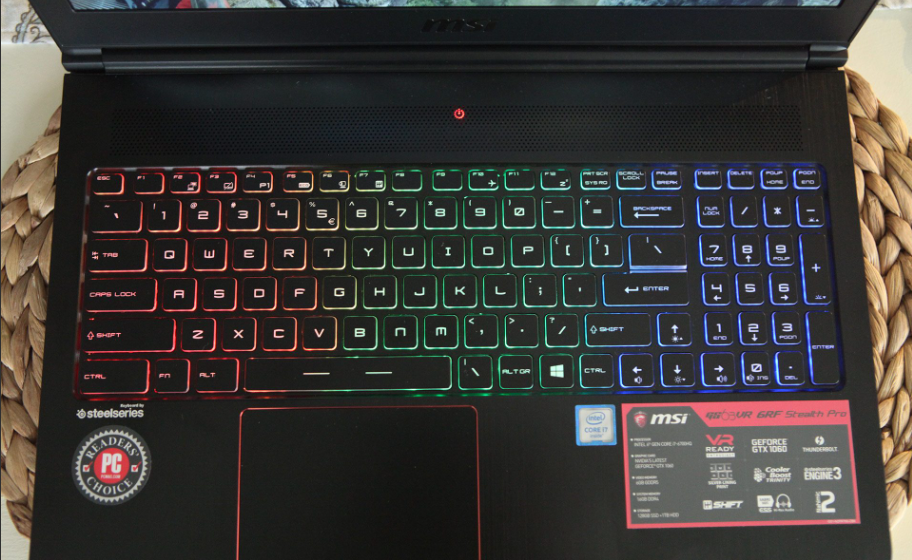
Starting from the front, there’s no connectivity, but there’s a small groove in the center for lifting the lid. On the right side, there are several indicator lights, similar to the 17-inch version, which are tiny yet exceedingly bright. They can be quite bothersome in a dark room, as they tend to make my shirt glow red.
On the one side of the laptop, there is an additional fan for the GPU, which is beneficial for providing more ventilation for the GTX 1060. By the way, this GPU now has 2 fans for cooling. Also, On the other side, you’ll discover a Security slot, also memory card slot, a HiFi headphone jack, and a microphone jack.
On the right, there’s a second CPU exhaust. You’ll also find a power jack here, placed somewhat inconveniently in the middle of everything. Its positioning on the right side might interfere with your mouse, but at least the cord has a 90° elbow and doesn’t stick straight out. Next to the power jack, there’s an HDMI 2.0 port, a Thunderbolt 3 port, and a USB 2.0 port. Oh, and the power button is located here, towards the front.
However, one feature I was hoping for was the ability for the power button to wake the MSI GS63VR Stealth Pro from sleep even when the lid is closed. Unfortunately, in this unit, the button is disabled when the lid is shut. While I understand that most users prefer this button to be disabled, I would appreciate having the option to change this setting if desired. This would allow for easy connection to an external monitor and the use of the notebook with the lid closed.

In general, I’m quite satisfied with the design of the MSI GS63VR Stealth Pro. MSI has done an excellent job ensuring that all the edges are smooth and rounded on this model. The only minor criticisms I can think of are the placement of the power cord and possibly relocating one of the USB 3.0 ports to the opposite side. However, these are relatively minor issues.
Screen And Display
As I encountered a pack of wandering vampires under the guidance of a figure akin to Jacob from Twilight, or marveled at the stark contrast of Edward Mom’s deep-orange lipstick against her pale complexion, the vibrant colors displayed on the Stealth Pro’s 15.6-inch, 1920 x 1080 screen were truly captivating. A particularly memorable scene from Twilight: The Hunt was observing the intense red-orange embers burning against Bella’s blood-soaked fur.

During our screen testing, we found that the panel can accurately reproduce 167% of the sRGB color gamut, surpassing the 96 % average seen in most mainstream laptops. This accounts for the additional vibrancy of colors we experienced during our usage. In comparison, the GTA 5, Asphalt, and Call of Duty only managed to achieve 112 % each, resulting in less vibrant hues.
The Stealth Pro performs below average on the brightness test, with an average of only 241 nits, falling short of the 269-nit category average. The GTA 5 displayed slightly brighter at 252 nits, but the Asphalt and Call of Duty both with 311 and 375 nits, respectively.
MSI GS63VR Stealth Pro Audio Quality
Staying true to its Stealth moniker, MSI has cleverly hidden a set of speakers along the bottom front of the laptop. Despite their compact size, they succeeded in filling my bedroom with the smooth melodies of Janet Jackson’s “Any Time, Any Place.” The vocals in this timeless love ballad floated gently against the soft guitar strums, the sound of rainfall, and the snap of fingers.

However, upon switching to Selena Gomez’s “Calm Down” I noticed that the bass didn’t quite have the strength I was hoping for, despite the availability of five different settings in the Nahimic 2 software. Ultimately, I discovered that the Music setting provided the most satisfying audio experience overall. However, with settings tailored for various game genres such as Role Play, Racing, Strategy, and Shooter, it’s worth experimenting to find the perfect fit.
For enthusiasts of first-person shooters, Nahimic introduces its Sound Tracker feature, which offers a visual indicator when enemies attempt to approach and ambush you. Additionally, for those keen on broadcasting their gaming sessions live, there’s the HD Audio Recorder 2 available, this feature allows you to assign various audio cues to specific keys on the keyboard, ensuring convenient access during live streaming.
Webcam
If you’re seeking a decent level of detail from your webcam, you might need to consider other options. Despite the Stealth Pro’s integrated 720p camera capturing the texture of my shirt’s ridges, the rest of the image was marred by visual noise. Even my soft pink shirt appeared overly bright, almost fluorescent.

MSI has incorporated TriDef SmartCam as its webcam software, providing users with the ability to create impressive green screen effects that can be useful during video calls or livestreams. The software provides a range of modes such as Smart Blur, Remove, and Replace, enabling you to skillfully blur, replace, or completely remove the background. Moreover, it comes with multiple filters to adjust the atmosphere according to your preference.
Trackpad And Keyboard of MSI GS63VR Stealth Pro
Typing on the Laptop’s spacious, keyboard feels similar to typing on a collection of vibrant, miniature trampolines. The firm yet bouncy feedback is a result of the 1.6 millimeters of key travel (the ideal range is between 1.5 to 2mm) and 71 grams of actuation (with 60g being the minimum). I achieved a typing speed of 74 words/minute on the TypingMaster typing assessment, exceeding my usual 68 wpm
The vibrant light display is made possible by the LED Wizard feature in MSI Dragon Center. Divided into three zones, you have the flexibility to customize the keyboard, including the number pad, with a choice of 16.8 million colors and up to five effects. If you’re interested in assigning spells or special moves to any keys, you’ll utilize the Macro Editor within the Steel Series 3 Engine.
Gaming Graphics and VR: Enhanced with Max-Q Technology
MSI is among the latest gaming laptop manufacturers to incorporate Nvidia’s new Max-Q GPUs. Essentially, the Max-Q GPUs are underclocked versions of the standard Nvidia GeForce GTX 1070 GPU, prioritizing efficiency over raw performance. This comes about in a cooler and calmer framework. Additionally, since there’s no need for extra space for heat dissipation, MSI can fit a GTX 1070 into the impressively slim chassis of the Stealth Pro.
However, it’s important to clarify that being underclocked doesn’t necessarily mean being underpowered.
The Stealth Pro performed admirably against its competitors, achieving 49 frames per second on the Call of Duty benchmark at very high settings on 1080p. This surpassed both the 37-fps mainstream average and the Blade’s (GTX 1060) 44 fps. However, the Asphalt, equipped with a full-fledged GTX 1070 GPU, managed to obtain 52 fps, while the Zephyrus, featuring a GTX 1080 Max-Q GPU, delivered an impressive 59 fps.
MSI GS63VR Stealth Pro Hardware Performance and Exploring Upgrade Opportunities
The MSI GS63VR Stealth Pro is equipped with the Skylake i7-6700HQ quad-core processor. Until the quad-core Kaby Lake processors are released, this remains one of the best options available in such a thin laptop, enabling programs to open and run quickly. I’ve always been satisfied with this processor, and this laptop is no exception.
Before I proceed further, I’d like to mention that my testing is being conducted on a clean installation of Windows. The MSI build comes with a considerable amount of bloatware, which, in my opinion, noticeably slowed down the system. I experienced significant trackpad stuttering and slow program loading times. However, all these issues were resolved with a fresh installation and a quick update of the latest drivers.
The GTX 1060 is quite a powerful graphics card to be packed into such a compact package. I’ll admit I had some initial concerns about thermals, but the graphics card performs admirably, delivering excellent gaming performance. With 6GB of VRAM, the GPU should suffice for most users.
In terms of battery life considerations, MSI has opted for Optimus over G-Sync for this model, which is probably a wise decision given the smaller battery size. The power indicator light now serves a dual purpose, indicating which GPU is in operation: red for integrated graphics and orange for the GTX 1060. Interestingly, the light is no longer located on the power button but is subtly placed in the center of the intake vents above the keyboard. This is a welcome departure from the oversized power button on the GS60, which changed from blue to orange.
Regarding the SSD, it’s nothing extraordinary: in fact, it’s a SATA drive rather than NVMe. The 128GB version is rather slow, and you may want to consider replacing it. The 512GB variant is marginally faster, but still utilizes a SATA interface. However, replacing the SSD can be quite challenging, which I’ll discuss shortly.
As for the included HDD, it’s disappointingly slow. Operating at just 5200rpm, its speeds are sluggish compared to the 7200rpm drives or SSDs. I don’t think I could manage with just a 128GB SSD and this slow HDD, as I would quickly fill up the SSD and avoid using the HDD whenever possible. While the HDD won’t affect actual gameplay framerates, it significantly impacts loading times.
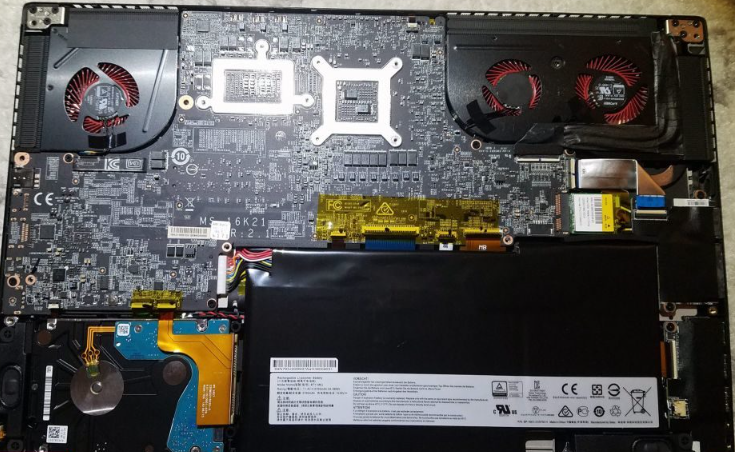
Upon opening the laptop, you’ll find that accessing and replacing the HDD is relatively straightforward. However, the SSD and RAM are located on the opposite side of the motherboard, requiring you to disassemble the motherboard and flip it over to reach them. If you’re not comfortable with patiently disassembling and following instructions, I highly recommend avoiding this process. Otherwise, ensure you have plenty of light, time, and space before attempting it.
Once you access the other side, you’ll discover a single M.2 80 mm slot that supports both SATA and NVMe drives. Additionally, there are two RAM slots capable of accommodating up to 32GB of RAM. Given the complexity of accessing these components, most users with the 128GB model will likely opt to upgrade the HDD, perhaps to a 1TB SSD or similar.
Software And Warranty
MSI has preinstalled a range of gamer-friendly apps and utilities to enhance your gaming experience.
The updated Dragon Center serves as a convenient central hub, organizing useful MSI applications such as MSI Mystic Light, MSI Afterburner or True Color, Nvidia GeForce Experience, and Killer Network Manager neatly under separate tabs.
The System Monitor tab enables you to monitor your system’s status, while the LED Wizard assists you in creating customized indicator lighting. System Tuner allows you to establish profiles that regulate VR optimization, display color temperature, and more. Lastly, the Instruments and Help section provides software for Burn Recovery and Battery Calibration. Additionally, the laptop comes preloaded with an XSplit Game caster for live streaming your games. Killer Network Manager is also included to ensure that available bandwidth prioritizes your gaming experience.
Connectivity And Emissions (Heat)
The cooling system has seen a significant improvement compared to the GS60. Similar to before, the CPU and GPU are cooled independently, but now the GPU benefits from two fans instead of just one. Additionally, the single CPU fan has been upgraded to run at lower speeds, resulting in much quieter operation.
I used the Android Sensor Box app on my S8 Plus to take some noise readings. The ambient reading was 26 dB. While the fan is running under typical usage conditions, At the ear level, I recorded a sound level of 24 dB, while at the exhaust, it measured 31 dB. Beneath the full gaming stack, the fans inclined up, coming to levels of 35dB at ear level and 45 dB at the debilitate.
The fan emits a low-pitched noise, though there’s a higher frequency coil whine originating from the CPU fan in this unit, which may bother individuals sensitive to that type of noise. This seems to be a widespread issue with the MSI GS63VR Stealth Pro and GS73 models.
In terms of heat, the laptop tends to get quite warm. Fortunately, MSI included felt on the bottom to provide some comfort when using it on the lap. Under normal loads, the heat is manageable, but intense gaming sessions may necessitate a cooling pad for many users.
MSI GS63VR Stealth Pro Battery Performance
No matter if your Laptop is thin or not, there will always compromise between power and battery life, and the Stealth Pro is no exception.
The system endured only 3 hours and 59 minutes on our battery test, which involves continuous web surfing over Wi-Fi. While this falls short of the 6:56 mainstream average, the Stealth Pro still outperformed both the Alienware 15 (3:25) and the Asus Zephyrus (1:57). The Blade, however, emerged as the longest-lasting laptop with an impressive time of 7:45.
Price And Availabilityof MSI GS63VR Stealth Pro
The MSI GS63VR Stealth Pro is available at various retailers. As of this post, Amazon offers several units priced between $1799 and $2000, depending on the configuration.
There’s also a version available at Best Buy for $1549, but I advise avoiding this unit if you want to avoid the subpar FHD screen. While it’s not confirmed, the screen quality may be specific to the Best Buy models. Some reviews mention an FHD panel with improved colors, but until I can compare the actual panel models, it remains uncertain If anybody finds more data, if you don’t mind illuminate me so I can give overhauls.
Conclusion
In conclusion, the MSI GS63VR Stealth Pro is a powerhouse gaming laptop that offers style, performance, and portability in one sleek package. Whether you’re a hardcore gamer, content creator, or professional on the move, this laptop has everything you need to take your computing experience to the next level. So, if you’re in the market for a new gaming laptop, be sure to check out the MSI GS63VR Stealth Pro – it’s a game-changer.





