The Microsoft Surface Laptop Studio 2 is equipped with a powerful chip and a dedicated graphics card to appeal to creatives. This convertible PC also has a unique feature, a large 14.4-inch touch screen that can be folded onto the chassis to use it as a (thick) tablet.
Technical Specifications
| Feature |
Specification |
| Screen diagonal | 14.4 inches |
| Screen resolution | 2400 x 1600 |
| Dimensions (W x L x Thickness) | 228 x 323 x 19 mm |
| Weight | 1820 g |
| Processor | Intel Core i7-13700H |
| RAM | 64 GB |
| Graphics card | GeForce RTX 4060 |
| Operating system | Windows |
| Panel | IPS |
| Panel gloss | Glossy |
| Touch screen | Yes |
| Hybrid | Yes |
| Cooling | Fan |
| Repairability index | 6.8 /10 |
Presentation
This is the most powerful of Microsoft’s computers. The Surface Laptop Studio 2 faithfully reproduces the design of the first version of this amazing PC, launched on the market for the first time at the end of 2021. It is a very high-end computer, aimed at creatives or gamers, which stands out with its 14.4-inch touch screen that can be folded onto the chassis. Updated at the end of 2023, the version we had in our hands includes a Core i7-13700H processor paired with an Nvidia RTX 4060 graphics card. It boasts no less than 64 GB of RAM and a 1 TB SSD.

This is a very expensive configuration, but Microsoft also offers cheaper variants. You can find a version of the Laptop Studio 2 with the same processor and a less powerful graphics card (RTX 4050). The most affordable version is offered without a dedicated graphics card, but we do not recommend it, as the case of the Laptop Studio 2, designed to cool a graphics card, is really bulky for such a modest configuration.
Construction of Microsoft Surface Laptop Studio 2
Microsoft’s designers have not made great efforts for this new version of the Surface Laptop Studio, since its chassis is practically identical to that of its predecessor. Yet it would have deserved a slight slimming down. Its aluminum casing is indeed made up of two blocks. The lower part integrates vents on each side to expel hot air. An astonishing construction that allows for sleek lines on the machine, but which also has a noticeable impact on its thickness. The Surface Laptop Studio 2 thus slightly exceeds 2 cm in width (22 mm), which is worthy of a good bulky gaming PC. It also weighs its weight with 1.9 kg on the scale.

The screen also contributes to this massive aspect. Its unique hinge on the market allows the panel to tilt forward, until it folds completely onto the keyboard. Or to adopt an intermediate position and enjoy what Microsoft calls the “stage” mode, in other words, to view the screen from a different angle while still having access to the touchpad.

This contortionist screen is a small design miracle. Magnetized, the hinge switches easily and quickly to “transform” the laptop into a tablet. The whole thing is solid and well thought out: the back of the screen is covered with soft fabric to protect the keyboard. However, using this product in tablet mode is not very practical, given its weight and size. It is difficult to hold with one hand, unlike the much lighter Surface Pro.

Truth be told, this is not a usage recommended by Microsoft, which has rather designed this machine as a nomadic studio for creators and professionals. Like other computers from the American giant, the Surface Laptop Studio 2 can be used with a stylus (sold separately), which can be magnetically attached to the chassis. Folded, the screen thus becomes a graphics tablet.

Microsoft has also slightly evolved the connectivity to better serve its target audience. The Surface Laptop Studio 2 thus gains a USB-A port, which was sorely lacking in the first model, as well as a microSD port. While they’re at it, we would have preferred to have an SD port, but it’s better than nothing. It retains two Thunderbolt ports, a headphone jack, and obviously the proprietary Surface Connect port, which is used for charging, or even connecting it to a dock.

This is one of the strong points of the Surface range and Microsoft is still not failing here: the keyboard is still as good, worthy of that of Apple’s MacBooks. The touch and key travel are perfect, and it is really pleasant to use for long writing sessions. A very good point, considering that the touchpad is equally up to par. It is large, precise, and has very satisfying haptic feedback. To top it off, it is possible to adjust the force in Windows.

Unfortunately, the webcam is not of great quality, even though it is capable of delivering an image up to 1080p. Microsoft has indeed opted for a wide-angle sensor on this machine. Unfortunately, while it provides a decent image when lighting conditions are good — although significant distortions are observed at the edges — it degrades very quickly when there is less light.
One can console themselves with some visual effects specific to the Surface Laptop Studio 2: configuring a background blur, visual contact function (which constantly corrects the position of the eyes), and automatic cropping of the image around your face. All of this is done at the system level and is therefore available for all your applications thanks to an Intel chip (Movidius 3700VC) grafted onto the motherboard.
Attention, there is no fingerprint sensor on this product. Microsoft opts here for facial recognition thanks to a sensor located next to the webcam. It can be configured in a few seconds and then works perfectly, instantly recognizing your face when you wake up the device to unlock Windows.
Let’s finish with the eye of our thermal camera. Here again, Microsoft strictly adheres to its “traditions,” namely prioritizing user comfort over raw performance. As you can see, the Surface Laptop heats up very little when subjected to heavy demands, provided you leave it in Recommended performance mode. Similarly, it remains rather quiet despite its powerful configuration. Obviously, this is less true when switching to Performance mode and when the 3D chip comes into play. The fans are then much louder (we reach 41 dB according to our probe) and the heat increases slightly.
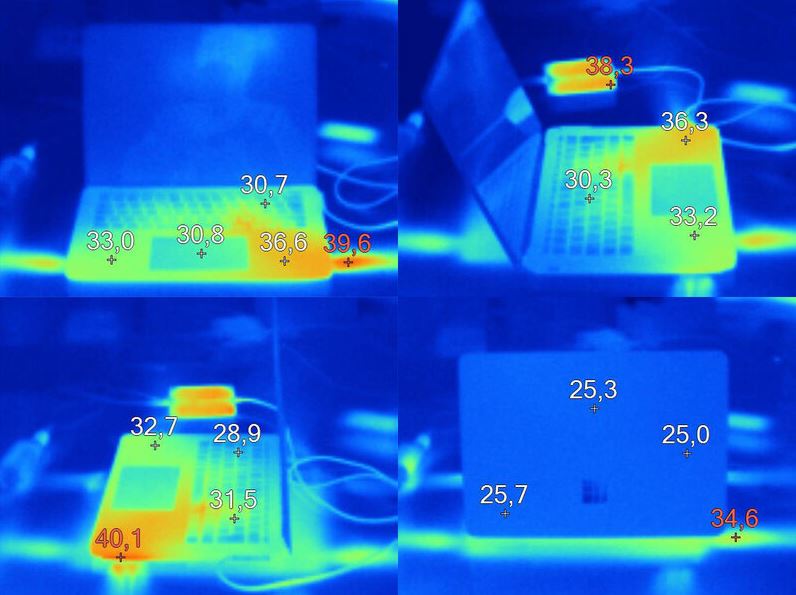
Microsoft Surface Laptop Studio 2 Performance
The Surface Laptop Studio 2 is equipped with a Core i7 13700H, a high-end chip with 14 cores (8 for performance and 6 for efficiency), capable of executing up to 20 threads simultaneously with a thermal design power of 45 W. It is accompanied here by a GeForce RTX 4060 graphics card with a rather limited power envelope of 80 W. Yes, we are far from some gaming machines!

Our CPU index, which synthesizes a long series of tests carried out to stress the processor, reveals a serious increase in power compared to the original Surface Laptop Studio. But with a score of 139, the Surface Laptop Studio 2 still performs less well than machines with similar processors, like the MSI Stealth 14 Studio, a terminal we reviewed a few months ago. This is due to a processor that cannot fully express itself here. Regrettable for such an expensive machine.
Nevertheless, the Surface Laptop Studio 2 is extremely responsive and perfectly capable of handling complex creative tasks, such as video editing. Here we can thank the GeForce 4060 which comes to the rescue.

Despite its TGP limited to 80 W, this card allows for perfectly decent gaming, although it is better to forget the native resolution of the screen and switch to 1080p if you want to achieve a decent frame rate, especially on demanding games. In Cyberpunk 2077, for example, we reached 65 fps at 1920 x 1080 pixels in Ultra quality without activating ray tracing, 28 fps in Ultra with ray tracing enabled, and up to 72 fps by enabling DLSS. Not bad at all…
The integrated SSD is also particularly fast in both reading and writing. It reaches nearly 7 GB/s in reading and hits 5.5 GB/s in writing. These performances contribute to the responsiveness of the machine, but are also particularly valuable if you want to manipulate large files.

Screen
The screen has always been one of the strong points of the Surface lineup, and this Laptop Studio 2 is no exception. The 14.4-inch touch panel, with a resolution of 2400 x 1600 pixels, is in Microsoft’s beloved 3:2 format. An ideal ratio for surfing, editing documents, and working on creation software. We just regret that the manufacturer did not take advantage of this new version of the Studio to trim the borders a bit…
Comparrison Photos:



Because otherwise, it’s all good. The panel is refreshed at 120 Hz, the contrast ratio is excellent (1689:1), as is the maximum brightness (492 cd/m²), more than enough to work regardless of lighting conditions. The results of our review are just as positive from a colorimetry point of view, as we measured an excellent delta E of 0.9 and a perfect color temperature.
Due to the touch panel, however, you will have to deal with a rather significant reflectance (53.9% on average), but this slight flaw is offset by the good brightness of the panel.
Audio
Let’s start with the speakers, which deliver sound worthy of the machine’s premium positioning. It is rich and detailed, not devoid of bass. It is also powerful and does not suffer from distortion when the volume is turned up. These are high-quality performances to be applauded, as quality sound is rare, even on high-end devices. These performances are also explained by the number of speakers, here numbering four in the chassis. Enough to slap a Dolby Atmos seal on this computer, although it’s hard to grasp the sound spatialization when viewing compatible content!
Microsoft Surface Laptop Studio 2 Average of Reviewed Pcs
| Detail | Microsoft Surface Laptop Studio 2 |
Average of Reviewed PCs |
| Output level | 101 mVRMS | 166 mVRMS |
| Distortion + noise | 0.017% | 0.016% |
| Dynamic range | 94 dB | 99 dB |
| Crosstalk | -61 dB | -62 dB |
Regarding the headphone jack, the copy is correct, but there is a flaw it shares with its predecessor, namely a low output level that makes it less able to reproduce sound on high-impedance headphones.
Read Also: Review of ASUS Zenbook 14 OLED (Core Ultra 7): The first laptop with Meteor Lake
Regarding the headphone jack, the copy is correct, but there is a flaw it shares with its predecessor, namely a low output level that makes it less able to reproduce sound on high-impedance headphones.
Microsoft Surface Laptop Studio 2: Mobility / Battery
With a weight of almost 2 kg, the Surface Laptop Studio is clearly not the most convenient PC to carry around, especially since its thickness works against it. Certainly, one could complain about its proprietary Surface charger, but it is not essential: you can also charge the computer with a traditional USB-C charger (such as your smartphone’s, for example).

However, you will lose a very useful function. Indeed, the official charger has an additional USB-A port that allows you to connect a peripheral to the computer when it is plugged into the mains.

Microsoft has integrated a 57 Wh battery into the device, which is not huge considering its dimensions. However, our battery shows that the Surface Laptop Studio 2 does not do too badly in this regard. With 7 hours and 52 minutes before it gives up the ghost, it even manages to rank among the best computers in its category… If we obviously forget about Macs, which are still largely ahead of PCs in this regard for the moment.

Read Also: Microsoft Prepares to Unveil Surface Pro 10 and Laptop 6 Featuring New Arm Processors and AI Focus
Repairability
Surface computers have long been criticized for their very limited repairability. Microsoft has recently decided to make up for it and now offers disassembly tutorials for most of its machines, including this one, as well as easily accessible spare parts.
The Surface Laptop Studio 2 thus received a repairability index of 6.8, a score never before reached by its other terminals.
Nevertheless, this computer is very difficult to open: the screws are not visible and difficult to access. To reach them, you have to remove the silicone pads under the case, which will then be very difficult to reinsert.
Pros and Cons of Microsoft Surface Laptop Studio 2
Pros
- Design and finishes very neat.
- Nice screen.
- Solid performance.
- Top-notch keyboard and touchpad.
- Excellent speakers.
Cons
- Heavy and thick.
- Not very practical in tablet mode.
- “Stage” mode is a bit gimmicky.
Conclusion
The Surface Laptop Studio 2 is clearly not like any other PC. Marked design, top-notch finishes, top-tier performance…: with this machine, Microsoft is clearly taking on Apple’s MacBook Pro and trying to win over creatives with unique features on the market, notably its foldable screen designed for pros equipped with a stylus. An interesting innovation, but far from being useful to everyone and priced at a premium. This machine is therefore highly recommended, provided that its contortionist touch screen is an asset for you in your daily life. Otherwise, other, less expensive PCs will do just as well.





