The Lenovo Yoga Slim 7i Carbon is a 13.3-inch ultraportable weighing a mere 870g and powered by an Intel Core i7 processor. Its lightweight design is attributed to its magnesium and carbon chassis, coupled with a touchscreen devoid of a glass panel. Additionally, the Lenovo Yoga Slim 7i Carbon offers an ultra-light configuration, weighing under 1 kg, and comes with a choice of Intel Core i7-1260P or Core i5-1240P processors. It can be customized with up to 32 GB of RAM and a 1 TB SSD. The IPS display boasts a resolution of 2560x1600px, with a touch option available based on preferences.

Presentation
Lenovo unveiled its new Yoga range in early 2022, breaking free from hybrid laptops and embracing the more traditional clamshell format. This lineup includes iconic models along with the brand’s high-end offerings. The Lenovo Yoga Slim 7i Carbon stands out with its ultraportable form and a weight of just 870g. It doesn’t hold back with its 12th generation Intel Core i7 processor and a 90 Hz touchscreen displaying 2560×1600 px. Lenovo Yoga Slim 7i Carbon is priced at $979.99.
Technical Specifications of Lenovo Yoga Slim 7i
| Category | Specification |
| Processor | Up to 11th Gen Intel® Core™ i7 |
| Operating System | Windows 10 Home |
| Display | 13.3″ QHD (2560 x 1600) with Dolby Vision™, 300 nits, 72% NTSC, 100% sRGB, TÜV Rheinland-certified for eye protection |
| Memory | Up to 16GB LPDDR4X dual channel |
| Storage | Up to 1TB M.2 PCIe SSD |
| Graphics | Intel® Iris® Xe |
| Battery | All-day battery life
Rapid-charging available with 65W adapter |
| Audio | 2 x 2W Harman Kardon® speakers,
optimized with Dolby Atmos® 2 x digital mics |
| Dimensions (H x W x D) | 13.9mm-14.9mm x 296.9mm x 208.55mm / 0.5″-0.58″ x 11.7″ x 8.2″ |
| Weight | Less than 1kg / 2.2lbs |
| Color | Moon White |
| Connectivity | Intel® 2×2 802.11ax WiFi 6
Bluetooth® 5.0 |
| Ports / Slots | USB 3.0 Gen 1 (Type-C)
2 x USB-C Thunderbolt™ 4 (1 x DisplayPort / power delivery)Headphone / mic combo |
| Camera | Infrared (IR) |
| Power Supply Unit | 65W, supports rapid charging |
| Digital Assistants | Alexa (available in select regions)
Cortana |
| Keyboard | Full-sized
Backlit |
Lenovo Yoga Slim 7i Construction
With an austere appearance, the Lenovo Yoga Slim 7i Carbon distinguishes itself from the moment you pick it up, thanks to its feather-light weight (870g). This weight is achieved through the use of magnesium and carbon fiber; don’t expect to see the carbon fiber, as it is only used to reinforce the chassis. Another surprise is the absence of sharp edges in favor of smooth, rounded borders, which enhance handling comfort.

Intuitive Design from Keyboard to Screen
This simplicity is echoed when you open it up. The keyboard, typical of Lenovo, features keys with rounded lower edges. The integration of the screen is particularly well-executed, and our touchscreen version even offers a finish akin to a matte screen. The backlit keyboard provides a pleasant typing experience. It’s worth noting that Lenovo has integrated several shortcuts not specified on the keys. For instance, Fn+R allows you to adjust the screen refresh rate, and Fn+P, when it works, changes the performance profile in Lenovo Vantage, the application managing all PC settings.
Touchpad Dynamics
The touchpad allows fingers to glide smoothly, although a bit more width would have been appreciated. Dragging with one finger is slightly stiff and can be challenging to execute. Lastly, the left and right buttons sink significantly into the touchpad.
Connectivity
If the previous version of the Lenovo 7i Carbon offered a diverse set of ports, the 2022 version falls short. You’ll have to make do with a ThunderBolt 4 port on the left and a USB-C 3.2 (10 Gb/s) port on the opposite side. Lenovo includes a USB-C hub with HDMI, VGA (!), USB 3.0 port, and headphone jack. However, it’s regrettable that this connectivity isn’t directly integrated into the chassis, especially considering Lenovo found space to include a switch to disable the webcam.
Wireless Connectivity and Webcam
Wireless connectivity is provided by the Intel AX211 chip, offering the Yoga Slim 7i Carbon Wi-Fi 6E at 2400 Mb/s and Bluetooth 5.2. As for the webcam, the 720p sensor doesn’t perform miracles but suffices for video calls. It’s worth noting that it’s compatible with Windows Hello for PC unlocking, as this Yoga lacks a fingerprint reader.
Cooling and Acoustic Performance – Lenovo Yoga Slim 7i
The processor cooling is handled by a single fan blowing through a radiator, connected to the processor by a heat pipe. After 15 minutes of encoding, we recorded temperatures of nearly 50°C on the upper part of the keyboard. Naturally, under normal use, you won’t reach these temperatures. In return, the noise levels are contained (measured at 35.6 dB in our new audio lab). In practical use, even under heavy load, the Yoga Slim 7i Carbon remains relatively discreet; the fan won’t disturb your open-space neighbors.
Component Accessibility
Accessing the components is straightforward. Removing six Torx screws is sufficient to unveil the internals of the Yoga Slim 7i Carbon. Unfortunately, you can only replace the battery and SSD, as the rest of the components are soldered.

Lenovo Yoga Slim 7i Performance
Processing Prowess
Lenovo loaned us a Yoga Slim 7i Carbon equipped with an Intel Core i7 1260P processor, 16GB of RAM, and a 1TB SSD. This 12th generation processor features a hybrid architecture with 4 hyper-threaded “Performance” cores and 8 “Efficient” cores, totaling 16 logical cores, all within a thermal envelope of 28W that can vary from 20 to 60W according to Lenovo’s settings.
Benchmark Brilliance
The Lenovo Yoga Slim 7i Carbon with its Core i7-1260P achieves a performance score of 117 in our tests. This places it ahead of the Ryzen 7 6800 in the Asus ZenBook S 13 Oled (111) and Apple’s MacBook Air M2 (112). However, it naturally lags behind the Alienware X14 with its Core i7-12700H (score of 158), which operates in a different league.
Practical Application
In practice, during our encoding test, the Core i7-1260P in this Yoga Slim 7i Carbon runs at an average of 2.43 GHz for the P-Cores and 1.83 GHz for the E-Cores, with respective maximums of 4.11 GHz and 2.89 GHz. The power envelope is adhered to, with an average of 28W and a maximum of 47W when conditions permit.
Storage Supremacy – Lenovo Yoga Slim 7i
The 1TB SSD is a Samsung PM9A1, equivalent to what’s reserved for integrators in the Samsung 980 Pro. It achieves read speeds of 6.3 GB/s and write speeds of 5 GB/s in the Yoga Slim 7i Carbon.
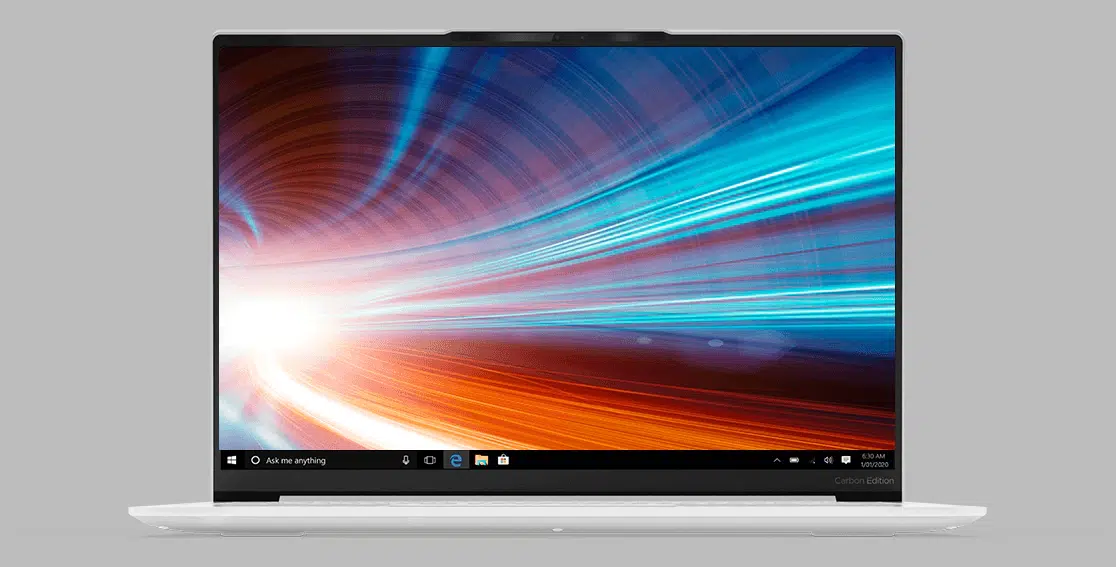
Lenovo Yoga Slim 7i Display
Crystal-Clear Touchscreen
The touchscreen panel on the Yoga Slim 7i Carbon is an IPS type and displays 2560×1600 px at a 90 Hz refresh rate. This rate can be switched to 60 Hz if you want to extend battery life (simply press Fn+R to quickly switch between 60 Hz and 90 Hz). An automatic mode is also present, but we couldn’t find its utility as it’s not variable refresh rate (VRR); it doesn’t even automatically change the frequency when you unplug the PC from its charger.
Calibration
Under our probe, the screen proves to be perfectly calibrated (delta E measured at 1.2, far from the ceiling of 3 beyond which drifts are visible to the eye). The contrast ratio is 1205:1, slightly below the average for IPS panels—naturally far behind OLED panels. The color temperature (6704K) is a bit higher than the video standard (6500K); a quick adjustment in Lenovo Vantage can perfect this.
Radiant Illumination
The maximum brightness of 385 cd/m² falls within the good average of recently tested laptops. Furthermore, the brightness is perfectly complemented by very low reflectance: 17.8% reflected light, equivalent to a matte-finished panel.

Audio Lenovo Yoga Slim 7i
As with the majority of laptops, the speakers are placed underneath, with the same potential drawbacks: sound output can be affected by the surface it’s on, and there’s a chance of the hands covering them.
In listening tests, the Yoga Slim 7i Carbon produces a decent sound volume, but the spectrum is biased towards the mid-range. The overall output gives the impression that the sound is coming from a box, and there’s a slight sibilance on the “s” sounds.
We tested the headphone output from the adapter provided by Lenovo, and it doesn’t shine in terms of performance. The output power is relatively low, and the rest of the characteristics fall below the usual averages.
| Lenovo Yoga Slim 7i Carbon | Average of Tested PCs | |
| Output Level | 126 mVRMS | 157 mVRMS |
| Distortion + Noise | 0.01% | 0.014% |
| Dynamic Range | 90 dB | 100 dB |
| Crosstalk | -54 dB | -64 dB |
Mobility / Battery Life of Lenovo Yoga Slim 7i
The Lenovo Yoga Slim 7i Carbon and its 870g weight will easily find a place in your backpack. And its size, similar to an A4 sheet, won’t be a drawback (30 x 20.6 cm). Its 65W charger is also very compact. The only regret is that its USB-C cable is not detachable.
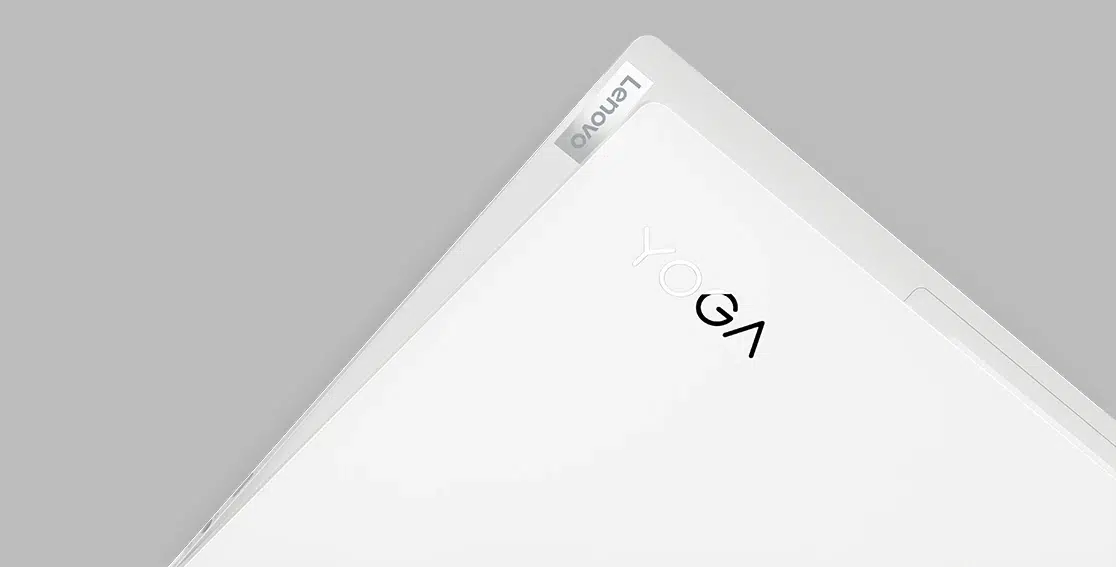
Certified as Intel Evo, the Lenovo Yoga Slim 7i Carbon was expected, on paper, to reach 8 hours in everyday use according to Intel’s specifications. In our test protocol, consisting of video playback on Netflix, on Chrome, at a brightness of 200 cd/m² with headphones at 50% volume, the Lenovo Yoga 7i Carbon lasts just under 7 hours. This is explained by the 50.2 Wh battery capacity; for comparison, the Dell XPS 13 Plus has a 55 Wh battery, and the Asus ZenBook S 13 Oled has a 65 Wh battery.
Pros and Cons of Lenovo Yoga Slim 7i
Pros
Feather-light weight.
Exemplary finishes.
Impressive performance.
Touchscreen display with matte finish.
Cons
Limited connectivity.
Slightly short battery life.
Disappointing audio performance.
Absence of fingerprint reader.

Lenovo Yoga Slim 7i Review Conclusion
The Lenovo Yoga Slim 7i Carbon delivers excellent performance in a compact and lightweight chassis. Its perfectly calibrated touchscreen benefits from touch functionality without the drawbacks associated with this technology. However, the picture is not entirely rosy, especially due to limited connectivity, slightly short battery life, and disappointing audio performance.





