The digital age brings many benefits to children, but also significant risks. It’s not just about addiction to games or other types of content, but also the pitfalls of the internet itself, whether it’s adult content, dating, and other matters that children shouldn’t have access to. For parents, one of the biggest challenges today is keeping their children safe online. If you’re facing the same problem, the Google Family Link app will undoubtedly help you. It not only allows you to monitor your children’s online activities but also protects them from potential dangers.
What is Google Family Link?
Google Family Link is an application designed to monitor and manage your child’s device. It allows parents to set restrictions on device usage, manage apps, screen time, and track location.
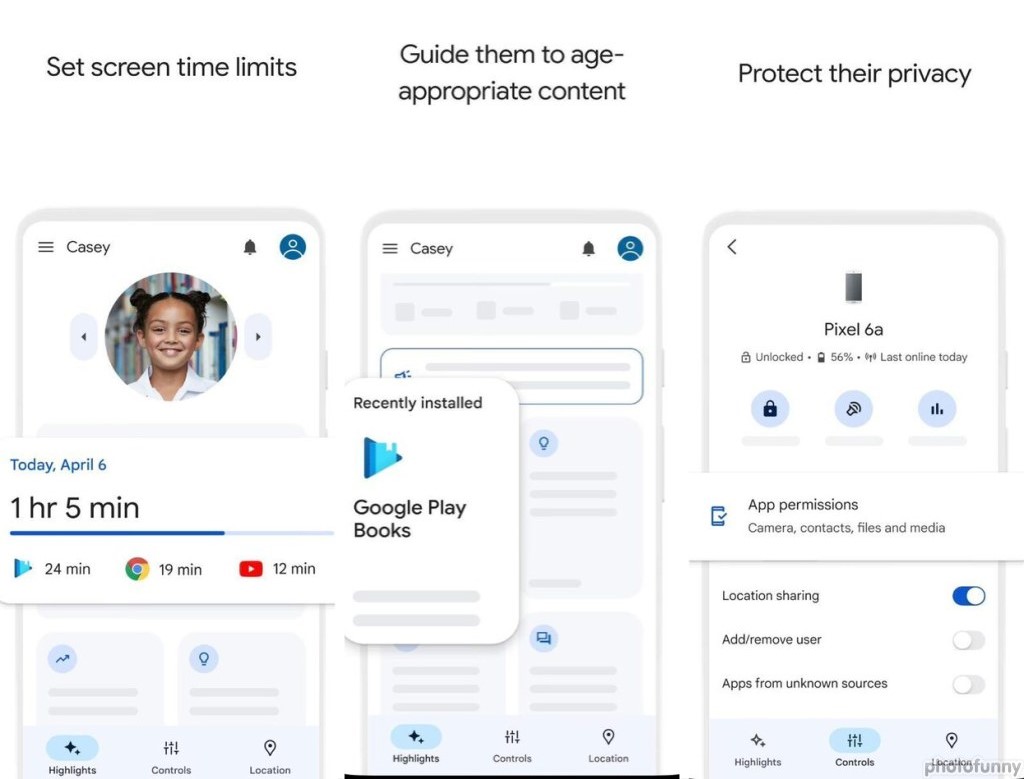
Activity Monitoring
Family Link provides daily and weekly summaries of how your child uses their device. This gives you the opportunity to proactively address issues related to excessive phone use and monitor what your child spends the most time on.
Content Filtering
You can easily set filters that restrict access to inappropriate websites and apps. This is especially important for younger children who may not be able to recognize what is dangerous for them, and sometimes they actively search for potentially harmful content.
Location Tracking
The location feature allows you to track your child’s movements. This is useful not only for safety but also for planning family activities.
Screen Time Settings
This feature allows you to limit the time children spend on their devices. For example, you can set that after 9:00 PM, the child cannot use the phone in any way, or you can allow only a few selected apps.
Quiet Hours
In addition, you can set times when the device cannot be used, such as during dinner or when children should already be asleep.
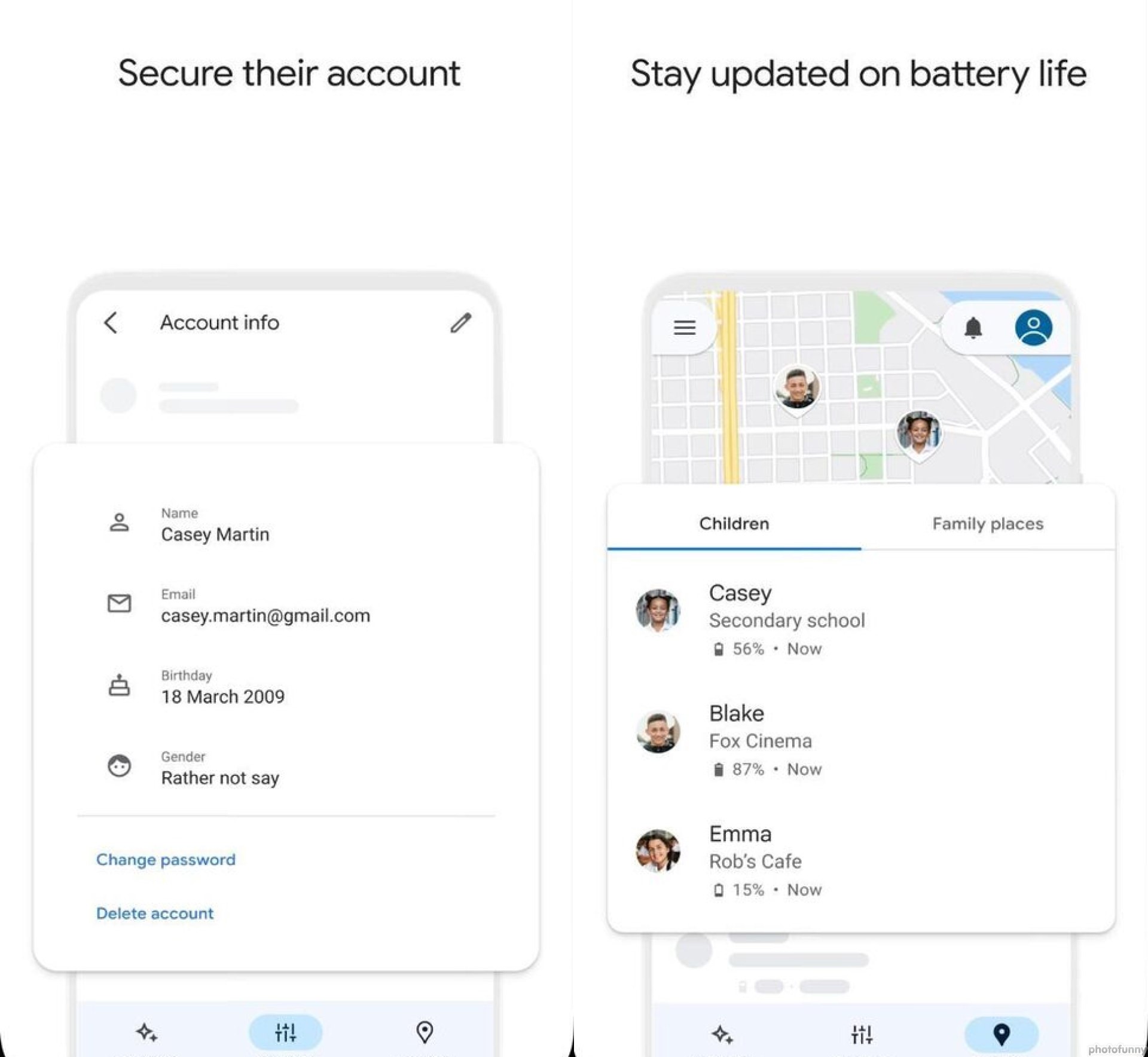
How to Set Up Google Family Link?
Step 1: Download the Google Family Link App
You can download the Family Link app from the Google Play Store (Android) or Apple App Store (iOS).
Step 2: Create an Account
After installation, open the app and follow the instructions to create an account for your child.
Step 3: Connect the Device
Now it’s time to link your phone to your child’s account. Follow the on-screen instructions.
Step 4: Set Restrictions
Here, you can start setting restrictions on app usage, screen time, and web access.
Step 5: Verify Settings
After completing the setup, verify that everything is working according to your preferences. It’s a good idea to test the restrictions on your child’s phone to ensure they work as intended.
Step 6: Share with Family
Family Link also allows you to share settings and restrictions with other family members. This is very practical if children have multiple devices or if multiple people are responsible for supervising them.
Also Read : What is Xplora X5 Play Kidswatch? Description and Review.
Google Family Link – Conclusion
Family Link is a useful tool for every parent who wants to ensure their children have a safe and responsible access to the digital world. Thanks to its wide range of features and user-friendly interface, it is suitable for families with children of all ages. You can find more information on the official Google website.





