Lenovo introduces a new iteration of its Tab M10 Plus, now in its 3rd generation, officially named the Lenovo Tab M10 Plus Gen 3. I had the opportunity to test the new tablet prior to its release to determine if it warrants a recommendation.
Unboxing
The Lenovo Tab M10 Plus Gen 3 arrives in a striking package featuring a prominent image of the tablet on the front. On the back of the box, you’ll find the essential specifications of the device. Inside, the package includes the tablet itself, a 10W charger with cable, and standard documentation.
Related: Review of Lenovo P11 Pro Gen 2
Technical Specifications of Lenovo Tab M10 Plus
| Specification | Details |
| Color | Storm Grey, Frost Blue |
| Dimensions | 251.20 x 158.80 x 7.45 mm |
| Weight | 465 g |
| Operating System | Android 12 (upgradable to Android 13 from 2023) |
| RAM | 3 GB/4 GB |
| Internal Storage | 32 GB/64 GB/128 GB (expandable up to 1 TB via |
| microSD card) | |
| Processor | MediaTek Helio G80 (WiFi), Qualcomm Snapdragon |
| 680 (LTE) | |
| Display | 10.61″ 2K (2,000 x 1,200 pixels), IPS, Touch, |
| 400 Nits, 60 Hz, 220 ppi | |
| Rear Camera | 8 MP (Autofocus) |
| Front Camera | 8 MP (Fixed focus) |
| Battery | 7,700 mAh with 20W charging, includes 10W |
| adapter | |
| Connectivity | Wi-Fi 5 ac (1×1), Bluetooth 5.0, USB Type-C, |
| 3.5mm Jack, Wi-Fi Direct, Wi-Fi Display, | |
| GPS-GLONASS, A-GPS (LTE models only), Face | |
| Unlock | |
| Price | US$159 |
Build Quality & Feel
The Lenovo Tab M10 Plus Gen 3 boasts a sleek, slim, and classic design. While it doesn’t quite resemble a flagship tablet, the bezels around the display are slightly on the thicker side. The finish is impeccable, with no creaks or squeaks. The device feels comfortable in hand, exuding a premium aura due to its weight and aluminum body.
The tablet features four speakers, a 3.5mm headphone jack, and both front and rear cameras elegantly integrated. It also supports Dolby Atmos, and the storage is expandable up to 1 TB. The power button is located on the upper right side, while the volume rocker is on the right. Both have a satisfying click. Considering its price, the device is impressively well-crafted.
Related: Best Lenovo Laptop of 2023
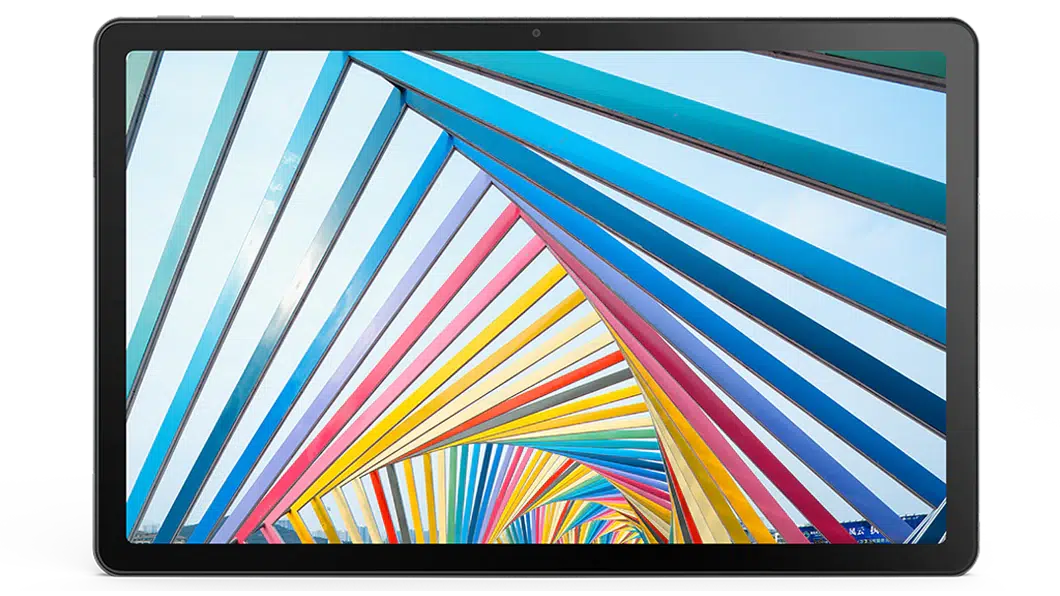
Display
The Lenovo Tab M10 Plus (3rd Gen) boasts a high-resolution 10.61″ display. It employs an IPS panel with 2K resolution, providing a sharp and clear visual at 2,000 x 1,200 pixels and 220 ppi. The screen is remarkably crisp, with no discernible pixels. It offers a maximum brightness of 400 nits, though it could be brighter for optimal readability in direct sunlight.
The automatic brightness adjustment is responsive and swift. Colors appear vivid and true-to-life, leaving no room for complaint. Whether it’s movies or images, content shines on this display, making it a pleasure for media consumption.
Lenovo Tab M10 Plus Camera
Cameras on a tablet typically play a supporting role, and this holds true here as well. They suffice for quick snapshots, but I wouldn’t rely on them for capturing important memories or holiday photos.

On the back, there’s an 8 MP main camera without an LED flash, while the front camera also features an 8 MP sensor. The absence of a flash indicates Lenovo’s expectation that photography isn’t a primary focus for the Tab M10 Plus (3rd Gen). These cameras are suitable for casual snapshots and video calls, but don’t anticipate high-quality results.
Related: Lenovo Xiaoxin Pad Pro 12.7 Students Tablet PC
Software & Performance of Lenovo Tab M10 Plus
Compared to its predecessor, the Lenovo Tab M10 Plus (3rd Gen) impresses with several enhancements. In the WiFi variant, Lenovo employs the MediaTek Helio G80 Octa-Core processor, which delivers noticeably faster performance than its predecessor. The test model I reviewed came with 4 GB of RAM and 64 GB of internal storage, expandable up to 1 TB. This means there’s ample space, even for those with extensive music libraries.

The interface resembles stock Android, with no additional bloatware beyond Amazon Music, Netflix, and MS Office. Nevertheless, it’s not a speed demon; occasional lags and delays are to be expected. Considering its price of just under $200.00, it’s not a high-performance powerhouse.
Related: Review of Lenovo IdeaPad L340
Android 12 is already on board, and Android 13 is promised for 2023. The device is slated to receive security updates for three years, although the specific distribution schedule remains undisclosed. It features a fingerprint sensor and Face Unlock for security, though the latter didn’t consistently perform well under suboptimal lighting conditions.
Lenovo Tab M10 Plus Battery Life
The Lenovo Tab M10 Plus Gen 3 boasts a generous 7,700 mAh battery. While competitors offer larger capacities, this doesn’t necessarily translate to the tablet running out of power quickly. The device claims to support audio playback for up to 60 hours, video playback for up to 12 hours, and up to 14 hours of WiFi browsing.

Despite its impressive endurance, charging the tablet can be a protracted affair. The 7,700 mAh battery can only be charged at a maximum of 20 Watts, yet it comes bundled with a 10-watt charger. You can imagine the time it takes to go from 0 to 100 %. This process can take quite a while, spanning several hours.
Related: Review of Lenovo Laptop ThinkPad P16v Gen 1 Mobile Workstation
Lenovo Tab M10 Plus Review Conclusion
The Lenovo Tab M10 Plus Gen 3 is an affordable tablet. Its price already indicates that it doesn’t pack flagship-level power. Like many tablets in its price range, the Tab M10 Plus Gen 3 is designed for activities like browsing, shopping, and watching movies. It also targets families, as it comes pre-installed with the Kids Space app, providing a safe space for children to view appropriate content or play games.
Additionally, the tablet offers three months of Amazon Music Unlimited for free, allowing ad-free streaming of over 70 million songs with unlimited skips and enhanced by immersive Dolby Atmos.
All in all, the Lenovo Tab M10 Plus Gen 3 offers a solid entry-level tablet experience at its price point. Unfortunately, it seems there are no additional accessories available such as a cover or keyboard cover, at least none are listed on the Lenovo website. However, you can make use of the Lenovo Precision Pen 2 stylus, which must be purchased separately.
In summary, the device leaves a favorable impression.
Related: Review of Lenovo Thinkpad Z13





