The Lenovo Legion Slim 7 stands out in the world of gaming laptops for its remarkable slimness. It boasts a powerful RTX 3060 graphics card, an AMD Ryzen 9 5900 HX processor, generous 32 GB RAM, and a spacious 1 TB SSD. Its Full HD display offers ultra-smooth 165 Hz refresh rates. In a market often dominated by bulky computers, Lenovo takes the risk of elegance with the Legion Slim 7, a promising choice equipped with a GeForce RTX 3060 and an AMD Ryzen 9.
Presentation
In a previous review, Lenovo impressed us with the Legion 5 Pro, a powerful and relatively affordable gaming laptop, albeit quite bulky like most gaming models. With the Slim 7, the manufacturer caters to those seeking a thinner, lighter, and more understated computer, not only for gaming but also for work. Equipped with a dedicated graphics card and one of the best processors available (the AMD Ryzen 9 5900HX), the Legion Slim 7 should handle demanding tasks, especially those of graphic designers and video editors.

This Gaming Laptop is priced at $1299, but more budget-friendly versions of the Legion 7 are available, equipped with Ryzen 5 or 7. Now, let’s delve into its comprehensive review and explore if such a slim chassis might compromise performance to prevent overheating.
Technical Specifications of Lenovo Legion Slim 7
| Specification | Details |
| Processor | Up to AMD Ryzen™ 9 5900HX |
| Operating System | Up to Windows 10 Pro |
| Display | 15.6″ UHD (3840 x 2160) IPS, 60Hz, 100% Adobe RGB, VESA Display HDR™ 400 certified, Dolby Vision™-enabled, 500 nits – 15.6″ FHD (1920 x 1080) IPS, 165Hz, 100% Adobe RGB, up to 3ms response time, Dolby Vision™-enabled, 300 nits |
| Memory | Up to 32GB |
| Battery | Up to 8 hours* (MM18) |
| Rapid Charge Express | |
| Storage | Up to 2TB M.2 NVMe PCIe SSD |
| Graphics | Up to NVIDIA® GeForce RTX™ 3060 Laptop GPU 6GB GDDR6 |
| Audio | 2 x 2W Harman® Speakers with Nahimic Audio |
| Camera | 720p with privacy shutter |
| Dimensions | 15.9-18.9mm x 356mm x 252mm / 0.6-0.7″ x 14.02″ x 9.92″ |
| Weight | Starting at 1.9kg / 4.2lbs |
| Color | Storm Grey – Shadow Black |
| Connectivity | Killer™ WiFi AX1650 (2×2) (optional) – 2×2 WiFi 802.11ax – Bluetooth® 5.1 |
| Ports / Slots | Left: 4-in-1 SD card reader, Headphone / mic jack |
| Right: 2 x USB Type-C (DisplayPort™, USB 3.1 Gen 2) | |
| Rear: 2 x USB-A 3.2 Gen 2, Power in | |
| Keyboard | – White backlight – Corsair® iCUE RGB (optional) |
| Power Supply Unit (PSU) | 230W Slim Adapter – 95W USB Type-C adapter support |
| Preloaded Software | Lenovo Vantage – Xrite-Pantone Color Management – McAfee LiveSafe™ (trial) |
Construction
The chassis of the Legion Slim 7 is decidedly understated and lacks the typical gaming aesthetics at first glance. There are no bold lines, oversized logos, or an abundance of LEDs; just a matte black metallic chassis that should appeal to many users. However, the surface does retain fingerprints, necessitating regular cleaning.
Keyboard and Touchpad
The keyboard and touchpad are of good quality and responsive. A numeric keypad is present on the right side, while a fingerprint reader has been integrated into the power button that overlooks the ensemble. The Fn key is associated with specific combinations: Fn + A changes the laptop’s different operating modes (max performance, balanced mode, or power-saving), Fn + R adjusts the screen to 165 Hz or 60 Hz, and Fn + Space applies different saved backlighting profiles.

Additionally, the keyboard offers extensive customization through the Corsair iCue software. This allows, among other things, individual key backlighting modifications, color changes, and various lighting effects.
Ports and Connectivity
Despite the slimness of the laptop, its connectivity is not lacking. On the right side, there are 2 USB-C ports (3.2 Gen 2, DisplayPort 1.4, allowing for 100W charging), a SD card reader, and a mini-jack port on the left side. At the back, there are 2 additional USB-A 3.2 Gen 2 ports along with the proprietary power connector.
Lenovo also includes a small USB-C hub which features an extra USB-A port, an HDMI port, and a VGA port. While the latter is less commonly used today, we would have preferred an Ethernet port, which is much more crucial for gamers. Fortunately, the Killer AX1650 Wi-Fi 6 ensures very fast network connectivity, and Bluetooth adheres to the 5.1 standard. Lastly, the webcam records only in 720p, but it has the advantage of a small physical cover for privacy.

To access the internals, one simply needs to remove Phillips screws, a commendable choice since this format is much more common than Torx. Inside, it’s noted that one RAM module is soldered, but the other remains replaceable. Similarly, the M.2 SSD is removable, allowing for storage expansion.
For a gaming laptop, the Legion Slim 7 is relatively quiet compared to other models of its kind. It reaches “only” 42.9 dB in full gameplay, but the ventilation is, of course, clearly audible. Heat is well-contained: we recorded a maximum of 50.8 °C at the air vents, but the center of the keyboard only reaches 40.9 °C.
Performance
Our review model is equipped with an Nvidia GeForce RTX 3060 graphics card with a 100W TGP, an AMD Ryzen 9 5900 HX processor, a 1TB SSD (usually 2TB in the market), and 32 GB of RAM. With these top-tier components, the laptop did not falter in our new review bench consisting of synthetic benchmarks and numerous real-world applications like Blender, Adobe Premiere, or Photoshop.
Our Lenovo Legion Slim 7 achieved a processor performance score of 137, making it one of the highest scores in our database. When hardware acceleration is enabled in compatible software, it leads the rankings with a CPU + GPU score of 96. In practice, this means the laptop can be used for both gaming and heavy-duty tasks like video editing, 3D rendering, or photo editing.

Gaming Performance: Lenovo Legion Slim 7
The RTX 3060 chosen by Lenovo has a 100W thermal power limit (TGP), sitting midway between the lowest TGPs on this model (60W) and the highest (125W). Paired with the Ryzen 9, it performed without issue and achieved an impressive GPU performance score of 136. While it doesn’t reach the levels of the best RTX 3070 and 3080, it clearly outperforms some 3070s with lower TGPs.

In practice, we played most of the latest games without any problems, although the most demanding titles like Metro Exodus (Enhanced Edition) and Cyberpunk 2077 didn’t reach the 60-fps mark for a perfectly smooth gaming experience. It’s worth noting that we set all graphics to ultra and only activated Nvidia’s DLSS with ray tracing, leaving plenty of room to increase fps by disabling the latter.

The Legion Slim 7 is indeed a good computer for gamers, though it’s regrettable that we can’t fully utilize its 165 Hz display. To achieve a sufficient speed—especially for competitive multiplayer games—it will be necessary to lower graphics quality and consider enabling DLSS.
Display
The 15.6-inch Full HD display of the laptop is framed by fairly thick bezels, and its characteristics are mixed. The colors are perfectly calibrated, demonstrated by a Delta E of 2.2 and an average color temperature of 6500 K. However, the contrast ratio of 870:1 and the maximum brightness measured at 335 cd/m² are quite weak. Fortunately, the panel’s reflectance is very low (17.5%), and ambient lighting doesn’t pose a significant issue. Lastly, the 13 ms response time is low, preventing ghosting in games.
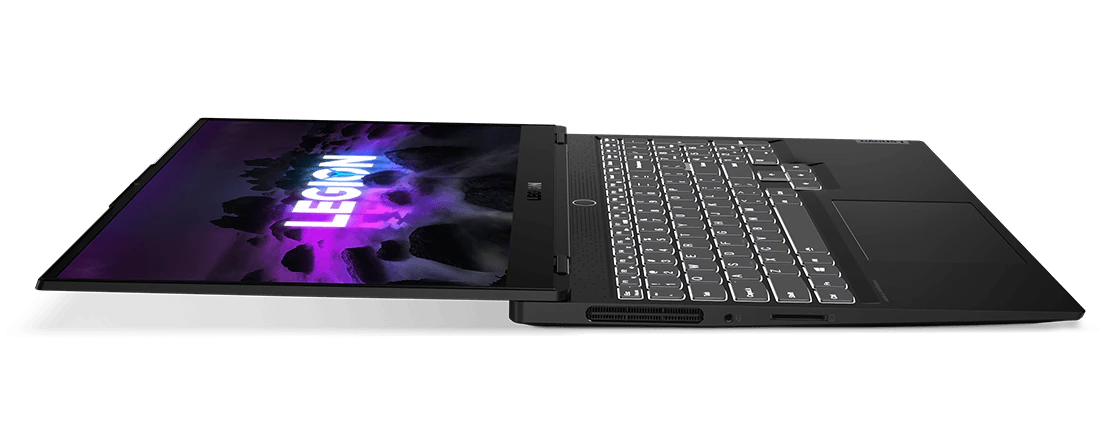
Audio
The speakers of the Legion Slim 7 are very average and, it must be said, quite poor, but this is the case for most laptops: lack of bass, muddled highs and mids, very limited stereo space… Consequently, the use of headphones or an external speaker is highly recommended, especially for gaming.
The headphone output, on the other hand, is quite decent, with limited distortion at 0.011%, a dynamic range of 105 dB, and imperceptible crosstalk (-62 dB). However, the output power is somewhat disappointing, as the 100 mVRMS doesn’t allow for the use of monitoring headphones.
| Specification | Lenovo Legion Slim 7 | Average of Tested PCs |
| Output Level | 100 mVRMS | 156 mVRMS |
| Distortion + Noise | 0.011% | 0.013% |
| Dynamic Range | 105 dB | 101 dB |
Mobility / Battery Life of Lenovo Legion Slim 7
For a gaming computer, the Legion Slim 7 remains very slim (18.9 mm thick) and even light (1.9 kg). Like any 15.6-inch laptop, it’s relatively bulky (35.6 x 25.2 cm), but still easily portable in a backpack. Its 230W charger can rest on the edge to take up less space on a desk, but it’s still quite hefty, weighing 952 g (with the cables).
In terms of battery life, it performs reasonably well for a gaming LAP. We exceeded 6 hours in video playback on Netflix via the Chrome browser, with headphones plugged in and volume set at 50%. It’s advisable to activate the hybrid mode in the Lenovo Vantage software so that the graphics card is deactivated during office use. However, be aware that some games may not be compatible with this mode, so it’s best to disable it before starting a game.


Pros and Cons of Lenovo Legion Slim 7
Pros
One of the best processors available.
Strong performance from the GeForce RTX 3060.
165 Hz display.
Slim and lightweight chassis for a gaming Laptop.
Customizable RGB keyboard.
Extensive connectivity.
Cons
No Ethernet port.
Low contrast and brightness.
720p webcam only.
Lenovo Legion Slim 7 Review Conclusion
The Lenovo Legion Slim 7 is an excellent Laptop that can be used for both gaming and demanding creative software (video editing, 3D rendering, or photography, for example). This is made possible by the ultra-powerful AMD Ryzen 9 5900 HX processor and a capable GeForce RTX 3060 graphics card. In gaming, the laptop also performs admirably, with only a few shortcomings, primarily a subpar display and the absence of an Ethernet port.





