Logitech is likely the first manufacturer that comes to mind when we talk about ergonomic computer accessories. We have previously looked at some of Logitech’s ergonomic solutions, which have been quite popular or at least well-known in their earlier versions.
Please follow us on Facebook and Twitter.
The Logitech ERGO K860 wireless ergonomic keyboard is a somewhat unique computer accessory that might not be as popular as a first choice when searching for a keyboard. The ERGO K860 wireless keyboard has its advantages, but it also has noticeable drawbacks that may not be acceptable to everyone.
For this review, I chose a main image that thoroughly illustrates the ERGO K860 wireless keyboard’s biggest ergonomic benefit, as well as its most significant oddity. This keyboard is not angled up towards the user, as is typical, but instead, the ERGO K860 wireless keyboard faces away from the user.
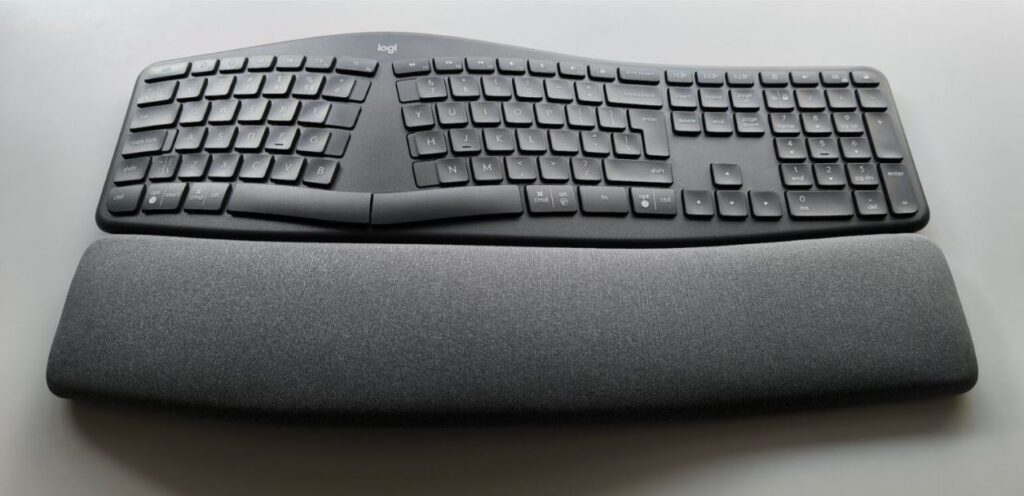
Appearance and Build
The ERGO K860 wireless keyboard is a full-sized keyboard with a number pad, a curved design in the center of the keyboard for more comfortable typing, and an integrated, non-detachable wrist rest. The arrangement of the letters and numbers is unusual, but this is common with ergonomic keyboards. It’s important to note that this key layout will take some time to get used to.
The keyboard is made of plastic and is quite rigid, but I would prefer a more stable solution when lifting the front of the keyboard. It feels like the ERGO K860 wireless keyboard is a bit too flimsy for its price. By the way, the ERGO K860 wireless keyboard is not cheap; it costs around $129.99.
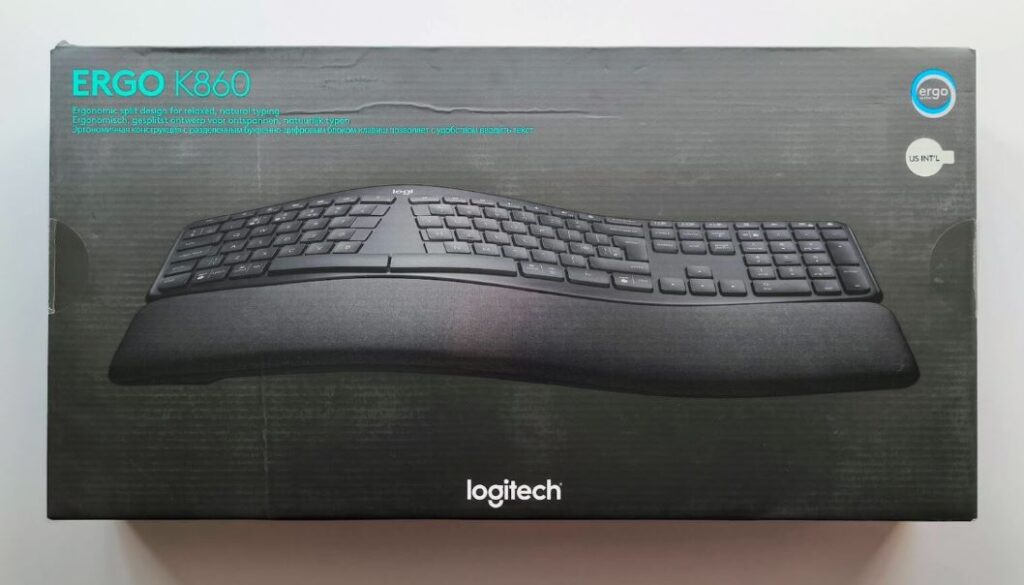
Logitech uses different USB receivers for wireless data transmission: the Logitech MX Mechanical Wireless Mini keyboard uses a Bolt receiver, the Logitech MX Vertical mouse and today’s subject, the ERGO K860, use a Unifying receiver, while Logitech’s gaming wireless peripherals use a Lightspeed USB receiver. The USB receivers are not interchangeable (you cannot connect a Unifying device to a Bolt receiver), which can cause significant confusion since all these devices are from the same manufacturer.
The ERGO K860 wireless keyboard is powered by two AAA batteries, which are included in the package. With a single set of batteries, the ERGO K860 wireless keyboard is expected to last about six months at least, although the manufacturer promises up to 2 years.

As Logitech often designs its keyboards, the ERGO K860 wireless keyboard can connect to up to three devices—a computer (using the Unifying receiver) and two additional Bluetooth devices. This is not a new feature; Logitech has perfected this capability over time.
Overall, I have to say that the biggest drawback of the ERGO K860 wireless keyboard is its size (according to the manufacturer, it is 456 mm wide and 233 mm deep) because the separated keys add to the keyboard’s dimensions in all directions. This might be an issue of desk space or habit. I would have liked to see a small touchpad under the split Space key to replace the mouse. This would make the ERGO K860 wireless keyboard’s size more forgivable and eliminate the need to reach for a mouse.

Software
This time, Logitech software showed its teeth— the ERGO K860 wireless keyboard comes with the Logi Options+ app, available for both Windows and Mac computers. With Windows 11, the Logi Options+ app offers to install itself when the keyboard is connected to the computer. I allowed it this time, but the pop-up offer app couldn’t find the ERGO K860 wireless keyboard. I had to go to the Logitech support page to download and reinstall the Logi Options+ app. After that, everything worked fine.
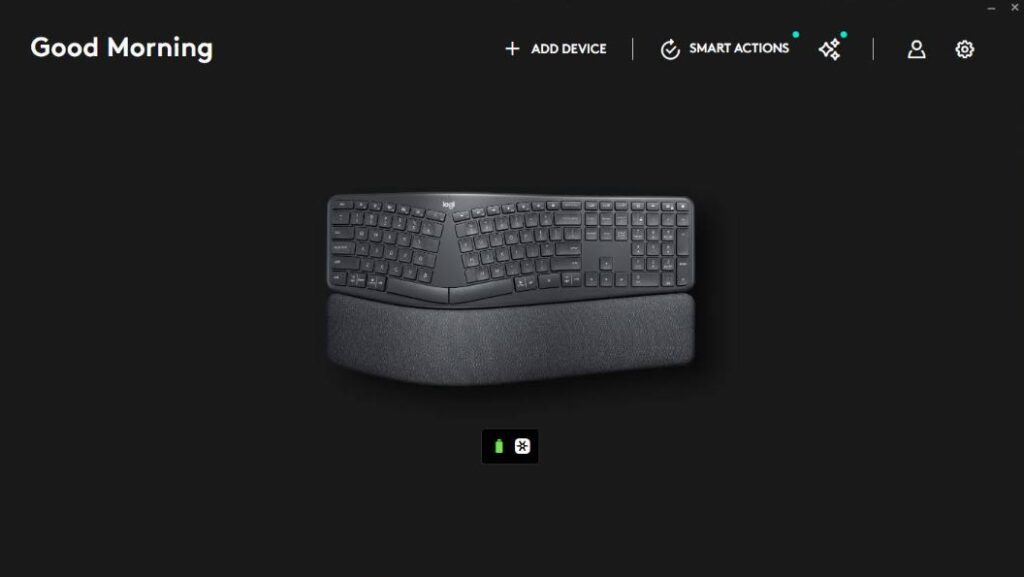
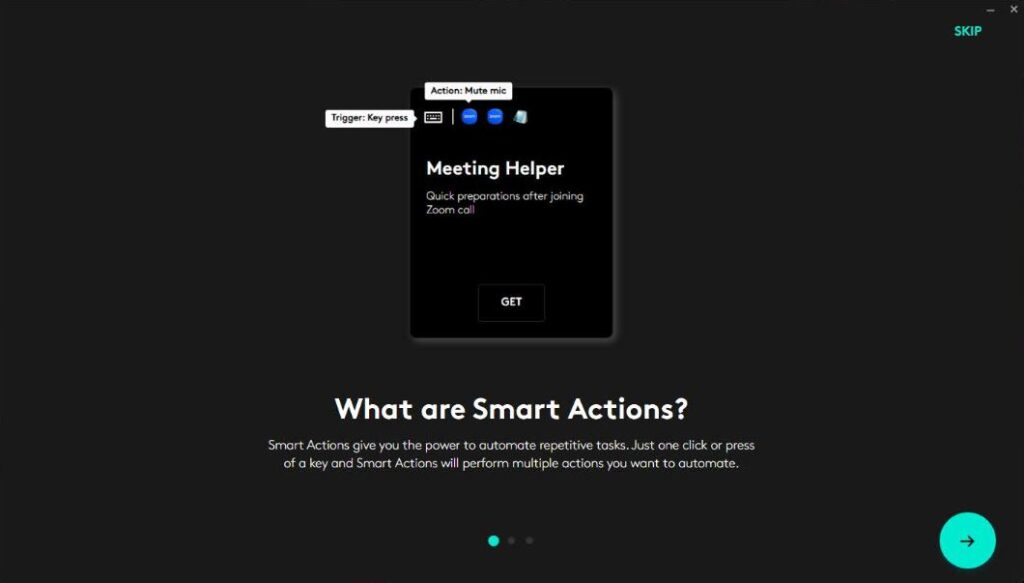
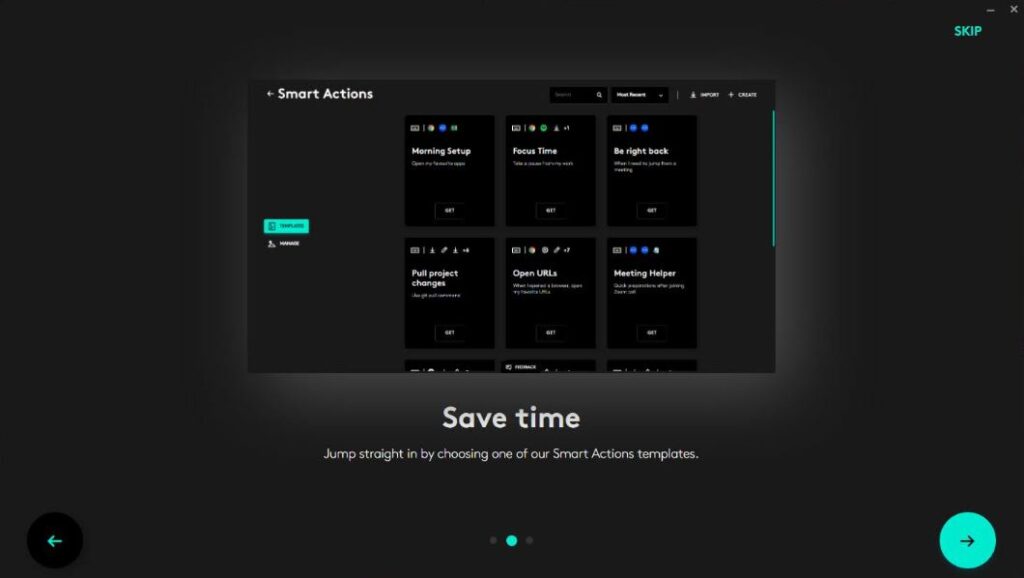
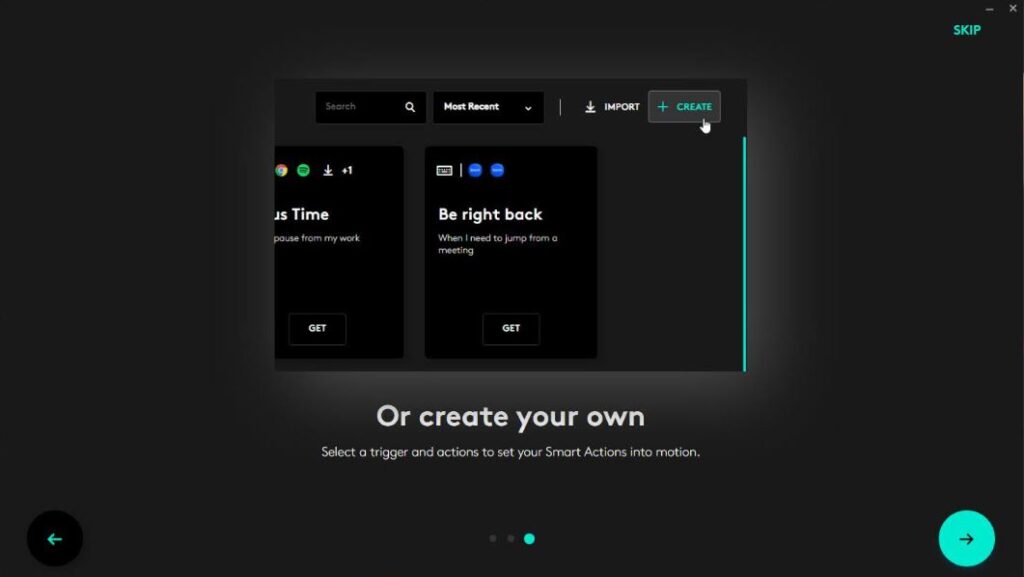
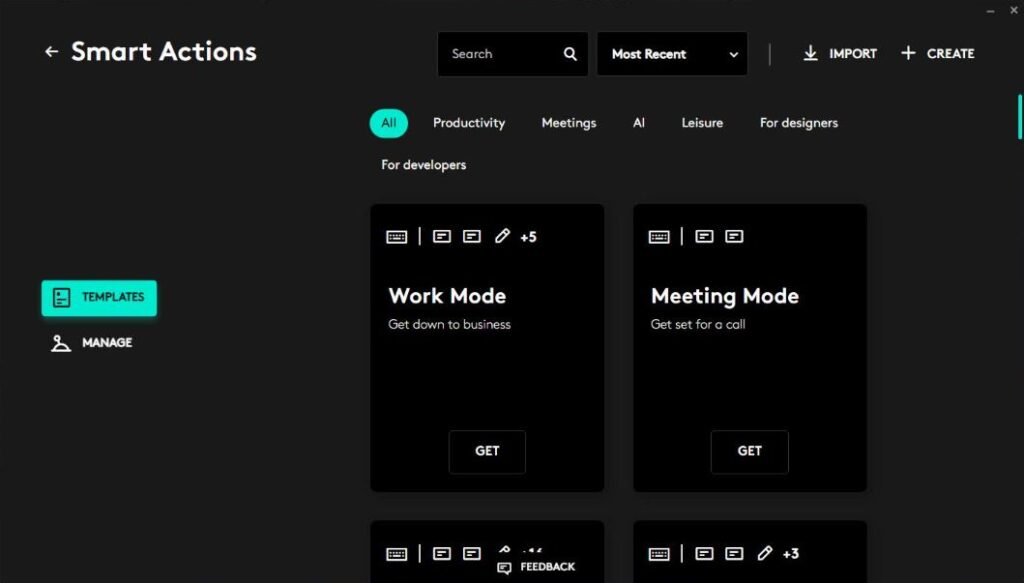
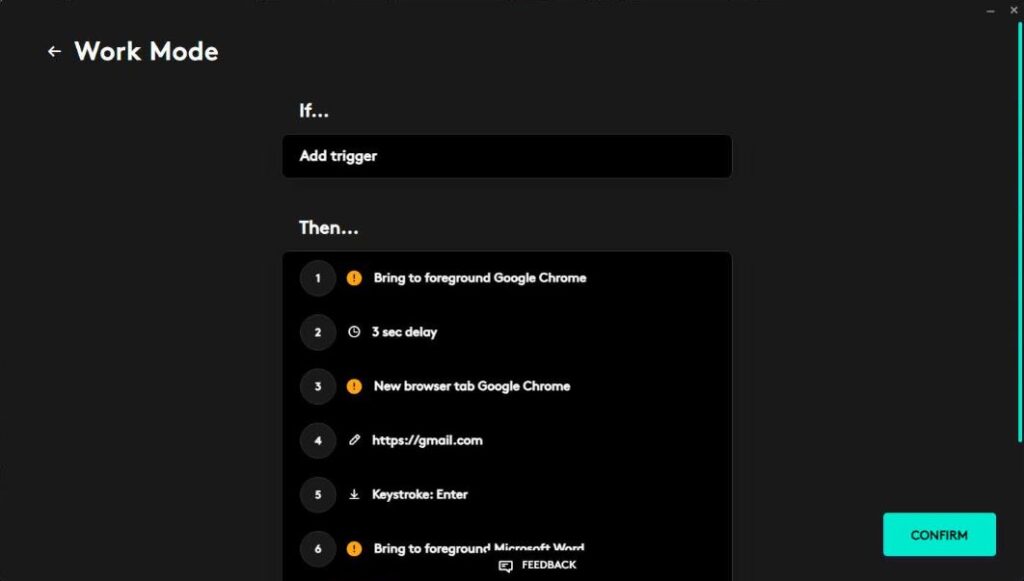
You can also choose not to install the Logi Options+ app with the ERGO K860 wireless keyboard if it is the only Logitech product you are using. In this case, the Logi Options+ app doesn’t add much value, as the keyboard already comes with the latest software version. Logitech has focused heavily on various typing support tools with artificial intelligence. With the ERGO K860 wireless keyboard, the app serves more as a guide for easier keyboard use rather than providing any significant enhancements.
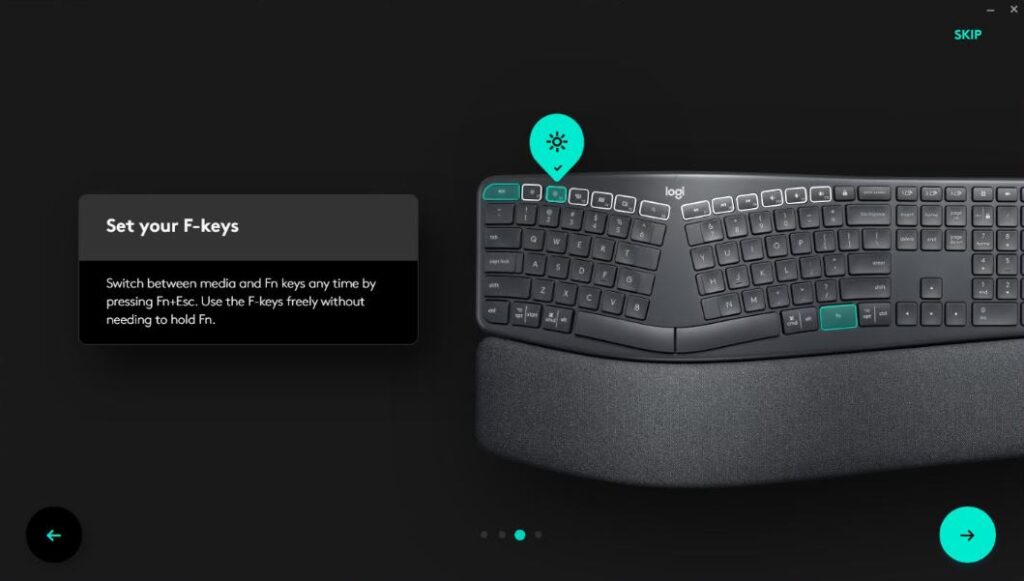
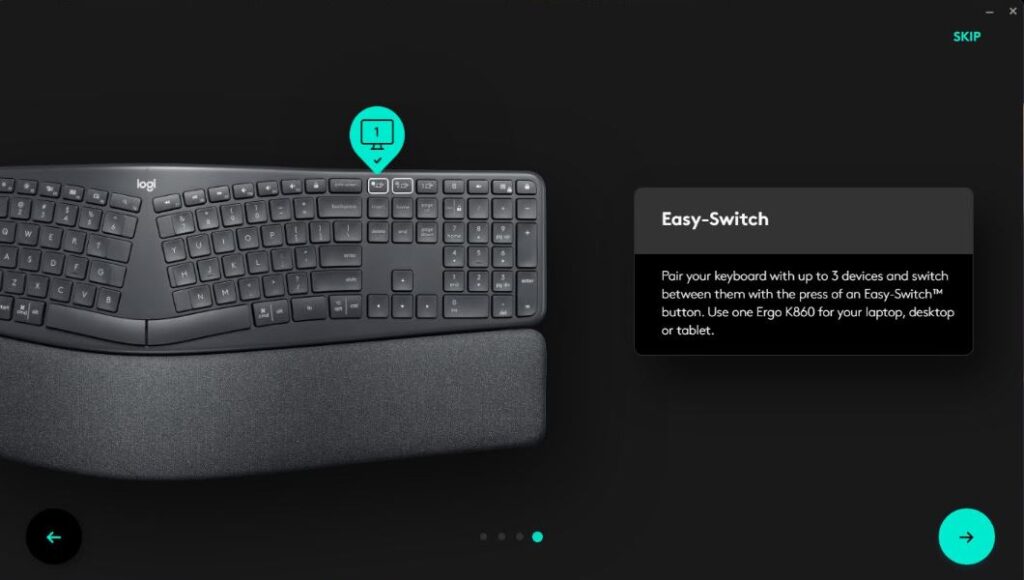
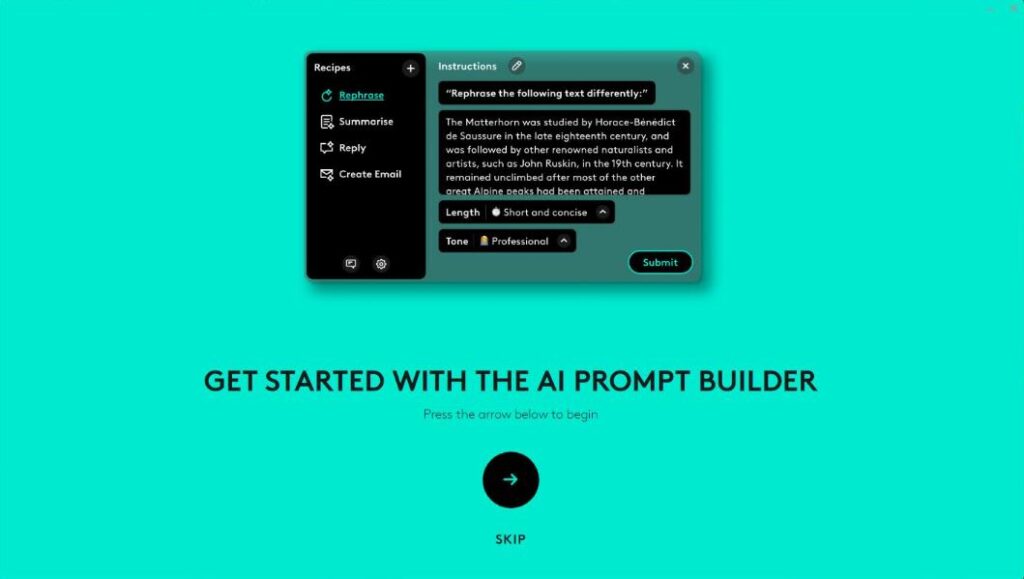
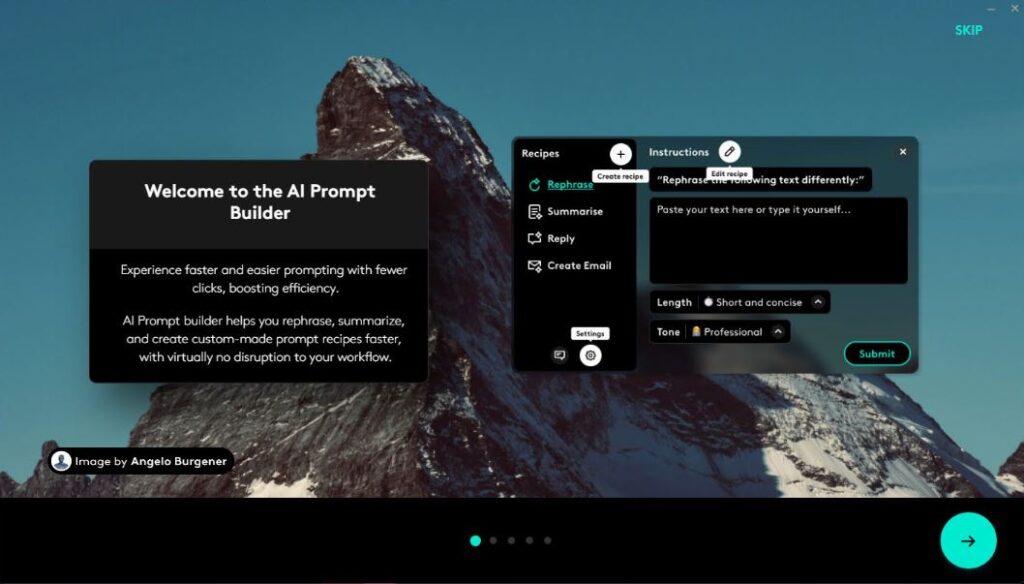
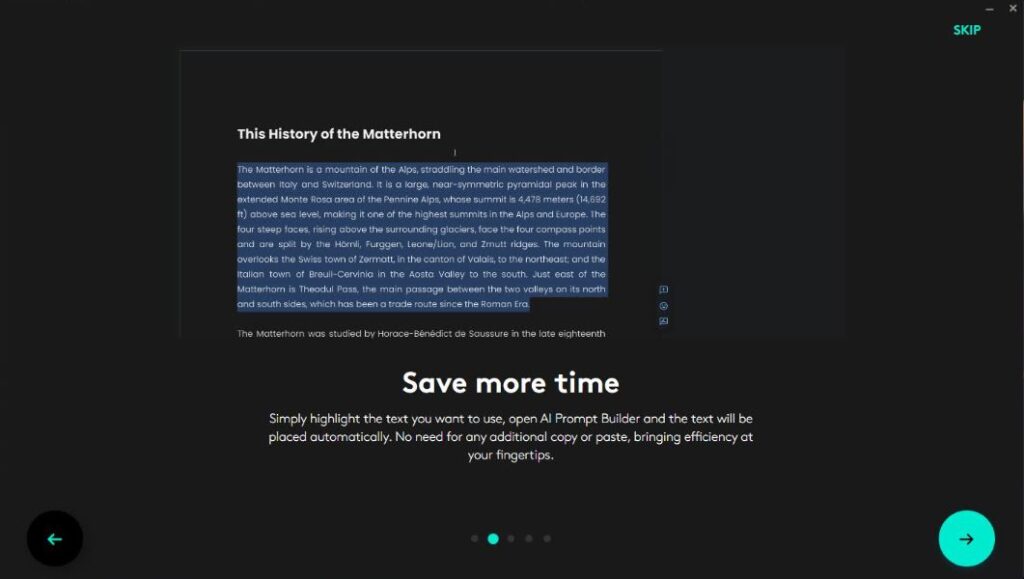
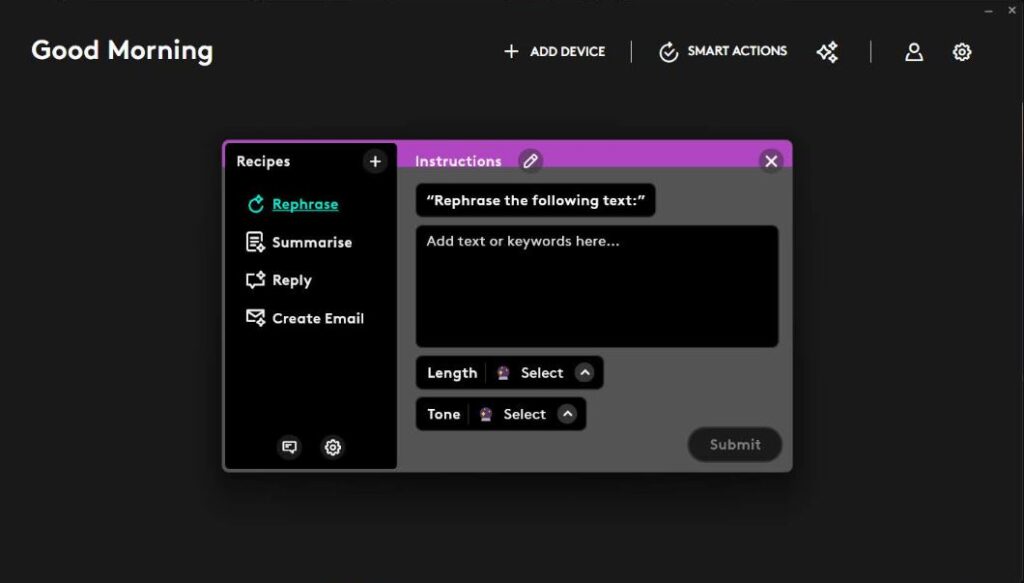
Everyday Use
As I mentioned before, I’m not a fan of the ERGO K860 wireless keyboard’s size; it is simply too large for my workspace and only partially serves its purpose. Due to space constraints, I am used to working with 75% or TKL keyboards. However, the desk width (130 cm) might not be the deciding factor. In my case, the real issue was the desk’s depth dimension (60 cm), as I also have a laptop and an additional monitor, which is now a standard setup. If the desk were 70 cm deep, I wouldn’t have complained, but even then, monitors with larger bases would need to be pushed further away from the user than usual.
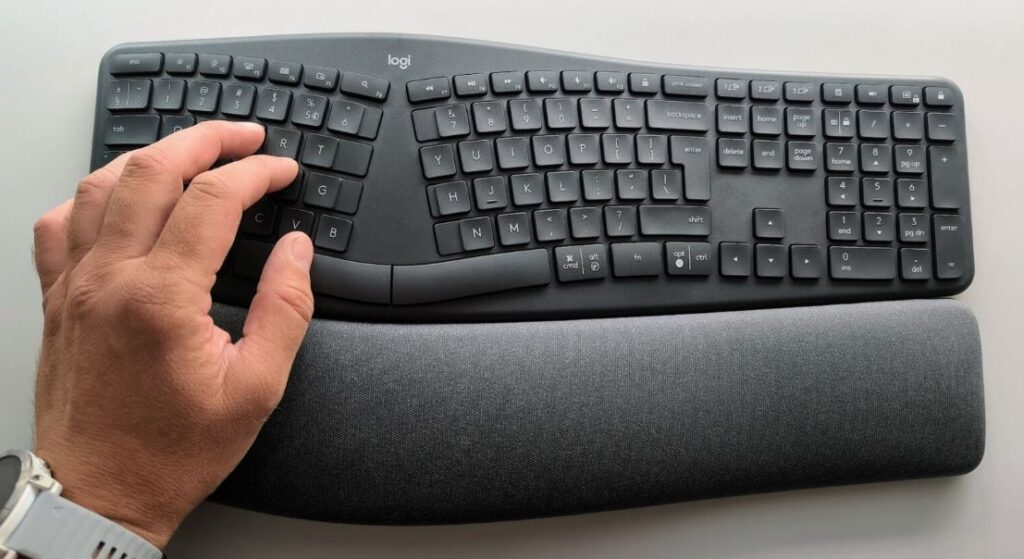
Setting aside my desk space limitations, the ERGO K860 wireless keyboard started to seem acceptable after a few days. I still wanted to use the number row above the letters with one hand, but that is something I could probably get used to. It takes some adjustment to get used to the arrow keys, as they are positioned straight rather than at an ergonomic angle for the user’s hands.

It is also worth noting that the ERGO K860 wireless keyboard uses the ISO layout, which means there is an extra key next to the left Shift. I have used the ANSI layout my entire conscious life and can’t adjust to this nuance. I can eventually adapt to various keyboard quirks and even use them to my advantage, but I just can’t get used to this one in my head. Overall, the ERGO K860 wireless keyboard is very comfortable once you adjust to it. I might have preferred backlighting for the keys at this price, but it doesn’t help much when you have lifted the front part of the keyboard.
Conclusion
Teaching an old dog new tricks is incredibly difficult, but even I would appreciate a keyboard that raises the wrist rest higher than the keys themselves. The keyboard’s width is quite large, but again, if you mainly type and rarely need to reach for the mouse, this is not a big issue. In fact, the size of the ERGO K860 on the desk is my only objection to this computer accessory. If the keyboard didn’t have a number pad (taking up so much space and requiring you to reach further for the mouse), I would probably consider it very good.

Logitech deserves a lot of credit for finding a nice, substantial niche with the ERGO K860 keyboard and other ergonomic computer accessories that might otherwise be overlooked. It’s worth noting that other manufacturers sometimes copy Logitech’s designs, but usually, the original is superior even at a higher price.

Everyone needs to assess their willingness and ability to adapt to using the ERGO K860 keyboard, as it might not be easy to sit down and start working with it right away.







