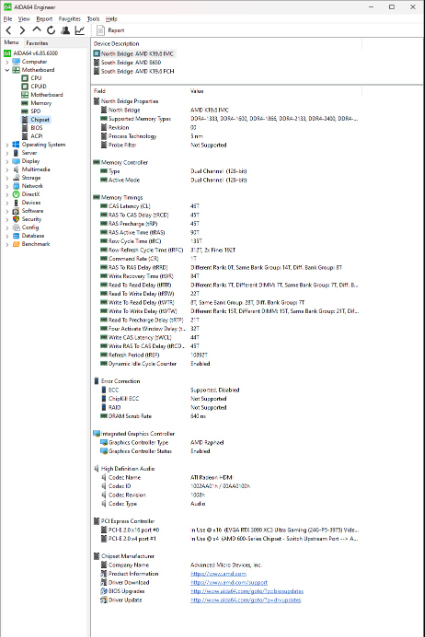Are you in the market for a motherboard that balances performance, reliability, and connectivity? Look no further than the MSI MAG B650 Tomahawk. This powerhouse motherboard is designed to cater to gamers, content creators, and PC enthusiast’s needs. In this review, we’ll examine what makes the MSI MAG B650 Tomahawk WIFI stand out from the crowd.
Please follow us on Facebook and Twitter.
TheTechBasic Verdict
The MSI MAG B650 Tomahawk offers excellent value with its robust features and performance, despite minor drawbacks. It’s a solid choice for those seeking a reliable and affordable motherboard.
Pros
- Packed with a comprehensive array of features considering its $260 price tag, boasting three M.2 slots, 20Gb/s USB, and PCIe Gen 4 support.
- Offers commendable networking and audio options.
- Boasts an appealing stealth design, complemented by an integrated I/O shield and hassle-free screwless M.2 installation.
- Exceptional affordability and value proposition.
- Demonstrates solid performance, driven by the AMD B650 chipset.
- Extensive compatibility, accommodating Ryzen by AMD 7000 series processors and DDR5-6400+ (O.C.) memory configurations.
- Enhanced networking capabilities with Realtek 2.5G LAN and AMD WIFI 6E integration.
- Features both DisplayPort and HDMI outputs for versatile display connectivity.
Cons
- It would be preferable to have M.2 slot covers across all areas for added protection.
- The price point entails certain constraints, such as the absence of PCIe Gen 5 support, limiting its utilization of AM5 capabilities.
- Lacks a PCIE 5.0 slot and support for PCIE Gen5x4.
- Does not include onboard RGB lighting for aesthetic customization.
Technical Specifications
| Feature | Specification |
| Model Name | MAG B650 TOMAHAWK WIFI |
| CPU Support | Supports AMD Ryzen™ 8000 / 7000 Series Desktop Processors |
| CPU Socket | Socket AM5 |
| Chipset | AMD B650 Chipset |
| Graphics Interface | 2x PCI Express 4.0 x16 slots, 1x PCIe 3.0 x1 slot |
| Display Interface | Support 4K@60Hz as specified in HDMI™ 2.1, DisplayPort 1.4 – Requires Processor Graphics |
| RAM Compatibility | Dual Channel DDR5 MHz (OC) of 7600+, 4 DIMMs |
| Memory storage | 3x 64Gbps slots of M.2 Gen4 x4, 6x 6Gbps SATA ports |
| USB ports | 1x 3.2 Gen USB 2×2 (Type-C) 20Gbps, 4x USB 3.2 (3 Type-A + 1 Type-C), 6x USB 3.2 Gen 1 5Gbps (6 Type-A) Gen 2 10Gbps, 6x 2.0 USB |
| Local Area Network | 1x 2.5Gbps RTL8125BG by Realtek® Local Area Network |
| Wireless / Bluetooth | AMD 802.11ax WIFI, Bluetooth 5.2 |
| Audio | 8-Channel (7.1) HD Audio with Audio Boost 5 |
Features
- Compatible with AMD Ryzen ™ 7000 Series Desktop Processors
- Supports DDR5 Memory, reaching speeds of up to 6400+(OC) MHz
- Enhanced Thermal Solution: Features an Extended Heatsink Design and M.2 Shield Frozr to ensure optimal performance and reliability even during prolonged use
- 5G LAN and Intel 802.11ax WIFI Solution: Offers an upgraded network solution suitable for professional and multimedia applications, ensuring a secure, stable, and high-speed network connection
- Lightning M.2: Utilizes PCIe Gen 4 to maximize the performance of NVMe-based SSDs
- Lightning USB 20G: Incorporates a built-in USB 3.2 Gen 2×2 port, delivering transmission speeds of up to 20Gbps, four times faster than USB 3.2 Gen 1
- AUDIO BOOST 5: Provides studio-grade sound quality for an immersive gaming experience, enhancing auditory satisfaction during gameplay
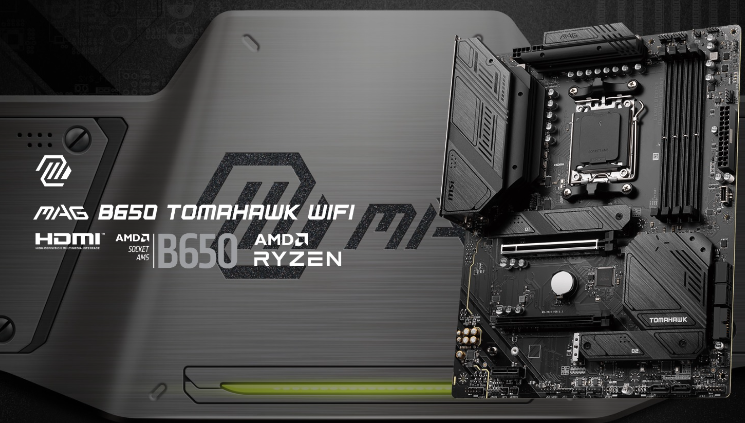
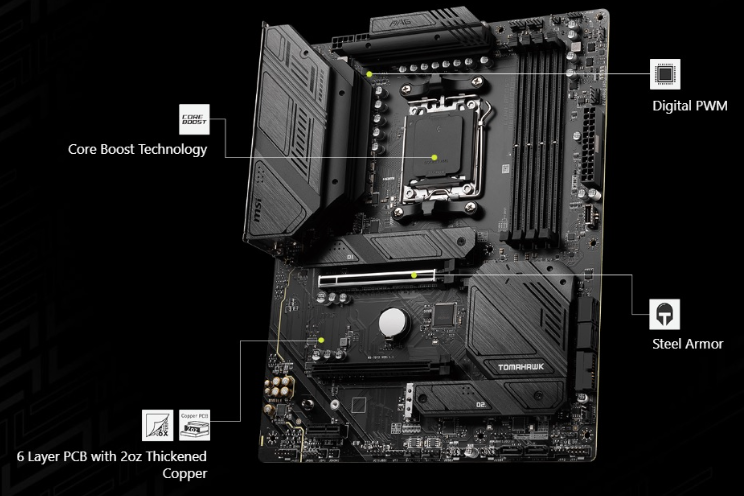
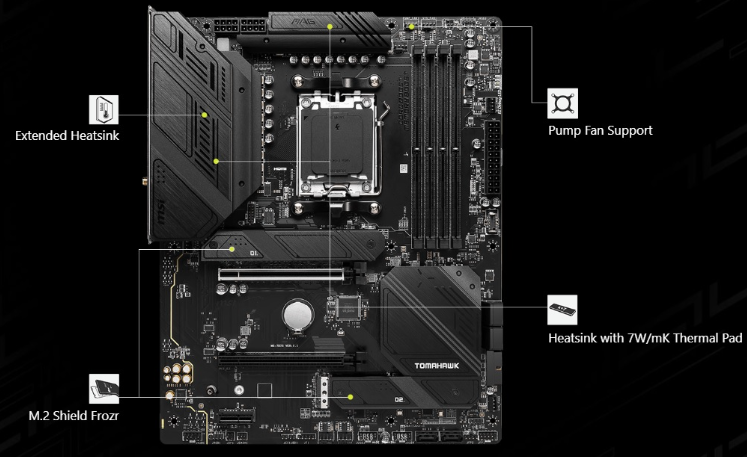
Overview of MSI MAG B650 Tomahawk
Today, we have the opportunity to assess a motherboard based on AMD’s latest B650 chipset, featuring a full ATX form factor and AM5 socket support, courtesy of MSI – the MSI MAG B650 Tomahawk WIFI Motherboard.
Belonging to MSI’s esteemed MAG series, known for its gaming-centric features and rugged military-inspired design ethos, the MSI MAG B650 Tomahawk motherboard stands as the latest addition to this product line. It extends support to AMD Ryzen 7000 Series Desktop Processors, incorporating cutting-edge technologies like DDR5 Memory and 802.11ax WIFI. These advancements empower users, whether they’re gamers, content creators, or PC enthusiasts, to tackle any challenge with confidence.
The Packaging and Box
The packaging is minimalist, containing just one SATA cable, two M.2 screws, a pair of WIFI antennas, a handful of MSI stickers, and a concise quick installation guide.


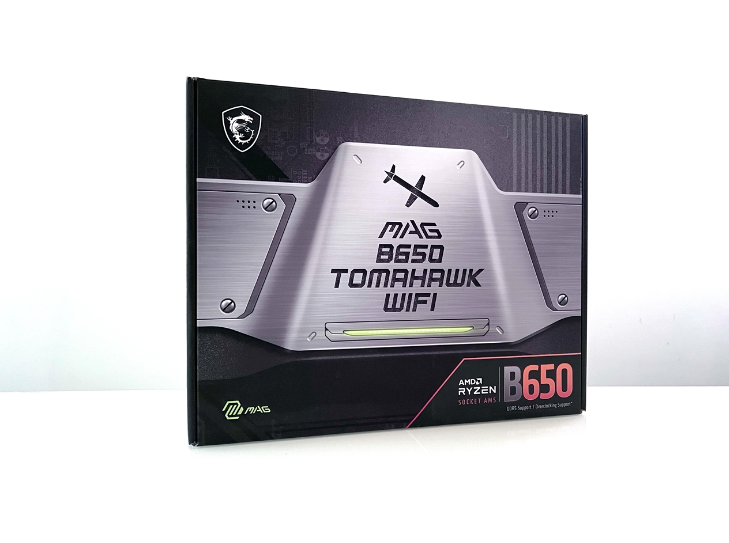

Installation
Installation of the MSI MAG B650 Tomahawk proved seamless due to its standard ATX size. Utilizing a MasterLiquid PL240 AIO cooler for our tests, we found everything fitting snugly, with ample space in and around the AM5 processor socket.
(image 13)
The MSI MAG B650 Tomahawk Motherboard
The motherboard features a black PCB adorned with prominent silver heatsinks. These include one over the chipset, two Shield Frozr heatsinks for the M.2 slots, another over the VRMs/Mofets situated on the top of the motherboard, and a sizable heatsink that spans the entire left side, also serving as an I/O hood.
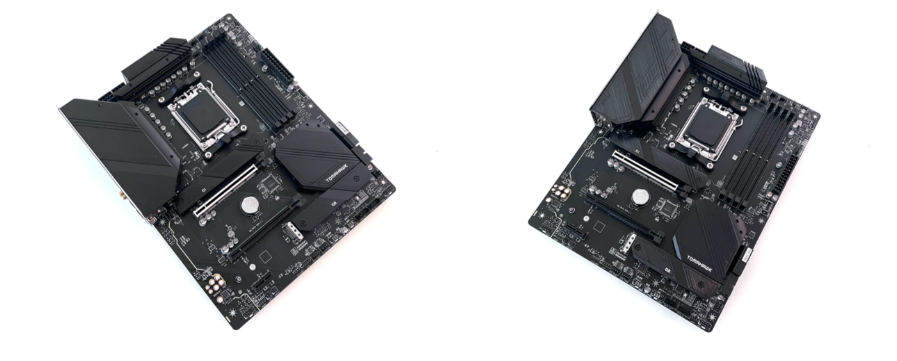
It’s worth noting that this motherboard lacks onboard RGB lighting, which might be disappointing to some users. However, it does offer ARGB headers for those who want to customize their RGB lighting setup. One curious observation is the absence of any labeling on the PCB to indicate that it’s an “MSI MAG B650 Tomahawk.”
On a positive note, I appreciate the screwless design of the M.2 locking mechanism, which makes it simple and efficient to secure the M.2 SSD in place.
Taking a Closer Look into MSI MAG B650 Tomahawk
Given the absence of onboard RGB lighting, it’s important to note that the motherboard still supports it. Rest assured, you’ll discover 2 x 3-pin ARGB (5V) headers and 2 x 4-pin RGB (12V) headers, offering ample opportunities to incorporate additional RGB lighting of your preference.
For enhanced power delivery and stability, there are 2 x 8-pin PCIE power connectors located in the top left-hand corner of the board. Ensuring these are properly connected is crucial.
Due to the B650 chipset’s limitation in supporting PCIE 5.0 for graphics cards (only PCI Express 4.0), the motherboard features 1 x PCI Express 4.0 x16 slot with Steel Armor, 1 x PCI Express 4.0 x16/x4 slot, and 1 x PCI Express 4.0 x1 slot. Additionally, it’s equipped with standard DIMM slots (not reinforced) and accommodates DDR5 RAM up to DDR5-6400 OC+. It’s important to note that the DDR5 memory slot is not compatible with DDR4 RAM.

In terms of storage possibilities, you’ll find 6 x SATA3 ports and 3 x M.2 PCIe Gen4x4 slots, with two of them benefiting from cooling via their Shield Frozr heat sinks. For connectivity options, the motherboard offers the Realtek® RTL8125B 2.5 Gigabit LAN and AMD’s built-in WIFI 6E.
Regarding USB connectivity, the options are abundant! These include 2x USB 2.0 (Rear), 4x USB 2.0 (Front), 4x USB 3.2 Gen1 Type A (Rear), 2x USB 3.2 Gen1 Type A (Front), 3x USB 3.2 Gen2 Type A (Rear), 1x USB 3.2 Gen2 Type C (Front), and 1x USB 3.2 Gen2x2 Type C (Rear). That adds up to a total of 17 USB connections.

On the rear I/O panel, you’ll find the flash BIOS button, DisplayPort, HDMI port, Realtek 2.5G LAN port, 2 x USB 2.0 ports, 3 x USB 3.2 Gen 2 ports, 1 x USB 3.2 Gen 2×2 (20Gbps) Type-C port, and 4 x USB 3.2 Gen 1 ports. Additionally, there are 2 x WIFI 6E antenna connectors and a variety of audio connectors.
Design of MSI MAG B650 Tomahawk
The design of the MSI MAG B650 Tomahawk is sleek and focused, devoid of unnecessary embellishments. Its predominantly black color scheme exudes simplicity and sophistication, blending seamlessly into any build.
At the top of the motherboard, the I/O shield area and VRMs maintain a stealthy appearance, lending a touch of elegance to the overall aesthetic. However, on the right side, there’s a noticeable absence of additional protective features commonly found in higher-priced models.
Moving down to the lower portion of the Tomahawk, the inclusion of M.2 “Frozr” Shields over the top and bottom slots enhances both cooling performance and visual appeal. Regrettably, this feature isn’t extended to the final exposed M.2 slot. However, the screwless design of the M.2 slots themselves represents a thoughtful design choice, especially within this price range. Apart from the understated “Tomahawk” lettering above the slots, the overall presentation remains minimalistic yet refined.
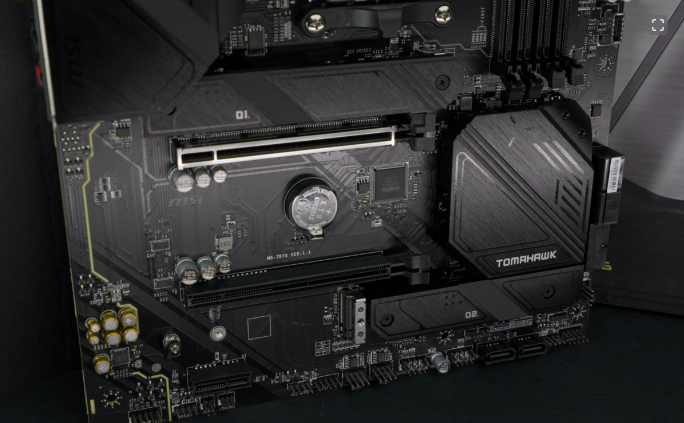
The MSI MAG B650 Tomahawk offers a compelling package, with enough features to make it highly appealing. Areas of minimal activity will likely be obstructed by sizable GPU coolers, minimizing any visual shortcomings. While there are no built-in RGB effects, the presence of RGB headers allows for customization to suit individual preferences.
Furthermore, the integrated I/O shield is a standout feature, with USB ports color-coded according to their speed, adding a touch of convenience and organization to the rear panel. Overall, these elements contribute to the motherboard’s overall attractiveness and functionality.
Performance, Software, and Firmware of MSI MAG B650 Tomahawk
The MSI MAG B650 Tomahawk boasts a 14+2+1 power stage configuration and a six-layer PCB. While these specifications may seem modest compared to higher-end counterparts, they suffice for most tasks. While it might not be the first choice for pairing with a Ryzen 9 7950X, it’s capable of handling such processors without any major issues. At its $260 MSRP, this motherboard is ideally suited for use with processors like the Ryzen 5 7600X or Ryzen 7 7700X, providing a balanced performance.
The I/O shield area and VRM heatsinks offer ample support for a wide range of tasks, and the inclusion of “Frozr” cooling armor on the M.2 slots adds an extra layer of assurance (although it would be preferable if this feature were available on all M.2 slots).
While PCIe Gen 5 performance is absent, PCIe Gen 4 capabilities are more than sufficient for most user’s requirements. Additionally, the support for DDR5 memory allows users to tap into next-generation performance.
Even in terms of USB connectivity, the motherboard doesn’t disappoint, offering impressive 20Gb/s speeds, which are only surpassed by the 40Gb/s speeds found on a select few premium motherboards.
Navigating the MSI BIOS is straightforward, offering a plethora of customization options for adjusting CPU and RAM settings. We suggest enabling the “Expo” RAM profiles to optimize the performance of your DDR5 kit. Additionally, Ryzen 7000 processors can benefit from tweaking settings akin to “Eco mode,” which helps reduce heat and power consumption while preserving overall performance levels.
Automatic overclocking features like AMD’s Precision Boost Overdrive (PBO) are available here, along with MSI’s proprietary settings. However, it’s important to monitor CPU temperatures closely, as they can rise rapidly. (In fact, with the Ryzen 7000, the limiting factor is more likely to be your CPU cooler rather than the motherboard itself).
Given that AM5 B650 motherboards represent a new platform, regular BIOS updates are advisable to address any issues and improve performance over time.
For those who prefer to avoid delving into the BIOS, MSI Center provides a software alternative. This allows users to customize fan curves, create RGB effects, and monitor crucial system metrics. Additionally, you can conveniently check for driver and software updates. While motherboard manufacturers continue to refine these software solutions, they offer a convenient option for certain tasks. Otherwise, traditional BIOS or dedicated software can manage your settings effectively.
I’ve consistently appreciated MSI’s BIOS for its user-friendly interface and clarity. Upon accessing the BIOS, you’re greeted with the default “Easy Mode,” displaying only CPU and memory information. Throughout our testing, we utilized a pair of Kingston FURY Beast RGB DDR5-6000 (2 x 16GB kit). Despite their full EXPO certification, we were only able to boot the system up at DDR5-5600.

Switching to “Advanced Mode” grants access to a myriad of additional options for fine-tuning your processor, memory, and more. This includes the ability to adjust voltages for both memory and the processor. Explore features such as EXPO (Extended Profiles for Overclocking) memory and AMD’s “Re-size BAR support” (Base Address Register), as both have the potential to provide an additional performance boost.

In the advanced section, users can tailor settings for the CPU, chipset, storage, NVMe, and onboard components such as LAN and audio.
For those acute on overclocking, the BIOS offers features for CPU and memory overclocking, as well as the ability to tweak CPU frequency and voltages. However, it’s worth mentioning that the B650 isn’t primarily designed for overclocking. If overclocking is a priority, it might be wise to consider models like the X670E or B650E instead.
Experimental Configuration
For our experiments, we’ll utilize a testing setup consisting of the MSI MAG B650 Tomahawk motherboard paired with an AMD Ryzen 9 7900X running at its default clock speed of 4.7GHz (with Turbo Boost reaching up to 5.6GHz), alongside 32GB of Kingston FURY Beast RGB DDR5-6000 in dual channel configuration.
All assessments were carried out with the processor running at turbo clock speeds and a resolution of 1920×1080, with either High or Ultra settings enabled.
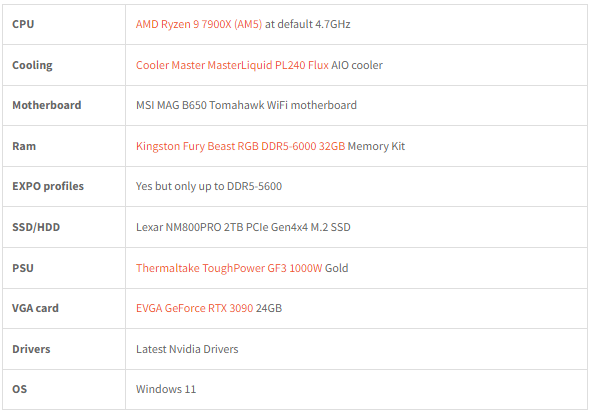
Information of AIDA64
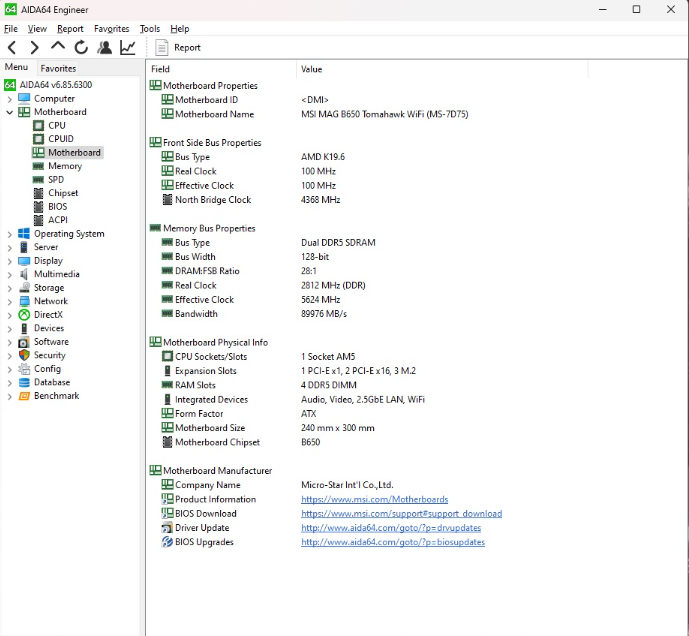
Information of CPU-Z

Operating Temperatures
With the Cooler Master MasterLiquid PL240 Flux AIO in place, the processor registered an operating temperature of 96 degrees Celsius under full load, exceeding my initial expectations. However, despite this high temperature, our full load tests proceeded without encountering any crashes. Given the Ryzen 9 7900X’s substantial TDP of 170W, we strongly advise opting for a 360 AIO cooler.
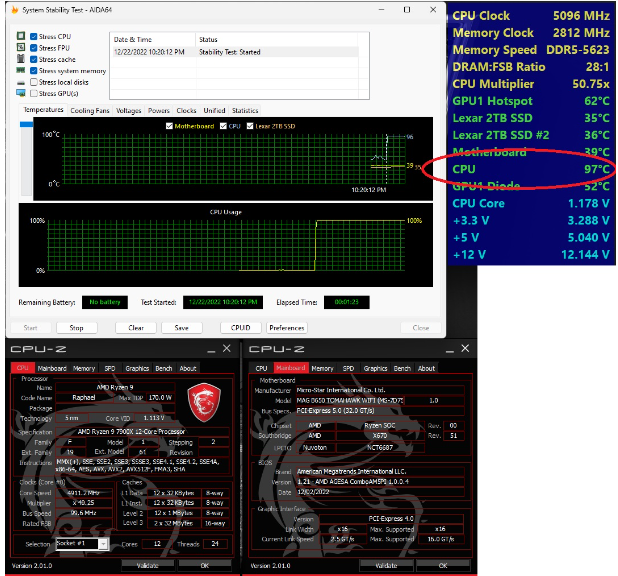
Is the MSI MAG B650 Tomahawk Worth Purchasing?
Priced at $260, the MSI MAG B650 Tomahawk steps away from the realm of budget offerings, yet remains considerably more affordable. While many AM5 motherboards exceed the $300 mark, here’s the clincher, the MSI MAG B650 Tomahawk offers most of the same features as its pricier counterparts!
Equipped with competent networking, USB, and M.2 options, as well as DDR5 support, it’s even capable of accommodating the Ryzen 9 7950X if desired. Admittedly, features like 10GbE networking, USB4, or RGB “armor” plates may be absent but these are premium offerings that come with a premium price tag.
For gamers and content creators who have a clear understanding of their requirements and can forgo some cutting-edge amenities, the MSI MAG B650 Tomahawk presents an attractive package of specifications at a reasonable price point. Moreover, its sleek and understated design adds a touch of sophistication to any setup.
Conclusion
In terms of affordability, the MSI MAG B650 Tomahawk truly stands out. Priced at around USD 260, it’s specifically designed for the mainstream market, making it an ideal choice for gamers and system builders seeking to construct a budget-friendly system with the latest Ryzen 7000 series processors. It offers support for DDR5 RAM with speeds of up to DDR5-6400 OC+, AMD EXPO memory profiles, and includes DisplayPort and HDMI outputs, as well as WIFI 6E connectivity. While it may lack some of the enthusiast features found in higher-end X670E motherboards, the MSI MAG B650 Tomahawk WIFI still offers an abundance of features that cater to the needs of most users.
Like most B650 motherboards, the absence of a PCIE 5.0 slot for next-gen graphics cards is notable. However, the inclusion of a PCIE 4.0 16 slot should suffice for the majority of gamers. Another drawback is the lack of support for PCIE Gen5x4 NVMe SSDs, though the motherboard compensates with 3 x M.2 slots for PCIE Gen4x4 SSDs. Surprisingly, despite the original B650 chipset specification offering only 4 SATA ports, this motherboard features 6 SATA ports. Additionally, enthusiasts seeking RGB lighting may be disappointed as the motherboard lacks built-in RGB. However, users have the option to utilize 2 x 3pin ARGB and 2 x 4-pin RGB headers for customizable lighting effects.
To ensure stability, the MSI MAG B650 Tomahawk is equipped with a 14+2+1 Duet Rail Power System, delivering maximum performance with its robust VRM design. The system is effectively cooled by a large extended heatsink that spans the entire IO shroud, providing efficient heat dissipation. Additionally, the motherboard features 2 additional Shield Frozr heatsinks, effectively cooling the M.2 SSDs for optimal performance.
In our testing phase, we employed an AMD Ryzen 9 7900X processor paired with a GeForce RTX 3090 graphics card. Impressively, we achieved commendable scores across all benchmarks. This included a Cinebench R23 score of 25,883 for multi-core performance and 1,867 for single-core performance. Additionally, we obtained a PCMark 10 score of 9,129 and a PassMark9 score of 8,017.
In terms of pricing, the MSI MAG B650 Tomahawk WIFI motherboard is priced at approximately US $260. At this price point, it stands out as one of the most budget-friendly AM5 motherboards available, catering well to the needs of mainstream users.
Read Also:
Review of MSI MPG Z690 CARBON WIFI and MSI MPG Z690-A DDR4 with Intel 12th Generation Processors