Unleash Power, Embrace Stealth: Exploring the MSI GS66 Stealth 2021 – Where Gaming Meets Style and Performance!
Looking for a gaming laptop that’s not only powerful but also sleek and stealthy? Well, buckle up because we’re about to dive into the world of the MSI GS66 Stealth 2021 edition. With its cutting-edge features and stylish design, this laptop aims to be the ultimate gaming companion for both enthusiasts and professionals alike.
Pros
- The design is sleek and attractive.
- It delivers good overall gaming performance.
- The battery life is excellent.
- Transfer speeds are incredibly fast.
- Tested with a fantastic 240Hz QHD G-Sync screen.
- The build quality is strong.
- Includes an IR webcam.
- Allows for memory and storage upgrades.
Cons
- The display could be brighter and more vivid.
- The keyboard feels a bit mushy.
- Some RTX 3070 laptops outperform the GeForce RTX 3080 test model.
- CPU performance is average.
- Fan noise is noticeable when idle.
- Tested with just 16GB of RAM.
Price
The MSI GS66 Stealth begins at a price point of $1,799.
The mid-tier variant is priced at $2,399, while the top model comes in at $2,999.
Technical Specifications
| Feature | Specifications |
| Model | GS66 Stealth by MSI (Model: 10UH-290US) |
| Display | 15.6-inch IPS, 2560 x 1440, 240Hz |
| Processor | Intel Core i7-10870H, 2.2GHz |
| Graphics | NVIDIA GeForce RTX 3080 Max-Q |
| Memory | 16GB DDR4 3200MHz |
| OS | Windows 10 Pro |
| Storage | 1TB |
| Audio | MSI Duo Wave Stereo Audio |
| Webcam | 720p |
| Ports | 3 x USB-A 3.2, 1 x USB-C 3.2 Gen 2, 1 x Thunderbolt 3, 1 x Headphone/Mic Combo Jack, 1 x HDMI 2.0, 1 x Ethernet, 1 x A/C Power |
| Connectivity | Wi-Fi 6e, Bluetooth 5.2, 2.5GB Ethernet |
| Battery | 99Wh |
| Dimensions (inches) | 14.2 (W) x 9.7 (D) x 0.7 (H) |
| Weight (lbs) | 4.4 |
MSI’s Stealth series ranks as our top choice for slim and lightweight gaming laptops and good reason. They are highly portable, often equipped with powerful hardware, and boast impressive battery life. The new MSI GS66 Stealth follows suit with its striking design and enhanced performance, thanks to Nvidia’s latest 30-series GPUs and a 1440p display featuring a remarkably high refresh rate. Additionally, it is powered by a robust Intel Core i7 processor, making it suitable for multitasking. Furthermore, the notebook is equipped with the largest battery size permitted by the TSA, further enhancing its endurance.
Design and Built
The MSI GS66 Stealth boasts an all-black design that exudes elegance and sophistication. Crafted from ebony sandblasted aluminum, it resembles a sleek and stylish tool fit for the likes of 007. The lid features an indirect shimmer that captivates the eye, complemented by the gentle glimmer of the black dragon emblem. In a departure from the usual supercar-inspired aesthetics of gaming laptops, the rear vents maintain a more subdued appearance, adding to the Stealth’s understated allure.

Upon opening the notebook, you’ll find more of that sleek sandblasted black aluminum deck. The keyboard is positioned in the center of the deck, slightly recessed. Directly below is the palm rest, featuring a rather large touchpad. At the top of the deck sits a sizable vent grille.
Weighing in at just 4.4 pounds and measuring 14.2 x 9.7 x 0.7 inches, the Stealth stands out as the lightest laptop among its peers. However, competitors like the Razer Blade 15 Advanced Edition (14 x 9.3 x 0.7 inches) and Aorus 15G (14 x 9.6 x 0.9 inches) aren’t far behind, tipping the scales at 4.7 pounds. Meanwhile, the Alienware m15 R4 (14.2 x 10.9 x 0.7~0.8 inches) weighs 5 pounds.
Ports and Connectivity

Despite its slim profile, the MSI GS66 Stealth impresses with its generous array of ports. On the right side, you’ll find two Gen 2 Type-A USB 3.2 ports, a Gen Type-C USB 3.2 port, a Gigabit Ethernet input, and a headset jack. Meanwhile, the left side features another Gen 2 Type-A USB 3.2 port, a Thunderbolt 3 port, an HDMI 2.0 port, and a power port.
Security Features of the MSI GS66 Stealth
While the MSI GS66 Stealth may not offer a glut of security features, it does include an IR camera for a convenient Windows Hello facial recognition login.
Read Also: Review of the MSI GE66 Raider Gaming Laptop
Software included with the MSI GS66 Stealth
The GS66 also adheres to the “stealth” theme with its software, keeping bloatware to a minimum. Aside from essential configuration tools and a few content creation software options, it maintains a relatively clean interface. The primary tool is MSI’s Dragon Center, which, while somewhat clunky, effectively handles tasks such as changing performance modes and adjusting basic settings.
Dragon Center hasn’t always been my go-to program, but it has improved over time. I found myself using it often to switch between performance modes Balanced, Extreme Performance, and Silent and the process was generally smooth. Additionally, it offers options to adjust basic settings, such as disabling the Windows key. However, MSI includes a particularly useful feature hidden in the Tools menu. This feature allows you to set your battery scenario to extend battery life and includes a calibration option for the battery meter. So, it’s worth exploring the program a bit to discover all it has to offer.
In addition to Dragon Center, you’ll discover a range of other programs tailored to customize various aspects of the PC. SteelSeries Engine 3 allows keyboard customization, while Nahimic and KillerLAN, both MSI staples, enable audio and networking optimization. You’ll also find a selection of CyberLink apps for editing photos, videos, and audio. Typically, I might consider these unnecessary, but given the laptop’s focus on content creation, their inclusion feels appropriate, especially for new creators looking to avoid purchasing additional software.
MSI also includes the Microsoft Office suite pre-installed, although it wasn’t activated on our unit. Considering the likely price tag of $2900 for this laptop, this omission feels a bit stingy to me.
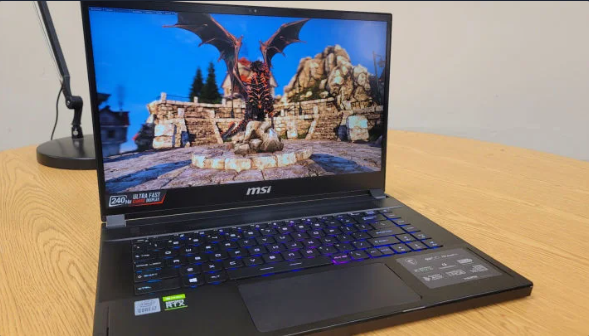
Display Features
The MSI GS66 Stealth is among the latest gaming laptops equipped with a display boasting a resolution of 2560 x 1440p and a refresh rate of 240Hz. This configuration is becoming increasingly popular among gamers, as it offers a perfect balance of high resolution and refresh rate. A higher refresh rate means the screen displays new images more frequently every second. Coupled with a fast 3-millisecond response rate, which determines how quickly the panel switches between colors, you can expect stunning visuals and exceptionally smooth image rendering. This smoothness can enhance accuracy in shooter games, allowing for more precise shots.
As I launched CyberPunk: 2077, I couldn’t help but marvel at the character customization options. While creating my Nomad V, I admired her rich dark skin tone, which complemented her vibrant magenta locs perfectly. As I progressed and acquired my first cybernetic upgrade, I was captivated by the intricate details of my new mechanical hand, from the delicate fibers to the metallic servos.

While watching the trailer for If Not Now, When? I noticed that the vivid blush pink appeared slightly darker than what I’m accustomed to, yet it still managed to grab my attention. This deeper hue also affected the actresses in the scene, giving their complexions a rosier tone than usual. The level of detail was impressive. I could even discern the flyaway strands of hair protruding from one of the actress’s curly pompadours, especially a single strand resting casually on her forehead.
When measuring for color reproduction, we found that the Stealth only covered 68.7% of the DCI-P3 color gamut, falling significantly short of the 91.7% average for premium gaming laptops. The Aorus 15G and Blade 15 performed better at 77.6% and 81%, respectively, while the m15 R4 topped the charts at 147.4%.
Hoping for better results in brightness, we were disappointed to find that the Stealth averaged 273 nits. Although it outperformed the Aorus 15G’s 257 nits, it fell short of the Blade 15’s 281 nits, as well as the m15’s 363 nits and the category average of 345 nits.
Audio Features of the MSI GS66 Stealth
Those two small openings on either side of the palm rest of the MSI GS66 Stealth deliver impressive audio output. Enhanced by Nahimic’s software, the Dynaudio 2-sided Duo speakers effortlessly filled my living and dining rooms with clear, powerful sound. During the opening of Akon’s “Right Now Na Na Na” the strings were robust, transitioning smoothly to a jazzy, synthesizer-driven keyboard and crisp percussion. The singer’s rich vocals, which blended alto and tenor tones, took center stage.
As I ventured into my next mission in CyberPunk, I accelerated and relished the roar of my car’s turbo boost as I sped down a straightaway. A bass-heavy, synth-infused track played in the background, creating an exhilarating moment that soon gave way to the rapid rhythm of an assault rifle as I approached my mission objective and engaged in combat.
Keyboard And Touchpad of the MSI GS66 Stealth
Typing on the Chiclet keyboard of the MSI GS66 Stealth is a pleasant experience once you adjust to it. The keys, although large with good spacing, feel a bit mushy to me. However, they provide enough feedback to make typing comfortable. I achieved a typing speed of 74 words per minute on the typing test, slightly above my usual 71 wpm.
Just like lots of gaming laptops out there, you get the chance to personalize each key on the anti-ghosting keyboard using the SteelSeries 3 engine. You can create a personalized color scheme using the available 16.7 million colors, along with various effects. Alternatively, you can access eight preconfigured profiles by pressing the SteelSeries button in the function key row, each offering dazzling lighting effects.
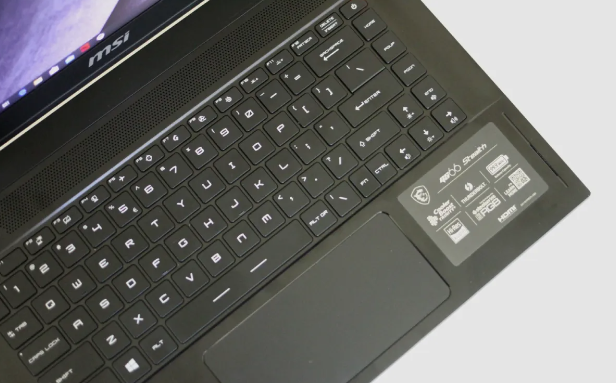
Looking for additional functionality? Give the GameSense feature a try, which synchronizes lighting effects in certain games to blink or flash when significant events occur. For example, in Call Of Duty: Global Offensive, you can assign specific keys to react to kills, and headshots, as well as monitor your health and ammo. You can also assign multiple macros to a single key. Plus, all your settings are saved to the cloud with the CloudSync feature, allowing you to access them wherever you go.
Measuring 5.5 x 2.6 inches, the Stealth’s glass touchpad is impressively long, spanning a significant portion of the palm rest. Despite its size, I never inadvertently sent the cursor flying across the screen when my palm brushed against the touchpad. Moreover, when I needed to utilize Windows 10 gestures, such as pinch-zoom, two-finger scroll, and three-finger flick, the touchpad responded promptly and accurately.
Read Also: Review of MSI GS63VR Stealth Pro Gaming Laptop
Nvidia 30-Series GPUs
The MSI GS66 Stealth is among the pioneering gaming laptops to feature an Nvidia GeForce RTX 3080 GPU. This chip, accompanied by 16GB of video memory, delivers enhanced performance and twice the efficiency. How many more? Billions. More transistors equate to more power, which is seldom a drawback.
Ampere chips, crafted through a custom system, essentially consist of three processors in one. Firstly, there’s the Shader, responsible for managing 3D shading in a rendered image, including lighting, darkness, and color levels, as well as other post-processing functions. Lastly, there’s the Tensor Core of the 3rd generation, that drives artificial intelligence calculations.
But what good is all that power without some incredible functionality? With the Ampere chips, 30-series laptops introduce a plethora of gamer-centric features, including the 3rd generation of Max-Q design. This brings along Dynamic Boost 2.0 and WhisperMode 2.0. Driven by AI, Dynamic Boost 2.0 intelligently allocates power between the processor, GPU, and VRAM as needed, enhancing efficiency as mentioned earlier. The enhanced WhisperMode also collaborates with the CPU, GPU, and the laptop’s fans. By monitoring system temperature, WhisperMode ensures optimal acoustics, so you can enjoy gaming without worrying about loud fan noise.
Graphics, Gaming Performance, and VR capabilities of the MSI GS66 Stealth
This marks a significant upgrade. The MSI GS66 Stealth joins the ranks of laptops equipped with the Nvidia RTX 3080, and for a device so impressively slim, it’s delivering outstanding performance compared to its competitors. When not gaming, the system seamlessly switches to its integrated Intel UHD Graphics, thanks to Nvidia’s Optimus technology.
In our benchmarks, starting with Shadow of the Call Of Duty, the Stealth achieved 89 fps at the highest settings in 1080p with DX12, surpassing the 71-fps average for premium gaming laptops. In comparison, the m15 R4 and Aorus 15G, equipped with RTX 3070 GPUs, reached 76 and 77 fps, respectively. When the resolution was bumped up to 1440p, the Stealth maintained a respectable frame rate of 62 fps.
Moving on to the Call Of Duty Odyssey test, the Stealth achieved 67 fps at 1080p, surpassing the 62-fps category average, as well as the Aorus 15G (61 fps) and the Blade 15 (56 fps with an RTX 2080 GPU). However, the m15 R4 narrowly outperformed with 68 fps. At 1440p, the Stealth delivered 54 fps.

To assess VR readiness, we conducted the VRMark Orange Room test, where the Stealth achieved a score of 8,427, surpassing the average score of 8,185 and outperforming the Blade 15, which scored 7,794. However, the Alienware and Aorus laptops achieved better results, scoring 8,550 and 8,475, respectively.
Performance
MSI equipped the GS66 Stealth with a 2.2-GHz processor by Intel Core i7-10870H, RAM of 16GB, and a 1 Tera byte SSD. The laptop proves its mettle in multitasking scenarios. I watched an episode of Lucifer on Netflix while simultaneously juggling 40 additional tabs – some running Twitch and YouTube, others managing Tweetdeck and lengthy GDoc spreadsheets. The Stealth handled it all without any signs of slowdown.
In terms of performance benchmarks, the Stealth achieved a score of 6,079 on the Geekbench 5.4 overall performance test. While it surpassed the Blade 15 (5,974, equipped with a Core i7-10875H CPU), it fell short of the 7,437 average for premium gaming laptops. Additionally, it trailed behind Alienware (7,646) and Aorus 15G (8,019), both of which also feature Core i7-10870H processors.

The Stealth completed the Handbrake test, transcoding a 4K video to 1080p, in 9 minutes and 2 seconds, outpacing the Blade 15’s time of 10 minutes and 33 seconds. However, it fell short of the average time of 8 minutes and 24 seconds, as well as the times of 8 minutes and 5 seconds and 7 minutes and 6 seconds achieved by the m15 R4 and Aorus 15G offer this feature individually.
Battery Life
Back when I first started reviewing gaming laptops, it was a rare sight to find one lasting more than an hour on the Laptop Battery test. Nowadays, it’s becoming more common to see systems hitting 5 to 6.5 hours.
The MSI GS66 Stealth is a prime example, boasting a battery time of 6 hours and 28 minutes, far exceeding the 4 hours and 49 minutes average for premium gaming laptops. This impressive performance can be attributed in part to the laptop’s 99.9-watt power source, the largest allowed by the TSA for air travel. In comparison, the 15G by Aorus also lasted 3 to 4 hours, while the R4 by m15 and Blade 15 managed 4 hours and 2 minutes and 3 hours and 13 minutes, respectively.
Read Also: Review of the MSI GS65 Stealth Thin (8RF) Laptop
Heat Management
In the ongoing battle against heat, every gaming laptop manufacturer is striving to prevent overheating and subsequent throttling of powerful components. MSI tackles this challenge with its CoolerBoost technology, featuring three fans equipped with 0.005” Trim fan edges.
During our testing, although some areas exceeded our comfort threshold of 94 degrees Fahrenheit, the MSI GS66 Stealth remained cooler compared to other systems. Specifically, the touchpad reached 82 degrees, while the center and bottom of the laptop measured 107 and 112 degrees, respectively.
After allowing the system to cool down, we conducted a 15-minute video streaming test and re-evaluated the temperatures. The touchpad registered 81 degrees, the middle of the keyboard measured 86 degrees, and the laptop’s undercarriage reached 92 degrees.
Warranty and Software of the MSI GS66 Stealth
MSI has consolidated all its utilities on Dragon Center, providing users with convenient access to various features. Within Dragon Center, you can utilize SteelSeries Engine 3 for keyboard customization, monitor system diagnostics, conduct light maintenance tasks, and switch between fan and power profiles. Additionally, you have the option to enable or disable features such as the Windows Key, webcam, and Crosshair display.
Furthermore, MSI has included several features aimed at buntings, such as MSI audio tuner software. The technology of noise canceling powered by AI filters out background noise to prioritize voice, making it ideal for narrating gameplay or participating in video calls. Another useful feature is Duet Display, which allows users to game on the main display while utilizing a second connected monitor to view important data like maps and inventory.
In addition to MSI’s utilities, there are several third-party apps included to enhance gaming performance. One of these is the Killer Control Center, which prioritizes network bandwidth for data-intensive software. The laptop also features Nvidia GeForce Experience, offering functions like Battery tuning, Gaming enhancement, Silent mode, and On-screen display.
The MSI GS66 Stealth comes with a 1-year limited warranty. For further insights into MSI’s customer support, you can refer to Tech Support Showdown and Best and Worst Brands, our annual special reports.
Conclusion
In conclusion, the MSI GS66 Stealth 2021 edition is a formidable gaming laptop that combines power, style, and portability in one sleek package. Whether you’re a hardcore gamer, a creative professional, or a busy student, this laptop has something to offer. So if you’re in the market for a new gaming rig that can also handle your daily tasks with ease, the GS66 Stealth might just be the perfect choice for you.




