Hey there, tech enthusiasts and gaming gurus! Today, we’re diving into the world of high-performance graphics cards with a review of the MSI RTX 4090 Suprim Liquid X. Strap yourselves in because we’re about to take a wild ride through pixels, power, and performance.
So, the Nvidia GeForce RTX 4090 Founders Edition has been out for a few weeks now. Today, let’s delve into another version of this powerhouse graphics card: the MSI GeForce RTX 4090 Suprim Liquid X 24G. This one’s different from the huge custom 4090 by Gigabyte we checked out before. Why? Well, the Suprim Liquid X comes with its own AIO liquid cooler. This adds a twist to the mix it could be a perk or a setback, depending on whether you’re trying to squeeze it into a tight case compared to the hefty air coolers on most other RTX 4090 cards.
Pros
- Maintains excellent performance
- Occupies only two slots, along with the radiator
Cons
- Doesn’t surpass the speed of the 4090 Founders Edition
- Needs a case with space for the 240mm radiator
- AIO liquid cooling doesn’t outshine bulky air coolers
Overview
Given that modern CPUs typically consume about 250W and recommend at least a 240mm liquid cooling solution, you might wonder how the MSI card manages 450W. However, the majority of this power is concentrated in a compact compute chipset measuring only 70mm^2. In general, cooling silicon that uses roughly 1 W/mm^2 isn’t too challenging. AMD’s Zen 4 approaches 2 W/mm^2, while Intel’s CPUs under load are around 1W/mm^2. While there are hot spots in the chip cache that don’t use nearly as much power as the various ALUs, we’re not overly concerned about the cooling potential of the MSI Suprim Liquid X.
Well, based on our testing, the answer seems to be no. The performance ends up being essentially the same as the Founders Edition, a card that theoretically costs $150 less.
But that doesn’t mean the MSI card is inferior. It’s a welcome shift to have a dual-slot card, even if it requires a 240mm radiator, which differs from the 3 to 4-slot models we usually encounter. It might fit into a smaller case thanks to separating the cooling from the main card body. Additionally, some people just prefer the aesthetics of liquid cooling, and depending on the street price, it might justify the extra cost.

Model Comparison of GeForce RTX 4090
| Graphics Card | MSI RTX 4090 Suprim Liquid X | Asus RTX 4090 ROG Strix OC | RTX 4090 Founders Edition |
| SMs | 128 | 128 | 128 |
| Architecture | AD102 | AD102 | AD102 |
| GPU Shaders | 16384 | 16384 | 16384 |
| Boost Clock (MHz) | 2625 | 2610 (Gaming mode) | 2520 |
| 2640 (OC mode) | |||
| VRAM Speed (Gbps) | 21 | 21 | 21 |
| VRAM (GB) | 24 | 24 | 24 |
| TFLOPS FP32 (Boost) | 86 | 85.5 | 82.6 |
| TFLOPS FP16 (FP8) | 688 (1376) | 684 (1368) | 661 (1321) |
| Bandwidth (GBps) | 1008 | 1008 | 1008 |
| TDP (watts) | 480 | 450 | 450 |
| Dimensions | Card: 280x139x42mm | 358x149x70mm | 304x137x61mm |
| Radiator: 275x117x54mm | |||
| Weight | 2336g | 2508g | 2186g |
| Official MSRP | $1,749 | $1,999 | $1,599 |
As is more often than not the case, as it contrasted on the specs sheet for the different cards, are within the clock speeds, TBP evaluations, and the coming about affect impact on compute performance. In exercise, however, it’s important to mention that during gaming, we typically observed clock speeds ranging from 2650 to 2690 MHz on all three of the above-mentioned cards.
Design and Features of the MSI GeForce RTX 4090 Suprim Liquid X
Similar to the top-tier Authors Edition, the Suprim Fluid X gloats 16,384 CUDA centers, but with a better boost clock of 2.62 MHz, outperforming the FE’s 2.52 MHz. The standout is its coordinates all-in-one fluid cooler, which streamlines the essential design card unit into a smooth two-slot plan, measuring 11 x 5.5 x 1.69 inches (280 x 140 x 43 mm), compared to 11.9 x 5.4 x 2.4 inches (304 x 137 x 61 mm) on the Authors Version.
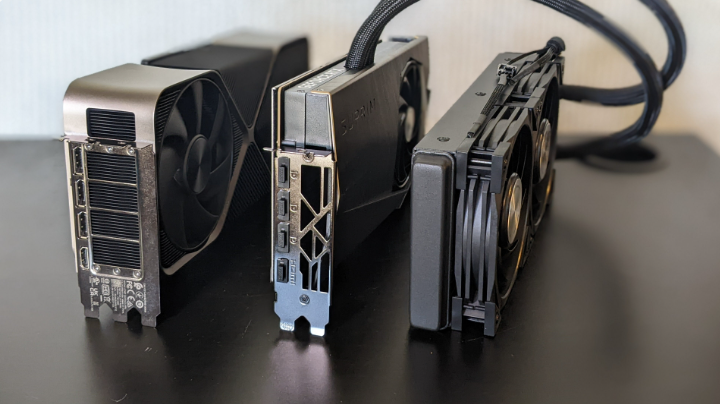
Of course, this doesn’t consider the connected radiator and two 120mm fans. This setup provides ample clearance to accommodate the card in a wider range of cases compared to the larger 3-slot 4090s (we even had to change cases to fit the Gigabyte card, for instance). However, you’ll also need a place to mount the radiator, which, along with the fans, measures 10.7 x 4.7 x 2.1 inches (274 x 121 x 55 mm). The majority of situations or Typically mounting spots for a fan, However, if the space is taken up by an all-in-one liquid cooler, you might encounter an issue.
Except for the Liquid cooler, which links to the primary card via a set of 17-inch braided PVC tubes, there is only one 96mm fan 5.0 directly on the card. Adjoining this fan, there’s a little RGB-illuminated chevron, with both the Suprim symbol on the beat and a geometric plan on the backplate enlightening.
Connectivity
In terms of connectivity, the Suprim Liquid X offers the same 3x DisplayPort 1.4a and 1x HDMI 2.1 outputs as most MSI RTX 4090 cards and is powered by the familiar 16-pin 12VHPWR connector. Additionally, there’s a BIOS switch on the PCB that toggles between Gaming and Silent mode, providing either more performance or less noise, respectively. Throughout our testing, the switch was set to Gaming mode.
Performance of MSI GeForce RTX 4090 Suprim Liquid X
When I began checking the Laptop, my primary inquiry was how the cooling feature setup would enhance presentation linked to the air coolers found on the Founders Edition and many other custom cards.
In our initial test, the Laptop performs on par with the Nvidia graphics. However, both cards lag behind the GB game card, which boasts a lead of approximately a thousand points over the two.
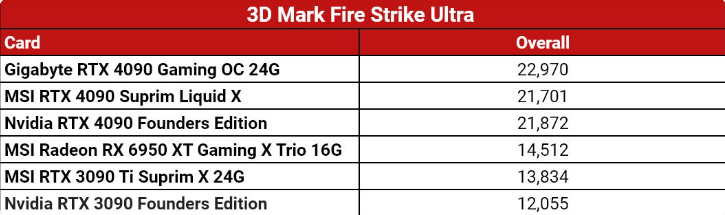
In Nova Bench, the GB card leads the pack at a Resolution of 1080 and a Resolution of 1440. In any case, at 4K determination, the Micro-Star International (MSI) and Originators Version cards take the lead, with both accomplishing about indistinguishable scores of 2,841 and 2,850 separately.
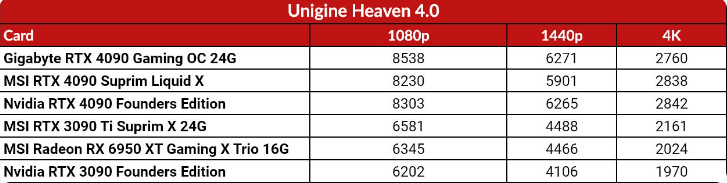
In the ray tracing synthetic tests, the three 4090 cards once more achieve similar scores, although this time the Suprim Liquid X comes out on top in all three tests, albeit by a narrow margin.
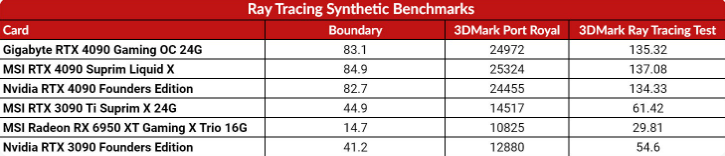
Continuing to our game test, where we run tests on heavy resolution settings, with path tracing, the results remain consistent. Across various games and resolutions, the three 4090 cards show minimal differences in FPS, with slight variations depending on the specific game and resolution tested.
Gaming Benchmarks MSI GeForce RTX 4090 Suprim Liquid X
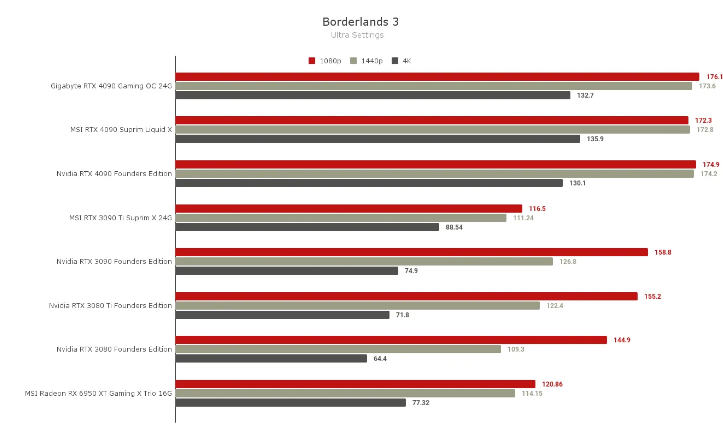
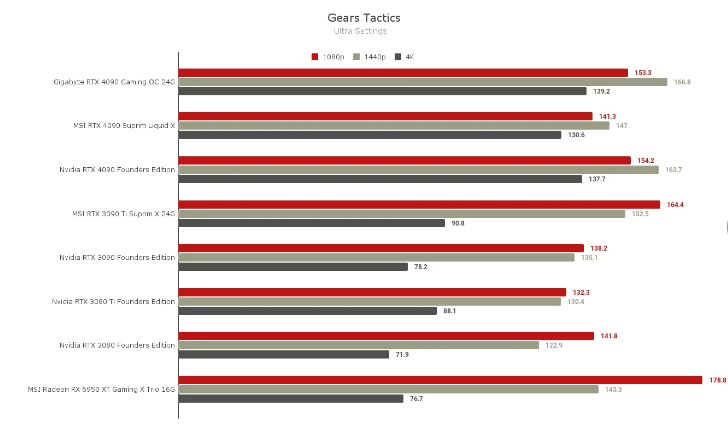
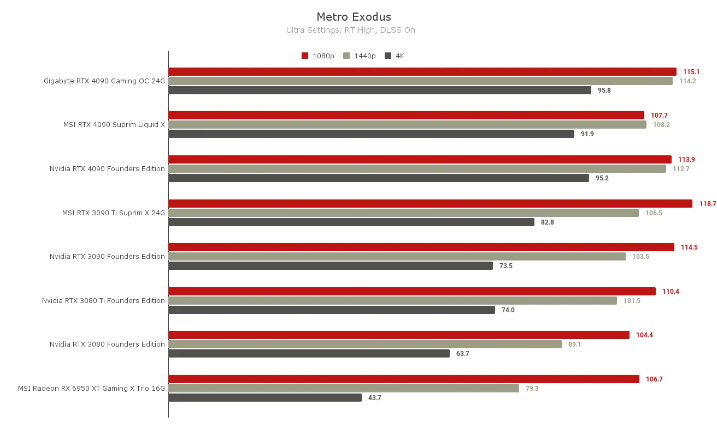
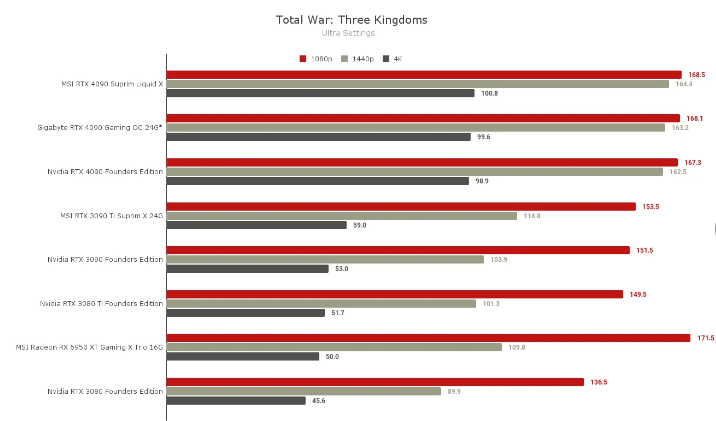
Examining a few more games specifically at 4K resolution, we observe the three 4090 cards exchanging blows once more. This aligns with expectations, considering that the AIB cards feature only a slight factory overclock, with their primary distinction lying in their cooling solution.
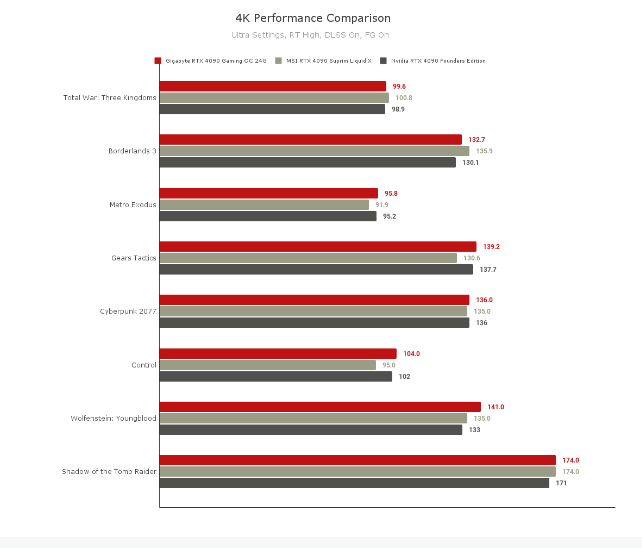
Considering this, I closely monitored temperatures during benchmarking, and this was the one aspect where the MSI card excelled. While benchmarking, the RTX 4090 Founders Edition reached a peak temperature of 64.9°C, and the Gigabyte Gaming OC hit 61°C. In contrast, the MSI Suprim Liquid X maintained a significantly lower temperature of 56°C under load. This notable temperature difference indicates that there is sufficient headroom available if you wish to further overclock the card and extract additional performance.
Hardware Installation of MSI RTX 4090 Suprim Liquid X
Installing any of the Nvidia GeForce RTX 4090 graphics cards is straightforward. Once you’ve inserted the card into your computer, ensure you connect the display and any necessary external power connectors, like the 6 or 8-pin connectors or the newer 12-pin PEG power connectors. For instance, if your PC typically consumes 300 watts while gaming, we recommend a 600-watt power supply as a general guideline.
Once you’ve completed these steps, you can boot into Windows and install the latest drivers. After that, everything should be up and running smoothly. There’s no need for any extra configuration unless you want to adjust settings, in which case you can access the NVIDIA Control Panel.
Power Consumption of MSI RTX 4090 Suprim Liquid X
We’ve transitioned to using a power interposer for our power consumption testing. This combination of hardware and software provides an exact setup that measures power consumption at the 12V rails and the PCIe slot. This method isolates power consumption from other factors, such as measuring at the socket outlet. The new measurements also enable us to offer more precise data on idle power consumption. Additionally, we’ll now display average/typical power consumption, along with peak power consumption based on a gaming load, as we’ve always done.
Why use a power interposer? Well, NVIDIA typically reports both chip and board power via API, while AMD reports a value that seems to fall between chip-only and full board power, as confirmed by third-party interposer testing methodologies like PCAT and others. We can’t rely on API-reporting software such as GPU-Z or HWiNFO64 for accurate chip or board measurements for comparison.
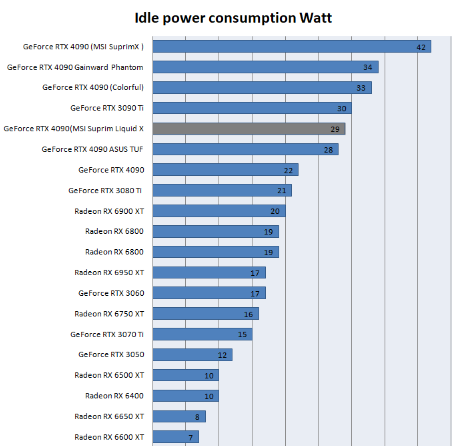
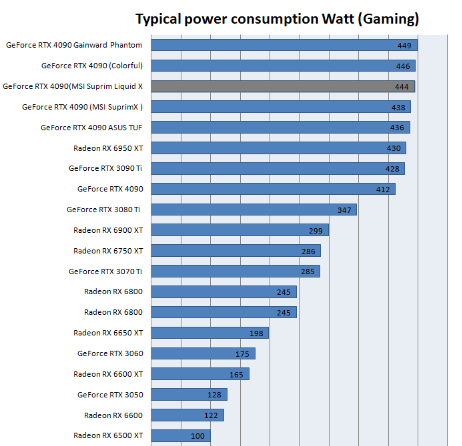
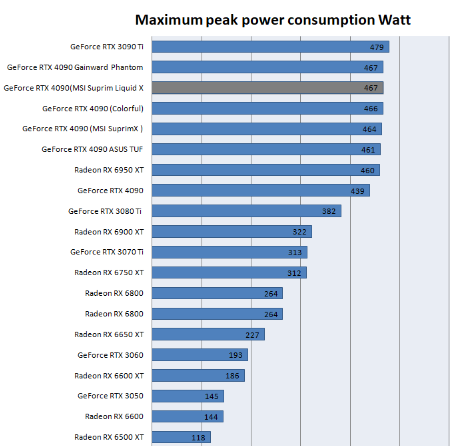
Below is our recommended power supply:
- For GeForce RTX 4080 – For an average system, we suggest using a 750-watt power supply unit.
- For GeForce RTX 4090 – For an average system, we suggest using an 850-watt power supply unit.
If you plan to overclock your GPU or processor, we advise investing in a power supply with greater capacity. There are numerous quality PSUs available: we encourage you to browse through our extensive PSU reviews, where you’ll find a variety of recommended options. Let’s proceed to the next page, where we’ll examine GPU heat and noise levels generated by this graphics card.
When assessing transient power spikes, they seem to show significant improvement compared to the previous Ampere generation. These are rapid, high-energy bursts lasting only a few milliseconds and overlaying the standard mains power supply.
Long-Duration Stress Temperature and GPU Clock Throttling of MSI RTX 4090 Suprim Liquid X
Before commencing benchmarking, we always preheat the card. During the repeated warm-up phase of at least 15 minutes of GPU gaming stress, we monitor the dynamic clock at which the GPU throttles, typically around 2800 MHz. This is because a cold card may perform better in the initial seconds of a benchmark.
In Silent mode, the radiator fan RPM of MSI RTX 4090 reaches up to 1300 RPM, while in Gaming mode, it’s 1500 RPM. The clock frequencies and TGP remain relatively unchanged.
Latency Performance and Frame Time of MSI RTX 4090 Suprim Liquid X
The charts below will display graphics anomalies such as stutters and glitches in a plotted chart. They provide frame time and pacing measurements.
- FPS primarily measures performance, representing the number of frames rendered per second
- Frame time, also known as Frame Experience recordings, primarily measures and reveals anomalies. By examining how long it takes to render each frame chronologically, anomalies such as peaks and dips can be observed in a plotted chart, indicating potential issues.
Essentially, the time it takes to render one frame can be monitored and assigned a number, which represents latency. For example, one frame might take 17 milliseconds (MS). Higher latency can indicate a slower frame rate, while irregular latency spikes indicate stutters, jitter, or twitches essentially, anomalies that are visible on your monitor. These measurements reveal anomalies like small glitches and stutters that you may sometimes notice on-screen.
Now, let’s delve into a couple of titles. Keep in mind that average FPS often carries more significance than frame time measurements.
It’s important to note that lower frame time corresponds to higher FPS, so in these charts, lower values indicate better performance. Significant spikes represent stutters, thicker lines suggest poor frame pacing and smoother lines indicate consistent frame rates.
As you may have noticed, we’re experimenting with our charts and methodology. Below are the results for the Ultra HD games setting. Overall, the results are satisfactory; however, it’s essential to remember that these results are based on the Founder Edition card and serve as a reference.
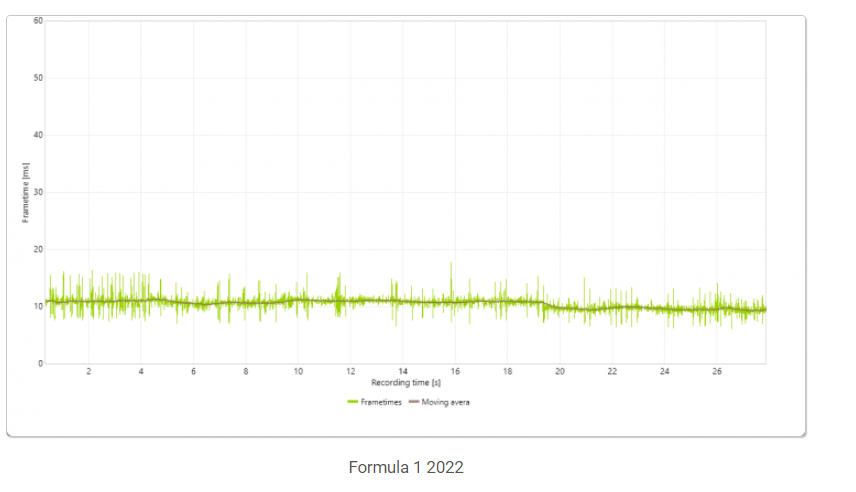
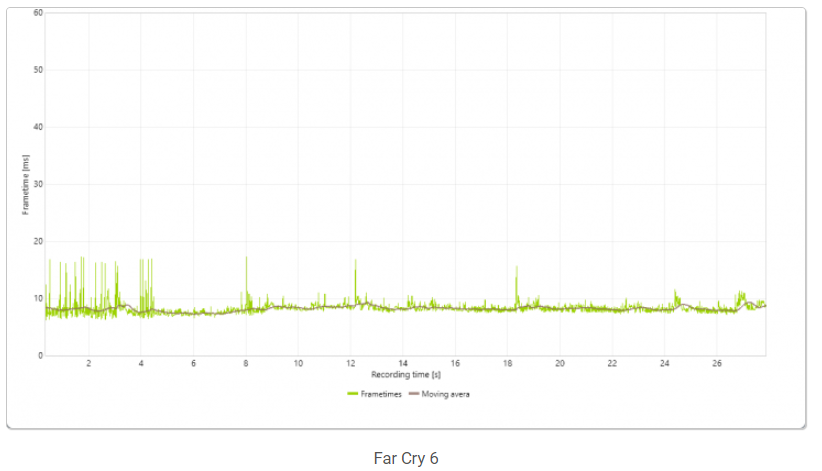
Performance of MSI RTX 4090 Suprim Liquid X per Watt
We use average gamer performance FPS for our measurements to assess performance per watt. By tracking power consumption and frame rate, we determine the energy efficiency of the graphics card. The efficiency is calculated by dividing the average FPS for a particular card by its power draw. Despite its high-power draw, the MSI RTX 4090 is remarkably energy efficient, achieving 0.41 frames per Joule.
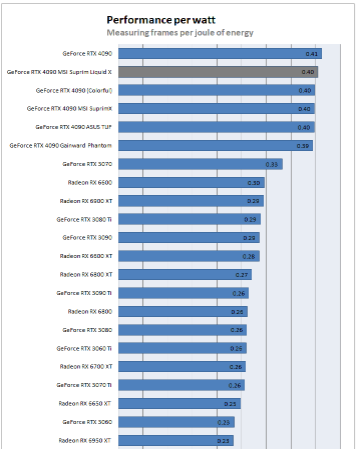
Overclocking of MSI RTX 4090 Suprim Liquid X
For most graphics cards, there are simple methods available to slightly enhance overall performance. Regularly, you’ll alter the recurrence and voltage of the GPU center clock. By increasing the memory, We have the potential to enhance the number of computation clock cycles per second. While it might seem complicated, it can be done in just a few minutes. I always advise novice users not to increase the core and memory clock frequencies by more than a few percent.
For example, if your GPU operates at 1500 MHz, I recommend increasing the frequency in increments of 24 MHz, Advanced users often push the frequency much higher. When you notice anomalies in your 3D graphics, such as white spots (“snow”), it’s usually best to reduce the clock speed by 24 MHz and leave it at that. Excessive GPU overclocking can lead to abnormalities, such as empty polygons or freezes.
Therefore, it’s crucial to find the limit carefully and then reduce it by at least 24 MHz when you observe an artifact. Pay close attention and make detailed observations. While I’m not sure why you would need to overclock today’s tested card in the first place, we’ll demonstrate the process nonetheless. In conclusion, always remember that overclocking comes with its risks, so proceed with caution.
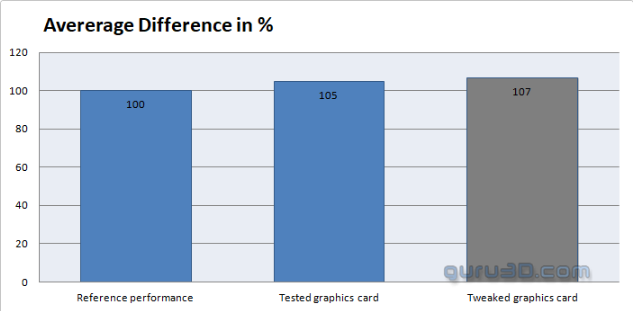
| Reference frequency | This Sample |
Overclocked |
| Boost Clock: 2520 MHz | Boost Clock: 2625 MHz | Boost Clock: 3050 MHz |
| Memory Clock: 21000 MHz | Memory Clock: 21000 MHz | Memory Clock: 22000 MHz |
We applied the following settings:
- Voltage Limiter: +40 mV
- FAN RPM default
- Power Limiter +10%
- Mem clock + Clock +200 MHz Dynamic GPU clock ~3.0 GHz
- 500(= 22 Gbps effective)
GPU Shoot Out of MSI RTX 4090 Suprim Liquid X
Our reader base has requested that we compare specific models of all brands in a chart. Typically, we only compare a product for review against the reference card. However, in this new chart, you can compare all tested cards against each other. The chart is unused, and we utilize 3DMark Time Spy.
Since the unused DX12 computer program suite has not been around for long, all cards sometime recently the discharge date of this computer program are lost from the chart. We display the GPU score and not the combined score, providing a more objective view of what the GPU can do. It’s worth noting that driver changes over time can influence the score slightly here and there. Over time, this shoot-out chart will build up and become rather lengthy.
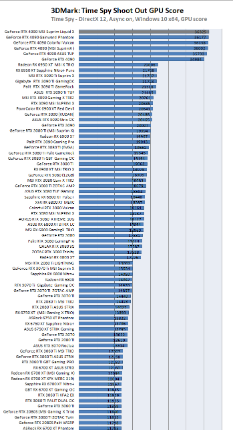
Cooling & Noise Levels of MSI RTX 4090 Suprim Liquid X
You can’t beat liquid cooling solutions (LCS) for a GPU. MSI has done this exceptionally well with the SUPRIM Liquid X. The hybrid design, featuring a card-mounted fan, is ingenious, it operates at low speeds, ensuring a gentle airflow over crucial components. However, it’s worth noting that the LCS is not a full-block cooler.
Under highly stressed conditions at the silent BIOS mode (default), we recorded noise levels of 31~32 dBA. It’s important to note that it takes a while for the card to reach this level as it warms up slowly. However, this is considered a very low acoustic level. Under heavy load conditions, the card typically reaches temperatures close to 65°C, with FLIR imaging showing no cause for concern. Alternatively, you can select the Gaming BIOS, which increases the acoustic level to 38 dBA and lowers temperatures to 55-60°C. However, we recommend leaving it at the default (silent mode) as the performance remains the same.
The Energy of MSI RTX 4090 Suprim Liquid X
As mentioned earlier, the power demand for the MSI RTX 4090 during intense gaming sessions is significant, especially considering the current surge in energy prices; this product sets a poor example in this regard. We measured it to be in the range of 435-440 Watts. This tradeoff is made for slightly better performance with this specific graphics card model. In terms of gaming, this number may vary slightly board partner cards tend to show higher overall numbers as they receive more TGP allowance. While you’ll have a bit of extra headroom for tweaking, we found that increasing the TGP to 500 Watts isn’t very efficient for the performance gains you’ll achieve. We’ll delve into this further in the Tweaking section.
Modification of MSI RTX 4090 Suprim Liquid X
Certainly, ADA AIB cards can be tweaked to reach even 3 GHz on the GPU, sometimes even reaching 3.2 GHz. However, this doesn’t result in a significant performance boost. The GPU frequently hits the power limiter at default settings, making it the first and easiest option to tweak. By increasing the power limit, you can achieve extra performance within the card’s default power budget. The clock frequency can be increased by around +200 MHz, resulting in a GPU boost clock hovering around 3000~3050 MHz.
The power limiter can be increased by 8%, while the memory can be tweaked to 22 Gbps. While these adjustments may seem impressive, they only provide a 7% additional performance boost in demanding GPU situations compared to reference performance measured from the Founder Edition level, with 2% of that increase coming from the card’s default performance. In my humble opinion, considering the extra wattage required, this 2% performance boost isn’t worth the hassle, risk, and energy consumption.
Conclusion
In conclusion, the MSI RTX 4090 Suprim Liquid X is a powerhouse of a graphics card that delivers jaw-dropping performance and stunning visuals. Whether you’re a hardcore gamer, a content creator, or just someone who appreciates cutting-edge technology, this card is sure to impress. So, go ahead, and treat yourself to the ultimate gaming experience you won’t regret it!




