Passkeys allow you to log in using the same safe method commonly used on your phone. They are able to use your face scan, fingerprint, or a mere PIN. Meta will roll out passkeys on Facebook for iPhone and Android in the coming weeks. Messenger will get the same option a little later, so that you can use one passkey on both apps.
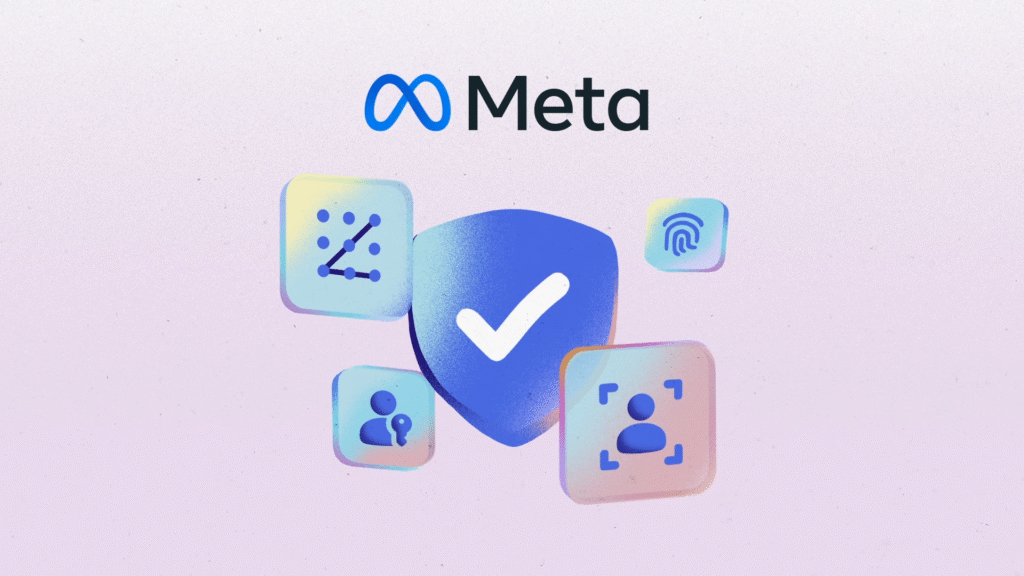
How passkeys make logins safer and easier
Passkeys replace traditional passwords. They are stored on your device and never shared with a server. This makes them hard to steal. A face scan or fingerprint match stays on your phone. Even a four‑digit PIN is safer than a password that people might reuse or forget. Passkeys block most common hacks and phishing attempts.
Step‑by‑step to set up passkeys on Facebook
To add a passkey, you will need the latest Facebook app on iOS or Android. Open Settings and tap Password and Security. Then choose Passkey and follow the prompts to register your face scan or fingerprint. Once you register a passkey, you will see it alongside other login methods. You can delete or rename any passkey at any time.
How passkeys work on Messenger
The Messenger app will gain passkey support later this year. You will see the same option in Settings under Account Security. Once you add your passkey, you will use it each time you open the app. You will not need to type in a password or go through an email link.
Why passkeys now matter for social media
Many other platforms added passkeys years ago. Google, Apple, Microsoft, Amazon, and PayPal all support them. This move by Meta lets you use a single, simple login on all major services. It also cuts down on the number of passwords you must remember and the risk of getting hacked.

What to expect next
Instagram still does not have passkey support. Meta may bring it to all of its apps over time. Across Facebook and Messenger, you can expect safer logins, faster access, and less password stress. As passkeys gain wider use, you may see fewer data breaches and more peace of mind when you sign in.





