Google is testing a big change to its famous search page. The company might replace the “I’m Feeling Lucky” button, which has been around since 1998, with a new AI Mode tool. This AI button would let users ask questions and get answers directly from Google’s smart chatbot instead of seeing regular search results.
What Is AI Mode?
AI mode is similar to having a smart helper within the Google Search. Instead of giving you a list of links, it writes answers to your questions. For instance, when you will ask, “Where can I purchase a camping chair under $100?” it may display images, price, and store links immediately.

How AI Mode Works
- Ask Follow-Up Questions
You can keep chatting with AI Mode. If it suggests a camping chair, you might ask, “Is it waterproof?” and get more details. - See Real-Time Info
AI Mode uses Google’s latest data to show store hours, product prices, or how busy a restaurant is. - Get Visual Answers
It might include maps, photos, or comparison charts to make answers clearer.
Where the AI Button Might Appear
Google is testing two designs for the AI Mode button:
- A button inside the search bar, next to the camera icon.
- A colorful button replacing “I’m Feeling Lucky” at the bottom of the page.
Some users see a rainbow-colored glow around the button when they hover over it. These tests are only happening for a few people in the U.S. right now.
Why Google Might Remove “I’m Feeling Lucky”
The “I’m Feeling Lucky” button skips search results and takes you straight to the first website. But Google says most people prefer browsing links instead of jumping to one site. AI Mode fits better with how people search today.
However, many users love the old button for its nostalgia. It reminds them of Google’s early days when the internet was simpler.
Problems With AI Mode
- Accuracy Issues
Google’s AI sometimes makes mistakes. For example, it might recommend a store that closed last year. - Losing a Beloved Feature
Fans of “I’m Feeling Lucky” are upset. They worry Google is removing a fun, useful tool.
How to Try AI Mode
Right now, only people in Google’s Search Labs program can test AI Mode. To join, you need a Google account and must sign up on the Labs website. Google has not said when or if AI Mode will replace “I’m Feeling Lucky” for everyone.
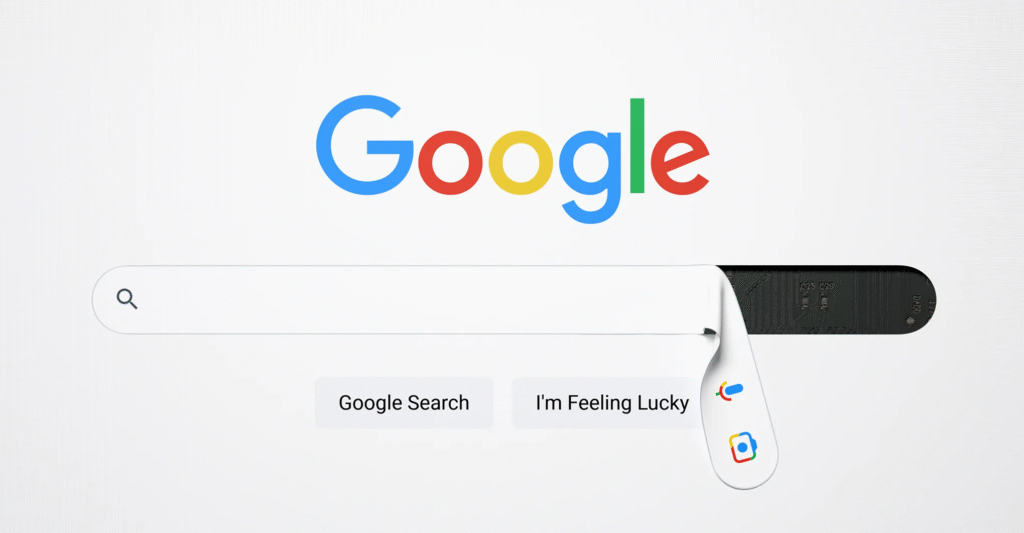
What This Means for Google Users
Online searches may end up becoming more like chatting with a friend rather than searching if AI Mode becomes permanent. Instead of looking through links, you get quick replies. It also means the departure from a part of internet history. As for now, Google is hearing a public feedback. If the numbers of people who miss “I’m Feeling Lucky” are high enough, the company may end up retaining both features. This test only indicates that Google is putting a lot of money on AI to make search speedier and brainier.





