Google has found a way to make working with graphs and data in Google Sheets easier by using AI. Many people struggle with organizing rows of data and creating charts, but now, Gemini in Sheets can help. The company announced that starting today, all users, including advanced ones, can use Gemini to visualize and analyze data.
Please follow us on Facebook and Twitter.
In simple terms, Gemini can now act as an assistant in Google Sheets. According to a blog post from Google, users can “perform actions or answer questions” with Gemini to better understand different scenarios.
Users can simply ask Gemini about the data they need to enter in a spreadsheet or the data already present, and the AI will provide various answers. According to Google, these answers may include “contextual trends, patterns, and correlations between different variables in their data.” Gemini can also generate charts from the data, which can be inserted as static images into cells.
With Gemini in Sheets, users can, for example, ask the AI to estimate next quarter’s revenue based on past data or detect anomalies in the spreadsheet or a specific row. Additionally, Gemini can translate user requests into Python code, execute it, and deliver more accurate results.
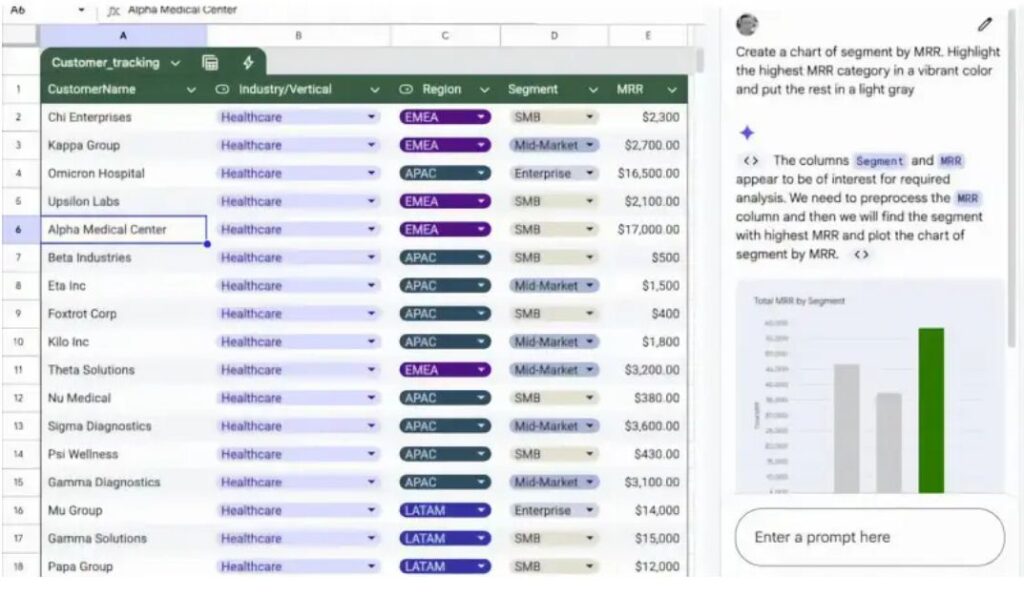
Google’s Warnings When Using Gemini in Google Sheets
Google warns that Gemini may not always provide accurate results if users do not give detailed information. The AI needs context to understand the numbers correctly. To improve accuracy, the company has shared some tips, including being more specific when providing data and following these guidelines:
- Data should be in a consistent format with clear headers and no missing values for better accuracy.
- Gemini in Sheets works best in files with fewer than a million cells.
- While Gemini uses Python to generate answers, it will rely on formulas for simpler questions, according to Google.
On the other hand, Google warns that the charts Gemini generates in Sheets are not linked to the spreadsheet data. This means they won’t update automatically if the data changes. Additionally, since these charts are static images, they cannot be modified. If users need to make changes, they must ask the AI to generate a new chart.
Gemini in Sheets is currently available for Google Workspace Business Standard and Plus, Enterprise Standard and Plus users, as well as those with the Gemini Education, Gemini Education Premium, or Google One AI Premium add-ons.





