At CES in Las Vegas, Google announced the integration of Nearby Share with Samsung’s Quick Share. This aims to enhance the file transfer experience between Android devices.
Please follow us on Facebook and Twitter.
As a result, the tool will now be called Quick Share on all devices running Google’s operating system, whether they are Samsung or not. The integration combines the strengths of both technologies to improve the transfer of images and videos. In addition, this merger brings a new feature to Nearby Share that many users feel should have been included from the start.
According to SamMobile, Google is introducing the ability to transfer files between Android devices using a QR code. Previously, this feature was exclusive to Samsung smartphones through Quick Share. It offers a convenient alternative to wireless file transfers.
This Is How File Transfer Works Using Google and Samsung QR Codes
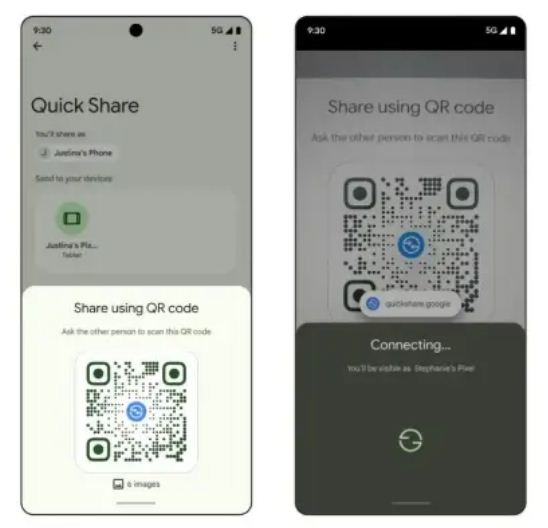
When the “Nearby Devices” option fails to work correctly or cannot detect a nearby smartphone, users can activate another option called “Use QR Code.”
With this feature, the sending smartphone automatically generates a QR code. The recipient scans this code using their phone’s camera to receive the file transfer on Android. This method is especially helpful when the recipient is not in the sender’s contact list or if the sender does not want to enable the option that makes their device visible to everyone.
The feature is now available to some non-Samsung Android users through Google Play Services version 24.49.33.
Samsung, however, continues to offer some additional Android-exclusive file transfer features despite the integration of Quick Share with Nearby Share. One such feature is the ability to download documents, images, or videos through a shared link. Additionally, with One UI 7, Samsung’s latest customization layer, users can transfer files even when no devices are nearby by using the internet connection of both smartphones.
The ability to transfer files via QR code provides an added advantage over Apple’s AirDrop, which does not offer this functionality.





