Users can upgrade to the latest devices, save money, and help the environment with the Apple Trade In program. This streamlined program makes trading in your old iPad, or any other Apple product online or at an Apple Store, a breeze. If your device is not eligible for credit, Apple makes responsible recycling at no cost to you a win for your wallet and the planet.
iPad Trade In Value Breakdown
It is pretty cheap (at least compared to Apple), which means that users can at least offset the cost of new devices with their trade-in values. Here’s what you can expect:
- iPad Pro: Up to $520
- iPad Air: Up to $270
- iPad: Up to $195
- iPad Mini: Up to $230
Values for trade in depend on the model, condition, and manufacturer. Using Apple’s online tool is very simple, and all it takes to get an estimate is a few simple questions answering your device.

Two Ways to Trade In
There are two ways to complete your trade in, online or at an Apple Store, which Apple provides flexibility on. Apple takes care of smooth assistance from start to finish, be it getting an estimate, returning your device, or whatever else you could need.
Step 1: Get Your Estimate
First, check the value of your device online when it comes to trade in. Once you place your order, and after receiving your estimate, you can pick a new Apple product and apply the trade-in value at checkout.
Step 2: Prepare Your Device
After your order is complete, Apple will send you a confirmation email with instructions on how to back up your data, and get ready to trade in the device.
Step 3: Send It Back
If you are mailing your device using the trade in kit, you could mail it or drop it off at an Apple Store. But step-by-step instructions will come in Apple’s confirmation email, making the return process simple.
Frequently Asked Questions about Apple Trade In
How much time do I have to send in my device?
You will have 14 days to return your old device after receiving your new one.
Can I track the trade-in status?
Yes, you can monitor the trade-in status through Apple’s online platform.
How do I send in my device?
Apple provides a trade-in kit with packaging materials or sends detailed instructions for drop-off at an Apple Store.
How long does the entire process take?
The process usually takes 2 to 3 weeks from the time you send your device until the credit is applied.
When is the trade-in credit applied?
If you pay in full, Apple will refund the value to your original payment method after verifying the device’s condition. If paying monthly, the credit adjusts your monthly payments.
Can I get an online estimate and trade in at the Apple Store?
Yes. After using the online estimator, simply bring your device to an Apple Store, where a Specialist will confirm its condition and value.
Do I need to include accessories for the full trade-in value?
No. While you don’t have to return chargers or cases, you’re welcome to recycle them with Apple. However, accessories won’t be returned if the trade-in is canceled.
Does Apple offer recycling for non-tradeable devices?
Yes. Even if your device isn’t eligible for trade-in credit, Apple offers free recycling through its program, accepting items like batteries, cables, and packaging.
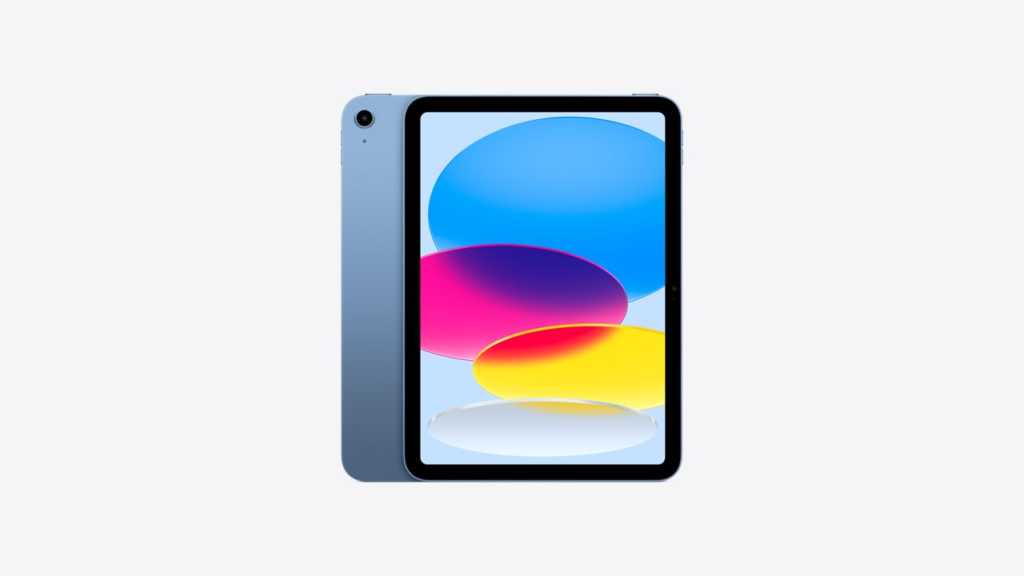
Save Money and Reduce E-Waste
Apple’s trade in program guarantees the old devices did not become a waste of electronics. The process allows you to switch from trading in your iPad Mini, iPad Pro devices, or any other Apple whatever devices, and still get the latest technology, without being an environmental disaster.
When you trade in an old device with Apple Trade In, you are getting the best money for your old device and helping to build a more sustainable future. Upgrading to a new Apple product has never been easier—or greener—with options to trade in in-store or online.





