Picture your iPad becoming a productive powerhouse, laptop replacement, or a great travel companion, using a single click. The magic of iPad with Keyboard, combined together sleek design, unmatched functionality, and unmatched user experience. Engineered for elegance and efficiency, the iPad Keyboard is just right whether you are meeting an email deadline or using multitouch gestures with precision. Let us take apart these keyboards, element by element, in the following sections, exploring what makes them special, why they should matter, and how they help your workflow.
What is iPad Keyboard?
An iPad Keyboard is so much more than a keyboard; it is the bridge to unlocking a whole new way to interact with your device. There are these keyboards that magnetically snap onto your iPad without pairing hassle or cables. The minimalist design not only provides a seamless typing experience but also makes portability and protection an absolute necessity for students, professionals, and creators alike.
Please follow us on Facebook and Twitter.
Apple has three models Magic Keyboard, Magic Keyboard for iPad Pro, and Magic Keyboard Folio, with each having been developed for specific needs and devices. In addition to being great keyboards, they bring new ways to interact with iPadOS through built-in trackpads, Multi-Touch gestures, and haptic feedback.
Why Choose iPad with Keyboard?
iPad with Keyboard actually has a lot more going on than you might think. The question is not whether you need it but rather how your kind of ever made it without it. A keyboard turns your iPad into a powerful workstation, creative studio or entertainment hub.
In addition to a floating cantilever design, the Magic Keyboard for iPad Pro takes the game up a notch so you can work wherever you would like. The Magic Keyboard Folio is crafted for those who like things neat, with a two-piece design consisting of a detachable keyboard that works alone or stacked to add a protective back cover.
How Does iPad Keyboard Work?
The iPad Keyboard works a little too magic, literally. Switches, pairing, or wires are not required as all models attach magnetically. Instead of being a handsome doodads, the floating cantilever design comes with adjustable viewing angles, which adapt to the deal you are doing be it sketching, typing, or binge-watching.
Multi-touch gestures in the form of a built-in trackpad allow you to edit documents like a breeze as well as switching between apps. Every click is precise and satisfying with it becoming haptic on newer models, transforming the way you work into a tactile experience.
Which Keyboard is Right for You?
The choice of the right iPad Keyboard depends on whether portability or functionality is the key priority. Magic Keyboard for iPad Pro is perfect for professionals who love a premium typing and trackpad experience. For those who need to work on the go, its aluminum palm rest and USB-C port for pass-through charging options are perfect.
Magic Keyboard is made to be versed, as you can fit the iPad Air and many of the iPad Pro generations. In dim environments, the backlit keys with 1 mm, travel keep your typing silent. Magic Keyboard Folio ships as simply a two-piece design with a detachable keyboard and protective back panel. This makes the Folio perfect for everyday use. It has portability and functionality without sacrificing on the style.
Where Can You Use iPad with Keyboard?
The iPad with Keyboard fits any place from your desk to a coffee shop. For students to take notes and do homework in classrooms, it makes its way into being an invaluable tool. Designers in creative studios can move between keyboard and tablet mode according to their needs; from sketches to written work. It is lightweight, and its magnetic attachment makes it travelers’ best bet for a companion.
When Should You Get One?
An iPad Keyboard you should consider getting it now. A keyboard-equipped iPad allows you to never be out of touch with your professional or creative goals as more and more tasks become remote and mobile. iPad with Keyboard adapts effortlessly so you can rest easy whether you’re preparing for exams, launching a business, or managing spreadsheets on the go.
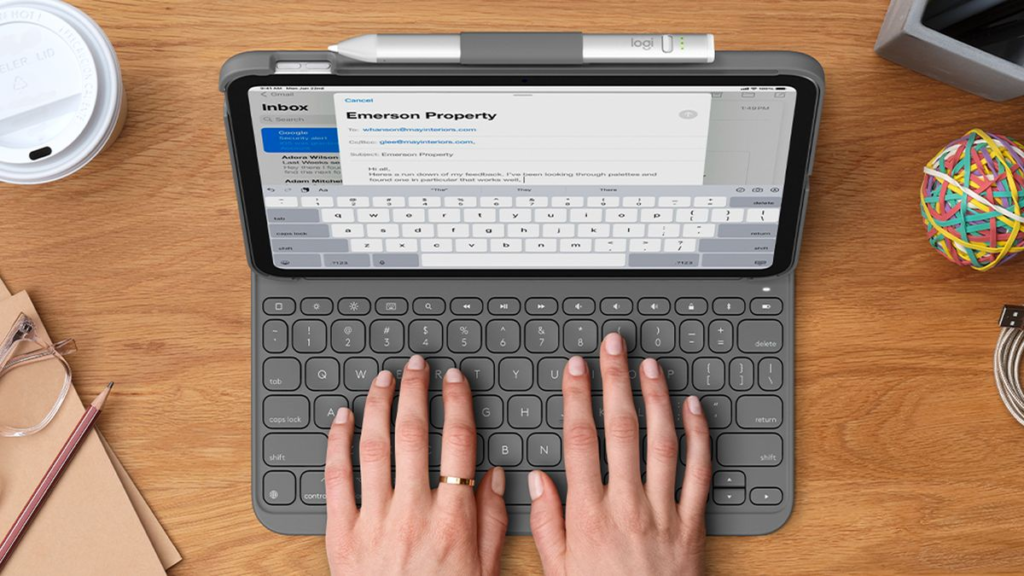
Who Benefits the Most from iPad Keyboards?
From student to digital nomad to professional to creative, the iPad Keyboard is used by people in a wide variety of user niches. These keyboards are a game changer for anyone who values portability but does not want to trade off productivity. The trackpad is so intuitive for photographers and video editors to use and so comfortable for writers and students to type on. The function row, with instant access to brightness, volume, and media switches, provides even casual users with some valuable functionality and makes the iPad even more pleasant to use on a daily basis.
A New Way to Experience iPad
The iPad with Keyboard is not just about keys, it is about the complete transformation of how we work, play, and create. From the floating design, through built-in trackpad, and haptic feedback, each part of the iPad does a job, and it is one of the most versatile tools you can use. From the premium experience of the Magic Keyboard for iPad Pro to the everyday functionality of the Magic Keyboard Folio, there is an iPad Keyboard for everyone. On the other hand, instead of just tapping on screens, why not use all the keyboards available to you?





