The iPad Pro 2024 wallpapers are here to match the gorgeous Ultra Retina XDR display featuring tandem OLED technology. Now, you can download these wallpapers to add the aesthetic to your iPad (and your any device you use). Here is a detailed guide on how to easily download and apply these wallpapers and address the most frequently asked questions.
How to Download iPad Wallpaper?
To get these vibrant wallpapers on your device, follow these simple steps:
For the wallpapers, you can just click on any of the available download links. It will open in full-screen mode. Right click the image on a desktop and select ‘Save image as.’ If you are on a mobile or tablet, tap and hold over the image until a save option pops up, selecting the gallery option. With this step completed, you are good to personalize your device.
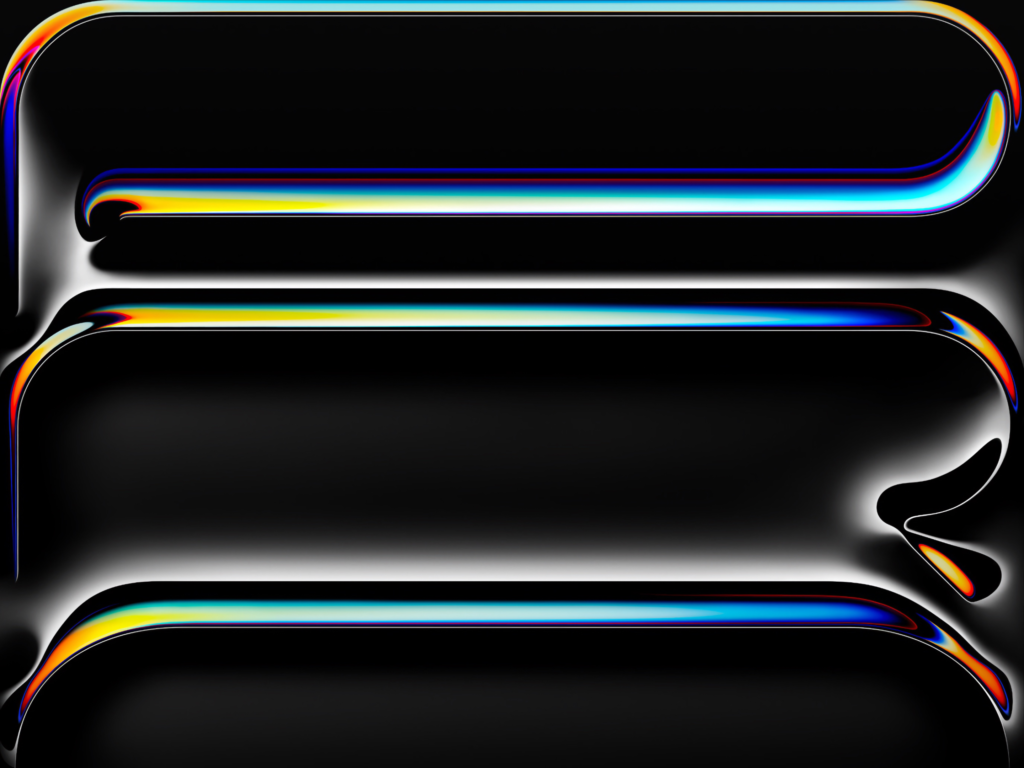
How to Apply iPad Pro Wallpapers?
Once downloaded, applying the wallpaper on your iPad is simple:
- Open the Settings app on your iPad.
- Scroll down and tap “Wallpaper.”
Click on ‘Add new wallpaper’ to take you through some options. You can also set a different image for your Lock Screen and Home Screen.
There are dynamic wallpapers and customization with automation using the Shortcuts app, things already offered in iOS 16, but are now available for iPadOS as well. With this feature, you can automate automatic wallpaper changes giving your app a little bit of style without the need for any manual input.
Wallpaper Colors and Resolution
The 2024 iPad Pro wallpaper comes in one color variation. But the abstract design and deep palette in the image is perfect for the new display’s power.
The wallpaper resolution is:
- 11-inch iPad Pro: 1668 x 2420 pixels
- 13-inch iPad Pro: 2064 x 2752 pixels
Official iPadOS 17 Wallpapers Available
There are new official wallpapers that Apple has released for iPadOS 17, and for various iPad models. Bold patterns and their accompanying dynamic colors infuse a fresh visual touch on any device that these images present.
Use Wallpapers on Any Device
New iPad Pro wallpapers are not limited to iPads. But they are also usable for iPhones, Android, Mac, PCs, and all screens. The wallpapers are nicely adjustable for the device aspect ratio and still keep their personal beauty and visual impact.
The 2024 iPad Pro Display
Thanks to groundbreaking tandem OLED technology, the 2024 iPad Pro display is undoubtedly the new high bar for its category: an Ultra Retina XDR display. By fusing two OLED panels into a single display, this achieves brightness of unprecedented magnitude, all the while maintaining absolute fidelity. Whether you are watching your favorite content or working, it offers better details of the shadows and makes every visual element pop.

With swirling, fluid designs, the new wallpaper accentuates the screen’s responsiveness and precise color management, and spotlights these advancements. These wallpapers are available to download now, even without the official M4 firmware, a sign of the slick visuals the new hardware will deliver.
What’s Next for iPad Pro Wallpapers?
Dynamic wallpapers cannot yet be shared across devices, but upcoming firmware updates like iPadOS 17.5 could make high-resolution wallpapers possible. As software and hardware progress, users can expect even more immersive backgrounds.
To sum it up, these wallpapers, courtesy of Amazon and elsewhere, make for ideal examples of the 2024 iPad Pro’s screen prowess. They bring every screen in your iPad and every other device to life.





