Apple Music turns ten this year and is marking the occasion by giving subscribers a new way to look back at their listening history. The service now offers a Replay All Time playlist that ranks the songs you have streamed the most since you first joined. This feature works like the existing annual Replay playlists but covers your complete music journey on the platform.
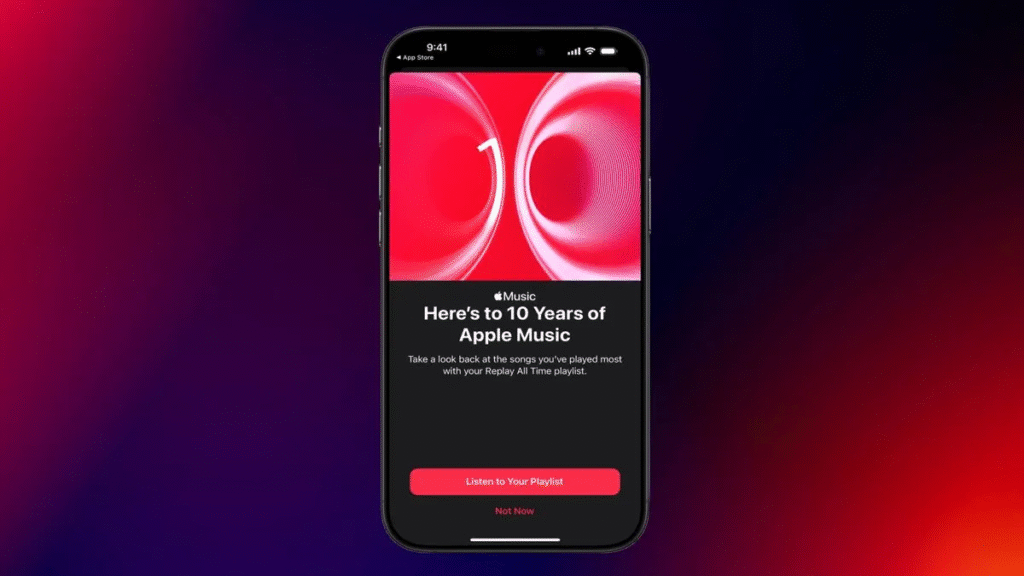
What Is Replay All Time
Replay All Time is a dynamic playlist that tracks every play you have made on Apple Music and compiles the top tracks into a single list. It updates continuously, so songs you listen to more will rise in rank. This playlist joins special content and live shows that Apple is hosting all week to honor a decade of the service.
Where to Find Your Replay All-Time Playlist
Open the Apple Music app on your iPhone or iPad. Tap the Home tab at the bottom. Under the Top Picks For You section, you will see the Replay All Time card near the top of the screen. Tap this card to open your custom playlist. The first tracks will be those you have streamed most often, and the list can stretch to hundreds of songs depending on how long you have used Apple Music.
Customizing Your Listening Reflection
While Replay All Time will reflect your listening history automatically, you can influence the list by playing tracks you want to see climb. If you want to revisit a favorite album or explore a new releases, you can add those plays to shape your all‑time ranking. The playlist also lets you download songs for offline listening and share your top tracks with friends.
Understanding Subscription Costs
Apple Music costs ten dollars and ninety‑nine cents per month for an individual plan. College students pay five dollars and ninety‑nine cents per month after verification. Family plans support up to six accounts for sixteen dollars and ninety‑nine cents per month. All Apple One bundles include Apple Music along with other services at a further discount.
Why Replay All Time Matters
Playlists have become central to how people consume music on streaming platforms. Apple Music’s annual Replay lists have helped users discover listening trends and share them on social media. Extending this concept across an entire decade provides a deeper reflection on personal taste and musical milestones. As Apple Music continues to add AI‑powered features and new curation tools, the Replay All Time playlist remains a simple yet powerful way to celebrate a listener’s unique journey.

Engaging with your Replay All Time playlist offers a chance to revisit songs that shaped your moods and memories. It serves as both a personal archive and a conversation starter with fellow music fans as you compare top tracks. Whether you have streamed thousands of songs or only dozens, this playlist captures what matters most in your listening world.





