Midjourney has introduced its first video creation tool named V1. The new model turns a single image into four short video clips. Each clip lasts five seconds. The tool brings Midjourney beyond static pictures into moving scenes that loop and evolve.
With V1, users work inside Discord just as they do with Midjourney’s image services. They upload an existing picture or choose one made by the company’s image AI. Then they issue a simple command. Within moments, four video samples appear. These samples can show gentle camera pans or bring the subject to life through subtle movements.
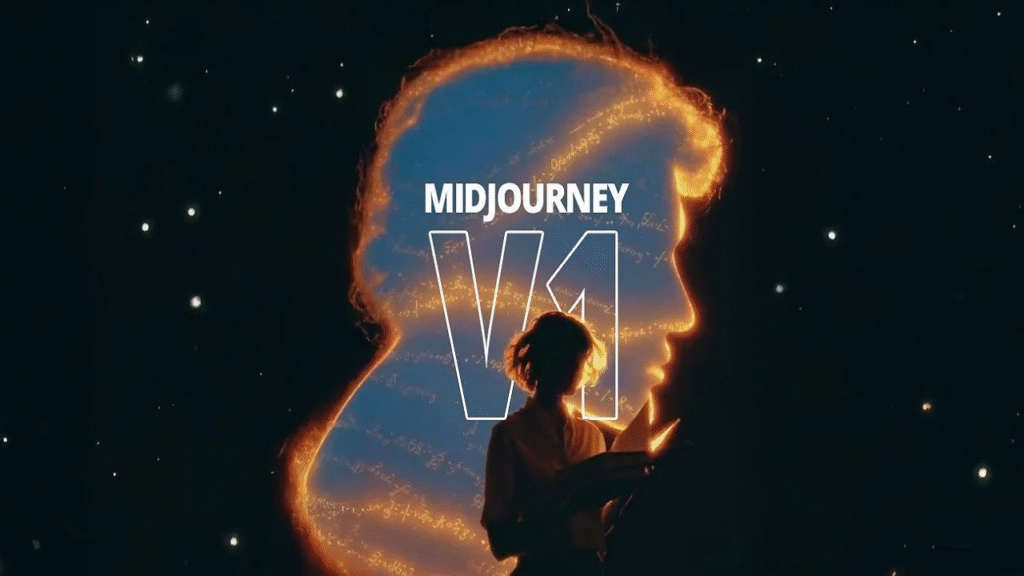
Midjourney positions V1 as a creative playground rather than an enterprise video solution. The team aims to serve artists who want to explore narrative ideas or test motion concepts. In a blog post, V1’s lead developer described the project as a step toward future tools that can simulate entire worlds in real time. The goal is to layer video and three‑dimensional effects over the vibrant image styles that fans love.
How V1 works and what you can control
V1 is built on Midjourney’s custom architecture. It preserves the original art style of an image while adding motion. A key setting offers an automatic mode. In this mode, V1 chooses how to move elements randomly. A second manual mode lets creators type a description of the motion they imagine. For example, a user might ask for a bird to flap its wings or for light to shift across a portrait.
Additional controls adjust how much the camera moves versus how much the subject moves. A low‑motion setting keeps the scene mostly fixed, like a slow pan. A high‑motion option causes more dramatic action, such as quick zooms or shifting angles. Each five‑second clip can expand by another four seconds up to three times for a total of up to 21 seconds of footage.
Pricing plans and early access
Video creation is more resource-intensive than still image work. Midjourney has set its rates accordingly. At launch, standard image creators who subscribe to the basic plan pay eight times more to make a single video clip. The company offers a $10 monthly plan that includes a small allotment of video tries. A $60 plan and a $120 plan grant unlimited video creation in slower, relaxed mode channels. Midjourney says it will reevaluate video pricing over the coming weeks as it scales capacity.
Early adopters can test V1 through the Midjourney Discord server. The feature is limited to web users for now. Those who join the beta can share feedback and help shape future model improvements.
Competition and legal challenges
Midjourney now competes directly with video tools from OpenAI Runway and Adobe. Each of these firms offers different strengths. OpenAI’s Sora focuses on text-driven scene creation. Runway emphasizes real-world editing tools. Adobe blends video with its Creative Cloud suite. Midjourney stands out by extending its painterly image style into motion.
The launch comes days after Disney and Universal sued Midjourney over alleged copyright infringements. The studios claim some AI art depicts their characters without permission. Midjourney has said it will defend its practices and that user prompts guide output. Still, the legal fight casts a shadow over all AI media startups.
What comes next
Midjourney plans to build on V1 with future video tools and then move into 3D. The company foresees models that generate real-time interactive environments. These systems could power games or virtual experiences that respond to user input instantly. For now, V1 offers a glimpse into motion for concept artists and storytellers. Although the five‑second limit may feel brief, it encourages rapid prototyping. Creators can test dozens of ideas in minutes rather than days.

In the weeks ahead, Midjourney will refine V1 based on user feedback. Watch for new controls to smooth transitions and extend motion paths. As the community experiments, we will see how artists harness this new form of AI video art.
The arrival of V1 marks a milestone in Midjourney’s journey from static images to living scenes. For the next chapter, come join the Discord and see what moves within your art.





