Apple leaders have said that the company is not building a chatbot. In interviews, Craig Federighi and Greg Joswiak made that point clear. Yet a hidden feature in iOS 26 lets anyone build a chat interface powered by Apple Intelligence. The secret lives in the Shortcuts app. With a few simple steps, users can send questions to Apple’s language model and receive text replies just as in a dedicated chat app.
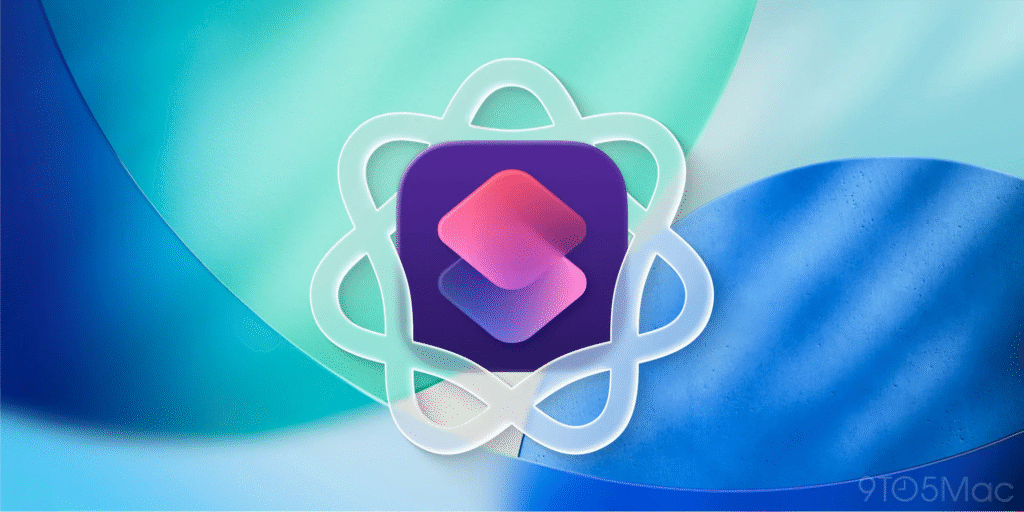
How to Create an Apple Intelligence Chat in Shortcuts
Open the Shortcuts app on an iPhone running iOS 26 developer beta. Tap the plus button to make a new shortcut. Tap Add Action and search for Use Model. Select the Use Model action. Under the Model setting, choose On This iPhone or Private Cloud Compute. Then type your prompt in the provided field. When you run this shortcut, it will send your prompt to the chosen model and return a text reply. You can display that reply as an alert or save it to Notes, or use it in any later step of your shortcut.
On‑Device Model Versus Cloud Model
Apple offers two ways to run the language model. The on‑device model processes prompts right on the iPhone. This version is fast and private but limited in depth. It handles short, simple questions well. If the on‑device model cannot meet the request, the shortcut will alert you and offer to switch to the cloud model. The Private Cloud Compute version runs on Apple’s servers. This model can tackle longer and more creative prompts, but it needs an internet link to work.
A Chat Interface Without Memory
The Shortcut approach creates a chat-style exchange, but it lacks ongoing context. Each prompt stands alone. There is no persistent history or any memory between prompts. There is no defined avatar or personality. Yet the model still responds naturally to questions about writing tips, summaries, idea brainstorming, or text simplification. In test runs, the cloud model performed at a level similar to GPT‑3.5.
Built‑In Safeguards and Hallucinations
Apple has added basic safety checks. When testers asked the model to create a false medical note, it refused to comply even when framed as fiction. The model will also refuse to produce disallowed content. However, the system still makes factual errors. In one test, it invented titles of lost Aristotle works and added fictional details about scholars rediscovering them. Those confident errors are known as hallucinations.
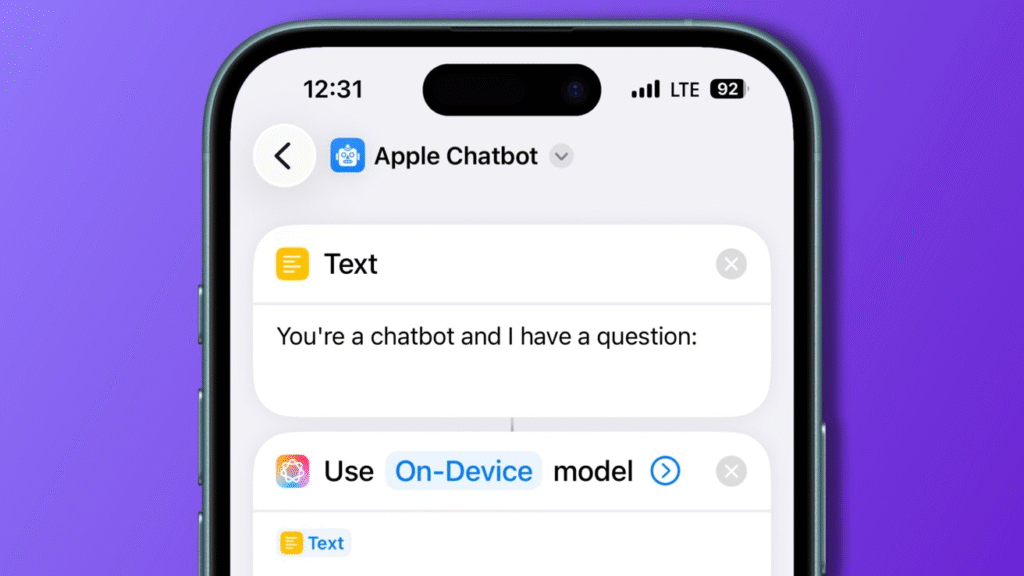
Why This Matters for iOS 26 Users
Apple’s public position remains that it is not making a chatbot. Yet the Shortcut feature reveals that Apple Intelligence can be used exactly like one. Anyone with an iPhone running iOS 26 can test the language model today. Users can choose where to run it and have full control over prompts and responses. This advance offers a direct window into Apple’s language technology while the company readies further integrations across its products.
Even if Apple will not label it a chat app, this Shortcut hack brings conversational AI to the hands of all iOS users. Those who wish to explore the model’s power and limits can set up a shortcut in seconds and pose any question they like. iOS 26 thus hides a chatbot in plain sight.





