Spotify has found a way to save you time when you want to get music on your Wear OS watch. The company now lets Premium users send songs, albums, or playlists from their phone or computer to any logged-in device. This update includes Galaxy and Pixel Watches.
No more small-screen tapping
Before this change, you had to tap on the tiny watch screen for each download. That could take a long time, and it was easy to make mistakes. Now you open Spotify on your phone or PC. You find the song or album you want. Then you choose “Download to other device” and pick your watch. The music will start playing on your watch without you touching its screen.

A clear view of where your downloads live
It can be hard to remember which device has what music when you use Spotify on five devices. Now you tap just one button to see “Manage downloads” on a playlist or album. You will see every device that has that music or is still downloading it. This view makes it easy to remove old downloads before you hit the five‑device limit.
Works across all apps and platforms
This new feature is not just for phones and watches. It works on tablets and desktop apps too. The process is the same on all of them. You log in with your Spotify Premium account. You find the music you want. You send it to any device that is online.
Why this change matters
Offline music is key for many users who run or travel. A watch can play music on a run if it has downloads. It can play tunes on a train ride without your phone. It can handle music on a bike ride through an area with no cell signal. By moving the work to your phone, you can set up dozens of songs or full albums in seconds.
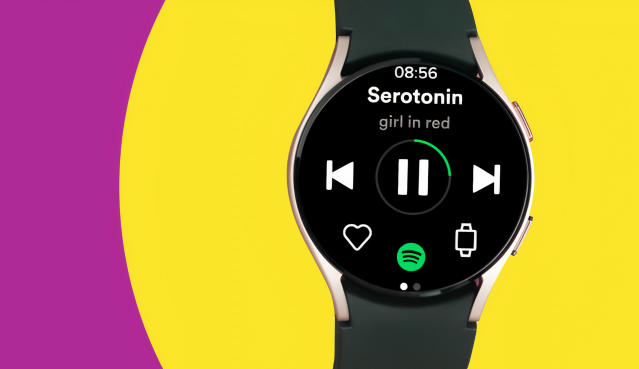
When you can try it
The update is rolling out now and may reach everyone in a few weeks. You will get to know when you check to see a new download capability on your phone or computer. And if it is not there, look in the app store or on your desktop app to see whether it has been updated.
Such modification renders Spotify slightly friendlier in terms of use and much more practical in relation to watch owners. You are able to devote less time to tapping little buttons and listen.





