Apple has reworked the Photos app in iOS 26 to make it easier to use and to add a fun way to turn old snapshots into three-dimensional images. iPhone users will find simple tabs at the bottom for Library and Collections instead of a crowded single page. They can also convert any two-dimensional image into a Spatial Photo that shows depth when viewed on their screen.

Cleaner Layout with Two Main Tabs
In the previous version, iOS 18, Photos merged all sections into one long scrolling page. Many users found it hard to reach Albums, For You, and more. With iOS 26, Apple has split the app into two clear tabs. The first tab is Library. It shows all photos in a clean grid. Swipe down to choose Year, Month, or All Photos at the top of the screen. A button returns you to the main view.
The second tab is Collections. Inside, you will see Memories, Albums, Media Types, and Utilities. A set of horizontal carousels displays recent movies, People, Places, and Other Highlights. At the top, Memories shows a prompt with Apple Intelligence so you can type to create a new slideshow. The search icon now lives at the bottom right of the screen. Tapping it opens a full search field for people, places, and more. The new layout brings back the easy navigation that many felt was lost.
Create Spatial Photos from Any Image
iOS 26 also brings Spatial Photo conversion from the iPhone itself. Until now, only the iPhone 15 Pro and later could capture Spatial Photos with the rear camera. Now any iPhone can take a flat two-dimensional image and turn it into a depth-rich Spatial Photo. A small icon appears in the top right corner of a photo. Tap it to generate depth data from the existing image. Machine learning separates the subject from the background and applies depth to each layer.
This conversion works on older photos too. AppleInsider tested a shot taken on a decade-old DSLR. The iPhone successfully detected hair strands and layered foreground and background correctly. Once converted you can view the Spatial Photo on your iPhone by moving the device side to side. The image shifts with your movement to reveal the added depth.
Use Spatial Photos on Lock Screen
Spatial Photos now have a personal use beyond a headset. iOS 26 lets you set a Spatial Photo as a dynamic wallpaper on your Lock Screen. As you raise your iPhone or shift your angle you will see the picture come to life with a subtle parallax effect. This adds motion color and depth to the first thing you see every time you glance at your phone.
Compatibility and Availability
Spatial Photo conversion requires an iPhone with an A13 Bionic chip or newer. That means iPhone 11 models and later will support this feature. The revamped Photos layout and Spatial Photo tools are available now in the iOS 26 developer beta. A public beta is expected in July, followed by the full release later this year. Once the update rolls out, everyone with a compatible iPhone will gain the new gallery tabs and the ability to create Spatial Photos.
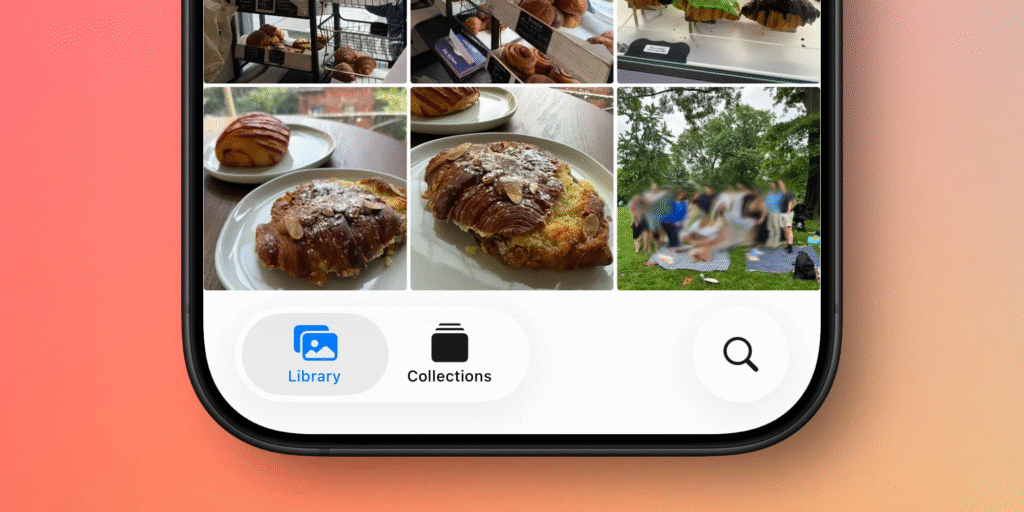
A Better Way to Browse and Relive Memories
Apple faced strong feedback over the Photos redesign in iOS 18. With iOS 26, the company has listened and brought back the tabbed design that users trusted. The addition of Spatial Photo creation adds a playful way to revisit old images in a new light. Whether you want to sort your pictures with clear tabs or give them a fresh sense of depth, Spatial Photos can make your memories feel more vivid. This update shows Apple refining its design while adding clever new tools that work right on your iPhone.





