Gmail users on their phones may see a different experience now. From now on, Google’s AI assistant called Gemini will create summaries for long emails. These summaries appear at the very top of your email when you open it. You do not need to click anything to see them. They just show up automatically. This change is happening for many people around the world right now.
Before this, you had to tap a button that said “Summarize this email.” That button still exists for some messages. But for long email chains with many replies, the summary will pop up by itself. Google says this helps busy people understand emails faster without reading every word.

Who Will See These Summaries
Not every Gmail user will get this feature immediately. Right now, it works only for:
- People who pay for Google Workspace for their job or school
- Users with a Google One AI Premium subscription
- Schools using Gemini Education accounts
If you use a free personal Gmail account, you will not see these automatic summaries yet. The feature works only on the Gmail app for phones, not on computers. Also, it only reads emails written in English. Google says it will add more languages later.
In some countries, like the United Kingdom or Japan, the summaries might be turned off at first. This is because those places have special privacy rules. People there can turn the feature on if they choose to.
How the Summaries Work
When you open a long email thread, Gemini scans all the messages. It picks out what it thinks are the most important points. It writes a few short sentences at the top. These sentences update when new replies come in. You can quickly see what people are saying without scrolling through everything.
Google says this is meant to save you time. If you are checking email while walking or waiting, you can get the main ideas fast. But the old way still works, too. You can still tap the “Summarize” button yourself for any email.
What Could Go Wrong
Sometimes, AI tools do not get things right. Recently, Apple tried a similar summary feature for news alerts. The BBC news company found many mistakes in those summaries. Apple stopped using it for news apps after that.
Google’s own AI search tool has made errors, too. It has given people wrong information in the past. Because of this, you should always check important emails yourself. Trust the AI summary only to a certain extent.
Some users are concerned about privacy. Gemini reads through your emails to prepare these summaries. Google asserts that it looks after your information. If anything feels awkward, you can switch the feature off at any point.
How to Turn Off the Summaries
If you do not want Gemini summarizing your emails, you can stop it. But you must turn off all of Google’s smart features in Gmail. You cannot turn off just the summaries. Here is how to do it:
- Open the Gmail app on your phone.
- Tap the three lines at the top left.
- Go down to Settings.
- Choose your email account.
- Tap “Workspace smart features.”
- Turn off the switch for “Smart features in Google Workspace.”
After you do this, the summaries will disappear. But you will also lose other helpful tools. This includes suggested replies and smart writing help.
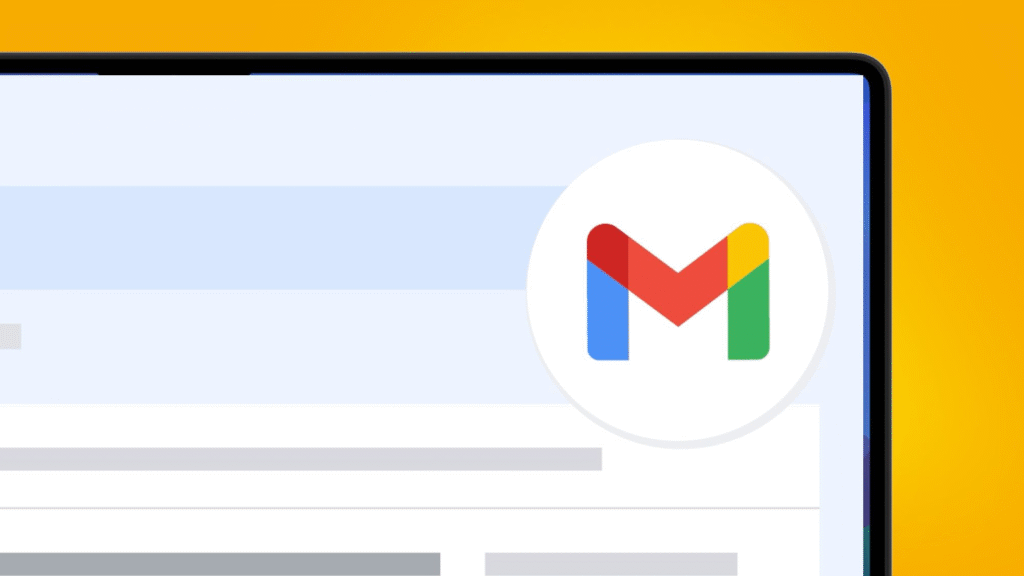
Google’s Bigger Plans for Email
This change shows Google wants AI to be part of everything we do. Last year, Gemini became a helper inside Gmail. It could help write emails or answer questions. Now, it is doing even more work for you.
Later this year, Google plans to add “Personalized Smart Replies.” This feature would let Gemini write whole email replies for you. It would try to sound like you by reading your past emails. This can be very helpful for people who are busy. Even so, some people may think the requirement is excessive. As more AI enters our email, the way we handle it is our decision. Using summaries can be a good idea. But there are problems with them, too. Try to use them with care first. Try to find out if they can be of assistance. If toxic members of a group upset you, you can disable or leave them. So, you can monitor your emails and keep things organized.





