Google has introduced fresh updates to Android and Chrome so that they are more accessible for individuals with disabilities. This software helps by describing images, expressing feelings in captions, and viewing scanned PDFs. They are designed to help blind, deaf, and low-vision users navigate their phones and browsers more smoothly.
TalkBack Now Uses AI to Describe Images and Screens
TalkBack, Android’s screen reader for blind users, just got smarter. Last year, Google added AI descriptions for images. Now, you can ask questions about those images using Gemini, Google’s AI.
For example, if a friend sends a photo of their new guitar, TalkBack can describe it as “a brown guitar with six strings.” You can then ask, “What brand is it?” or “Is there a case included?” Gemini will check the image and answer. This works even if the photo has no text description.
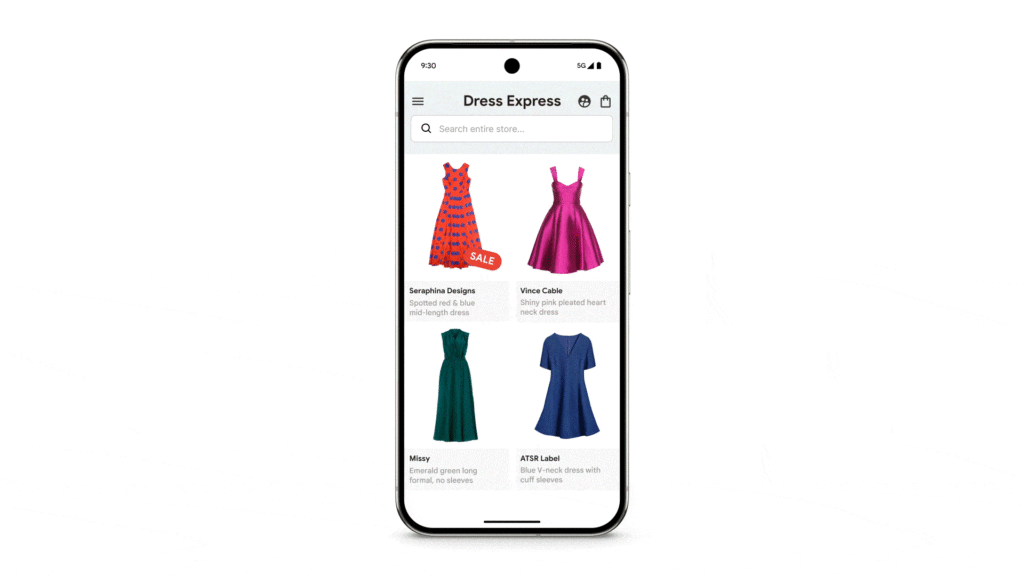
TalkBack also describes what is on your screen. In an app while shopping, you can inquire, “Are there any discounts on this shirt?” or “Is this shirt available in other sizes?” Gemini reads the screen and gives you answers.
Expressive Captions Show How Words Are Said
Google improved Expressive Captions, a tool that turns speech into text on Android. Now, it shows when someone stretches out words or makes sounds like whistling.
For example, if a sports announcer yells “Goooal!” the captions will show the long “ooo” to match the excitement. If there is a “Noooo” instead of “No,” the captions adjust to reflect it. It makes it easy for deaf users to comprehend the mood of the dialogue.
How It Works
Expressive Captions are able to detect when words are stretched or sound different. In addition to words, it applies labels to sound effects such as whistling or clearing the throat. This feature is available in English in the U.S., U.K., Canada, and Australia for phones with Android 15.
Chrome Can Now Read Scanned PDFs
Google fixed a big problem for screen reader users. Before, if you opened a scanned PDF in Chrome, like a menu or an old document, the screen reader could not read it. Now, Chrome uses AI to turn scanned images into readable text.
For example, a scanned restaurant menu uploaded as a PDF used to look like a picture. Now, Chrome converts it to text so screen readers can describe each dish. You can also highlight, copy, or search words in the PDF.
Adjust Text Size Without Breaking Websites
Chrome on Android now lets you zoom in on text without messing up how websites look. You may set a default zoom level of 125% for all pages or pick it for specific sites.
To do this, open Chrome’s browser settings, accessibility options, and basic settings. Pick your zoom level and choose whether to apply it everywhere or just to one site.
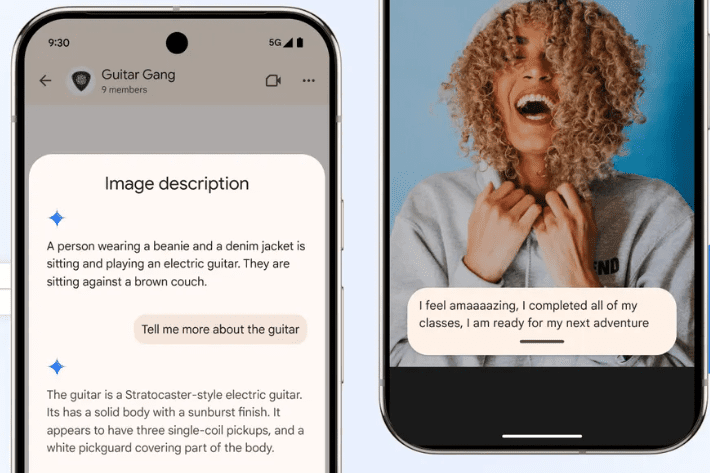
Why These Changes Matter
Approximately one out of every four individuals in the world has a disability. Some apps and websites can be difficult to use for those they were not intended for. Google wants to make AI more accessible to all by introducing it into technology.
Having images and screens described helps blind users be more self-reliant. For those with hearing loss, easier captions allow them to enjoy and understand videos more. More people can access and read important documents due to easier PDF access. The findings demonstrate how AI can be used to solve real issues. Besides making apps faster, Google is ensuring that everyone who uses their products can enjoy a smooth experience.





