Google is bringing its smart AI named Gemini to cars that use Android Auto. This update will let drivers talk to their cars like a friend, ask for help, and even plan trips. Gemini will start working in the next few months and will come to more cars later this year.
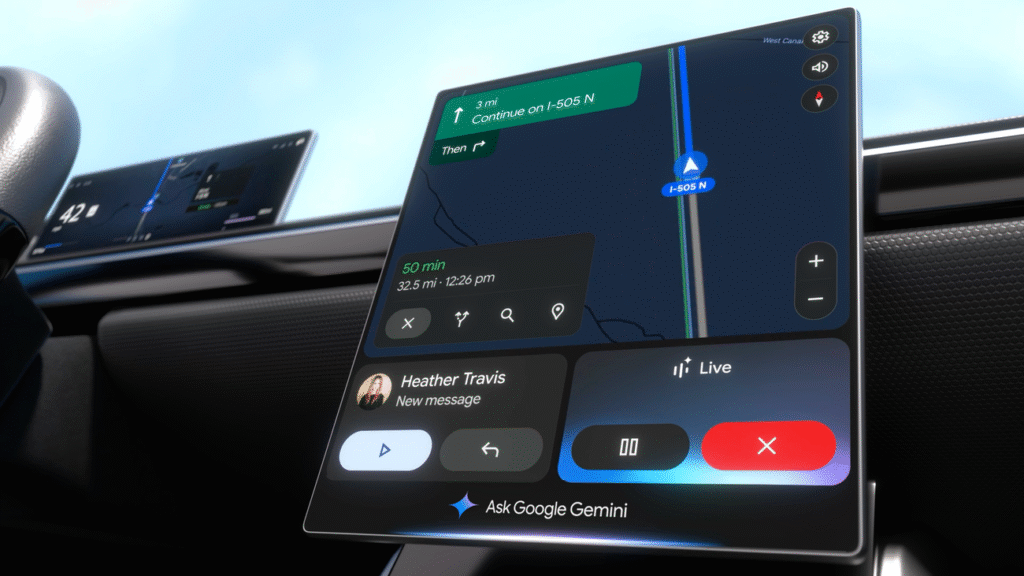
What Gemini Can Do in Your Car
Gemini is like a super-smart assistant for your car. Here’s how it helps:
- Talk Naturally
You don’t have to say “Hey Google” or use robot commands. Ask Gemini things like, “Text Mom, I will be late because of traffic,” and it will send the message. - Translate Messages
If your friend speaks another language, Gemini can translate your texts. Say, “Tell Carlos the meeting is at 3 PM in Spanish,” and it will do it automatically. - Find Food and Fun
Ask Gemini to “find taco places with vegan options near me,” and it will show restaurants with good reviews. It can even play music from Spotify while you drive. - Chat About Anything
Turn on Gemini Live to talk about random topics. Ask, “What’s a fun recipe for kids?” or “Tell me about ancient Rome,” and Gemini will chat with you.
Problems Google Needs to Fix
Gemini is smart, but it’s not perfect yet.
- Sometimes It Misses Details
If you ask, “Plan a cheap road trip,” Gemini might give basic ideas instead of using your location to suggest real places. - Distraction Worries
Talking too much with a Gemini could take your focus off the road. Google says it Is designed to be safe, but drivers need to stay alert.
Is Gemini Safe to Use While Driving?
Google claims Gemini makes driving safer by reducing screen-touching. Instead of tapping buttons, you just talk. But some people worry that chatting about random topics might be distracting. For now, Gemini works best for quick tasks like sending texts or changing music.
When Can You Use Gemini?
Gemini will come first to cars with Android Auto (phones connected to car screens). Later, it will work in cars with Google Built-In, like the 2026 Honda Passport. It will speak over 40 languages and be available in countries where Google’s AI already works.

Why This Matters for Drivers
Google wants cars to feel less like machines and more like helpful friends. With Gemini, you can keep your hands on the wheel and still get things done. Parents might ask Gemini to find kid-friendly restaurants. Travelers can use it to translate road signs. Over time, Google plans to make Gemini even smarter by letting it use car cameras and sensors. For now, Gemini is a big step toward making drives safer and more fun. Just remember, no AI can replace a driver’s full attention.




