Figma just released four new tools to help designers create websites, apps, and marketing materials without leaving its app. These tools use AI (smart computer helpers) to make work faster and easier. The update puts Figma in direct competition with big companies like Adobe, Canva, and WordPress.
The new tools are called Figma Sites, Figma Make, Figma Buzz, and Figma Draw. They aim to let designers do everything in one place, from drawing logos to building live websites.
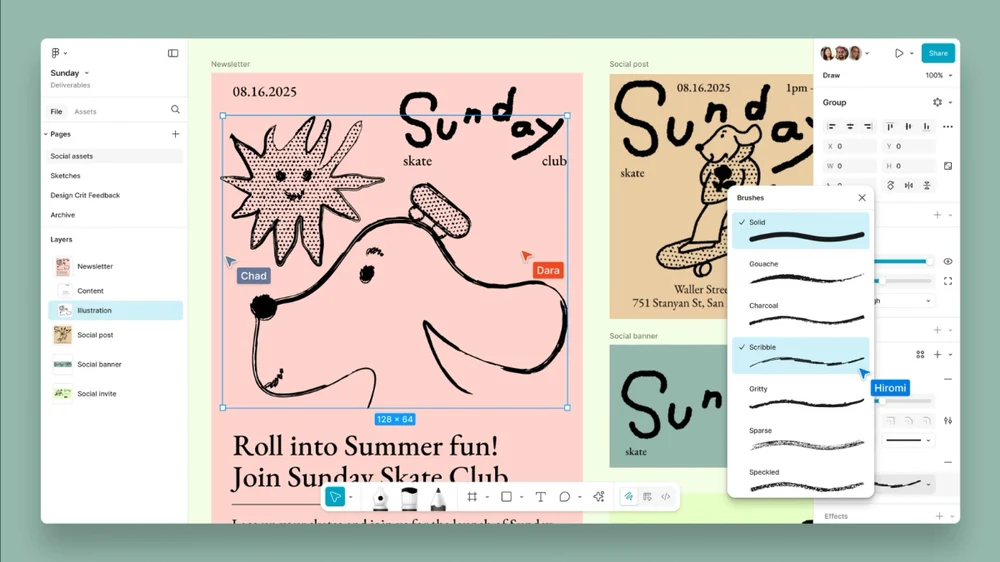
Figma Sites: Turn Designs Into Real Websites
Figma Sites is a website builder that turns your design ideas into working websites. For example, if you draw a layout for a music blog in Figma, Sites can turn it into a real site you can visit online. You can even add animations by typing commands like “make the title float down like a leaf.”
Key features
- Ready-made templates for blogs, stores, or portfolios
- AI tools that write code for animations
- Coming soon: A system to manage blog posts and photos
Sites is in beta testing for paid users right now. Everyone else will get access later this year.
Figma Make: AI Helps Build Apps and Prototypes
Figma Make uses AI to turn text descriptions into working app parts. If you type “create a music player with a spinning disc,” Make will build a clickable prototype. You can then tweak colors or fonts using more text commands.
This tool is powered by Claude 3.7, a smart AI from Anthropic. It is like having a robot assistant that writes code while you focus on design.
Make is also in beta for paid users. Figma plans to connect it with other apps like FigJam soon.
Figma Buzz: Design Marketing Materials Fast
For Teams and Non-Designers
Figma Buzz helps teams create social media posts, ads, and emails quickly. Designers set up approved templates with logos and colors. Marketers can then use AI to edit photos or make thousands of versions for different cities or products.
For example, a coffee shop could use Buzz to create 100 Instagram posts (one for each location) by pulling data from a spreadsheet.
Buzz is free to try for all users. Paid plans start at $8 a month.
Figma Draw: A Simpler Adobe Illustrator
Figma Draw lets designers create logos and illustrations without switching to Adobe apps. It has brushes, textures, and tools to make images bigger or smaller without losing quality.
You can
- Draw custom shapes
- Add effects like glitter or shadows
- Edit multiple parts of a design at once
Draw is free for paid Figma users. Some features work in Sites and Buzz, too.
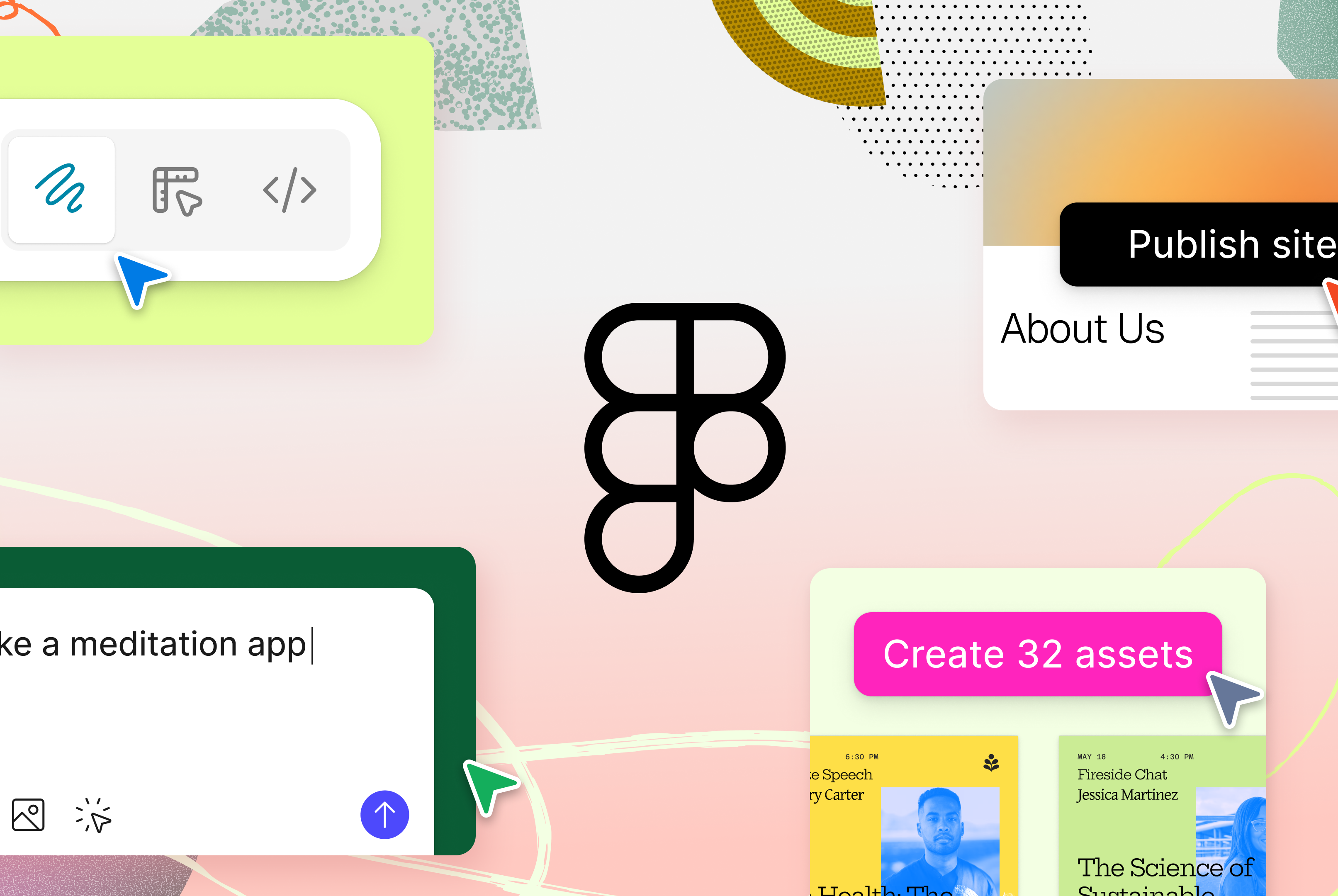
Why This Matters for Designers
Figma’s new tools save time and money. Before, designers had to use WordPress for websites, Canva for social posts, and Adobe Illustrator for logos. Now, they can do it all in Figma.
This update comes after Adobe tried to buy Figma for $20 billion in 2023. Regulators blocked the deal, so Figma used the breakup fee to build these tools instead.
Figma costs 45 a month for full access, which is cheaper than Adobe’s 52/month plan. For teams, this could mean big savings.





