WhatsApp has added a new tool called Advanced Chat Privacy to make group and private chats safer. This feature stops people from saving chats or sharing them outside the app. It is perfect for groups discussing personal topics like health issues or community plans. The update is rolling out now and will reach all users in the next few months.

What Advanced Chat Privacy Does
Stops Chat Exports
When this feature is on, no one can save or send the full chat to others. This keeps private talks from being shared through email or other apps.
Blocks Auto-Downloads
Photos and videos sent in the chat will not save to your phone automatically. You must click to download them, which helps avoid accidental leaks.
Locks Out Meta AI
Users cannot mention or ask questions to Meta AI in these chats. This keeps the conversation just between people.
Alerts Everyone About Privacy
WhatsApp tells all group members when Advanced Chat Privacy is turned on or off. This way, everyone knows the chat is protected.
Future Updates May Block Screenshots
Right now, screenshots are still allowed. But WhatsApp says it might stop them in later updates for even more safety.
Who Should Use This Feature
This tool is best for groups where people talk about sensitive topics. Examples include
- Health Support Groups
Patients sharing personal health stories can feel safe knowing chats stay private.
- Community Organizers
Teams planning local events can discuss details without fear of leaks.
- Work Projects
Colleagues working on secret plans can chat without risking exposure.
How to Turn On Advanced Chat Privacy
- Open the WhatsApp chat or group you want to protect.
- Tap the chat name at the top of the screen.
- Choose Advanced Chat Privacy from the menu.
- Confirm to activate the feature for all members.
The setting works on iPhones and Android phones. It may take a few weeks for everyone to get the update.
Why This Update Matters for Users
The system WhatsApp encrypts messages through its protection against hackers from accessing private data. Advanced Chat Privacy implements fresh protocols that block group-based leaks within its system. With Advanced Chat Privacy, users can freely share their struggles because the members will not need to be concerned about their chat reaching beyond the support group.
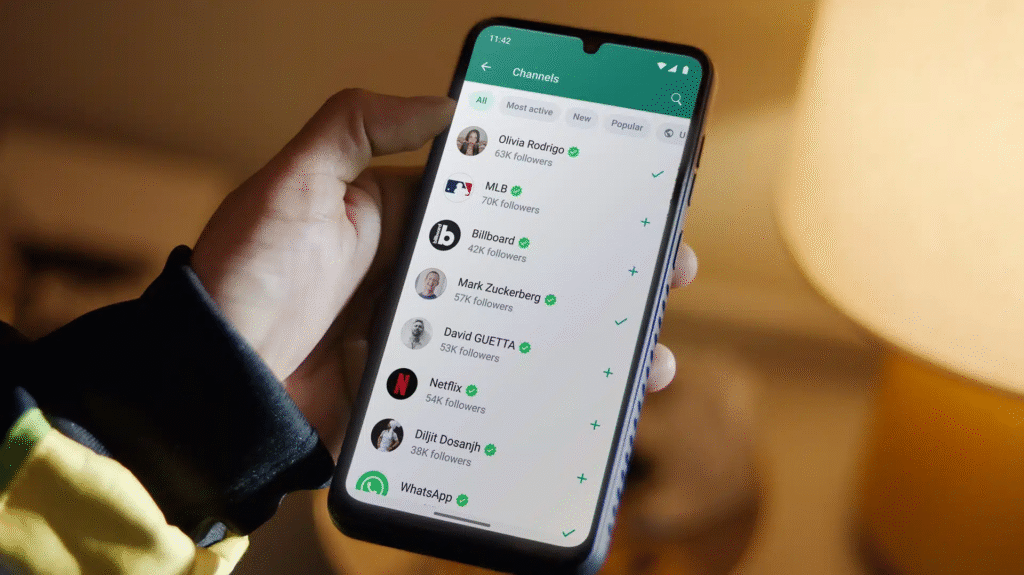
The platform maintains privacy as a core emphasis through this functionality. Other security features, such as disappearing messages alongside chat lock, provide users with better control over their messages.
The advancement of Advanced Chat Privacy tools enhances online connections by providing users with protection against the unwanted disclosure of their sensitive content. The platform shows its dedication to the digital world’s user trust by continuing to enhance this security feature.





