OpenAI has built new features so that ChatGPT can work right inside the apps on a Mac. You can press Option and Space or click the ChatGPT icon in your menu bar to ask questions while you write code or notes. This works for every ChatGPT plan, even the free one. You need version 1.2025.057 of the app on macOS to get these tools.
How to Turn On the Feature
To let ChatGPT work with your open app, first open ChatGPT with Option and Space or click the menu bar icon. Then go to Settings and switch on Work with Apps. You may see a button inside apps that says Work with Apps once it is on. If you do not see that button, then ChatGPT will stay in the chat window only.
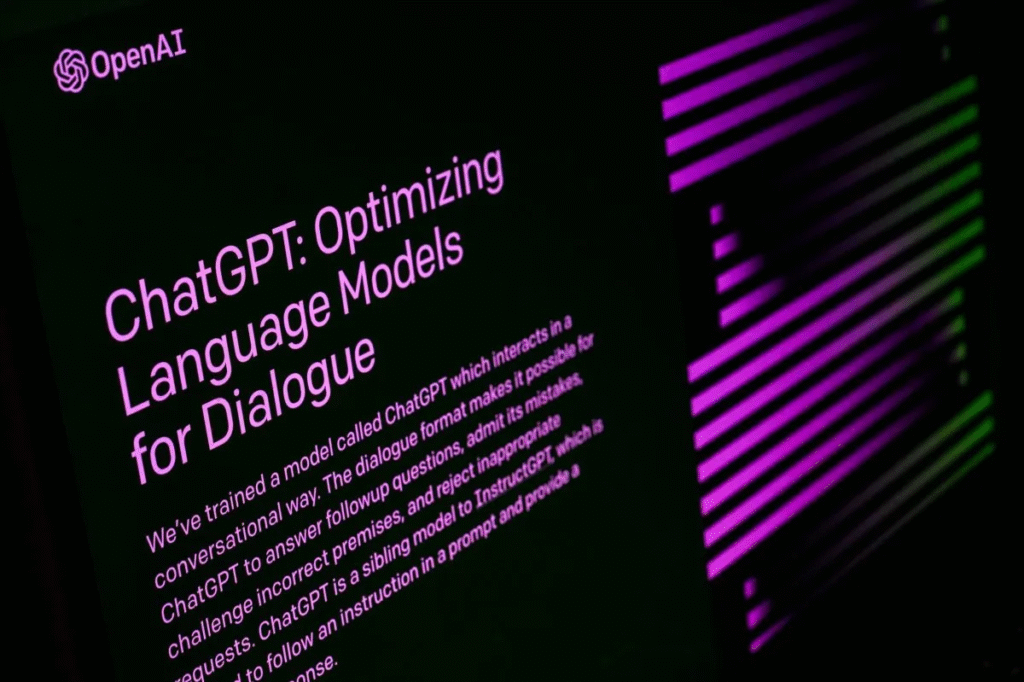
Apps That ChatGPT Can Work With
ChatGPT can read and edit in many of your Mac tools. It works in text apps like Notes and TextEdit and in code apps like Xcode and Visual Studio Code. It also works in JetBrains apps such as Android Studio and in terminals like Terminal and iTerm. You can see the full list by opening Settings then Work with Apps then Manage Apps.
Editing Code in Place
When you ask for changes, ChatGPT will show a diff that maps out each edit. You can review that diff and then let ChatGPT apply the edits for you. If you do not like what it did, you can press Command Z to undo any change. You can also select a block of code first and then ask ChatGPT to only work on that part.
How Your Data Is Handled
Any app content that ChatGPT reads stays in your chat history until you delete it. When you delete a chat, it is removed from your account and then fully deleted from OpenAI systems after thirty days unless it must be kept for law or safety. You can also choose to turn off model training so your chats are not used to improve AI models. If you use Temporary Chat mode, then new conversations will be deleted after thirty days and not used for training.
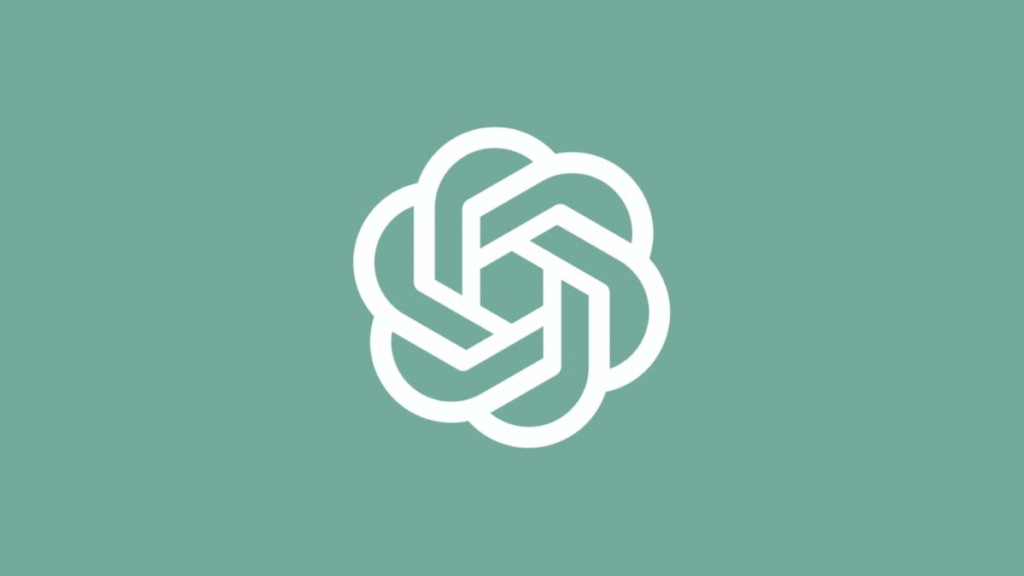
Voice Control and Other Tips
ChatGPT now works with macOS voice control, so you can open and select apps by voice. Code editing by voice is not ready yet, but it may come soon. You can turn off the Work with Apps feature entirely in settings if you want ChatGPT to stay in its own window.
A Smooth Workflow
These new tools let you draft documents, refine code, and gather app content all without switching windows. You can keep working on your favorite apps and still get help from ChatGPT in real time. This makes editing and research faster and more fun on a Mac.





