Google Photos now offers a new way to make ordinary pictures shine with Ultra HDR editing. Users who have the right app version can turn any photo into an Ultra HDR file long after taking it. The update appears on app version 7.24.0.747539053 and is being enabled on Google’s servers for some users. With Ultra HDR enabled, a photo holds both standard and HDR data, so it looks great on all screens and truly pops on HDR displays. Converted photos are tagged Ultra HDR in their image details and often use a smaller file size thanks to a special gain map that stores light information efficiently.
What is Ultra HDR
Ultra HDR brings richer colors and brighter highlights to photos taken long ago or just now. It packs two versions of each photo into one file, so it looks normal on older screens and stunning on new HDR screens. Ultra HDR was first hinted at in the Android 14 update, and Google has now made it real for your existing pictures.
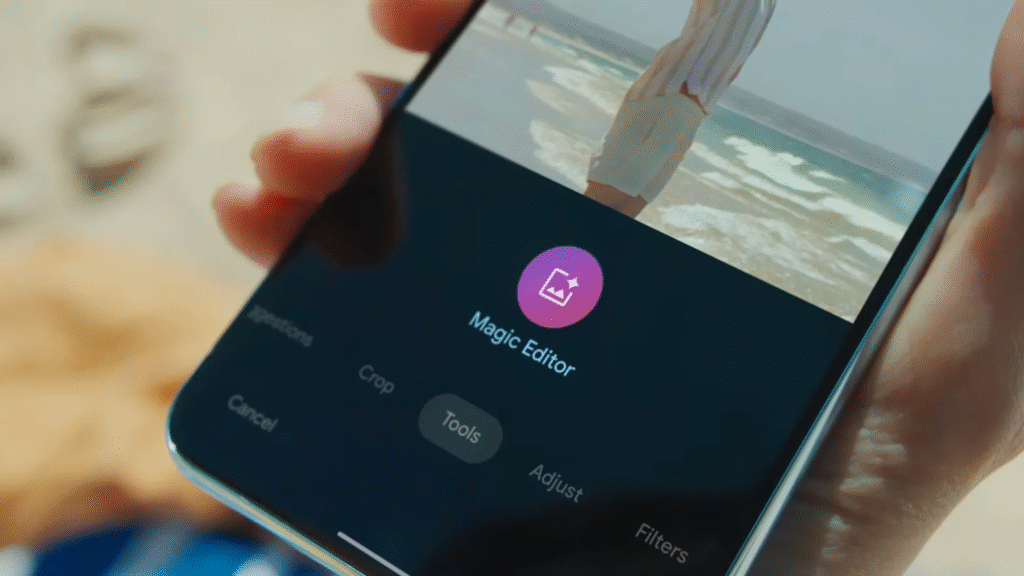
How the Feature Works
The Ultra HDR option lives under the Adjust menu in the Google Photos editor. When Google flips the switch on your account, you will see Ultra HDR appear where the HDR effect used to be. You can tap the slider to set how much of the HDR look you want in each photo.
Using the Ultra HDR Slider
The slider for Ultra HDR lets you choose between a gentle lift and a bold HDR look. Moving the slider to the left keeps things subtle and natural. Sliding to the right adds rich vibrancy and bright details that stand out on HDR displays.
Why Ultra HDR Matters
Everyday photos can feel more alive when you see deeper blacks and more vivid colors. You no longer need to remember to shoot in HDR mode because any shot can become Ultra HDR later on. Backward compatibility means your Ultra HDR images will still look great on devices that do not support HDR. This unlocks the full power of HDR for people who choose phones or cameras without built-in HDR capture.
Getting Ultra HDR on Your Device
You need the Google Photos app version 7.24.0.747539053 or newer installed on an Android device. Even then, you may not see the option until Google enables it on their servers. If you have waited a day or two and still do not see it, you may need to update your app from a trusted source. Users on some older phones report they can upgrade their photos even without an HDR display.

A New Way to Share Images
Ultra HDR in Google Photos makes sharing pictures more fun and accessible. You can send your best shots to friends who will see them in full HDR glory on compatible devices. Even when posted online, these images keep their enhanced color and light ranges for all to enjoy. Ultra HDR opens a new chapter in photo editing by letting every picture become a gallery-quality image with just a few taps.





