If you want to search for a TikTok video you have just seen but cannot remember whose TikTok it is, then you have come to the right place! However, using a few simple tricks makes it easy to see where you have been with TikTok. TikTok’s Watch History tool will help you whether you are looking to rewatch a favorite or clear out the old views.
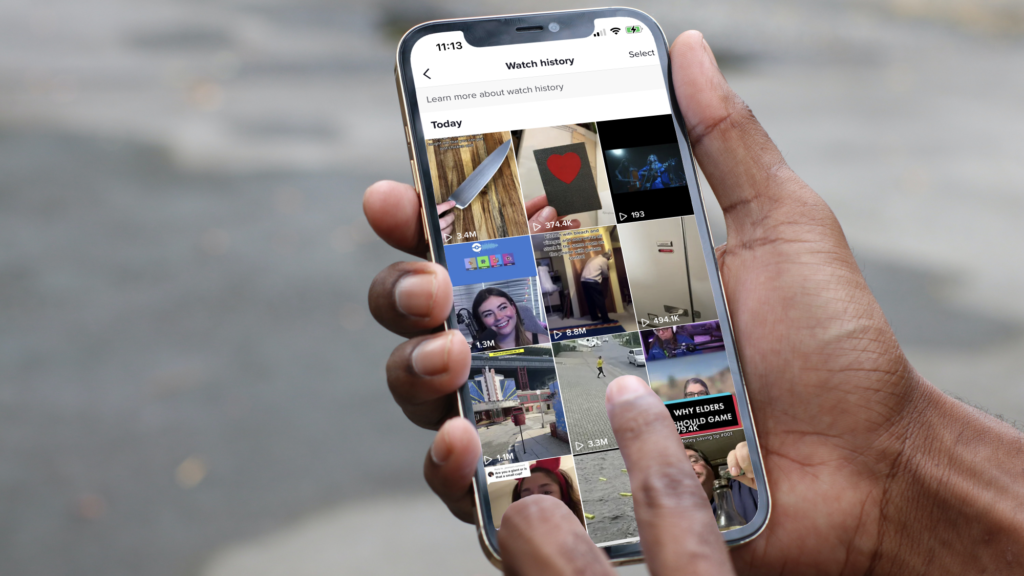
How to Access Watch History on TikTok
TikTok’s Watch History is the tool you need if you have ever found a TikTok you loved but could not track it down. This feature also saves the video track for you to go back and watch anything at all at any time. Here is how to get it right with this feature:
- Go to TikTok, and tap the Profile icon in the bottom right corner.
- Tap the three-line menu in the top right corner.
- From the menu, select Settings and Privacy.
- Tap Content & Display on the Activity Center tab.
- You can access a list of all the videos you have recently watched by tapping Tap Watch History.
After a few seconds, from this screen, you will see every TikTok you have watched in the last 180 days. You can filter your history by date to find a specific video quicker than the rest if you are searching for a specific video.
How to Search Your Watch History
TikTok’s search feature can be useful if you can remember a few things about a video, like a creator’s name or the topic. You can search video history using keywords and apply the “Watched” filter. Follow these steps:
- Open TikTok and head to the Discover tab.
- Search the video using the keywords you remember from viewing it.
- Then, click on the Filters icon on the right side of the search bar.
- Turn on Watched, and press Apply.
Videos that match your keywords are pulled from your Watch History to show in your search results so that you can find specific content after it’s been a while since you watched it.
Clearing Your TikTok Watch History
Looking to clear your Watch History of clutter? You can delete videos on TikTok on an individual basis or go through and clear everything from your account. Here is how to do it:
- Tap Select on the Watch History page in the top right corner.
- To delete some of the videos, just tap each of them.
- To delete them, hit Delete in the bottom right and press Confirm.
To delete every video, you have watched from one go, select Select All Watch History. The thing to remember is that even if you delete your history, TikTok still retains some information to keep on giving you a personalized feed.
Requesting Your Full TikTok Data
TikTok offers the ability to see your entire history in case you want to see the complete list of things TikTok has stored on you. That includes your Watch History, likes, comments, and account data. To download your full TikTok data:
- On your Profile go to Settings and Privacy with your three-line menu.
- Tap the Download Your Data button under Select Account.
Once TikTok receives your request it sends you a file containing everything you need. Users that want to know everything about their interactions with TikTok can use this option.

End Note
Watch History on TikTok gives you an easy way to backtrack and manage your video viewing history. Now armed with this guide, you can either search, filter, and delete videos in your history, or just delete them entirely to organize your account and maximize your browsing! Whatever your reason for needing to clean up, access that never-seen gem of yours, or just tidy up, it is so straightforward on TikTok’s tools.





