Creating great content is just the start, building and maintaining a successful YouTube channel takes much more. With millions of creators trying to get their foot in the door and views, any means necessary must be taken by the creators to get you the most out of your workflow and into the view of your audience. YouTube automation is exactly that, where you’re able to automate actions that you otherwise might. By 2024, new and old-breed creators can gain maximum growth, boost engagement, and optimize productivity without being drowned in the tedious tasks of continuous uploading, with the use of automation.
For those who are just beginning with YouTube, or seeking to optimize your Google-ranked channel, mastering the art of YouTube automation is central. In this guide, we are going to take a look at the basics of YouTube automation and how to use all the latest tools, tips, and techniques to optimize your YouTube workflow at each point in its lifecycle, from upload automation to SEO optimization. Thus, if you are prepared to take your YouTube channel to new heights we recommend reading on to learn about everything you must know about YouTube automation in 2024.
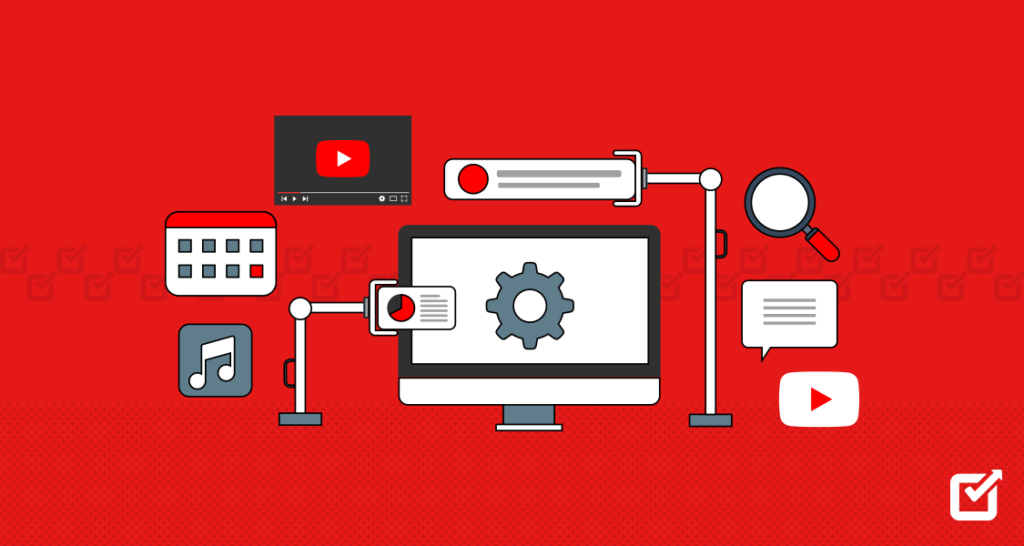
What is YouTube Automation?
YouTube automation is the process of using some tools and software to help you do some repetitive tasks in YouTube in order to manage your channel better. Anything from video uploads, to comment moderation, to tracking performance metrics, to optimizing for SEO can be automated.
Time-intensive actions lend themselves well to automation, as do ensuring the right person is seeing the right content at the right time, and allowing creators to dedicate their time to actually creating great videos. But not all tasks are meant to be automated, a careful balance is needed to ensure the highest level of engagement and quality of content.
Key Benefits of YouTube Automation:
- Efficiency: This saves creators a ton of time, allowing them to expend their time on higher impact tasks such as content development.
- Consistency: Workflow automation can help keep things consistent to, well, the degree to which workflows are automated, thus making scheduling easier and guiding processes with a regularity that can help audience engagement.
- Scalability: When a channel grows and needs to scale, automation is great for it, as it makes it simpler to manage more content and more viewers at once.
Potential Drawbacks:
- Risk of Violating Policies: The rules of YouTube are all about automation. Penalties including potential channel termination result if these boundaries are exceeded.
- Reduced Personalization: The personal touch that automation can take may negatively impact viewer retention and engagement.
It is important to know YouTube’s guidelines for automation and avoid the risk of doing automation that exceeds the acceptable limit.
Who Should Consider YouTube Automation?
YouTube automation is especially useful for:
- Beginners who want to focus on content creation without being overwhelmed by administrative tasks.
- Established Channel Owners looking to optimize their workflow as they scale.
Automation is a great tool for anyone that is spending too much time with the administration instead of the content creation. This enables creators to assign routine work to trustworthy tools and waste less time on improvements and innovation.
Preparing Your Channel for Automation
Before diving into automation, it’s important to ensure your channel is set up for success. This includes:
Channel Setup Basics
Visual Elements: Ensure your profile picture, banner and thumbnails are all suitable high quality pictures that are related to your content. Attracting new viewers is a huge role of visuals.
Channel Description: This is your opportunity to say a bit about what your channel is about and to add relevant keywords for increased searchability. Aim for adding engagement like call-to-actions (CTAs) such as “Subscribe” or “Watch Now”.
Understanding YouTube Analytics
To the channel performance, the channel analytics dashboard of YouTube offers a very powerful insight of the channel behavior and viewer behavior. These analytics have to be interpreted properly in order to become useful for automation purposes.
Key Metrics:
- Watch Time: Total minutes’ viewers spend on your videos.
- Audience Retention: The average duration people stay engaged with your content.
- Engagement Rates: Includes likes, comments, shares, and other interactions.
- Subscriber Growth: Tracks how quickly your audience is growing.
Analytics can tell you which tasks are likely to deliver the greatest levers amazing bang for the buck if you automate them. For example, let’s say that videos uploaded on weekends tend to get more views, you can set these posts to be automatically uploaded on those days.
Planning Your Content
Before automating, it is essential to have a solid content plan:
Content Calendar: A content calendar is a guide for creating and then tracking what needs to be created, scheduled, and promoted. It prevents any redundancies and keeps the publishing consistent.
Types of Content Suitable for Automation: Automation can work well with evergreen content (topics that never die), as they are what keeps the site ticking over. Nevertheless, topics that come up in time or are trending need to be attended to manually.
Core Aspects of YouTube Automation
Having a clear picture of your channel setup, analytics and content plan, you can look at the types of tasks that can be automated to streamline your workflow.
1. Video Upload Automation
For busy creators, however, constantly uploading videos is a logistical nightmare. There are automation tools that can handle image upload scheduling so your videos are uploaded when they are likely to be viewed at their peak.
Tools for Video Upload Automation:
Some tools that will allow you to schedule and upload on YouTube are TubeBuddy, Hootsuite, and VidIQ. All of them respect YouTube’s terms.
Steps for Automating Video Uploads:
- Plan Upload Schedule: Decide on a regular schedule (e.g., every Friday at 6 PM) based on analytics insights.
- Prepare Metadata: Add titles, tags, and descriptions to your videos before uploading.
- Upload Using Automation Tools: Schedule your videos to be published automatically on your chosen dates and times.

2. Comment Moderation Automation
For bigger channels, managing comments can be quite difficult. Such tools can help filter out spam or provocative comments while enhancing audience interaction and engagement.
How Automated Comment Moderation Works:
- Keyword Filtering: Block specific words or phrases.
- AI Moderation: Machine learning tools can learn from previous comment interactions to flag inappropriate content.
Tip: Automated moderation actions should be checked periodically in order not to flag the valuable comments as spam as well.
3. Metadata Automation
Titles, tags, and descriptions are called metadata, and they help the YouTube algorithm understand what you are sharing and make it searchable, and visible. An added benefit of automating metadata updates for post uploads or groups of videos is a huge time saver.
Benefits and Caution: Metadata automation saves time, but you must obey YouTube’s metadata policies to avoid penalties.
4. Analytics Reporting Automation
You can automate analytics reports, and thereby get regular insights without manual effort. Key performance metrics that can be tracked automatically and using little effort to help you refine your content strategy.
How to Set Up Analytics Reporting Automation:
- Choose an Analytics Tool: Many tools allow you to schedule weekly or monthly performance reports.
- Customize Reports: Select the most relevant metrics for your goals, such as audience retention, watch time, or click-through rates.
- Schedule Reports: Opt for daily, weekly, or monthly reports, depending on the frequency of insights you need.
Choosing Automation Tools
You have a lot of automation tools to choose from for YouTube. Let’s dive into the types of tools available and the criteria necessary to find the right one.
Criteria for Tool Selection:
- Compliance with YouTube Policies: Ensure that the tool that you choose will not breach YouTube’s guidelines and have you earn penalties.
- Ease of Use: Particularly for beginners, an ideal user-friendly interface with a smooth learning curve is essential.
- Customization Options: Choose tools that let you adjust settings appropriately to your needs.
- Customer Support: As you scale out what you are working on, good customer support can be the difference between a good experience or a bad one.
Popular Tools for YouTube Automation:
- TubeBuddy: A great tool for keyword researching, SEO or bulk metadata management.
- Hootsuite: Robust scheduling tool for video uploads of a social media management tool.
- VidIQ: It offers you in-depth analytics and SEO insights, enabling you to monitor your channel’s performance.
Setting Up Your First Automated Task
Automating something small and easy, like video uploads for example, or comment moderation, is a good way to dip your toes into automation.
Steps to Get Started:
- Plan Your Workflow: Pick a task, spell out its steps, and build a workflow based on what you want to achieve.
- Select Your Tool: Select a tool that you want to do your desired task with. For beginner-friendly options, TubeBuddy, and VidIQ.
- Configure the Tool: Then choose the tool you want to use and set up that tool with the information and permissions you need.
- Test Run: Make sure the tool works how you think it should.
- Monitor and Refine: Periodically review automated tasks, to make sure current tasks continue to run smoothly.
Advanced Automation Techniques
As soon as you’re comfortable with basic automation, you can start discovering features of advanced automation that will take your productivity to a new level.
Scaling Your Efforts:
- Parallel Automation: You can upload a video, moderate comments, run multiple automation tasks simultaneously.
- Batch Processing: In particular, it allows us to schedule several uploads at once, and automate multiple tasks in a single run.
Advanced Techniques:
- Conditional Automation: Specify certain conditions and set rules. And let’s take an example, you only publish a video if the video meets certain engagement criteria.
- Real-Time Analytics: The more advanced tools will also give you real time data so that you can make instant adjustments.
- AI and Machine Learning: Tasks like comment moderation, video recommendations, even video editing can be eased by use of AI tools.
Legal and Ethical Considerations
Automation is a powerful tool, but using it responsibly is essential.
- YouTube’s Terms of Service: Before you subscribe to YouTube, make sure you know about your Terms of Service and it wouldn’t hurt you to stay away from potential penalties.
- Respect Copyright Laws: Do not automate tasks that may involve pulling copyright-protected materials. The Content ID system from YouTube is designed to protect copyrighted content.
- Maintain Authenticity: However, automation can be nice, just don’t rely on it too much. It can seem impersonal to have automated responses but balanced automated interactions with real ones is good.

End Note
YouTube automation is here in 2024 and is as accessible and powerful as it has ever been, leading to new and exciting ways for creators of all levels to streamline operations and amplify their impact. After you understand what the benefits, challenges, and ethical considerations of using automation are, creators can use automation without overspending time on the logistics that come with the content. Therefore, automating your journey responsibly is very good, allowing you more freedom to control your creativity; do not be scared of automation.





