TikTok’s For You page is a place to find content of interest. However, after time, this feed will start becoming predictable and boring. Sometimes the TikTok algorithm will get mixed up. Perhaps it’s an out-of-date interest, or perhaps someone else has gotten confused and used your account.
Refreshing the TikTok algorithm is the ultimate solution if you are tired of seeing the same type of content. What you can do to reset your recommendations on TikTok is use the in-app feature to do so. Clearing my TikTok cache pairs with on perfect performance and a nice clean interface if you ask me.
To refresh your TikTok algorithm and clear your app cache, this article has everything you need to fix your feed while speeding up the app.
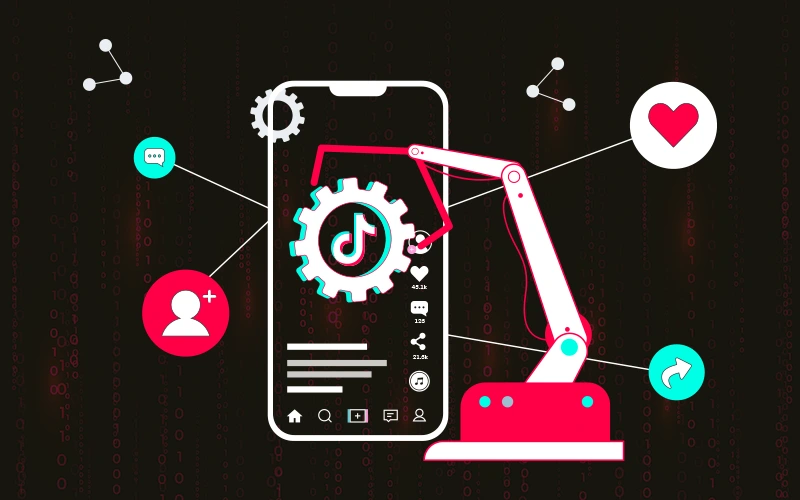
Why Refreshing Your TikTok Algorithm Matters
TikTok’s algorithm is strong but not perfect. Long term it can prime its version of what a video should be, perpetuating a small circle of videos repeatedly. That is because the algorithm is always learning from your interactions (likes, comments, shares, and viewing behavior).
But what if your interests changed? Or if someone’s preferences are starting to take residence on your For You page? If a friend or family member does a one-hour TikTok binge, that’s going to skew your recommendations, making you have an unappealing feed.
A fresh algorithm means with a clean slate, giving TikTok an opportunity to learn what you currently prefer. This feature is whether your feed adapts itself to whatever you explore and discover, whether new genres, new hobbies, or new trends.
Steps to Refresh Your TikTok For You Page
It is very easy to reset your For You page. There is a built-in TikTok option to recalibrate the algorithm. Follow these steps to refresh your feed:
- Open TikTok and go to your profile. Open the app, and tap on the profile icon at the bottom right of your screen.
- Access the settings menu. Go to your profile page then select the menu icon (☰) found in the top right corner of the page to get to your account settings.
- Navigate to Content Preferences. Go into the settings menu, then scroll through the settings menu until you find the “Content Preferences” section. Tap to access it.
- Reset your For You feed. Tap Refresh Your For You Feed and tap where the onscreen prompts tell you to in order to take that action.
TikTok will reset, starting tailoring your feed from scratch. Liking and commenting on videos you actually enjoy, and following creators. These steps allow the algorithm to get better at giving you better recommendations over time.
Optimize TikTok Performance by Clearing Its Cache
Only refreshing the TikTok algorithm is not the full solution. The other common issue that might hinder your TikTok experience is the sluggishness of the app. Although TikTok’s cache stores temporary files to increase performance, over time this data will pile up and cause the app to slow down or take up too much storage space.
Clearing the TikTok cache deletes useless files without making changes to your settings or saved content. Here is how you can do it:
- Open TikTok and head to your profile. To access your account, tap the profile icon in the bottom right.
- Access settings and privacy. Tap the menu icon (☰) in the top right from your profile.
- Locate cache settings. Locate the “Cache and Cellular” section from inside “Settings and Privacy”. Click on Free Up Space and see the cache options to tap.
- Clear the cache. Under the cache option, tap clear and another pop-up window shows up with a confirm action button which you tap clear once more.
This quick process accomplishes two things: eliminating TikTok bugs, cutting on storage consumption, and making sure it runs smoothly. Regular, at least once a month, clearing is recommended in order to maintain proper function.
The Benefits of Resetting TikTok and Clearing Cache
By resetting your For You feed and clearing the app cache, you’ll notice several improvements:
- Fresh and engaging content. Rediscover new people and inspiration by resetting the TikTok algorithm, which helps pull up new creators, trends, and topics that sit well with the things you enjoy now.
- Improved app speed. A cache clear would help solve the issue of videos not loading as fast and then the navigation doesn’t feel as smooth.
- More storage space. One of the benefits of a regular cache clearing is that it frees up the valuable storage on your device so you can run new apps, take new pics, or save new videos.
These steps work together to enhance your TikTok experience and allow the app to continue to run more like clockwork down the line.
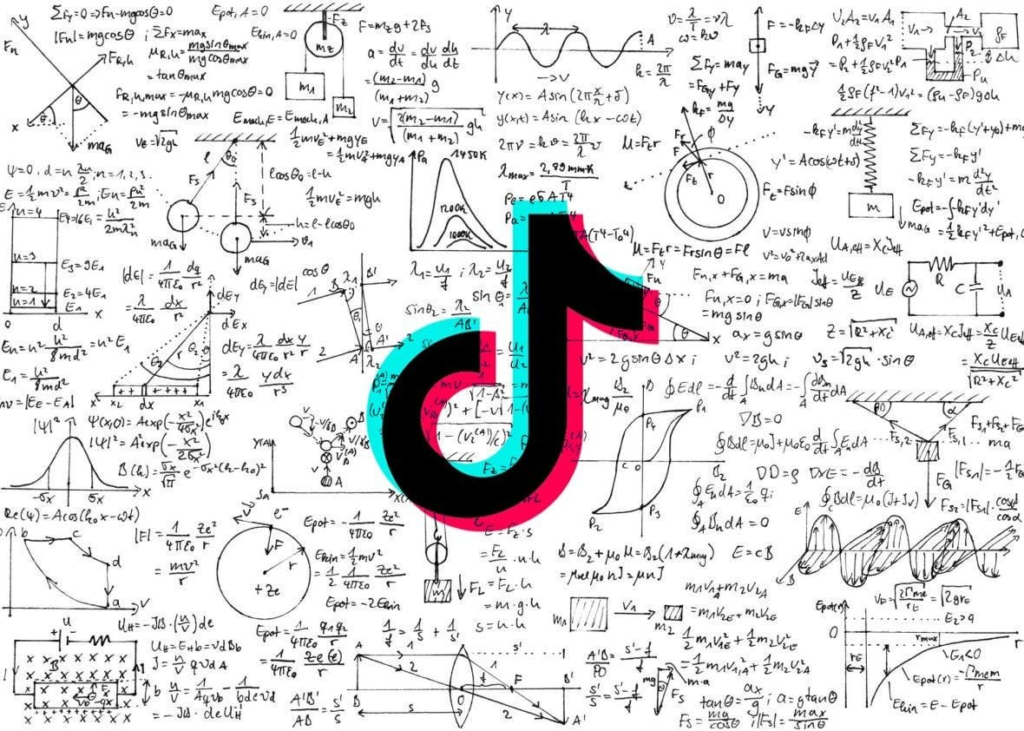
Final Thoughts
TikTok’s spacious algorithm and interesting features dragged endless entertainment. But to keep your For You page up to date and the app alive overall requires some maintenance now and then. Need a TikTok algorithm reset? Just a few taps and you can reset your TikTok algorithm, reset your TikTok cache, and rebuild your feed to boost performance. If you are tired of a cycle of repetitive content and sluggish performance, these solutions will keep your TikTok experience interesting, snappy, and customized for you.





