Have you ever been in the middle of creating that perfect video or streaming your favorite content and have TikTok ever frozen? When the app freezes and suddenly you find yourself with nothing but a black screen in front of you or you have not even got audio and your video froze. It is so frustrating. If you are getting stuck with the TikTok keeps freezing issue, then you are not the only one. However, do not worry, this is not unique to you and this article will attempt to give you reasons as to why and how to fix it.
What Does It Mean When TikTok Freezes?
If your TikTok freezes, the app has ceased to respond to any input. This could result in you staring at a blank screen or even more rudely, watching a frozen image that plays on sound. There are two common scenarios when TikTok freezes:
- Video freezes, but audio continues: Imagine you are watching a video, and it freezes, but the sound continues playing. It can be confusing because you are still hearing the sound, but the video is not moving.
- Both video and audio freeze: Here the whole video gets frozen and there is no sound as well. Your app becomes completely unresponsive and you wait for it to unfreeze hoping that it does not freeze up, and it freezes up anyway.

Freezing vs. Crashing
This is where it becomes important to understand what the difference between freezing and crashing is. If the app freezes, the app still shows, but you cannot interact with it in any way through touch or gesture. The icons are showing, but you can not interact with them. On the other hand, if TikTok crashes the app will completely stop and often close itself automatically with a “Force Close” message. Freezing means your app is still open but crashing means it is in full malfunction.
Please follow us on Facebook and Twitter.
10 Common Causes for Why TikTok Keeps Freezing
If TikTok keeps freezing you may already know why and be able to fix the cause. Here are nine common causes of the issue:
1. TikTok App Optimization Problems
If the code when TikTok’s code is not optimized properly, then it will cause the app to freeze, particularly when it’s attempting to load heavy content or huge paperwork.
2. High Traffic on the TikTok Servers
This is when TikTok servers become overburdened, during peak usage, when many people are checking out the app at the same time. As a result of this, the app lags and freezes because it’s simply too much to handle the requests.
3. Device Compatibility Issues
TikTok may not work properly if you are using an old or incompatible device. To be honest, your app needs to be compatible with your device and the OS it is running on.
4. Slow Internet Connection
Internet connection can also be the reason for TikTok freezing as a weak or unreliable internet connection is why. Without enough bandwidth, videos may load much slower and the app might lag.
5. App Bugs and Glitches
Much like any software, TikTok is full of bugs. Fortunately, these glitches can cause the app to freeze unexpectedly, and if the app’s code is faulty then you’ll need to ask the developer of the app to fix the app.
6. Cache and Storage Issues
The TikTok app also gets significantly slowed down by a cluttered device with low storage or a full cache.
7. Outdated Operating System
One way the app will freeze on an outdated operating system is when you try to run TikTok is when running TikTok on a very old operating system which may have compatibility problems.
8. Outdated TikTok App
TikTok can freeze due to using an outdated version. You need to keep the app up to date for maximum performance.
9. App Conflicts with Other Apps
Resource conflicts may occasionally occur when you have multiple apps open simultaneously. If other apps are eating too much memory or computing power, TikTok may freeze.
10 Fixes to Resolve TikTok Freezing Issues
Having covered the potential causes, it is time to solve that TikTok keeps freezing issue.
1. Update Your TikTok App
Usually, the first thing to do when TikTok freezes is to check if the app is up to date. Sometimes applications freeze because they are not optimized enough. If the update is available, just go to your app store, type TikTok, and tap on update.
2. Ensure Your Operating System is Updated
Along with updating TikTok, make sure your device is running its newest version of the operating system. An old OS can make it incompatible with apps, including TikTok.
3. Clear Cache
Too large a cache for Tiktok will impact app performance. When clearing cache can help improve the app speed and prevent freezing. So go to your device settings, find TikTok under Apps or Storage, and choose to clear the cache.
4. Connect to a Faster Network
If the connection is very slow, then TikTok freezes. So if you are on Wi-Fi, give it a try and see if you can change your network and if you can use mobile data to change and see if the problem resolves.
5. Free Up Device Storage
In the case of running out of storage on your device, TikTok would not load videos well. If there is no space, delete old files, or apps that you no longer want.
6. Restart Your Phone
A simple restart can sometimes fix a minor glitch that might be freezing TikTok. If your device still exhibits abnormal behavior, turn it off, wait a short while, and then turn it back on so it can fresh start.
7. Uninstall Problematic Apps
If an app you have recently installed might be causing you to have problems with TikTok, uninstall it. TikTok is frozen because some apps consume too many resources.
8. Reinstall TikTok
In case of freezing, uninstalling and reinstalling TikTok will solve any problem that might be occurring. It clears the corrupted data and files of the app.
9. Contact TikTok Support
If these fixes do not work for you, contact TikTok’s support team. This will also allow them to give out more customized advice, and if the issue is a result of a bug in the app they can investigate it.
10. Factory Reset Your Phone
A final option would be a factory reset of your phone. You want to make sure you back up your important data before. If you want to clean your device, this option will go back to your initial settings and usually solve persistent app issues.
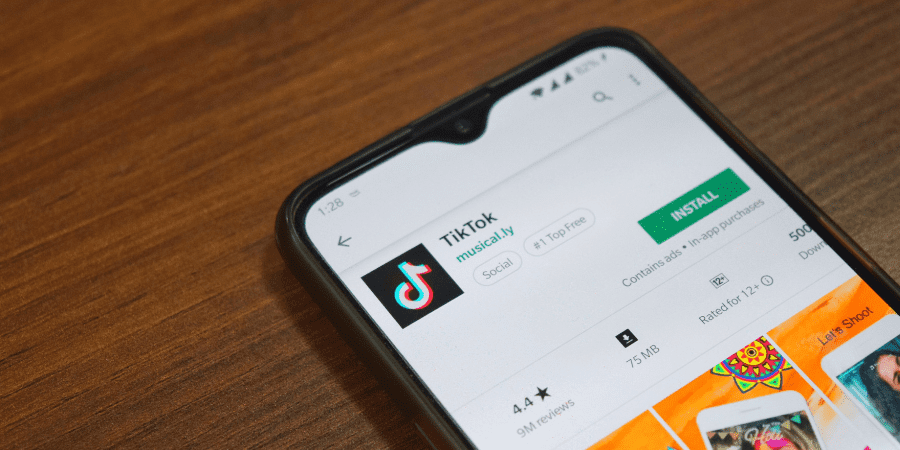
End Note
Now, if you are tired of TikTok freezing issues, you have a couple of solutions. There is always something from clearing your cache, updating the app, or even checking your internet connection you can do to keep your TikTok experience smooth. Reading the above steps, you can do this and have fun with your favorite content again without interruptions.





