WhatsApp is testing a new theme that will appeal to many users. After years of using the same settings for chats, the popular messaging app introduced new colors and wallpapers. This update opened the door to more customization options, but the company decided that even more changes were needed.
Please follow us on Facebook and Twitter.
According to WABetaInfo, the latest beta version of WhatsApp for Android includes a feature that lets users choose the main color of the app. This means users can replace the traditional green with black. Based on the image, this option removes any colorful references, creating a unique contrast with the profile pictures in your chats.
WhatsApp’s new light theme is designed for users who prefer a cleaner, high-contrast interface. The company has been listening to user requests for a more minimalist design for some time. In response, WhatsApp has introduced this new light theme, which works alongside the dark mode that was announced a few weeks ago for both iOS and Android.
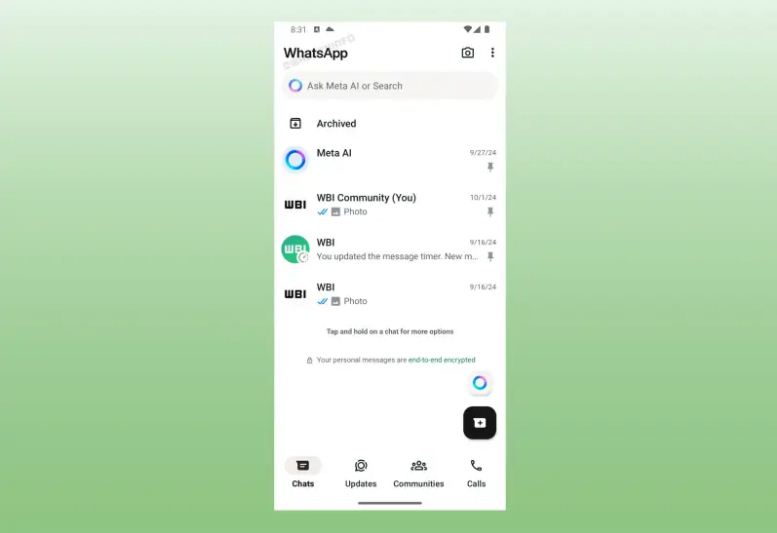
It’s important to note that this feature is currently only available in the WhatsApp beta for Android. The company typically tests new features on Android first before releasing them on iOS, so iPhone users will have to wait longer to access it. Since this is part of a test version, there’s no official word on when (or if) it will be available to all users.
WhatsApp Is Getting New Features on iPhone.
Remember, WhatsApp takes its testing process seriously, and sometimes it can take weeks or even months before new features make it to the final version. However, since the light theme is an important option, it might arrive sooner than expected.
To ensure iPhone users aren’t left behind, WhatsApp has also rolled out an update for iOS. Available on TestFlight, this version adds reminders for status updates. This feature was first introduced on Android some time ago and is now being tested on iOS to check its performance on Apple devices.
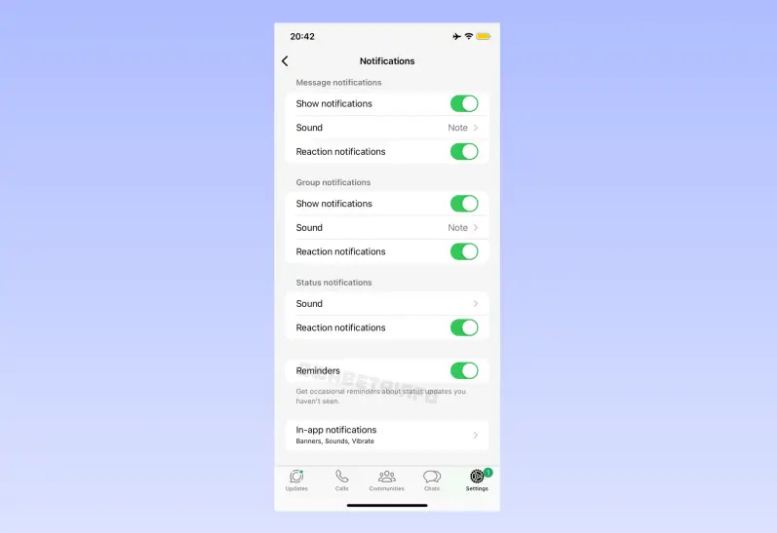
Status update reminders appear as notifications on your iPhone. If one of your contacts posts a new status, you’ll receive an alert on your phone. This feature is designed to encourage more interaction between users, beyond just chats, and can be enabled for contacts with whom you frequently message.
The status update notifications are optional, so you can turn them off in WhatsApp settings. Additionally, users who post a status can choose not to notify their contacts by unchecking a box. If they do this, you won’t receive notifications on your iPhone, even if you’ve enabled them.





