In today’s world, digital wallets have become an essential tool for simplifying daily transactions. Whether it’s making payments, storing loyalty cards, or managing important documents, digital wallets are transforming how we handle our financial lives. Samsung Wallet, one of the most popular mobile payment platforms, goes beyond just payments. It aims to be your one-stop solution for a range of tasks from paying bills to storing personal information securely. Let’s take a deep dive into what Samsung Wallet is all about, its features, and how it can make life easier.
What is Samsung Wallet?
Samsung Wallet is a digital wallet app available to users of Samsung devices. It combines the features of Samsung Pay and Samsung Pass, offering a single platform for managing payments, digital IDs, loyalty cards, boarding passes, and more. The app leverages Samsung’s NFC (Near Field Communication) technology for seamless contactless payments, which makes transactions fast and secure.
Samsung Wallet also includes features like cryptocurrency tracking and digital keys for connected devices such as smart locks, and cars. The idea behind it is to offer more than just a payment app Samsung wants to provide users with an integrated solution to manage many aspects of their digital lives.
Please follow us on Facebook and Twitter.
Key Features of Samsung Wallet
Samsung Wallet brings together a host of features that make it a powerful and versatile tool. Let’s break down the core functionalities:
1. Mobile Payments
At its core, Samsung Wallet functions as a robust mobile payment solution. With Samsung Pay, users can make contactless payments using their smartphone, smartwatch, or other Samsung devices. It supports both NFC and MST (Magnetic Secure Transmission) technology, ensuring that it works with almost any card reader whether it’s contactless or older magnetic stripe terminals.
Setting up Samsung Wallet is simple: users add their credit or debit cards to the app by scanning them or inputting the details manually. After that, making payments is as easy as tapping your phone on the payment terminal.
2. Loyalty and Membership Cards
Samsung Wallet isn’t just for payments; it can also store loyalty, rewards, and membership cards. Whether it’s a frequent flyer card or a coffee shop loyalty card, you can digitize these cards in the app. This eliminates the need to carry physical cards with you, making the process more convenient and ensuring that you never miss out on loyalty points.
3. Digital IDs and Documents
Samsung Wallet has the potential to revolutionize how we store and manage important documents. You can store digital IDs, such as your driver’s license or student ID, and access them anytime. In addition to IDs, you can also store boarding passes, event tickets, and coupons.
As Samsung continues to work with governments and businesses, expect this feature to grow. The goal is to create a wallet where all your personal, travel, and payment information lives in one secure, easy-to-access location.
4. Samsung Pass Integration
Samsung Wallet also integrates the Samsung Pass feature, which securely stores passwords, login information, and sensitive data like credit card details. It uses biometric authentication (fingerprint or face recognition) to ensure only the user can access this information. With Samsung Pass, logging into apps and websites is more secure and streamlined, eliminating the need to remember multiple passwords.
5. Digital Keys and Smart Connectivity
Samsung Wallet extends its capabilities by offering support for digital keys. Users can store keys for smart locks, vehicles, and even hotel rooms in the app. Imagine arriving at your hotel, opening the Samsung Wallet app, and unlocking your room all without ever touching a physical key. Samsung has partnered with automakers like BMW and Audi, allowing compatible cars to be unlocked, and started using a digital key stored in Samsung Wallet.
6. Cryptocurrency Management
For those involved in the world of cryptocurrency, Samsung Wallet provides a feature to track your digital assets. While it’s not a full-fledged crypto wallet where you can buy or sell currencies, it does allow users to monitor their balances and keep an eye on market fluctuations, making it a handy tool for cryptocurrency enthusiasts.
Security: A Top Priority
When it comes to digital wallets, security is always a concern, and Samsung Wallet doesn’t take this lightly. The app is built on Samsung Knox, a defense-grade security platform that protects your data from malware and attacks. Knox ensures that all information stored in Samsung Wallet is encrypted and stored securely.
Additionally, biometric authentication adds an extra layer of protection, ensuring that only you can access your wallet. Whether you use a fingerprint scanner, facial recognition, or a PIN, Samsung Wallet makes sure that unauthorized access is prevented.
Conclusion: Why You Should Use Samsung Wallet
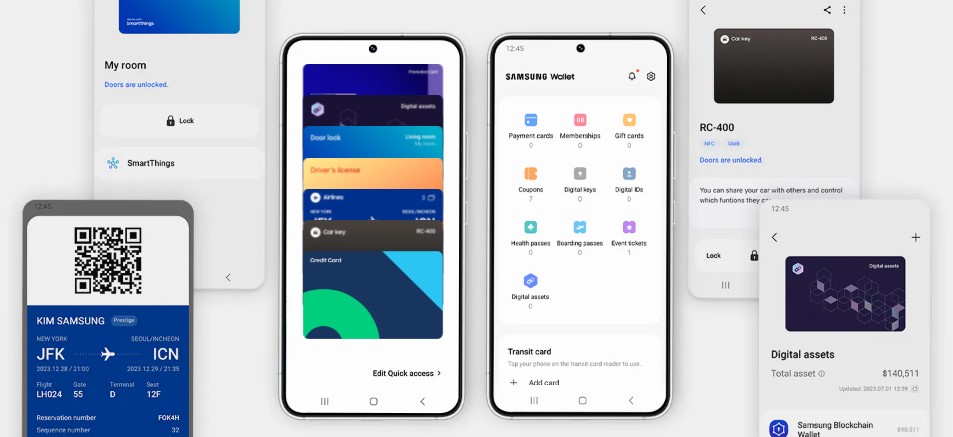
Samsung Wallet is more than just a payment tool it’s an all-in-one digital solution that simplifies daily life. With its robust features, such as contactless payments, document storage, password management, and smart connectivity, it’s a powerhouse for anyone who wants to stay organized in a digital-first world. Moreover, Samsung’s focus on security ensures your data remains protected at all times. If you’re a Samsung device owner, Samsung Wallet is a no-brainer, providing convenience, security, and versatility in one simple app. It’s a step toward the future, where your phone is not just a device for communication but a tool to manage every aspect of your digital life.





