Have you ever wondered if it’s necessary to clean your AirPods? We’re not talking about just removing wax residue with your finger or wiping them on your shirt to get rid of that layer of grease from your skin. We mean a more thorough cleaning to remove dirt from all their cavities. It is highly recommended to clean them from time to time to keep all functions at their best and to help them last longer.
Please follow us on Facebook and Twitter.
Ears aren’t exactly the cleanest part of our body, and neither are the hands you use to put your AirPods in and take them out. Plus, long hair that constantly rubs against them isn’t helpful either. In short, you should clean your AirPods.
Not cleaning your AirPods doesn’t mean they will break, but the buildup of grease, fabric, lint, wax, and chemicals from hair can clog their vents. This can create areas of dirt that prevent the microphones or internal speaker from working properly. The black parts of the AirPods aren’t just for looks—they are essential for calls, noise cancellation, and activating certain functions.
As we mentioned, simply running your finger over them or poking with your fingernail isn’t enough. Apple has a cleaning tutorial to help you make them look like new without harming their design, functions, or components. Cleaning your AirPods using Apple’s recommendations may seem a bit unusual, but there’s no need to worry.

It’s That Easy to Clean AirPods
Before we dive in, remember that, as unusual as Apple’s recommendations may seem, the company’s headphones are certified to resist water, sweat, and dust. This means you can follow these steps—just be careful—without worrying about damaging them or compromising their watertightness.
Here are the items Apple recommends you prepare for properly cleaning your AirPods.
- Micellar Water with Caprylic/Capric Glycerides PEG-6 (Bioderma or Neutrogena)
- Distilled Water
- A Small, Soft-Bristled Toothbrush
- A Small Cup or Glass
- A Piece of Paper
Once you have everything ready, here are the steps you need to follow to properly clean your AirPods. Seriously, don’t worry about the liquids; they won’t damage your headphones. Before we get into the step-by-step guide, here are the areas you need to focus on.
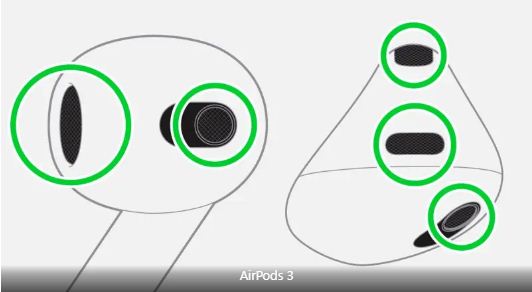

- Put some micellar water in a cup.
- Soak the toothbrush in the liquid.
- Hold one of the earbuds in your hand with the vents facing up.
- Clean each area by brushing in circles for 15 seconds.
- Lay the headset with the main grille facing down on a piece of paper.
- Repeat each step for the vents of each earpiece, ensuring the brush stays well-soaked in micellar water.
After cleaning your AirPods this way, replace the micellar water with distilled water and repeat the brushing process on each vent. Place your AirPods on a piece of paper to dry completely. Do not put them in the charging case until at least 2 hours have passed.
If the body of the AirPods has any stains or wax residue, you can clean it with a slightly damp cloth and then dry it with a completely dry cloth.
And yes, as strange as it may seem, using a brush and micellar water is the best way to care for your AirPods. Don’t worry about getting the interior wet; everything is sealed and designed to handle this cleaning process without damage.






