This morning, we woke up to great news on our iPhone. It received a WhatsApp update that we’ve been waiting for months. Most likely, yours can also install it right now, but it won’t make a difference unless you know about the new features. As soon as we updated, we went to the chats section, and voilà—the long-awaited themes were there.
Please follow us on Facebook and Twitter.
We’ve discussed these themes in detail, but no one has been able to test them in a stable way until now. To make matters worse, leaked screenshots had announced it as one of the most significant changes to the app in terms of customization. So, what’s the reality after trying the new themes? Yes, WhatsApp now allows you to change the appearance of conversations like never before.

And before you ask, the service has only released this update for Apple phones. It’s likely that this feature will come to WhatsApp for Android in the future, but there’s no information on when that will happen. The good news is that you can already take a look at these themes and see how they might appear on your phone within the Google ecosystem.
New Themes and Colors for WhatsApp Chats
Updating the WhatsApp app on your iPhone to see how the new themes work is very easy. Just go to the settings section, click on ‘Chats,’ and then select ‘Default Chat Theme.’ You’ll find an interface that allows you to choose from 20 different colors for messages and 89 wallpapers.
WhatsApp has also introduced a total of 21 default themes, each with a specific color for messages and a matching background. This option is great for those who want to keep it simple, allowing them to select a theme without worrying about finding the perfect color combination. For others, the variety of color and background combinations is almost limitless.
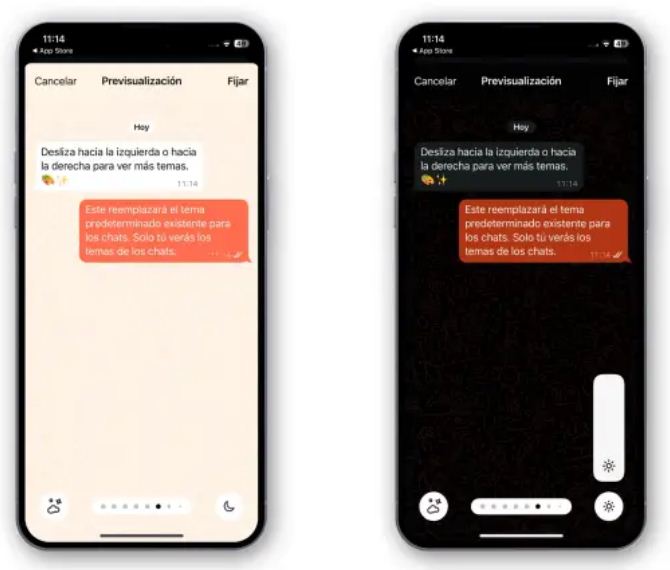
To enhance the feature, each theme and background can be selected in both dark and light mode. But that’s not all—if you choose dark mode, you can adjust the brightness level of the background to make it more or less noticeable in the chat. Best of all, these settings can be modified very easily, and you can preview each change to see how it will look.
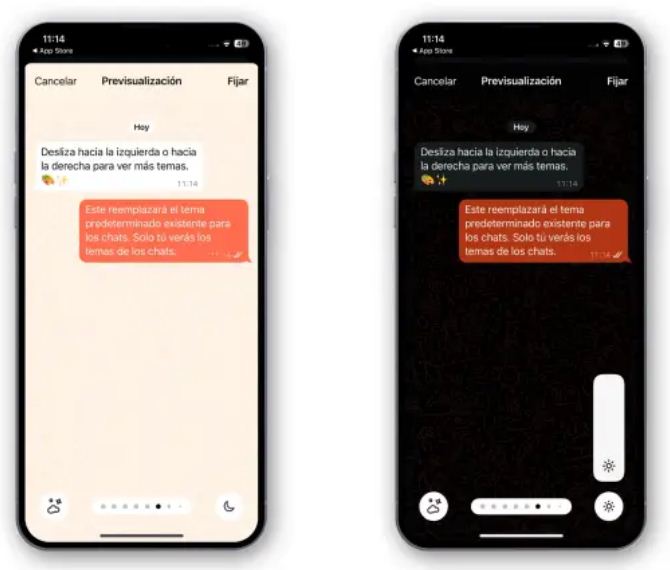
It took WhatsApp a few years to allow these kinds of changes, and now that it has integrated them, it’s clear that the function has been developed with care. The interface for selecting each theme is intuitive, offering detailed options like adjusting the brightness of the background. For design enthusiasts, it even allows for unique combinations by including backgrounds from your own gallery.
You can go to the App Store right now, update WhatsApp, and start customizing your interface immediately. However, if you have an Android phone, you’ll have to wait for this feature to become available.





