In a crowded market of laptops, the Lenovo IdeaPad S340-15 stands out for its sleek design, solid performance, and affordability. Let’s dive into what makes this laptop a noteworthy contender for students, professionals, and casual users alike.
Please follow us on Twitter and Facebook
TheTechBasic Verdict
This budget-friendly laptop delivers remarkable performance, but be sure to choose a model with an IPS display instead of the less reliable TN version.
Pros:
- Stylish and modern design
- Fast performance in both single- and multi-core tasks
- Comfortable keyboard for typing
Cons:
- Dim screen with limited viewing angles on the tested model
- Average battery life
Technical specifications
| Feature | Specification |
| Processor | Intel Core i7-1065G7, 4 cores, 1.3 GHz base, up to 3.9 GHz, Ice Lake-U architecture |
| Graphics Adapter | Intel Iris Plus Graphics G7, core speed 300 MHz, memory speed 1000 MHz, DDR4, driver version 26.20.100.7463 |
| Memory | 8 GB total (4 GB soldered + 4 GB SODIMM), 1866 MHz, dual-channel (timings 19-19-19-43) |
| Display | 15.6-inch IPS panel (BOE82F), 1920 x 1080 resolution, 16:9 aspect ratio, 141 PPI, capacitive 10-point touch, 60 Hz refresh rate, non-glossy |
| Chipset | Intel 495 (PCH-LP Premium by Ice Lake-U) |
| Storage | 512 GB Intel 660p SSD (model SSDPEKNW512G8) |
| Weight | 1.751 kg (3.86 lbs) for laptop, 158 g (0.35 lbs) for power supply |
| Price | $700 |
What’s included in the box?
Opening the box reveals a 65W charging adapter, the laptop, along with standard paper manuals and warranty documents.

Overview of Lenovo IdeaPad S340-15
If you’re working with a tight budget but still want decent specs, this Lenovo with a Core i7 could be a great choice. However, it struggles with prolonged gaming or other intensive tasks.

The budget-friendly Lenovo IdeaPad S340-15 stands out among Lenovo’s lineup of 15.6-inch laptops, offering affordability compared to the mid-range Lenovo IdeaPad S540 and higher-end models like the Lenovo IdeaPad S740 and S940. Our reviewed unit features an upgraded configuration with the latest Core i7-1065G7 by Intel Ice Lake CPU, an IPS display of 1080p, an SSD of 512 GB, and 8 GB of DDR4 RAM, priced at approximately $700 to $800. Lower-priced options include older models with the Core i3-8145U CPU, a 768p TN display, 128 GB SSD, and 4 GB of RAM, available for under $400.
Lenovo faces stiff competition from other affordable multimedia 15.6-inches laptops like the Asus VivoBook S15, Acer Aspire series, HP Pavilion 15, and Dell Inspiron 15. Given the design similarities between the 14-inch IdeaPad S340-14 and the 15.6-inch IdeaPad S540-15, observations from our review of the 14-inch model might also apply to this one.
Design of Lenovo IdeaPad S340-15
As noted earlier, the laptop’s construction quality is quite satisfactory. It combines aluminum and plastic in its build, and its design follows current trends with a nearly bezel-less display. Remarkably, it weighs 1.80 kg (3.96 lbs) and measures 17.9 mm thick, which is quite impressive for a 15-inch laptop.

Unfortunately, you’ll find it challenging to open the lid with just one hand. However, the lid itself is quite sturdy and resistant to significant bending. Conversely, the base of the laptop is less resistant to bending under pressure.
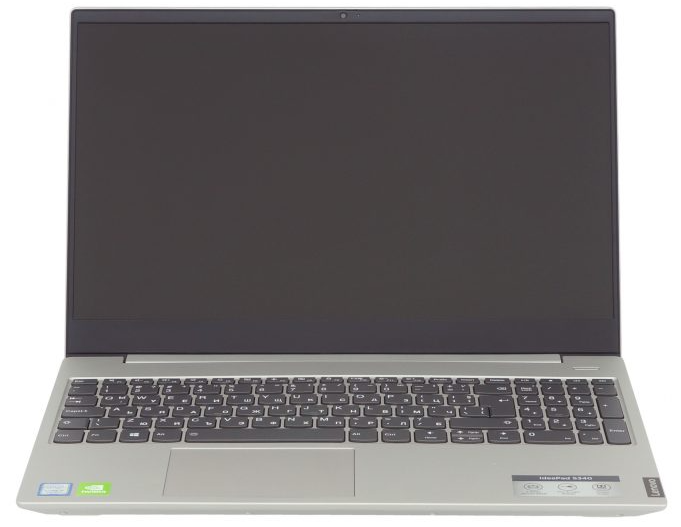
The laptop is most vulnerable to pressure in its lower half, specifically between the keyboard and touchpad, and some areas of the keyboard itself. Regarding the keyboard, it offers average key travel and lacks tactile feedback. However, it does feature a backlight with two adjustable brightness levels.
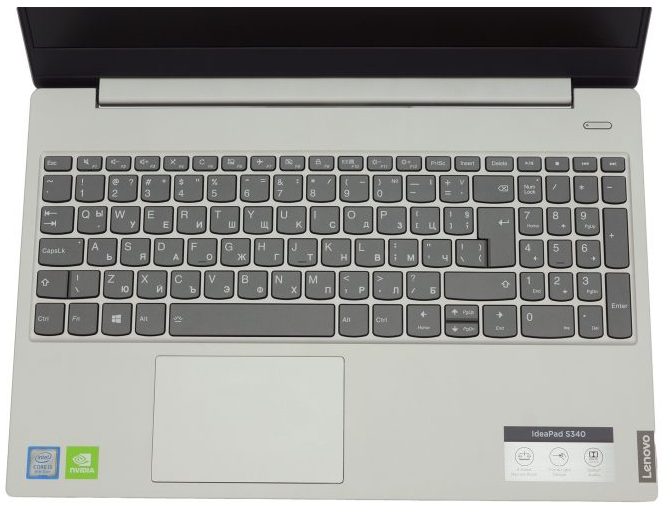
Alright, we’ve discussed the keyboard now, let’s shift focus to the touchpad. It utilizes Windows Precision drivers, offering a pleasant texture and responsive feedback.
Similarly, to the L340 Ideapads (Review), the laptop draws in cool air through a lengthy grille on its bottom plate, while the speakers are positioned on the sides. The fan expels heat from the gap between the base and the lid of the device.
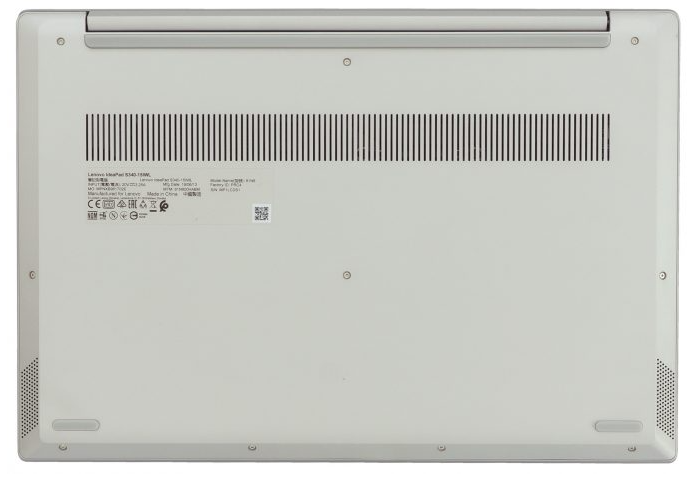
Connectivity of Lenovo IdeaPad S340-15
The Lenovo IdeaPad S340-15 includes most of the expected ports, such as USB Type-C, USB Type-A, and HDMI, making it versatile and adaptable for various peripherals and devices. The port placement is generally well thought out and convenient, but there’s one notable exception. The HDMI port is positioned quite snugly between the AC adapter port and the USB Type-C port, which can make it a bit tricky to use if you’re plugging in multiple devices at once.
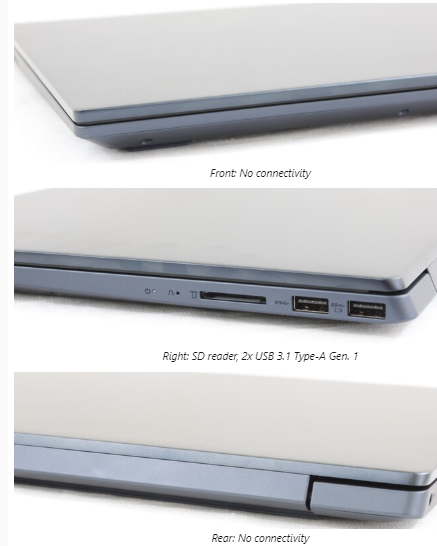
SD Card Reader of Lenovo IdeaPad S340-15
When it comes to the SD card reader, the transfer rates are commendable. The performance is nearly identical to what we observed with the IdeaPad S540. For instance, transferring 1 GB of images from our UHS-II test card to the desktop takes about 14 seconds. This is relatively fast, though it pales in comparison to the Dell XPS 15, which manages the same task in approximately half the time.
One design quirk to be aware of is the SD card’s positioning when inserted. Unlike some laptops, such as the ThinkPad T490, where the SD card sits almost flush with the edge of the device, this laptop’s SD card still protrudes by more than half its length. This can be a bit of a safety concern, especially if you need to carry the laptop around frequently with the SD card inserted. The protruding card could easily get snagged or damaged, which isn’t ideal for users who regularly use SD cards for transferring data.
Overall, the laptop offers a solid array of ports and decent performance from the SD card reader, but the HDMI port placement and the SD card protrusion are points to consider. If you’re someone who often uses multiple peripherals or relies heavily on SD cards, these factors might influence your overall satisfaction with the device. Nonetheless, for most everyday uses, the laptop’s port selection and transfer rates should be more than adequate, providing a good balance between functionality and convenience.
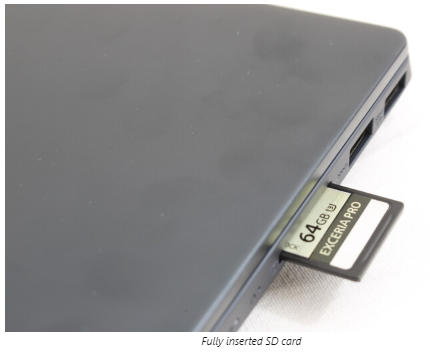
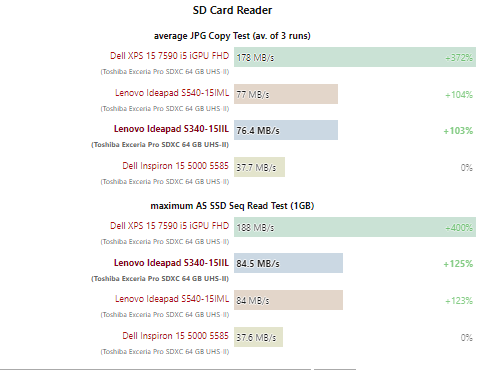
Connectivity of Lenovo IdeaPad S340-15
The laptop features an Intel 9560 module for wireless connectivity, supporting Wi-Fi 5 or 802.11ac speeds. In our real-world testing, we measured average transfer rates of around 1200 Mbps while standing just one meter away from our Wi-Fi 6-enabled Netgear RAX200 router. This impressive speed ensures fast and efficient wireless performance for everyday tasks and more demanding applications.
Throughout our testing period with the unit, we did not encounter any connectivity problems. The Wi-Fi connection remained stable and reliable, providing a seamless online experience without interruptions. Whether streaming high-definition videos, downloading large files, or participating in video calls, the wireless performance was consistently strong and dependable.
In practical use, this means you can enjoy a smooth and uninterrupted internet experience, even when performing data-intensive activities. The Intel 9560 module effectively manages network traffic, ensuring optimal performance even in environments with multiple connected devices. This makes the laptop well-suited for both personal and professional use, where reliable wireless connectivity is essential.
Overall, the inclusion of the Intel 9560 for Wi-Fi 5 ensures robust wireless capabilities, and our tests confirmed its ability to deliver high-speed performance. The stable and consistent connection further enhances the user experience, making this laptop a reliable choice for those who prioritize strong and uninterrupted internet access.

Maintenance of Lenovo IdeaPad S340-15
The bottom panel of the Lenovo IdeaPad S340-15 is held in place by ten T5 Torx screws. After removing these screws, users can easily access two storage bays and one SODIMM slot, all located beneath an aluminum plate. This design makes servicing the laptop significantly more straightforward compared to the HP Pavilion series.
Opening the laptop to upgrade or replace components is a relatively simple process. The use of Torx screws ensures that the panel is securely fastened yet can be removed without much hassle. Once inside, the layout is user-friendly, allowing for quick access to the storage bays and memory slot. This is a notable improvement over the HP Pavilion series, where the internal layout can make servicing more cumbersome and time-consuming.
This ease of access is particularly beneficial for users who like to upgrade their systems over time or need to perform maintenance. Whether you’re adding more storage, upgrading the RAM, or simply performing routine cleaning, this laptop’s design facilitates these tasks efficiently. The thoughtful engineering behind the easily removable bottom panel and the organized internal layout make this laptop a solid choice for users who value upgradability and ease of maintenance.
Read Also: Lenovo Launches ThinkPad T14s Gen 6 with New ARM Chip Snapdragon X Elite
Warranty and Accessories of Lenovo IdeaPad S340-15
Inside the box, you won’t find any extra accessories apart from the paper manuals and the AC adapter. The laptop comes with a standard one-year limited warranty. If you purchase directly from Lenovo, you can opt for extended warranty options
Keyboard and Touchpad: A Detailed Look
When it comes to the keyboard and touchpad, Lenovo has chosen to maintain consistency across its IdeaPad lineup, specifically the S340, S540, and S740 models. This means that the observations and feedback applicable to the S540 and S740 can be directly extended to the S340 as well. Even the dimensions of the click pad, measuring 10.5 x 7 cm, remain identical across these models, providing a uniform user experience.
The Keyboard Experience
Unfortunately, this uniformity also extends to some of the less favorable aspects of the keyboard. While Lenovo’s ThinkPads are renowned for their excellent keyboard design, offering firm and tactile feedback, the keys on the Lenovo IdeaPad S340-15 fall short of these high standards. The feedback from the S340’s keys is noticeably softer and spongier, lacking the depth and precision that many users appreciate in a high-quality laptop keyboard. For those who are accustomed to typing on more premium Ultrabooks, such as the HP Spectre series or Lenovo’s ThinkPad series, the transition to the S340’s keyboard might be disappointing. The keys on the S340 feel shallower and cheaper, which can impact typing speed and accuracy, particularly for users who type frequently or for extended periods.
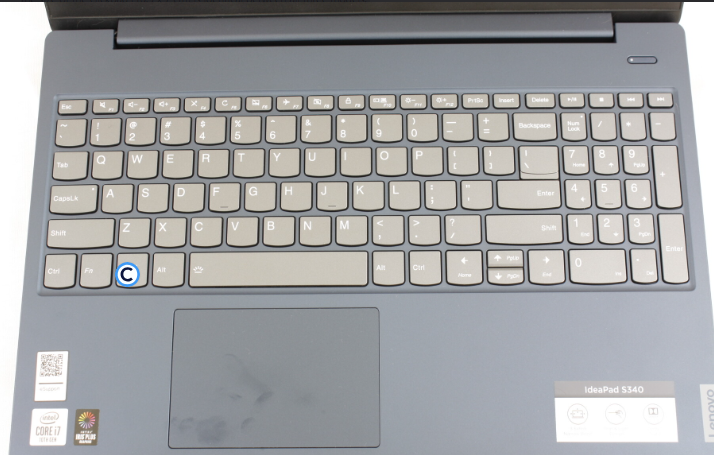
Touchpad Performance
On a brighter note, the touchpad of the Lenovo IdeaPad S340-15 performs well and offers a decent user experience. It supports Windows Precision drivers, which ensures smooth and accurate tracking of finger movements. The texture of the touchpad is pleasing to the touch, providing just the right amount of resistance to allow for precise control without feeling too sticky or too slippery. This responsiveness is crucial for tasks that require fine cursor movements, such as graphic design or detailed photo editing.
However, while the touchpad’s performance is generally good, it does not escape the shadow of mediocrity cast by the keyboard. The touchpad’s physical clicks, though swift, do not quite match the firmness that some users might prefer. This might not be a significant issue for everyone, but for those who rely heavily on touchpad input, the lack of a more defined click could be a minor annoyance.
Airflow and Cooling
In addition to the keyboard and touchpad, another noteworthy aspect of the Lenovo IdeaPad S340-15 is its cooling system. Much like the L340 Ideapads, the S340 breathes fresh air through an extended grille on the bottom plate. This design helps maintain efficient airflow, which is crucial for keeping the internal components cool during extended periods of use. Effective cooling not only ensures optimal performance but also contributes to the longevity of the device by preventing overheating
Display of Lenovo IdeaPad S340-15
The panel of BOE NV156FHM-T03 in our unit is unique and has not been found in any other laptop in our database so far. However, other laptops, such as the Xiaomi Mi Notebook Pro and the Lenovo Legion Y740, do use panels from the BOE NV156FHM family. Surprisingly, this panel exhibits minimal graininess and offers better contrast than typically expected from a matte display on a budget-friendly laptop. However, its limited color space and inaccurate colors prevent it from being as vibrant as the screens on more expensive laptops like the Surface Laptop 3 15 or the IdeaPad S940.

The response times are slow, leading to more noticeable ghosting during gaming sessions. Additionally, our unit shows slight to moderate backlight bleeding along the edges and corners, which can be distracting.
The color space coverage is limited to just 39 percent of AdobeRGB and 57 percent of sRGB, reflecting its budget status. For comparison, the IdeaPad S540-15, a step up from the Lenovo IdeaPad S340-15, offers significantly better color accuracy with about 86 percent of the sRGB spectrum. To optimize the display, we recommend either calibrating it yourself or using our provided ICM profile.
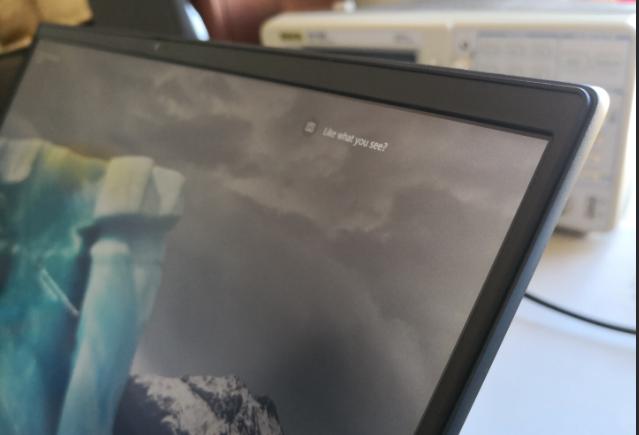
Additional measurements with an X-Rite colorimeter indicate a color temperature that is warmer than the standard norm, whereas most other budget laptops tend to have a cooler grayscale. While calibrating the display can mitigate this issue, colors still become increasingly inaccurate at higher saturation levels due to the limited color gamut.
Performance of Lenovo IdeaPad S340-15
The Intel Core U series is designed for casual users who mainly engage in browsing, streaming, and emailing, unlike the Intel Core H series, which caters to power users, video editors, and gamers. The new Intel 10th gen Core i7 Ice Lake CPU offers similar processing performance to last year’s Whiskey Lake-U series but with significantly improved graphics capabilities, enhancing photo editing and allowing for occasional gaming sessions of titles like Rocket League or DOTA 2. Notably, the Lenovo IdeaPad S340-15 series lacks dedicated graphics options.
This model comes with 4 GB of soldered RAM and one free SODIMM slot of DDR4 for expansion and indicates no recurring DPC latency issues even with wireless enabled, which is promising for users concerned about performance hiccups.
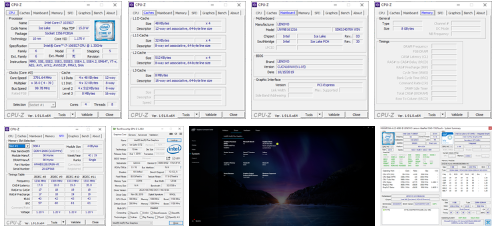
Processor Performance
In terms of raw CPU performance, benchmarks like CineBench R15 and R20 show the Lenovo IdeaPad S340-15 performing within 5 percent of the average Core i7-1065G7 in our database. However, problems arise when these benchmarks are run continuously to assess performance sustainability. For instance, running CineBench R15 Multi-Thread in a loop revealed a significant drop in performance: the initial score of 737 points plummeted to 461 points after four loops, indicating a massive 39 percent decrease in processor performance over time. In stark contrast, the Surface Laptop 3 15, which also features the Core i7-1065G7 CPU, showed only a 6 to 7 percent performance drop under similar conditions.
Interestingly, the CPU performance of the Lenovo IdeaPad S340-15 occasionally spiked back to normal before dropping again, as shown in our performance graphs. This erratic behavior and wide performance fluctuations are undesirable for users who require consistent CPU performance during intensive processing tasks.
Read Also: Review of Lenovo Flex 5: The Flexible, Affordable, All-in-One Laptop for Modern Multitaskers
Battery Life of Lenovo IdeaPad S340-15
Depending on the region and SKU, configurations of the Lenovo IdeaPad S340-15 may feature either a 36 Wh or a 52.5 Wh internal battery. Our particular unit is equipped with a smaller 36 Wh battery. For comparison, the IdeaPad S540-15 boasts a significantly larger 70 Wh battery. As a result, our Lenovo IdeaPad S340-15 delivers relatively short runtimes, lasting just over 4 hours during real-world WLAN use.
Recharging the system from an empty to full capacity is notably slow, taking about 2.5 to 3 hours. This is considerably longer compared to the typical 1.5 to 2 hours required by most other Ultrabooks. Given the already limited battery capacity of the Lenovo IdeaPad S340-15, this lengthy recharge time is somewhat disappointing. Additionally, recharging via USB Type-C is not supported, further limiting convenience.
Conclusion
To sum it up, the Lenovo IdeaPad S340-15 is a well-rounded laptop that ticks many boxes for a wide range of users. Its sleek design and lightweight build make it a pleasure to carry, while the Full HD display offers a rich visual experience. Performance-wise, it handles everyday tasks with ease, and the battery life is impressive, ensuring you stay productive throughout the day.
The comfortable keyboard and responsive touchpad enhance the user experience, and the range of connectivity options means you’re well-equipped for various tasks. The fingerprint reader adds an extra layer of security, making it convenient to log in quickly.
In a market where you often have to choose between affordability and performance, the Lenovo IdeaPad S340-15 strikes a commendable balance. It’s not the most powerful laptop out there, nor is it the cheapest, but it offers excellent value for money. Whether you’re a student needing a reliable companion for your studies, a professional looking for a portable workhorse, or someone who simply wants a capable laptop for everyday use, the Lenovo IdeaPad S340-15 is a compelling choice.
Read Also: Review of Lenovo ThinkPad Z13 – Unique Design and Cutting Edge Features





