In an era where space and aesthetics are paramount, the Lenovo IdeaCentre AIO 5i stands out as a compelling option for those seeking a blend of style and performance in an all-in-one (AIO) desktop. This review delves into its design, performance, and features, offering a thorough examination of what this device has to offer.
Please follow us on Twitter and Facebook
TheTechBasic Verdict
Despite its limited RAM in the starting setup, the Lenovo IdeaCentre AIO 5i stands out as an excellent choice for an all-in-one desktop under $1,000. Its standout design, which includes features like a retractable full-HD webcam and a wireless charging base, seamlessly combines style with functionality, making it one of the most stylish options available in its category.
Pros:
- Innovative all-in-one design
- Excellent touchscreen display and audio
- Included wireless mouse and keyboard perform adequately
Cons:
- Performance limited by insufficient RAM
- Wireless charging functionality on the base is somewhat ineffective
- Fans can be quite loud under heavy use
Technical specifications
In the United States, the Lenovo IdeaCentre AIO 5i is available in two different configurations.
Standard Configuration: Lenovo IdeaCentre AIO 5i
| Specification | Details |
| Price | $1,319.99 |
| CPU | 13th-Gen Intel i7-13700H |
| Graphics | Integrated Intel Iris Xe Graphics |
| RAM | 16 GB DDR5 |
| Storage | 512GB SSD |
| Display | 27-inch QHD (2560 x 1440) IPS, anti-glare, touchscreen, 350 nits |
| Ports | 1x USB-A 3.2 Gen 1, 1x USB-A 2.0, 2x USB-A 3.2 Gen 2, 1x HDMI-in 1.4, 1x HDMI-out 2.1, 1x USB-C 3.2 Gen 2, 1x USB-C 2.0, Headphone/Microphone combo, Ethernet (RJ45), Power supply port |
| Wireless | 802.11AC (2 x 2), Bluetooth 5.1 |
| Audio | JBL Certified speakers by Harman, Premium Audio by Dolby, 2 x 3W tweeters, 1 x 5W woofer |
| Weight | 24.16 lbs |
Lower Configuration: Lenovo IdeaCentre AIO 5i
| Specification | Details |
| Price | $1,239.99 |
| CPU | 12th-Gen Intel i5-12500H |
| Graphics | Intel UHD Graphics |
| RAM | 8 GB DDR5 |
| Storage | 512GB SSD |
| Display | 27-inch QHD (2560 x 1440) IPS, anti-glare, touchscreen, 350 nits |
| Ports | 1x USB-A 3.2 Gen 1, 1x USB-A 2.0, 2x USB-A 3.2 Gen 2, 1x HDMI-in 1.4, 1x HDMI-out 2.1, 1x USB-C 3.2 Gen 2, 1x USB-C 2.0, Headphone/Microphone combo, Ethernet (RJ45), Power supply port |
| Wireless | 802.11AC (2 x 2), Bluetooth 5.1 |
| Audio | JBL Certified speakers by Harman, Premium Audio by Dolby, 2 x tweeters 3W, 1 x woofer 5W |
| Weight | 24.16 lbs |
Overview of Lenovo IdeaCentre AIO 5i
Our previous experiences with Lenovo’s all-in-one desktops, from the Lenovo IdeaCentre AIO 5 to the Yoga A940, have consistently highlighted their thoughtful designs and feature-rich offerings, despite some shortcomings. The Lenovo IdeaCentre AIO 5i continues this trend.
From the moment you lay eyes on it, the Lenovo AIO 5i impresses with its elegant design. The slightly angled base includes a phone charger, while the sleek silver supports the striking 27-inch 1440p touchscreen display. Adding to its appeal, the retractable full-HD webcam and JBL-certified speakers are neatly integrated, making it a visually appealing choice for any setting—be it an office, library, classroom, or family room.
Under the hood, the AIO 5i boasts a 12th-gen Intel i5 processor with 12 cores, integrated UHD graphics, 8GB of DDR5 RAM, and a 512GB SSD. While these specifications can be upgraded, the base model’s 8GB of RAM did impact performance during our use.
The 8GB RAM configuration is adequate for basic tasks like web browsing and running Microsoft Office, but it struggles with multitasking, particularly with Google Chrome, where too many open tabs can lead to slowdowns or crashes. Additionally, the phone charger in the base can be somewhat unreliable.
Read Also: Review of Lenovo IdeaPad S340-15: Delivers Big on Performance and Style
For those seeking a budget-friendly, sub-$1,000 all-in-one computer primarily for everyday tasks, the Lenovo IdeaCentre AIO 5i offers solid value. However, it’s important to manage expectations regarding performance and functionality once powered up.
Price and Availability of Lenovo IdeaCentre AIO 5i
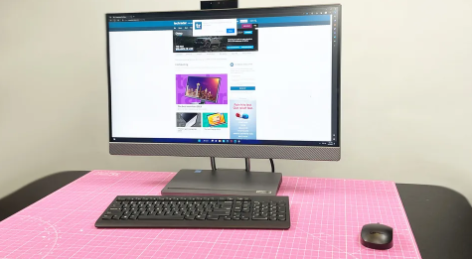
The review unit we tested, priced at $1,239.99, features a 12th-generation Intel Core i5-12500H, 8GB DDR5 RAM, Intel UHD graphics, and a 512GB SSD. However, this configuration is available for $900 directly from Lenovo’s store.
Alternatively, Lenovo’s online shop offers another configuration with a 13th-generation Intel Core i7-13700H, Iris Xe integrated graphics, 16GB DDR5 RAM, and a 512GB SSD for $1,319.99, though it has been seen on sale for $1,029.99.
In the UK, the Lenovo IdeaCentre AIO 5i was recently offered in two configurations: a more affordable model at £949 and a higher-end version at £1,249, both with 512GB SSD storage. The lower-priced option included a 12th-gen Intel Core i5-12500H and 8GB DDR5 RAM, while the more expensive variant featured a 13th-gen Intel Core i7-13700H and 16GB of RAM.
We have contacted Lenovo for information on future availability in the UK and will update this review upon receiving their response.
Read Also: Review of Lenovo Yoga 720-15: Unfolding Versatility and Power
If operating system preferences are flexible, alternatives like the iMac or HP Chromebase could be worth considering. For those who are committed to Windows and have a larger budget, the HP Envy 34 is another option. Nonetheless, regardless of the configuration chosen, the Lenovo IdeaCentre AIO 5i offers solid value for the price.
Design of the Lenovo IdeaCentre AIO 5i

The standout feature of the Lenovo IdeaCentre AIO 5i is undoubtedly its design. Out of the box, this all-in-one is virtually ready to use with only the power cable needing connection. Weighing just 24 pounds, the double-bar stand makes it easy to handle and position. Adjusting the display angle is straightforward, and the included wireless keyboard and mouse come pre-paired with a compact transmitter for hassle-free connectivity.
While the keyboard and mouse may not top the list of best peripherals, they perform adequately for everyday use. Both devices have long-lasting batteries, reducing the frequency of replacements. The mouse offers smooth, comfortable use, and the wireless keyboard features media controls and shortcuts for apps like the web browser and calculator.

The Lenovo IdeaCentre AIO 5i boasts a variety of ports, including several USB-A ports, two types of USB-C ports, HDMI-out, HDMI-in, a headphone/microphone combo jack, and an Ethernet port. The HDMI-in port allows for the connection of additional devices like another desktop, a laptop, or even a gaming console. For added convenience, there’s an input switch button located above the power button on the back.
In terms of visual and audio performance, the Lenovo IdeaCentre AIO 5i is impressive within its class. The touchscreen 1440p display, features anti-glare technology, with a 98 Hz refresh rate, and a brightness of 345 nits. It delivers clear, vibrant visuals that enhance web browsing, document creation, and video watching.
The JBL Certified speakers, featuring Premium Audio by Dolby, are another highlight. With two 3W tweeters and a 5W woofer, the audio quality is robust and offers ample volume. The retractable HD webcam, which can be raised from the top rear, continues the trend of useful features seen in previous models.
Read Also: Review of Lenovo Yoga 7i: Blend of Performance and Versatility
Despite these strengths, the Qi-certified wireless charger integrated into the base proved to be somewhat finicky. We tested it with various devices, including iPhones, Android phones, and wireless headphone cases, but it often required multiple attempts to initiate charging on compatible devices.
Display of Lenovo IdeaCentre AIO 5i

The Lenovo IdeaCentre AIO 5i 27-inch touchscreen display strikes an excellent balance for most users. It provides ample screen space for efficient multitasking while remaining compact enough to avoid overwhelming your desk setup. For those seeking a smaller option, Lenovo also offers a 24-inch model that maintains similar features and performance levels.
Both touch and non-touch versions of this display are available, though the touch variant is more widely accessible. The touchscreen capability is a valuable addition, allowing for intuitive navigation without the need for a mouse. The design features a slim bezel around the top and sides, with a slightly more pronounced chin, lending a contemporary aesthetic that rivals high-end monitors.
With a resolution of 2560×1440 (QHD), the display offers a higher pixel density compared to standard 1080p screens, ensuring sharper images and text. The 100Hz refresh rate further enhances the visual experience by making on-screen movements exceptionally smooth. From the moment the PC is powered on, the display impresses with its vibrant color accuracy and clarity. During testing, it covered 100% of the sRGB color gamut, 82% of AdobeRGB, and 86% of DCI-P3, with a peak brightness of 367 nits. The anti-glare coating effectively mitigates reflections from bright lighting conditions, allowing for comfortable use even in well-lit environments.
Read Also: Review of Lenovo IdeaPad L340-15: Power and Performance in Every Click
While the Lenovo IdeaCentre AIO 5i may not be the ideal choice for professional design or development tasks requiring the highest color precision, it is more than capable of delivering a high-quality photo editing experience. For everyday use, it provides a vivid and detailed display that can handle bright room conditions, making it a versatile choice for a variety of computing needs.
Display Tests
To evaluate all-in-one (AIO) displays, we use the Datacolor SpyderX Elite monitor calibration sensor along with its Windows software to assess color accuracy. This involves measuring the display’s color gamut coverage, how much of the sRGB, Adobe RGB, and DCI-P3 color spaces it can reproduce as well as its 50% and peak brightness levels in nits (candelas per square meter).
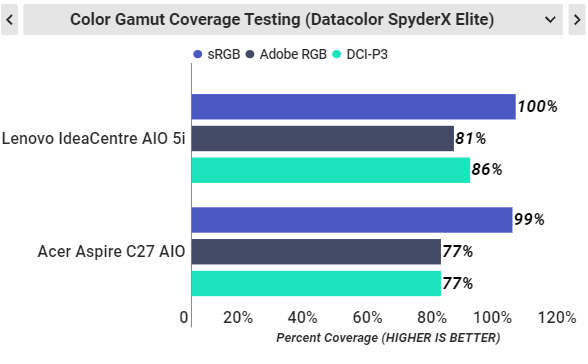
The Lenovo IdeaCentre AIO 5i is specified to reach a brightness of 350 nits, and our testing verified this claim, with the display achieving 364 nits at peak brightness. Additionally, the screen performed admirably in color gamut tests, covering 100% of the sRGB color space, 81% of Adobe RGB, and 86% of DCI-P3. With this level of color accuracy and competent integrated graphics performance, the AIO 5i proves to be a solid option for home photo editing tasks.
Performance of Lenovo IdeaCentre AIO 5i

As previously noted, the Lenovo IdeaCentre AIO 5i does not excel in the performance department. The base model’s 8GB of RAM restricts its ability to handle multiple tasks or more demanding applications effectively.
This all-in-one is well-suited for basic computing activities such as web browsing, email management, and streaming HD videos. However, when pushed to handle more intensive workloads, the internal fans can become quite noisy, although this high noise level does not significantly impact audio quality.
Users may find themselves limited in terms of how many browser tabs they can have open simultaneously. This makes the Lenovo IdeaCentre AIO 5i ideal for environments like libraries, schools, and offices where typical tasks involve working with documents in Word or PowerPoint. For instance, students writing essays while listening to music on Spotify will find the system adequate for their needs.
Read Also: Review of Lenovo Flex 5: The Flexible, Affordable, All-in-One Laptop for Modern Multitaskers
However, it is not suitable for playing graphically intensive games. During testing with Civilization VI, the system managed around 32 fps on high settings and approximately 58 fps on lower settings at 1080p. Running games at the display’s native resolution only exacerbates performance issues. The all-in-one is best suited for less demanding games such as Among Us, Roblox, or Minecraft, where it can provide a smoother gaming experience.
Here are the benchmark results for the Lenovo IdeaCentre AIO 5i 27:
- PCMark 10: 5,435
- 3DMark:
- Night Raid: 13,416
- Fire Strike: 3,642
- Time Spy: 1,362
- Cinebench R23 (multi-core): 13,423
- GeekBench 6:
- Single-core: 2,225
- Multi-core: 8,844
- Civilization VI:
- At 1080p Low settings: 58 fps
- At 1080p High settings: 32 fps
Is the Lenovo IdeaCentre AIO 5i Worth Purchasing?

Consider purchasing the Lenovo IdeaCentre AIO 5i if:
- You prefer a complete desktop setup that fits within the dimensions of a typical 27-inch monitor.
- You need a computer suited for both home and home office tasks.
- You appreciate having a high-quality webcam and powerful built-in speakers.
However, the Lenovo IdeaCentre AIO 5i might not be right for you if:
- You are searching for a dedicated gaming PC.
- Space is a concern and you cannot accommodate a 27-inch monitor (you might want to explore the IdeaCentre AIO 5i 24 instead).
- You prefer separating your PC and monitor for easier maintenance or upgrades.
The Lenovo IdeaCentre AIO 5i is a robust and well-constructed PC that consolidates everything you need into a relatively compact form. The stand is solid and features a built-in Qi wireless charger. Its design includes a dual-arm base that allows for some tilt adjustment, though it lacks swivel or rotation options. Despite housing all the performance components, its display size remains comparable to most standard monitors.
Lenovo has equipped this model with a 27-inch touchscreen offering QHD resolution, excellent color accuracy, and ample brightness complemented by an anti-glare finish. The enhanced 100Hz refresh rate contributes to a smoother visual experience, making the display quite impressive. The pop-up camera and dual 5W speakers are also noteworthy, providing clear visuals and sound without needing additional accessories.
Although the performance of the Core i7-12700H CPU may fall slightly short compared to similar processors in other systems, it is still capable of handling productivity tasks, student assignments, extensive web browsing, multitasking, and casual gaming. While it’s not designed as a gaming PC, it can manage light gaming with ease. If you can overlook the limited port options and occasional fan noise during heavy use, this all-in-one could be a valuable addition to your home or home office setup.
Read Also: Review of Lenovo Laptop ThinkPad P16v Gen 1 Mobile Workstation
Conclusion
The Lenovo IdeaCentre AIO 5i is a well-rounded all-in-one desktop that combines style, performance, and practicality. Its sleek design, powerful internals, and high-resolution display make it a strong contender for both home and office use. While it may not cater to high-end gaming or intense graphics work, it excels in everyday computing tasks and provides a clean, clutter-free workspace. For those seeking a blend of form and function in a single package, the IdeaCentre AIO 5i is a worthy choice.





