The MSI MAG B550 TOMAHAWK motherboard offers a compelling option for users seeking a versatile and reasonably priced product. With support for Ryzen 3000 and the latest Ryzen 5000 series processors, including up to the Ryzen 9 5950X, and the capability to accommodate up to 128GB of RAM across four modules, this motherboard provides ample application possibilities. It features two M.2 NVMe slots and PCIe 4.0 support, although it lacks built-in wireless networking, it compensates with dual Ethernet ports. Moreover, for aesthetic appeal, it includes RGB lighting with additional connectivity for RGB components.
What is the AMD B550 chipset?
Before delving into a specific motherboard, a few words about the AMD B550 chipset on which it is based are in order. AMD introduced this chipset in 2020, positioning it as a slightly cheaper version of the X570 chipset. Starting from around 100 euros, B550 offers the ability to use the latest AMD Ryzen processors, support for connecting two graphics cards (which B450 couldn’t do), USB 3.2 Gen 2 support, and we’ll also have access to PCIe 4.0 for up to two devices (graphics card and M.2 memory device).
However, for communication with other devices, the chipset still utilizes a PCIe 3.0 x4 connection. Additionally, B550 chipset motherboards will be available with improved VRM designs, which means better CPU power delivery cooling and thus more stable operation under high loads.
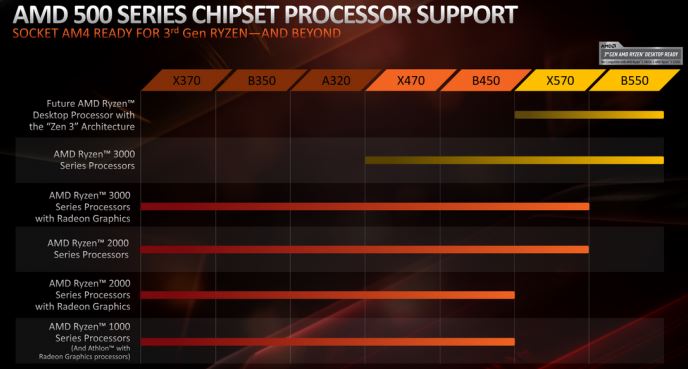

A significantly more important nuance is processor support. As seen in the image below, AMD initially announced that only X570 and B550 chipsets support the new generation Zen 3 architecture AMD processors using the AM4 socket. It’s positive that AMD doesn’t change the processor socket, as Intel did with the new Comet Lake processors and Intel Z490 chipset motherboards.
However, due to pressure from users, AMD had to announce that 400 series motherboards will support older processors. There will still be a need to play around with the BIOS, as there won’t be enough space for support for all processor generations. On the other hand, considering that officially B550 motherboards cannot be used with previous generation processors. If one wants to do that, they’ll have to experiment or purchase an X570 motherboard.

In principle, AMD B550 implies noticeably cheaper but technically not too weak motherboards, which is a pleasant novelty for those who currently want to build a computer on the AMD platform. Now, it remains to acquaint oneself with the specific motherboard and review it to understand what it is capable of and how its performance.
What is MSI MAG B550 TOMAHAWK?
MSI has prepared several motherboards for the new AMD B550 chipset and categorized them into MEG, MPG, MAG, and PRO series. A couple of motherboards are already available in the high-performance MSI MEG series.

For all its AMD B550 chipset motherboards, MSI has incorporated a more powerful VRM power delivery system, which operates more stably even with the most powerful AMD Ryzen 5000 series processors. The package includes larger radiators for the CPU power delivery system cooling and metal plates for cooling M.2 memory devices. Just like with AMD X570 chipset motherboards, users can utilize super-fast PCIe 4.0 NVMe SSD storage.
The specific MSI motherboard under review is one of the more expensive MSI-produced AMD B550 chipset boards, as seen in the list below.
MSI MEG series AMD B550 motherboards
- MEG B550 UNIFY (priced at $289)
- MEG B550 UNIFY X (priced at $226)
MSI MPG series AMD B550 motherboards
- MPG B550 GAMING CARBON WIFI (priced at $349)
- MPG B550 GAMING EDGE WIFI (priced at $179)
- MPG B550I GAMING EDGE WIFI (priced at $199)
- MPG B550I GAMNG EDGE MAX WIFI
- MPG B550 GAMING PLUS (priced at $144)
MSI MAG series AMD B550 motherboards
- MAG B550 TOMAHAWK (priced at $144)
- MAG B550 TORPEDO (priced at $199)
- MAG B550M MORTAR WIFI (priced at $199)
- MAG B550M MORTAR (priced at $150s)
- MAG B550M BAZOOKA (priced at $108)
- MAG B550M VECTOR WIFI (priced at $215)
MSI PRO series B550 motherboards
- B550-A PRO
- B550M PRO-VDH WIFI (priced at $109)
- B550M PRO-VDH (priced at $105)
- B550M PRO-DASH (priced at $115)
- B550M PRO (priced at $105)
- B550M-A PRO (priced at $105)
MSI advertises its MAG motherboard series similar to ASUS’s TUF Gaming series – they are well-tested, durable, easy to use, and also affordable in terms of price. MSI’s product packaging is slightly more expressive with visual materials, and the specific product on the box features a “Tomahawk” winged rocket, which is used as the basis by the US army. These rockets became famous in the 1980s and were also used in Operation Desert Storm and in attacks in Syria earlier this year. The modern version of the rocket more resembles a drone, as it can deviate to one of 15 pre-planned targets during flight, orbit around them, send photographs, and complete the attack upon receiving commands.


Since this is not the highest class device, one does not expect many accessories in the package. In addition to the motherboard itself, the box contains a user manual, a quick installation guide, driver disks, 2 x SATA cables, stickers, and a few more papers.

The MSI MAG B550 TOMAHAWK motherboard is designed in dark tones, just like almost all MSI-produced AMD B550 chipset boards. Only the MSI MAG B550M MORTAR WIFI has some light panels. Otherwise, the design is more of a matter of taste. The user is not a big fan of various dragon and similar ornament drawings, but there aren’t any on this product. This is an ATX form factor (30.5 cm x 24.4 cm) motherboard, so there is plenty of space for comfortable component placement.


While visually inspecting the motherboard, one can pay attention to the chipset heatsink. Beneath it are hidden RGB lighting diodes, which can be controlled from the Dragon Center program within the Mystic Light lighting system. In addition, there are 2 x 4-pin RGB LED and 2 x 3-pin RAINBOW LED lighting accessory connectors on the motherboard itself.

The processor is powered using an 8-pin socket, and the motherboard utilizes a 10+2+1 phase power delivery for the processor and associated elements, all of which are cooled by substantial aluminum heatsinks on the VRM and I/O panel blocks, as well as additional heatsinks for the chipset and both M.2 memory devices. There is also one CPU fan connector, one AIO cooling system pump connector, and a total of six case fan connectors on the motherboard. These can be controlled either from the BIOS or from the Dragon Center program.

ASUS promises that with the built-in power and cooling capabilities of this motherboard, there will be enough to fully operate and even overclock the most powerful AMD Ryzen 5000 series processors. Similarly, this motherboard is compatible with AMD Ryzen 4000 G and Ryzen 3000 series desktop processors. The exception is Ryzen 5 3400G and Ryzen 3 3200G, which are not compatible with this motherboard.
The motherboard has four DIMM slots, where DDR4 RAM can be installed up to a total of 128 GB, and the motherboard supports a maximum memory frequency of up to 5100 MHz.

There are four PCIe slots on the motherboard, allowing for various expansion cards to be connected or for the use of multiple graphics card setups. The motherboard supports AMD CrossFireX graphics card setups. Two full-size PCIe 4.0 x16 slots are available, with the top one reinforced with a metal frame. Note that only the top slot operates in PCIe 4.0 x16 mode, while the bottom one provides only PCIe 3.0 x4 speeds. Additionally, there are two PCIe 3.0 x1 slots for smaller expansion cards.
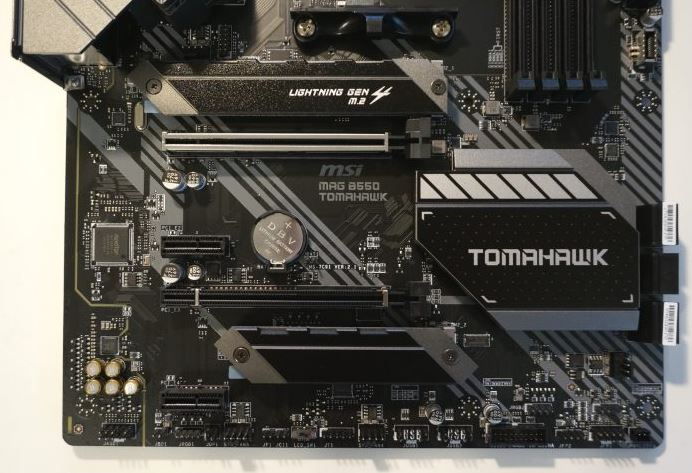
On the motherboard itself, there are two M.2 memory device slots where physically 2242/2260/2280 size modules can be inserted. It should be noted that only the top slot provides PCIe 4.0 x4 (plus, SATA) operating mode (longer 22110 size modules can also be inserted), and the bottom M.2_2 slot offers only PCIe 3.0 x4 mode. Moreover, the bottom slot shares data channels with both PCIe 3.0 x1 slots.
In other words, place your fast PCIe 4.0 memory in the top slot to fully utilize its capabilities. The potential difference in data transmission speed compared to the PCIe 3.0 x4 mode is twice as much, and it is a noticeable advantage. It is expected that when the offering of PCIe 4.0 memory products becomes wider and their prices lower. Also, read our review of the Patriot Viper VP4100 1TB Gen.4 NVMe memory.


EZ Debug LED light diodes will be useful in troubleshooting situations, as they light up if any of the important computer components are not working.
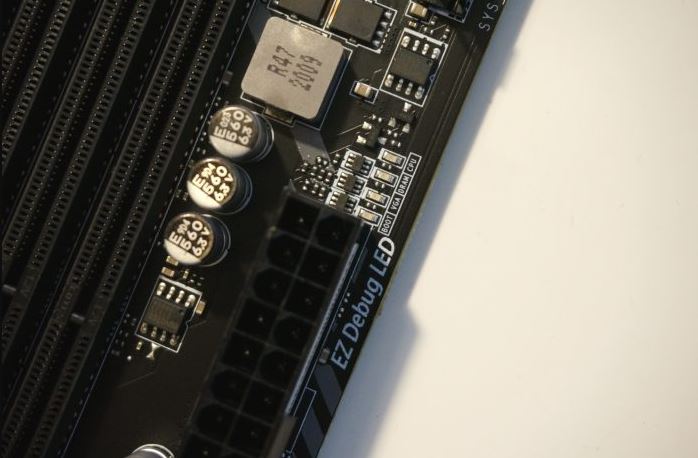
Another cool detail is that the front panel connector scheme is printed slightly away from the contacts themselves, so when attaching wires, you don’t cover it with your bulky fingers. A small detail, but pleasant.
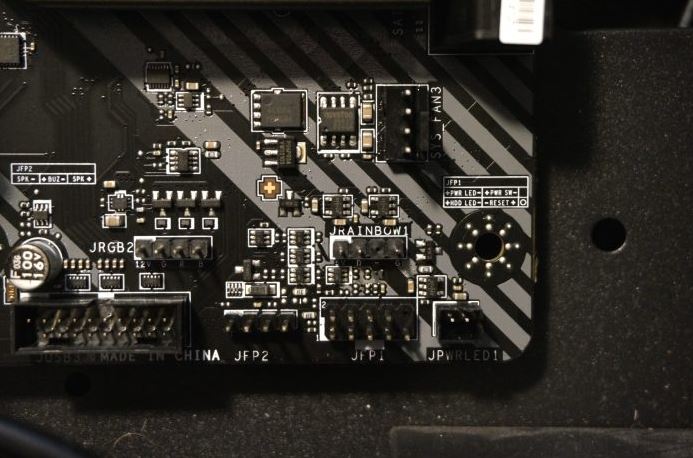
The motherboard can connect six SATA 6 Gb/s devices, and they can be connected in RAID 0, RAID 1, and RAID 10 configurations for data security or performance improvement purposes. M.2 NVMe memory devices can be connected in RAID 0 and RAID 1 configurations.

The motherboard’s I/O panel is richly populated with useful connectors. Starting from the top, we see the Flash BIOS button, which is a useful feature as it allows loading the latest BIOS version from a USB flash drive without the presence of RAM and CPU. This can be useful if you purchase the latest generation processor for which the motherboard has not been factory-ready.
Below are two USB 2.0 ports and a rather archaic PS/2 port for keyboard/mouse. Then there are HDMI and DisplayPort video connectors, two USB 3.2 Gen 1 Type-A ports (blue), and below them USB 3.2 Gen 2 Type-A and Type-C ports. The motherboard has two network cards, one providing 1G (Realtek RTL8125B), and the other – 2.5G (Realtek RTL8111H) speeds. Finally, at the bottom of the panel, there are audio connectors, consisting of both 3.5mm and optical S/PDIF connectors.

The product is equipped with a 7.1 channel High-Definition Audio Realtek ALC1220P sound card, which provides high-quality audio playback.

MSI MAG B550 TOMAHAWK Software
The main program for controlling the basic functions of the computer is MSI Dragon Center. With this program, users can configure and customize performance modes or even overclock the processor.
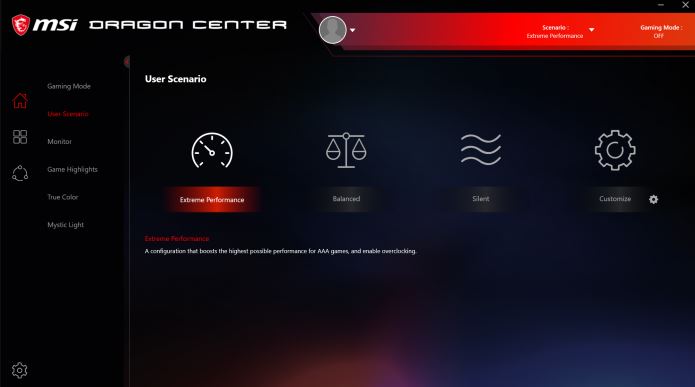
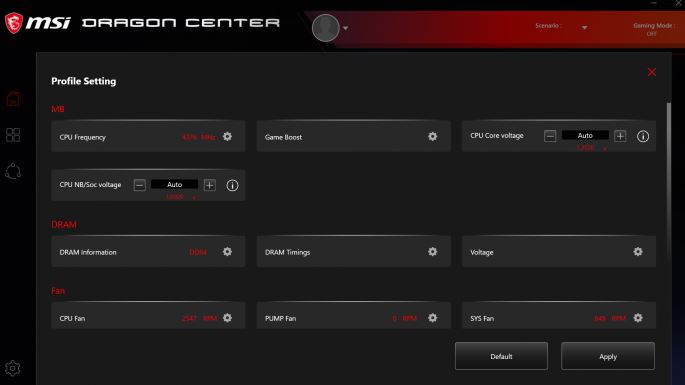
From the Dragon Center program, users can control fan operation. It can be set in automatic and manual modes.


This program can also be used to monitor the computer’s performance. In the monitoring view, users can see the computer’s load as well as the operation of its cooling system.

The program offers the option to adjust the display mode, allowing users to play their video games for longer without getting tired.
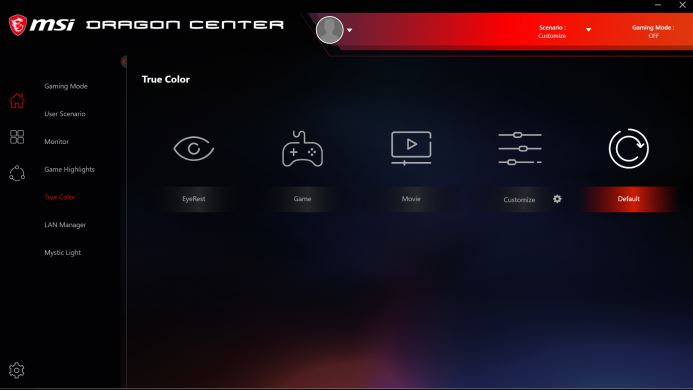

And finally, there is also access to the lighting control section. Essentially, it is similar to competing solutions from other computer accessory manufacturers and allows customization of settings for various Mystic Light-supported lighting systems. While this specific motherboard does not provide built-in RGB lighting, users can control the lighting of connected devices, such as the AMD processor fan, from Dragon Center.

In the MAN Manager section, users can explore available wireless internet networks (if a wireless network card is connected) and prioritize traffic. For example, for games.
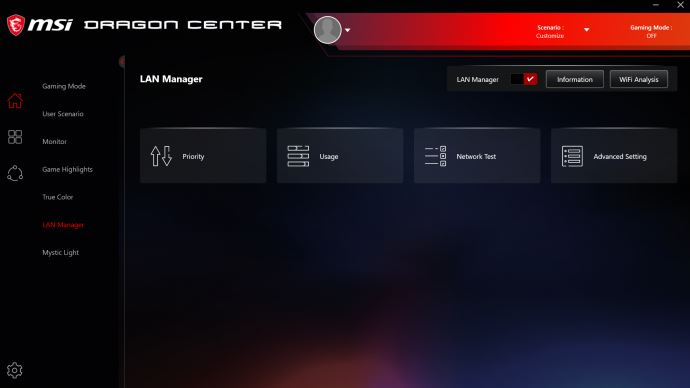
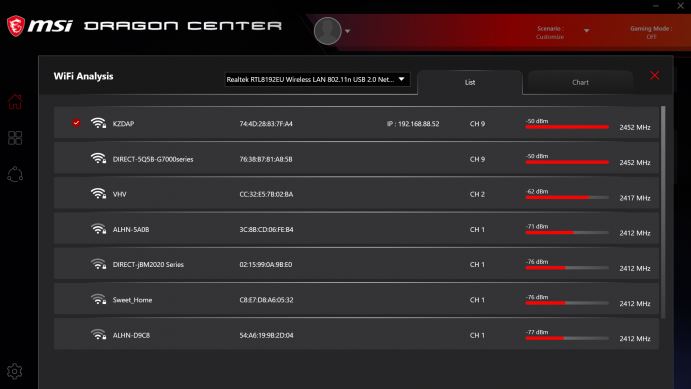
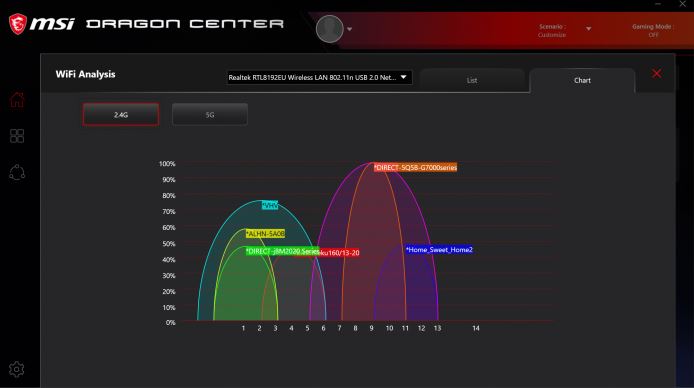
Finally, Dragon Center can help users obtain the latest driver versions and even some useful applications.
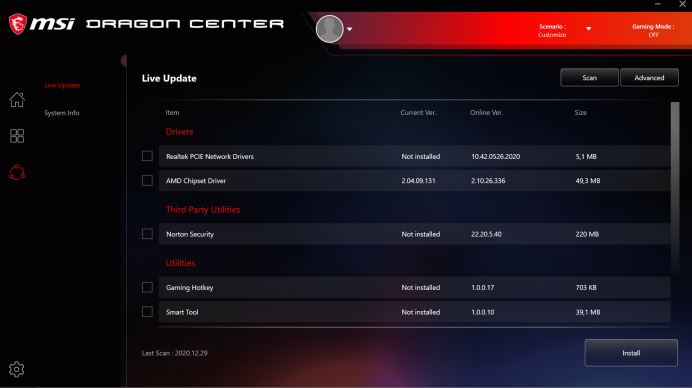
MSI BIOS is visually understandable, informative, and easy to use. It has a simple view that summarizes the main information, a monitoring section where users can view the operation of the cooling system and system load, and an extended (Advanced) section that allows for much deeper customization of settings. I particularly liked the Board Explorer section, which clearly shows what is currently connected to which motherboard port and in what mode these devices are operating. This can help identify defective expansion cards or lighting devices.
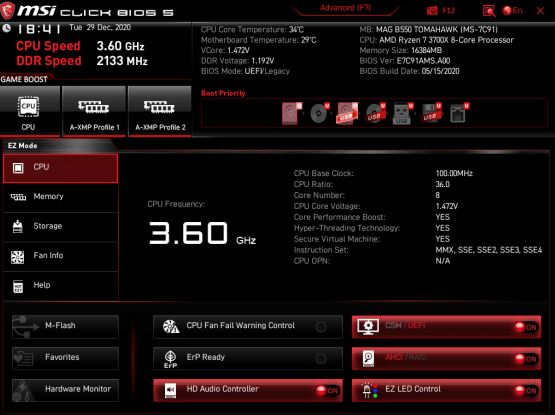
MSI MAG B550 TOMAHAWK Performance Tests
We have set up another test computer on which the latest motherboards, graphics cards, and other interesting computer devices will be tested in the future. Over the past few months, we have significantly improved this computer and purchased a much more powerful modular power supply unit, fast RAM, and NVMe SSD storage for it.
Testing is taking place on the following computer:
| Component | Model |
| Motherboard | MSI MAG B550 TOMAHAWK |
| Processor | AMD Ryzen 7 3700X |
| CPU Cooler | Cooler Master MasterLiquid 240 |
| Graphics Card | GIGABYTE AORUS GeForce RTX 2070 SUPER |
| RAM | 2 x G.SKILL Ripjaws V 16GB 3600MHz DDR4 CL16 |
| SSD | ADATA XPG SX8200 Pro, 512GB |
| Power Supply Unit | Cooler Master MasterWatt Series 700W |
| Case | Deepcool E-SHIELD |
| Monitor | LG 34UM88C-P |
| Operating System | Windows 10 64-bit |
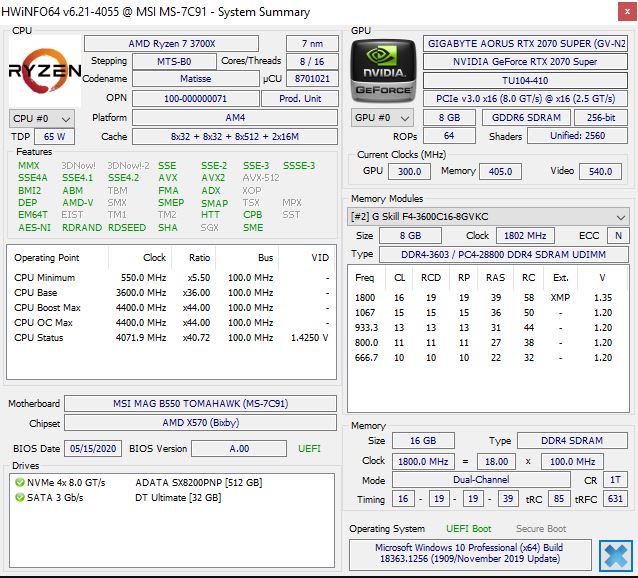
In this test, the previous generation AMD Ryzen 7 3700X processor is used, which operates with 8 cores and 16 threads. This processor has a base frequency of 3.6GHz, it can be overclocked, and the processor’s TDP is 65W. It’s positive that an adequate and capable Wraith PRISM cooler is included in the box with this processor, which is able to adequately cool down this processor.
For example, in the test of the MSI MPG Z490 GAMING CARBON WIFI motherboard, it was found that the cooler that comes with the Intel Core i7-10700 cannot handle the workload assigned to it – the processor overheats and throttles. But this time, a simple and inexpensive AIO liquid cooler – Cooler Master MasterLiquid 240 was used in the test, which also performed well in other tests.
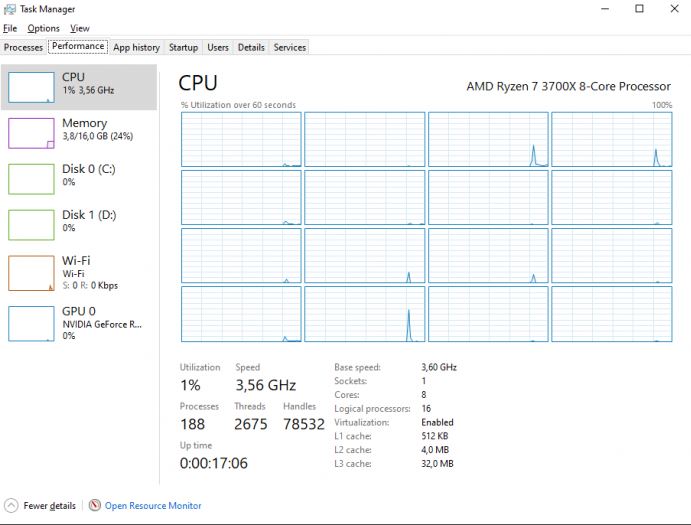
During the tests, the processor temperature reached 81 degrees, which is a relatively good indicator, as the maximum allowable operating temperature of this particular processor is 95 degrees. Interestingly, the HWiNFO64 tool could not determine the operating temperature of the motherboard itself. I see that even in our review of the MSI MAG B550M MORTAR motherboard, such data is not available. Perhaps, in both cases, there is no temperature sensor on the motherboard.
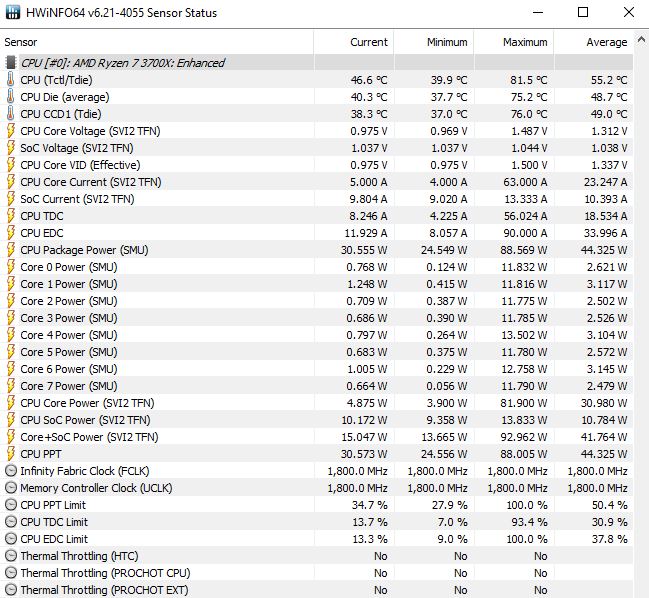
In AMD Ryzen Threadripper motherboard tests, we have also started using AIDA64 memory performance tests, and it is expected that we will continue to use them in the future in order to better compare the real performance of different motherboards specifically in memory operations.
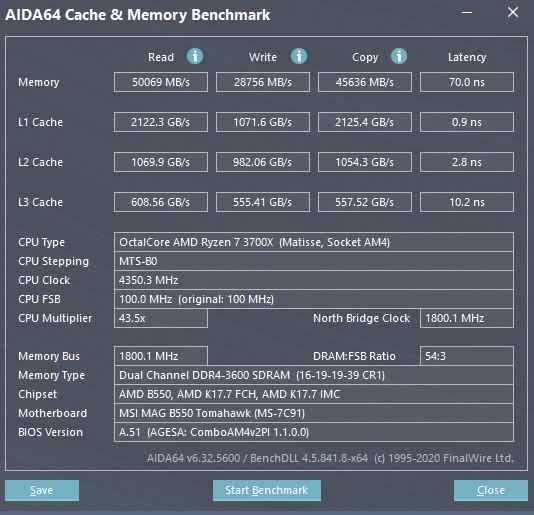
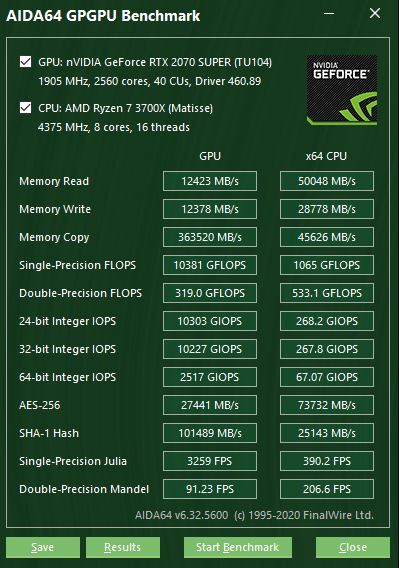
Next, the system is tested with Cinebench (R15 and R20 versions), which evaluates the processor’s capabilities. In the Cinebench R15 test, 2038 points are obtained, and in the Cinebench R20 test – 4646 points. Since there have been significant improvements to the test system since the MSI MAG B550M MORTAR motherboard test (memory and SSD replaced), unfortunately, the results are not directly comparable.

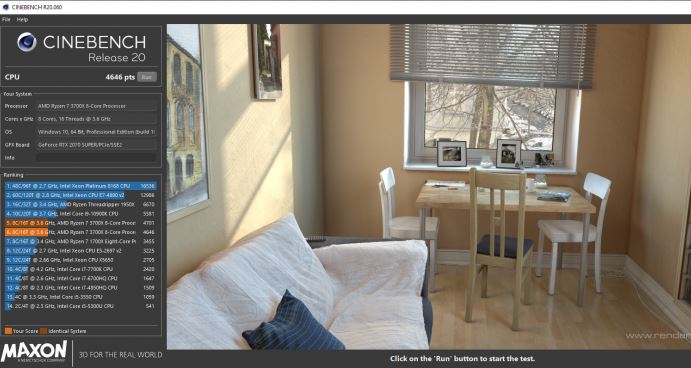
With the SuperPi program, the processor can be tasked to calculate the value of Pi (π). For example, with this computer, we can calculate the 1 million-digit value of Pi in 9.531 seconds. In the MSI MAG B550M MORTAR test, a very similar result of 9.547 seconds was observed.
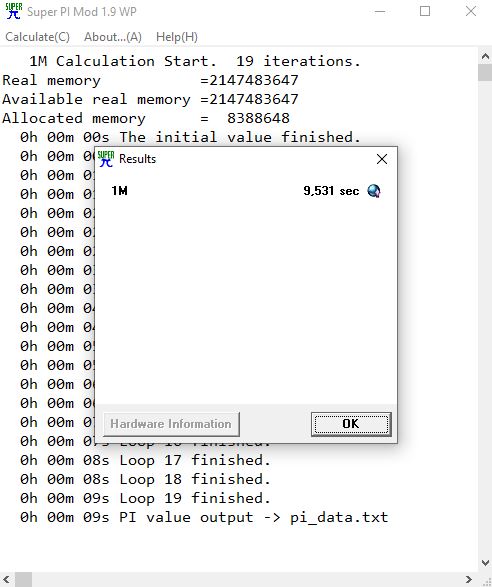
Using wPrime, the processor’s multi-core performance can be measured. In these tests, the computer is tasked to calculate the square root of the first 32 and 1024 million numbers. The lower the time, the better. If the result of 85.299 seconds obtained in the 1024M test is very close to the performance of the MSI MAG B550M MORTAR – 85.706 seconds, then in the 32M test with 5.251 seconds, it comes to surrender, as in the MAG B550M MORTAR test, a result of 3.262 seconds was obtained.
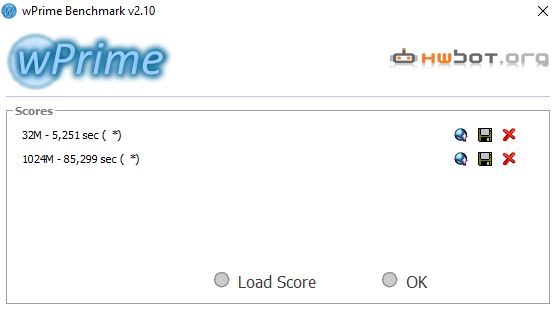
Below are two tests that evaluate the processor’s ability to decode HEVC format video. In the x265 Benchmark test, with test execution in ~30 seconds and ~36 fps, a slight advantage is gained over the MAG B550M MORTAR, where the fps result was similar, but the tests took about a second longer to complete. Meanwhile, in the HEVC Decode Benchmark test, this time with 1590.98 points against 1540.18 points, an advantage is obtained.
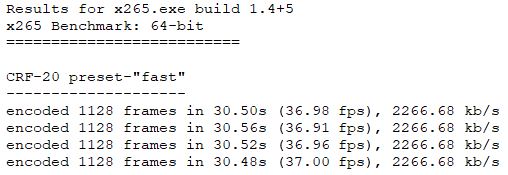
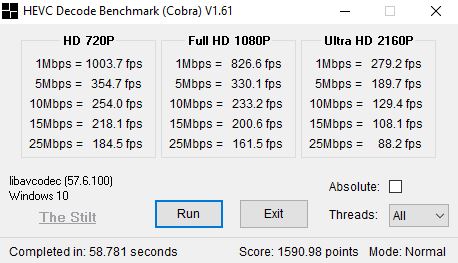
In the popular 7-zip archiver, there is also a performance test, which allows a better understanding of the specific computer’s archiving and unarchiving capabilities. In this test as well, victory is achieved, as the MAG B550M MORTAR achieved a slightly lower 75755 MIPS result. It should be noted, however, that the MAG B550M MORTAR was tested with a smaller amount of memory (Corsair Vengeance LPX 8GB 3000MHz DDR4 CL15).
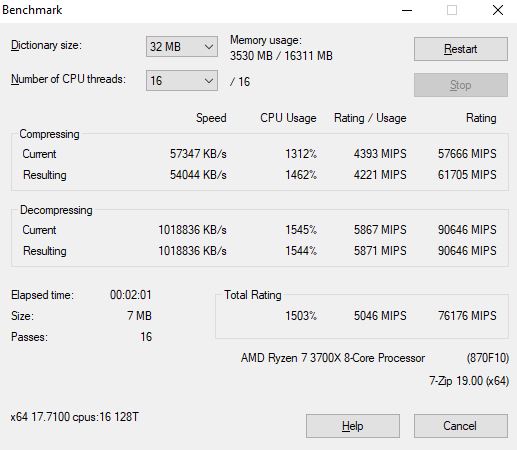
Now back to the classic performance tests – Geekbench and RealBench. We test the processor’s single-core or multi-core performance by executing various tasks. In the processor test in both modes, this time they are ahead, but in the OpenCL test, the MAG B550M MORTAR had a better result (98242).

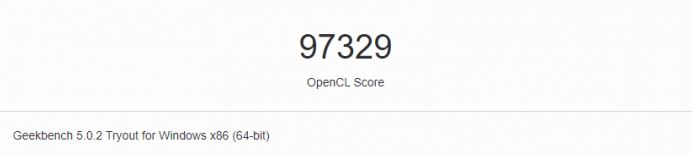
In the RealBench test as well, the MAG B550M MORTAR claimed victory with 184,237 points.
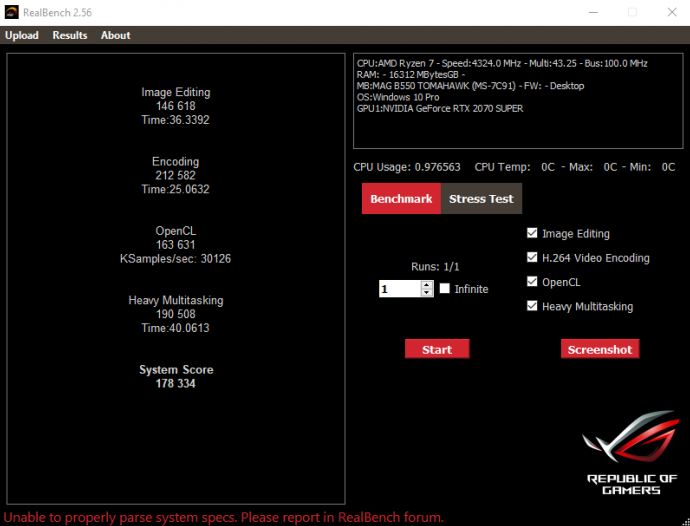
With PassMark PerformanceTest, the overall system performance evaluation can be obtained, and here, thanks to the improvements in the test computer’s components, there is a victory with 6459 points compared to 5679 points in the case of the MAG B550M MORTAR.

With PCMark10, a comprehensive system performance evaluation for classic office tasks can also be obtained. Interestingly, even with weaker components in this test, the MAG B550M MORTAR achieved a better result with 7139 points.

For comparison, in the BMW test, the Ryzen Threadripper system rendered in 1:09 minutes, while the Intel Core i9-9900K handled the task in just 2:48 minutes. This time the result is 2:55 minutes. In the
Classroom tests, in the case of Ryzen Threadripper, it was ready in 3 minutes, while on the Intel Core i9-9900K system, it took a whole 8:40 minutes, but this time it rendered in 8:39 minutes.
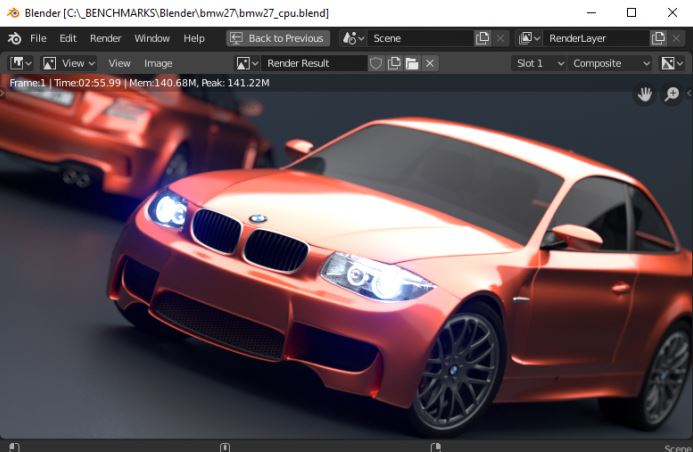
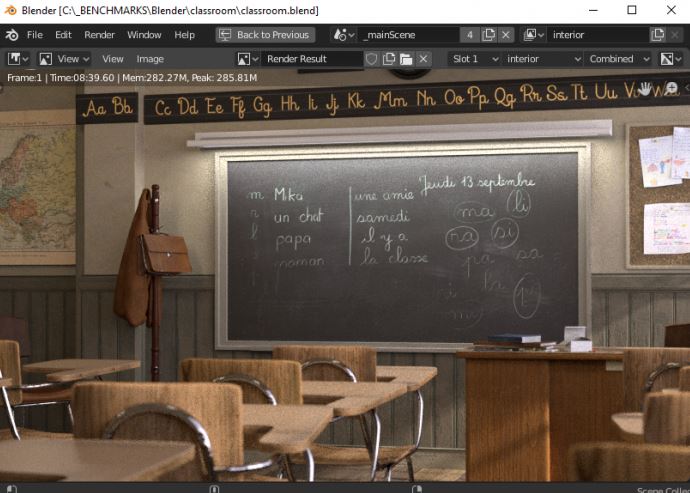
Since the AMD Ryzen Threadripper tests, the V-RAY test has also been used, and two images have been rendered in the Blender tool. In this test, a result of 13,144 points was obtained.
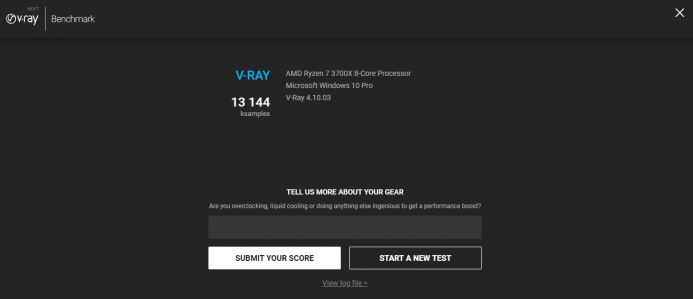
Overall, it can be seen that both MSI MAG series AMD B550 chipset motherboards show similar performance, and the main difference lies in their size and offered ports.
Conclusion
If building a computer that is not primarily intended for overclocking but want to use it for gaming, then such a motherboard will be a good choice, as M.2 and the graphics card benefit from super-fast data transfer, powerful AMD Ryzen 3000 and Ryzen 5000 series processors can be used, fast networking with wired connection can be utilized as well as additional connection for liquid cooling and lighting accessories.
Read Also:
Review of MSI MPG Z690 CARBON WIFI and MSI MPG Z690-A DDR4 with Intel 12th Generation Processors





