When it comes to streaming preferences, variety reigns supreme. However, what truly matters is finding what resonates with you on Netflix. How can you effortlessly unearth series and movies that align with your tastes? There exists a small, yet remarkably effective, trick.
Often, you’ve just wrapped up an exceptional series on Netflix and yearn for something in a similar vein. Yet, the challenge arises: how do you find content that fits this mold? And how to ensures top-notch quality picks through IMDb and Rotten Tomatoes ratings within Netflix?
Please follow us on Twitter and Facebook
Unveiling the Technique
For those navigating Netflix via a web browser, the streaming service generously displays a collection of similar titles at the bottom of a film or series’ detail page. It’s a good starting point. However, the offerings presented may not always perfectly align with your preferences. Perhaps you seek a more extensive array of similar titles. Fear not; a solution awaits.
To access an exhaustive list of related series and films on Netflix, follow these steps:
- Inspect the URL: Focus on the URL in your web browser, specifically the series or film you’ve just viewed.
- Copy the Title ID: This is the numerical value following the last forward slash in the URL.
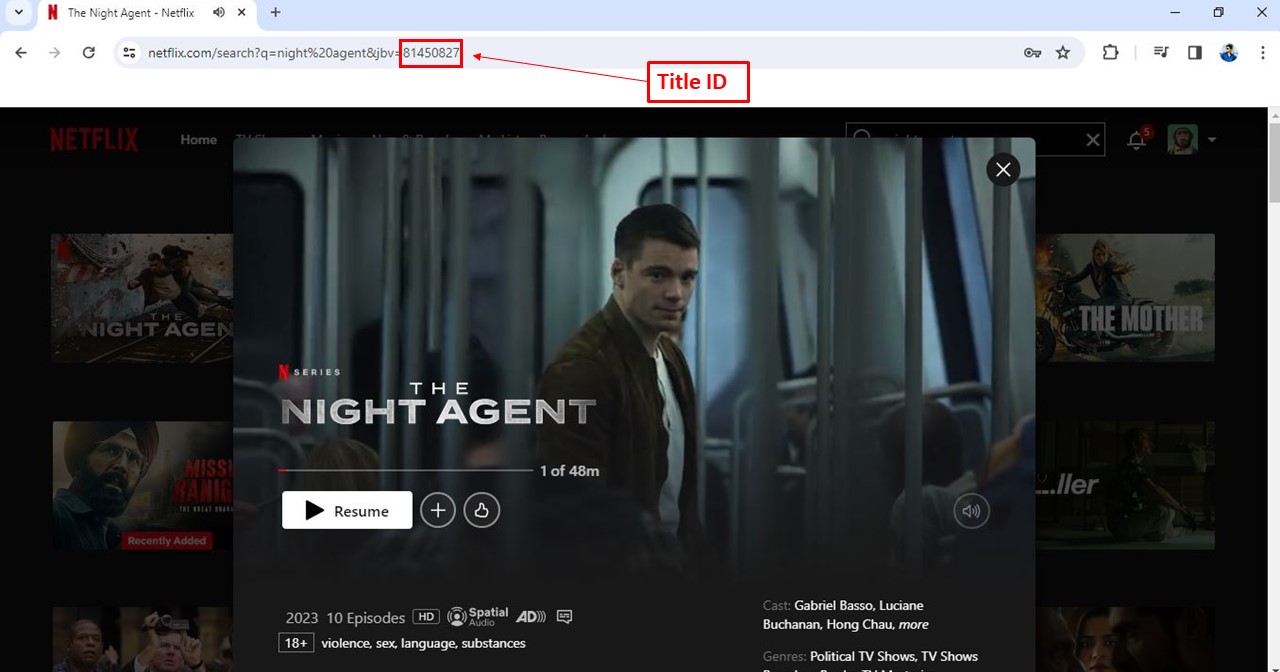
- Merge the Title ID: Insert the Title ID after the following URL line and navigate to this address in your browser: www.netflix.com/browse/similars/
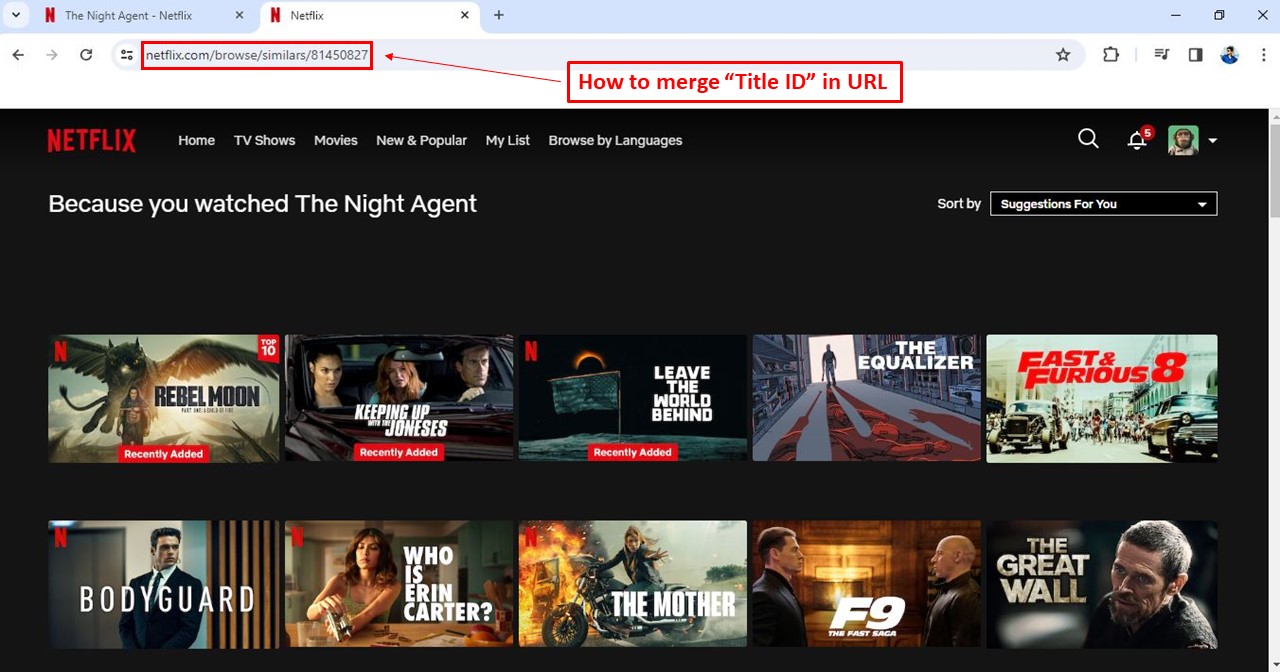
- Congratulations: Netflix now presents you with an extensive assortment of akin titles for your browsing and viewing pleasure.
Read Also: GTA On Netflix? Streaming Service May Bring A Game From The Series To Its App
Resemblance vs. Quality: A Vital Distinction
Yet, similarity doesn’t always guarantee excellence. To fortify your selection, consider a glance at IMDb or alternatively, Rotten Tomatoes. These reputable platforms offer a diverse spectrum of opinions and critiques that you can often rely on. Conveniently, you need not leave Netflix for this; using a Chromecast add-on like “Trim,” you can view ratings directly within the Netflix interface. We’ve detailed this process in a separate article for your ease of use.
By leveraging this straightforward yet impactful approach, discovering your next binge-worthy content on Netflix becomes an engaging and tailored experience.
Read Also: Prime Video Embraces The Latest Streaming Trend: Ads To Debut On Amazon’s Platform In January





