As someone on the hunt for a laptop of this kind, diving into the MSI Katana 15 B13V was a plunge I took with immense enthusiasm. Previously, we’ve seen at least one laptop housing the RTX 4060 graphics card, but there was a sense of compromise either in the build or the screen quality.
The MSI Katana 15 B13V doesn’t particularly stand out in its construction, yet the Katana model encapsulates the essence one seeks in a gaming laptop – nothing overstated, yet devoid of any sense of disappointment.

The Katana 15 B13V might just strike a pleasant balance between build quality, performance, and price. During the review period in Latvia, the Katana 15 B13V version was unavailable, with representatives indicating that only the Katana 17 model with a larger screen was currently accessible.
Technical Specifications of MSI Katana B13V
| Component | Specifications |
| Processor | Intel Core i7-13620H, 3.6 – 4.9 GHz (24 MB cache, 6P cores, 4E cores) |
| Graphics Card | NVIDIA GeForce RTX 4060, 8 GB GDDR6, 1470 MHz Boost Clock, 105 W Maximum Graphics Power with Dynamic Boost, MUX Switch |
| RAM | 16 GB DDR5 SO-DIMM (upgradable to max 64 GB) |
| Display | 15.6″ FHD (1920 x 1080), 144 Hz, IPS-Level |
| SSD | 1024 GB NVMe PCIe 4.0 SSD |
| Ports | 1x Type-C (USB3.2 Gen1 / DP), 2x Type-A USB3.2 Gen1, 1x Type-A USB2.0, 1x HDMI 2.1, 1x RJ45 |
| Wireless Connectivity | Wi-Fi 6 (802.11ax) + Bluetooth 5.2 |
| Dimensions | 335.9 x 259 x 24.9 mm |
| Weight | 2.25 kg |
| Battery | 53.5 Wh, 200 W charger |
| Additional | Backlit RGB keys |
| Software | MSI Center |
| Price | $1349 to $1599. |
Design and Build
The Katana 15 boasts a rather straightforward design, with the RGB LED keyboard being its sole visual highlight. There are no extravagant exterior solutions in sight. I couldn’t help but notice what seemed like screws pressed into the plastic; not just any screws, but the standard ones with grooved heads. It’s been a while since I’ve seen something like this, possibly in old watches or in some less-than-stellar products from the Soviet era, like furniture or toys.

I appreciate the one-handed opening of the Katana 15; the build is decent. Unlike many other gaming laptops, the Katana 15 can be opened 180 degrees, a huge plus for everyday use in a more vertical stance.
The number of ports is standard, with one USB-A port on each side. On the right side, there’s also the power connector, HDMI, and a USB-C port that doubles as a DisplayPort signal. The placement of ports towards the user’s side to accommodate the cooling system might be convenient but could also pose some inconvenience.
The Katana 15 stands on rubberized feet, and its bottom is removable, allowing for the swapping of NVMe SSD storage, two DDR5 memory sticks, and even the Wi-Fi network card. The cooling system comprises two fans, which tend to get rather loud during gaming sessions. The downward-facing speakers aren’t the worst, but considering the price, they could’ve been slightly superior.

If there’s a downside, it’s that the laptop quickly becomes a magnet for greasy fingerprints, making it a challenge to maintain that pristine look.
Display
The Katana 15 sports a highly reasonable display, an IPS-Level screen with what seems to be a TN panel offering good color representation and a refresh rate of 144Hz. The screen on the Katana 15 is far from weak; it serves well for daily use, gaming, and even movie watching. Some might desire a slightly brighter screen. We could discuss the 16:10 aspect ratio and a higher resolution like 1440p+, but it seems those luxuries are reserved for pricier 16″ laptop models.
Keyboard
Regarding the Katana 15 as a gaming laptop, the keyboard itself is quite commendable, comfortable, and precise, in my opinion. Each key, along with its [Fn] function, is clearly labeled, making adjustments swift and easy, even during gaming. For extensive typing, opting for a more ergonomic external keyboard might be preferable, to avoid wear on the Katana 15’s keyboard.

The touchpad on the Katana 15 is rather small, centered with the Space key.
Battery of MSI Katana 15 B13V
The Katana 15’s battery capacity isn’t remarkable, at only 53.5 Wh, allowing for roughly 40 minutes of gaming. However, in everyday internet and video usage, you can expect around 3 to just under 4 hours, provided you reduce the screen brightness. The 200W charger quickly replenishes the battery, even during gameplay. Doing the math, shutting down the laptop could get you a charge in approximately 15 to 20 minutes.
No extensive gaming on battery power here; the laptop switches to energy conservation mode, causing games to load excruciatingly slowly. For instance, Assassin’s Creed Odyssey, along with the Ubisoft launcher, took about 4 minutes to load before gameplay.
Software
The laptop comes with the streamlined MSI Center application. It allows adding apps and games to a list, switching the computer to the highest available performance mode. I conducted several performance tests, both within and without the MSI Center, yet didn’t observe any substantial improvements. MSI Center offers insights into the laptop’s performance, workload, and disk occupancy, but that’s about it.
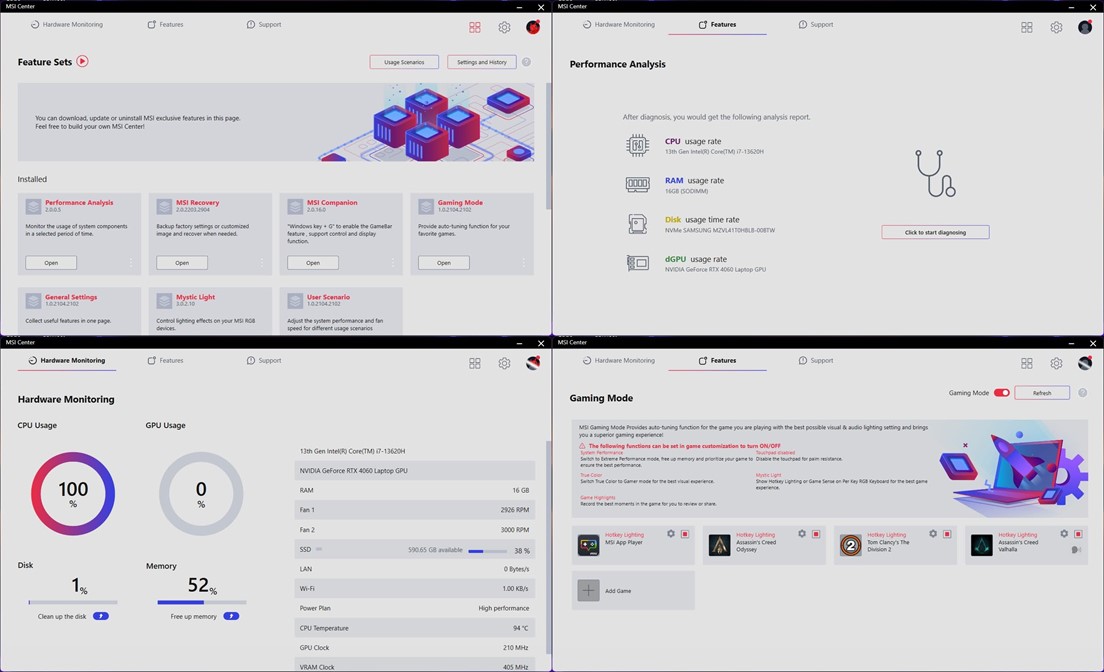
MSI Katana 15 B13V Performance
While the Katana 15 may not be dubbed an exceptionally powerful laptop, it’s close to the maximum performance one can expect from the RTX 4060 graphics card. Previously seen with an RTX 4060 with (if memory serves) 45W, in the case of the Katana 15, the RTX 4060 operates at a full throttle, up to 105W, complemented by MUX Switch and Resizable BAR support. I assume the noise from the Katana 15 might be directly impacted by the RTX 4060 running at 105W, demanding significant work from the cooling system.
It’s worth noting that in laptops, the RTX 4060 TGP (Total Graphics Power) can range between 35W and 115W (+ 15…+25W via Dynamic Boost from the CPU). In our case, the RTX 4060 doesn’t reach its theoretical maximum but comes close.
DLSS
The newer Nvidia graphics cards come with various tricky perks, especially noticeable in laptops. DLSS, or Deep Learning Super Sampling, can be termed as an upscaling technique that renders the game at a lower resolution but uses motion vectors, artificial intelligence super resolution models, and other tricks to display frames at a higher resolution. Hence, DLSS seemingly offers a higher frame count at the same resolution or even the ability to increase resolution where the hardware would struggle otherwise. However, DLSS might slightly affect the image quality, yet the technology is becoming increasingly proficient in this area. Downside? There might be an increase in latency.
DLSS 3 introduces several new tricks not present in DLSS 2 from the previous Nvidia graphics card series (GeForce RTX 30 Series). The DLSS 3 is exclusive to the GeForce RTX 40 Series graphics cards. DLSS 3 allows for the inclusion of entirely new frames between genuinely rendered frames, while in DLSS 2, all displayed frames were to some extent traditionally rendered, with some elements added.

DLSS 3 achieves these new features using motion vectors, predicting how elements on the screen will move in the next frames. Then, a technique is used to blend two adjacent frames. Therefore, the frames created by DLSS 3 are the technology’s interpretation of what might happen in the next frames before the next frame is rendered in the game.

Thus, DLSS 3 manages to provide a significant increase in frame count with relatively low power consumption and performance usage. However, including DLSS 3 in a game is essential, and currently, there aren’t many games that specifically support DLSS 3.

As DLSS 3 creates entirely new frames, there might be instances where the interpolated frame doesn’t align perfectly with the next genuinely rendered frame, resulting in minor visual jitter, more noticeable in, for example, racing games. However, these visual issues are minimal and hardly noticeable, unless deliberately sought after.
Gaming Performance
In games, the RTX 4060 with 105W delivers a considerable increase in frame count compared to weaker versions of the graphics card. We tested games with Ultra graphics settings and 1080p resolution, as the screen doesn’t exceed this resolution. We observed around a +25%…+30% increase in frame count compared to the RTX 4060 45W version. In CS2 at 1080p resolution with medium to low visual effects, you could reach approximately 220 to just under 300 frames per second. Hence, the HDMI 2.1 port comes in handy, allowing for connection to an external monitor capable of displaying all this beauty.
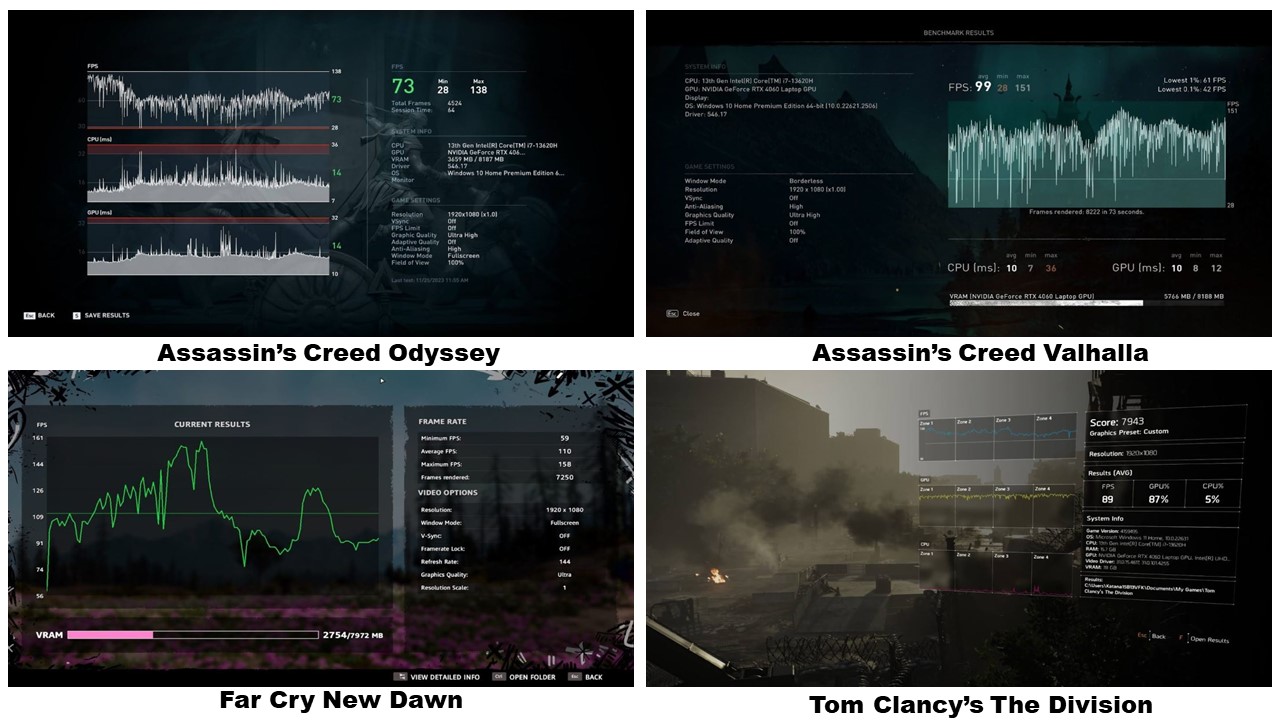
Performance Tests
In everyday use, the Katana 15 remains relatively silent, but during gaming, the laptop heats up quickly and is loud even in its quieter mode.
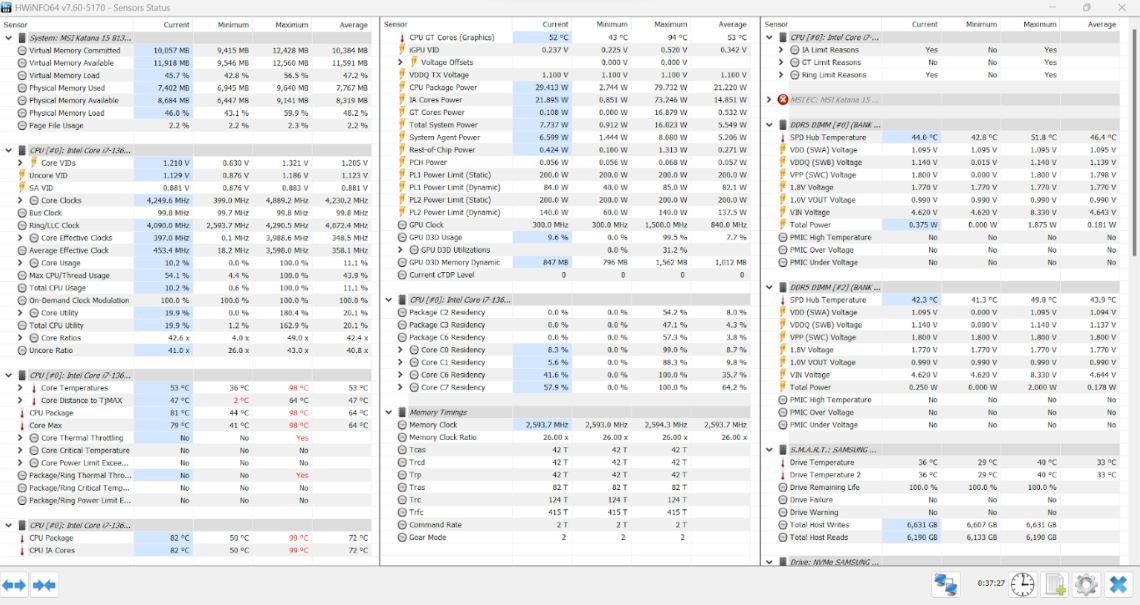
In the Passmark PerformanceTest 9.0, this laptop achieved a very high score of 6293 points, while the previously reviewed MSI Cyborg 15 only managed a low score of 3527 points. The MSI Stealth 15M scored over 4700 points.
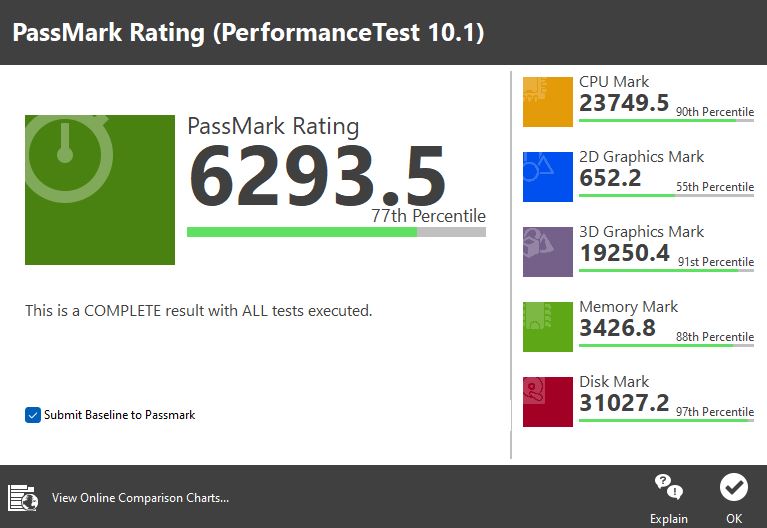
In Cinebench, the Katana 15 scored a solid 5155 points, while the Cyborg 15 only reached 4539 points. The MSI Stealth 15M surpassed 5400 points in this test.
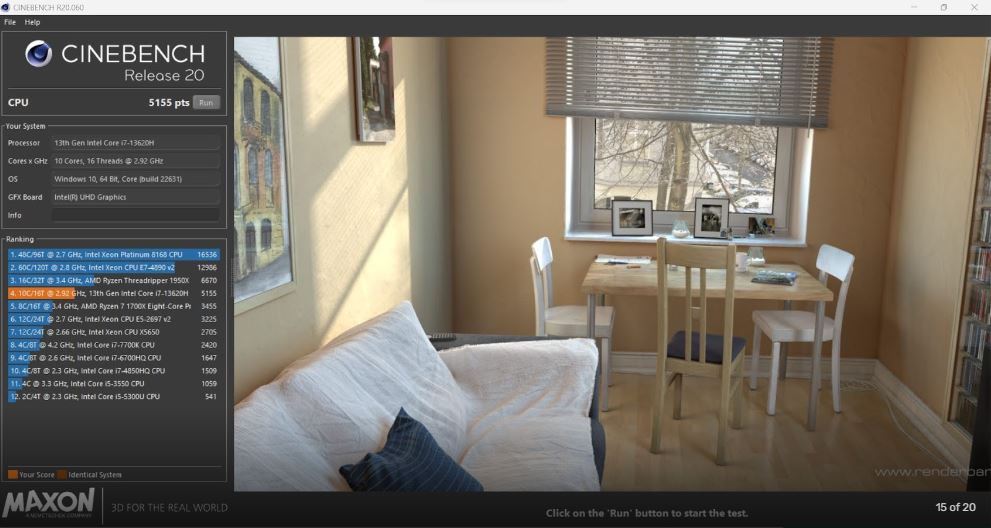
The Katana 15 boasts a reasonable 1024GB NVMe SSD, which should suffice for most gaming needs. However, I had expected higher read speeds.
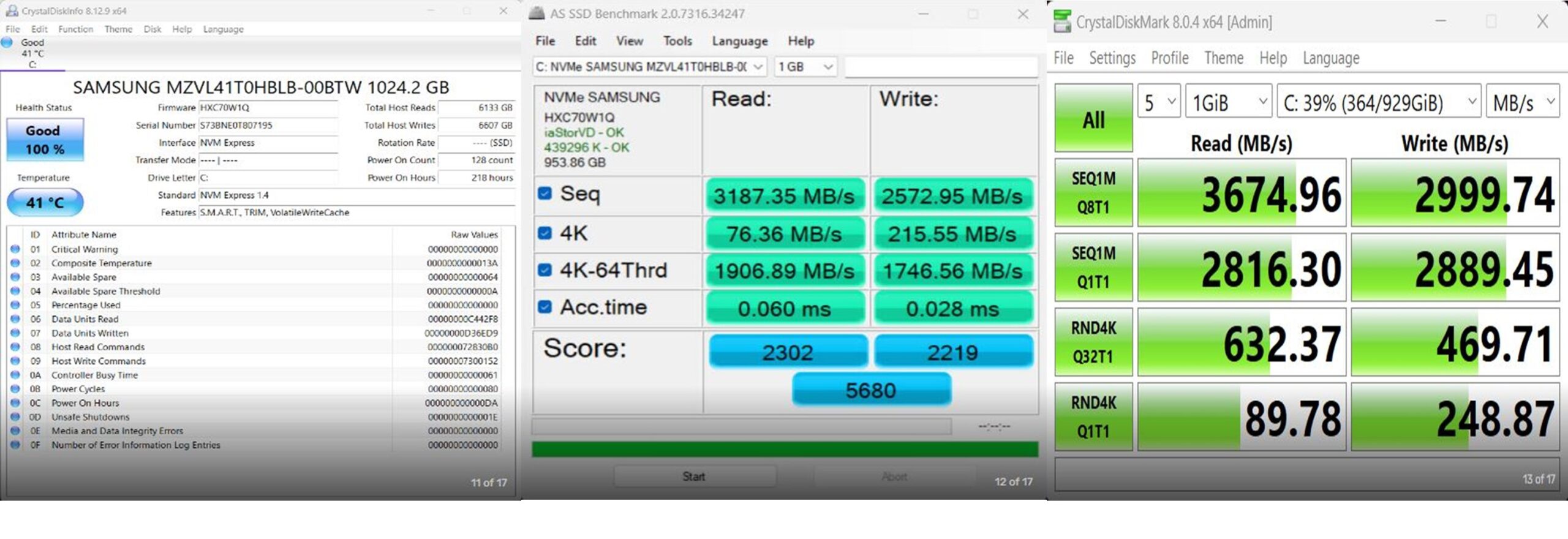
That will also be some other test results:
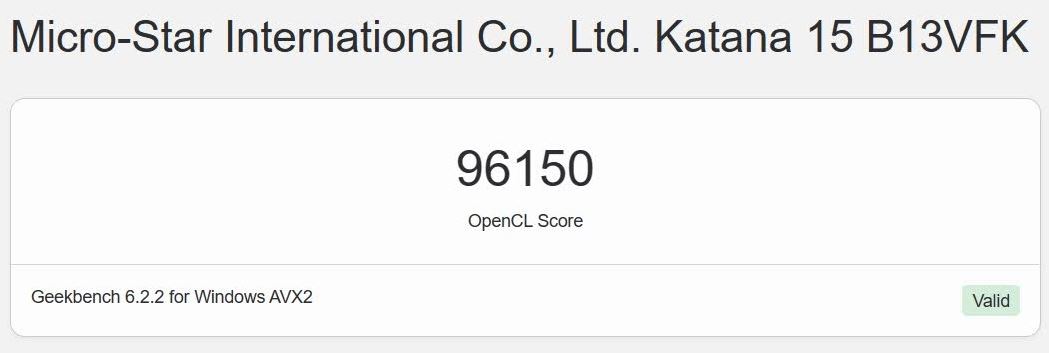
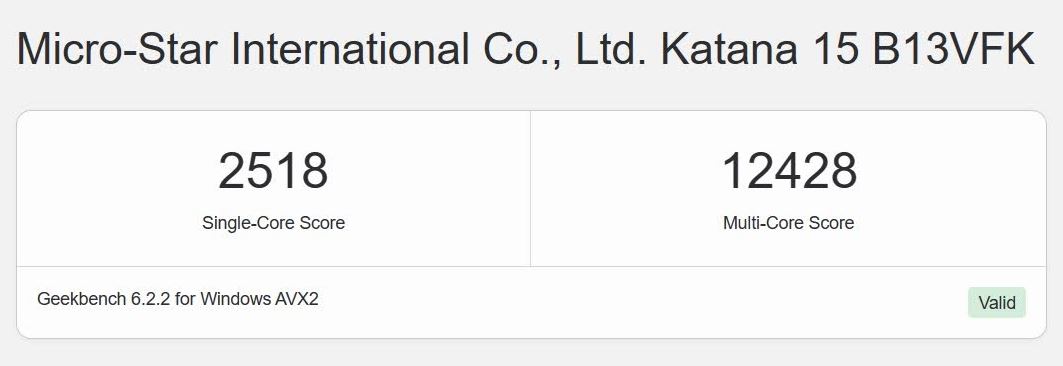
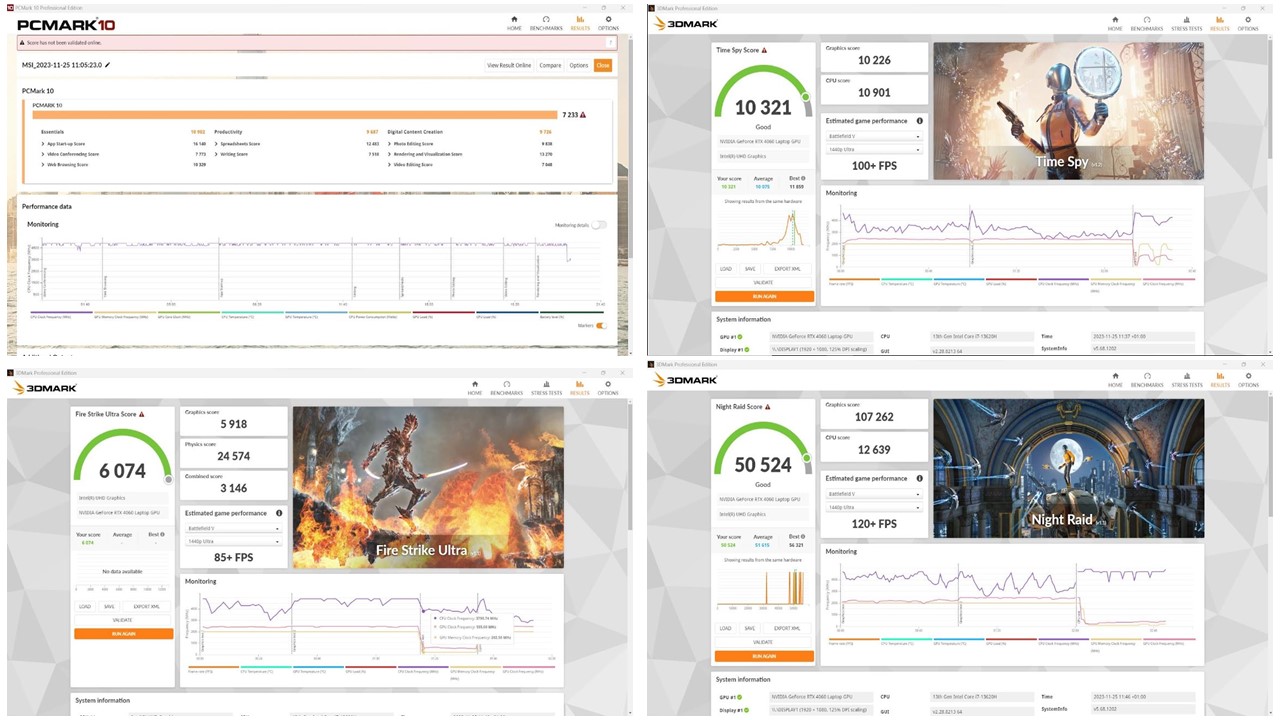
MSI Katana 15 B13V Review Conclusion
The MSI Katana 15 B13V would likely be the laptop I’d choose for gaming, as here, the RTX 4060 operates at its full potential. The previously seen RTX 4060 45W version performs identically to an RTX 3060 laptop graphics card, which is rather redundant, unless one is specifically seeking the DLSS enhancements available with the RTX 4060, absent in the previous generation.
The laptop seems easily serviceable and upgradeable, with the capability to accommodate up to 64GB RAM and swap for a larger and slightly faster NVMe SSD. Additionally, the screen can recline almost 180 degrees, which can come in handy. I also appreciate the presence of HDMI 2.1, which isn’t always found in laptops even with powerful graphics cards. In fact, the range of ports here is quite commendable.
The construction materials, as usual, could have been better, but few would be willing to pay extra for them. It’s not bad, but it’s not exceptional either. The same can be said for the keyboard and partially for the screen; although I can’t complain about the screen, it’s pretty impressive with its 144Hz refresh rate and decent black color representation.





