Google has added a handy feature to Gmail, aimed at simplifying inbox management. This addition comes in the form of a ‘Select All’ button in the Android app version.
As reported by the 9to5Google website, this new feature has been spotted in version 2023.08.20.561750975 of the app. Accesible both on a Pixel device running Android 14 and a Galaxy device running Android 13. Interestingly, it seems that this change is implemented more on the server side rather than within the app itself.
Despite its name, which implies selecting all emails, there appears to be a limitation, allowing users to select a maximum of 50 emails. It is similar to the restriction seen in the web version.
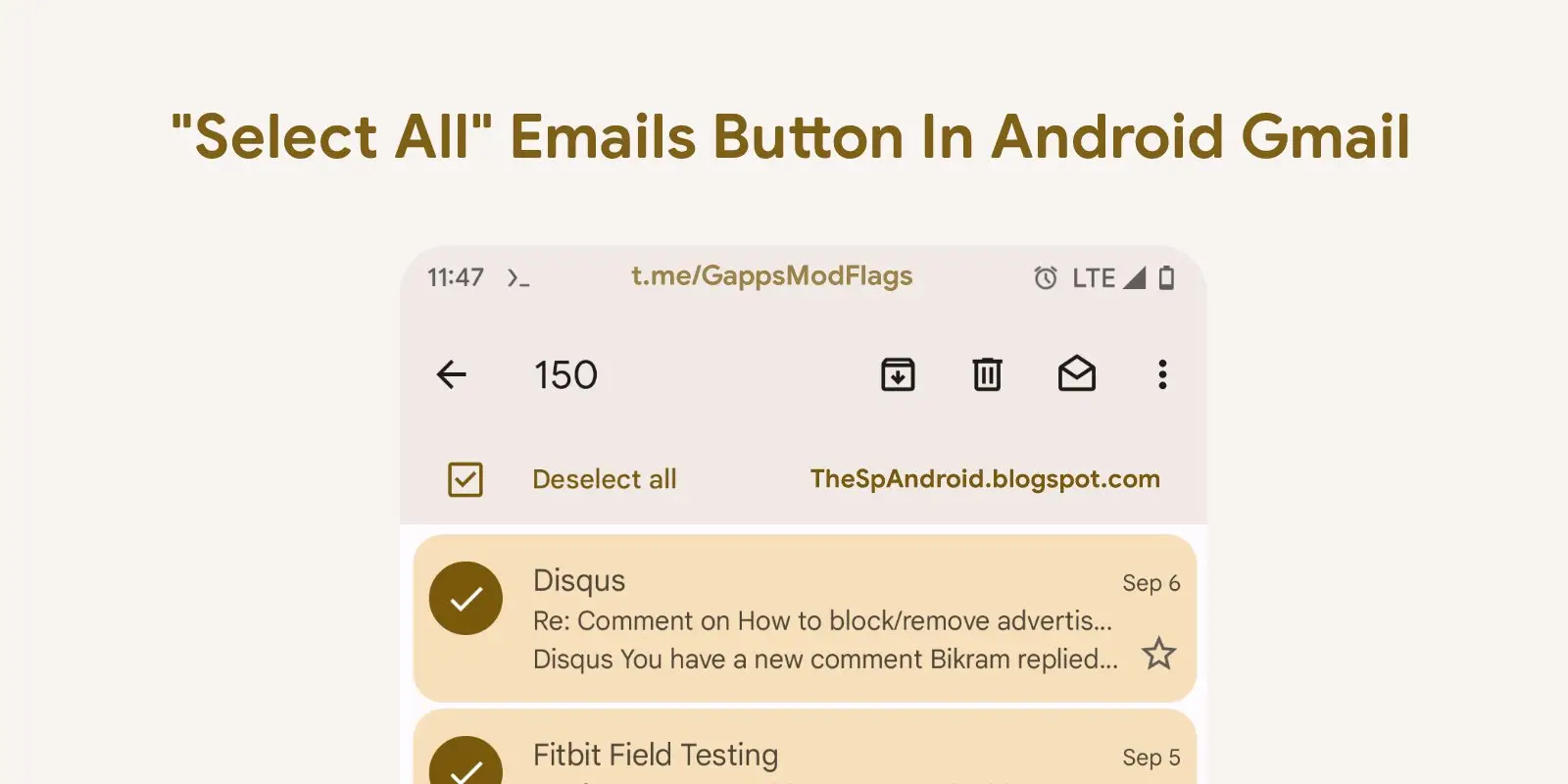
In essence, this limitation may slightly diminish the feature’s usefulness and make it somewhat belated. Nevertheless, it should prove helpful for efficiently deleting a large batch of unwanted emails.
It’s worth mentioning that Gmail is also on the verge of receiving another feature, one that will enable users to react to messages using emojis.
If you wish to update or install Gmail on your Android smartphone or tablet, you can do so directly from the Play Store. You can find the download link in the card located below this text.
Have you already experienced this new addition to Google’s email service?
Related:
“GOOGLE BARD” CHATBOTS CAN NOW SEARCH FOR ANSWERS FROM “GMAIL”





