The Lenovo Legion 5 15ACH6H is a 15.6-inch gaming laptop that features a powerful AMD Ryzen 5 5800H processor and a Radeon RX 6600M graphics card. This is the latest affordable variation of Lenovo’s Legion 5 series, providing gamers with an optimized chassis. This version, named 15ACH6A, is equipped with an AMD RX 6600M graphics card, a screen with a refresh rate of 165 Hz, and benefits from an 80 Wh battery for an immersive and extended gaming experience.
Presentation
Following its highly convincing Legion 5 with an Nvidia GeForce RTX 3060, Lenovo offers a variation with an AMD RX 6600M graphics card. At the same time, the gaming laptop becomes eligible for the AMD Advantage program.
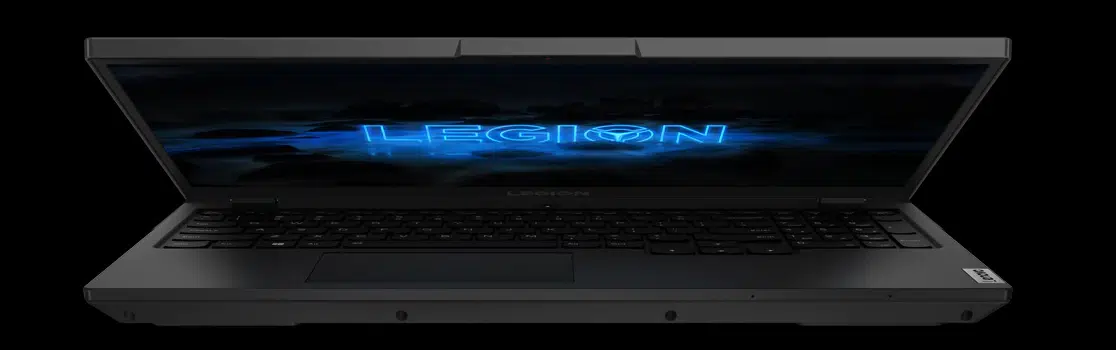
Technical Specifications of Lenovo Legion 5
| Specification | Details |
| Processor | Up to AMD Ryzen™ 7 4800H mobile processor |
| Operating System | Windows 10 Home |
| Graphics | Up to NVIDIA® GeForce® RTX™ 2060 |
| Display | Up to 15.6″ FHD IPS (1920 x 1080), 300 nits, 144 Hz, <3ms response time, 100% sRGB, Dolby Vision™ enabled |
| Memory | Up to 16GB 3200MHz DDR4 |
| Battery | Up to 8 hours with polymer 80Wh* |
| Storage | Up to 1TB PCIe SSD |
| Up to 2TB 2.5″ 5400RPM HDD. | |
| Audio | 2 x 2W Harman speaker system |
| Dolby Atmos® headphone support | |
| Dimensions (W x D x H) | Starting at 363mm x 260mm x 23.57 – 26.13mm / 14.3″ x 10.2″ x 1″ |
| Weight | Starting at 2.5kg / 5.5lbs |
| Connectivity | 802.11 ax |
| Bluetooth® 5.0 | |
| Ports / Slots | USB-A 3.1 Gen 1 (always on) |
| 3 x USB-A 3.1 Gen 1 | |
| USB-C 3.1 (DisplayPort™) | |
| HDMI 2.0 | |
| RJ45 ethernet | |
| Mic / headphone combo | |
| Kensington lock slot | |
| Audio jack | |
| Keyboard | White backlight |
| 4-zone RGB (optional) | |
| Colour | Phantom Black |
| Preloaded Software | Lenovo Vantage |
| Lenovo PC Manager | |
| Lenovo Nerve Center | |
| McAfee LiveSafe™ | |
| Lenovo Antivirus | |
| Microsoft Office Trial | |
| PowerDVD / Power2Go |
Construction and Design of Lenovo Legion 5
Shell and Keyboard
The shell of the Lenovo Legion 5 is adorned with a midnight blue plastic, which is also found around the keyboard. The edges of the screen are made of granulated black plastic, as is the lower shell. The hinge is slightly protruded on the chassis or, depending on perspective, the chassis extends 3 cm behind the screen.

Once opened, the computer reveals a keyboard with a numeric keypad. The key layout is relatively dense, but Lenovo has taken care to shift the arrow keys downwards. The keyboard is backlit in two levels, and the Fn-Space shortcut toggles between each mode. Typing is comfortable, and the keyboard has no noticeable flaws. The touchpad, slightly wider than the space bar, offers smooth gliding and good feedback for both right and left clicks. The middle click, however, is relatively firm and does not allow for drag-and-drop while holding the pressure.
Connectivity
The Legion 5’s connectivity is particularly rich, with a USB Type-C port and a combo headphone/microphone jack on the left. On the right, there is a USB 3.0 port, a switch for the webcam, and a power indicator LED for the PC. This latter feature duplicates with the power button located above the keyboard and matched with an LED. Finally, between the two vents on the rear part of the chassis, there are also three USB 3.0 ports, the proprietary charging port, an HDMI 2.1 port, an RJ45 port, as well as a Power Delivery and DisplayPort compatible USB Type-C port.
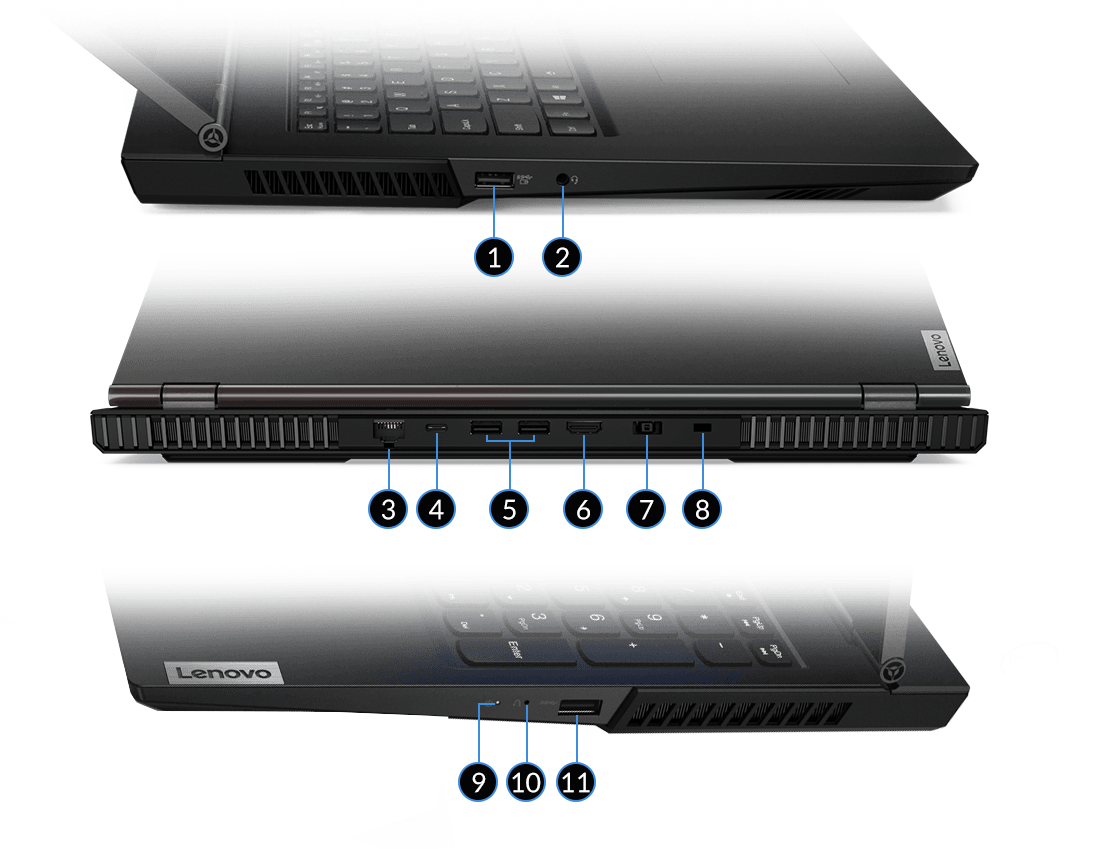
Wireless connectivity is provided by the Intel AX201 chip, offering Wi-Fi 6 (2,400 Mb/s) and Bluetooth 5.2. The 720p webcam located above the screen once again proves to be of mediocre quality, with a noticeable blurriness in the details.
Cooling and Temperature Management
Cooling is handled by two fans blowing over four radiators located in the corners under the screen hinge. Lenovo allows for a change in power profile without the need for software, thanks to the FN-Q keyboard shortcut. The LED on the power button changes color depending on the selected mode: blue for silent, white for automatic, and red for turbo mode.
In turbo mode, we recorded a maximum temperature of 42.3°C between the arrow keys. The Z, Q, S, and D keys, on the other hand, remain relatively cool at 37.6°C measured. Thus, the right part of the keyboard is the hottest on the chassis, just above the Radeon RX 6600M and its 100W TDP. The vents for the RTX 3060 are much hotter (55.7°C and 49.6°C) than those dedicated to the Ryzen 7 5800H (50.5°C and 46.6°C).
Noise Levels
Noise levels are contained in silent mode, with 38.1 dB measured during gameplay. In automatic mode, the Legion 5 is more audible with 44.6 dB. However, it remains within the average range for gaming laptops. In turbo mode, on the other hand, the computer becomes disruptive with 49.3 dB measured, leading to comments from nearby colleagues at the Numériques office.

Gaming Performance
With the game Assassin’s Creed Valhalla, we observed a notable difference in performance depending on the profiles: 57 fps in silent mode, 72 fps in auto mode, and 78 fps in turbo mode.
Access to components is achieved by removing ten Phillips head screws. However, the shell is somewhat challenging to unclip. We recommend starting from the front with an old credit card or a specific tool. The most difficult part is at the level of the vents, which are firmly clipped. Simply lift the shell to free all the rear connectors.
Internal Configuration
Once opened, we find a free M.2 slot on the left, under an aluminum plate held by three screws. Under the square aluminum plate, there are two DDR4 slots. Under the right aluminum plate, you’ll find the M.2 format SSD and the Wi-Fi card. The battery is not glued and can be removed after unscrewing four screws. In our model, Lenovo has opted for an 80 Wh battery spanning the entire width of the chassis.
Lenovo Legion 5 Performance
Our Lenovo Legion 5 is equipped with an AMD Ryzen 7 5800H processor with 8 multithreaded cores, accompanied by 16 GB of RAM and a 512 GB SSD. In practice, the processor reaches a maximum of 4.4 GHz during our HandBrake encoding, with an average of 3.9 GHz.

The Ryzen 7 5800H offers high performance. In our practical test panel, it achieves a performance score of 126, in line with expectations. It proves to be slightly more powerful than an Intel Core i7-11800H (123), and logically falls behind the Ryzen 9 5900HX and the Intel Core i9-11980HK.

On the other hand, the NVMe type SSD reaches 3.6 GB/s in read and 2.3 GB/s in write. We did not observe any cache saturation, even when moving our rushes to test Adobe’s Premiere editing software.
Lenovo Legion 5 Gaming Performance
The graphics are handled by the AMD Radeon RX 6600M. The TGP can reach 100W thanks to the SmartShift function, which allows for the unused power of the processor to be shifted to the GPU and vice versa depending on the situation. Since the Lenovo Legion 5 lacks a MUX chip, it is necessary to disable hybrid mode in Lenovo Vantage in order to benefit from the best performance of the graphics card.
The Radeon RX 6600M achieves a score of 131, hindered by its ray tracing performance. For comparison, it consistently falls behind the GeForce RTX 3060 and far behind the Radeon RX 6800M (147).

In games, the Lenovo Legion 5 and its RX 6600M deliver convincing results with over 60 fps, all graphical details pushed to the maximum; except in Cyberpunk, where the Psycho settings affect the framerate. In ray tracing, the RX 6600M only stands out in Godfall, the rest of our test panel being unplayable with this rendering.
In competitive and less demanding games, the Radeon RX 6600M should easily reach the limits of its 165 Hz screen, which means 165 fps.
Screen
As mentioned earlier, Lenovo has swapped out the 120 Hz Full HD IPS panel for a model that is also Full HD but benefits from a refresh rate of 165 Hz. This is something to check when making a purchase, especially since this new screen is much better.
The testing with our probe confirms that Lenovo made a wise choice in equipping its Legion 5 with this BOE-signed screen. The color accuracy is perfect with a delta E below 3 (2.3), making color differences imperceptible to the human eye. Likewise, the responsiveness with 10 ms of measured latency. The contrast is somewhat low at 1112:1, far from the best IPS panels which have recently reached around 1400:1. In practice, blacks will appear somewhat gray.

The color temperature is 6253K, slightly below the video standard of 6500K. The brightness, on the other hand, just exceeds 300 cd/m², an acceptable value for a PC intended to be used in a stationary manner. However, thanks to the matte panel, reflectance is relatively low (17.6%). So, you won’t have to adjust your screen based on surrounding lights or windows.
Audio
Since the two speakers are located under the chassis, the audio output depends on the surface on which the Legion 5 is placed. In listening, the sound volume lacks power. The turbo mode fan noise can overshadow the sound from the speakers. The output suffers from a lack of bass and is somewhat nasally. The presence of Nahimic software doesn’t help, it’s better to disable it in its options.
The headphone jack doesn’t necessarily elevate the level. The output power is decent but remains a bit weak for connecting a high-impedance headset. The other measured values are in line with what we usually observe, without any standout.
| Specification | Lenovo Legion 5 | Average of Tested Laptops |
| Output Level | 120 mVRMS | 153 mVRMS |
| Distortion + Noise | 0,011% | 0,012% |
| Dynamic Range | 105 dB | 101 dB |
Mobility / Battery of Lenovo Legion 5
The size of the Lenovo Legion 5 is similar to its competitors, with 36.2 cm in width, 26 cm in depth, and 2.5 cm in thickness. The whole weighs 2.42 kg and is relatively easy to transport once slipped into an appropriate backpack. It’s more on the side of the 300 W charger that our attention is drawn: it weighs no less than 1088 g on the scale, significantly adding weight to the computer. Lenovo went big while the configuration does not consume more than 240 W at the socket.
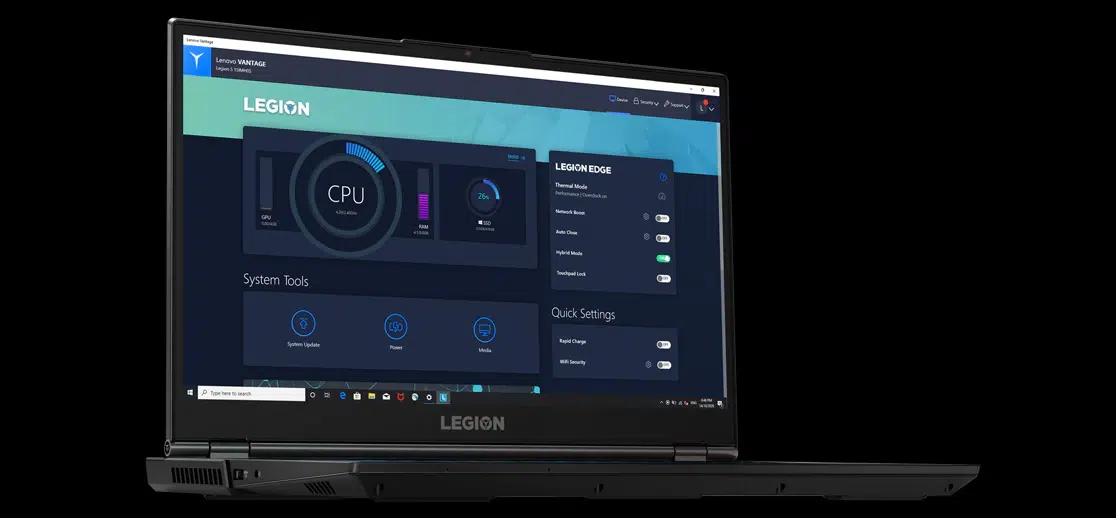
Despite being equipped with an 80 Wh battery, our Lenovo Legion 5 in hybrid mode does not exceed 6 hours and 30 minutes of battery life in video playback with a brightness of 200 cd/m². In the test with the GeForce RTX 3060 version, the PC had a 60 Wh battery and lasted a little over 7 hours. It’s worth noting that switching to silent mode does not improve the final autonomy.
Pros and Cons of Lenovo Legion 5
Pros
Responsive screen with accurate colors.
Abundant connectivity.
Accessible components and battery.
Cons
Battery life.
No MUX chip: it is necessary to activate or deactivate hybrid mode depending on the activity.
Bulky and very heavy charger.
Lenovo Legion 5 Review Conclusion
Lenovo corrects the main flaw of its Legion 5 by equipping it with a new 165 Hz panel that is more responsive and, above all, with more faithful colors. In terms of performance, the Ryzen 7 5800H processor works wonders; the AMD Radeon RX 6600M graphics card offers an interesting performance, but lacks versatility compared to the competition.





