Google Chrome recently implemented a new feature that personalizes ad displays based on the search history of the account, as an alternative to cookies. The company states that this functionality is being gradually rolled out starting from version 115 of the browser, providing greater advertising customization.
It appears that many people accidentally enabled this feature by clicking on a pop-up notice launched by the developer on the program’s home screen. Although the big tech company emphasizes data security, the community remains concerned about privacy related to search history.
According to Google, the function of ads based on history can be easily disabled through the browser settings by following these steps: Settings > Privacy and Security > Ad Privacy > Ad Topics > Disable > Restart Chrome.
It seems that Google intends to reduce its reliance on cookies due to the possibility of advertisers tracking users through these files. The developer claims that the browsing history provided to third parties through TopicsAPI does not allow them to identify users, making it a safer alternative to cookies.
Check out the configuration below:
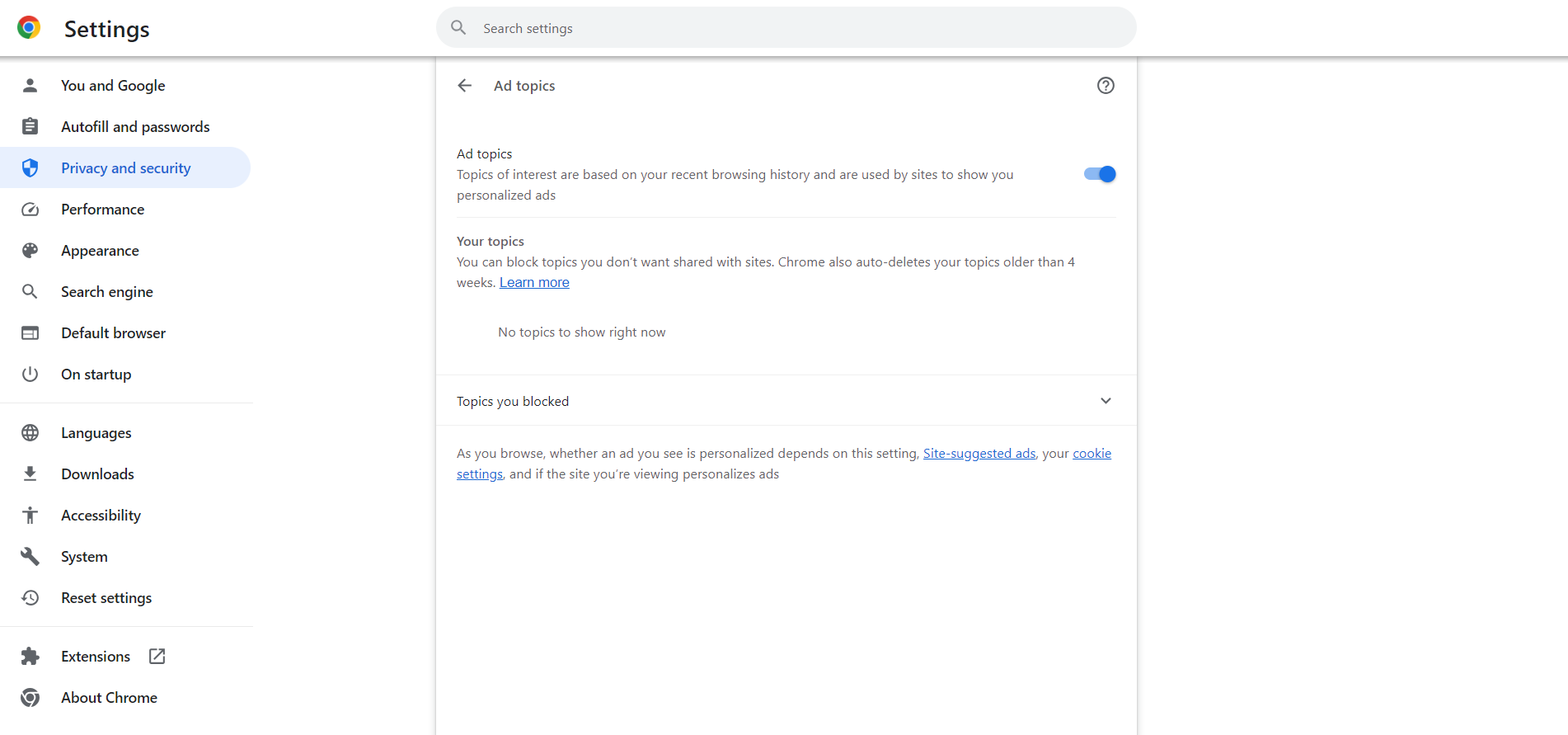
Do you use Chrome as your default browser, or do you prefer another browser? Let us know, leave a comment!”





